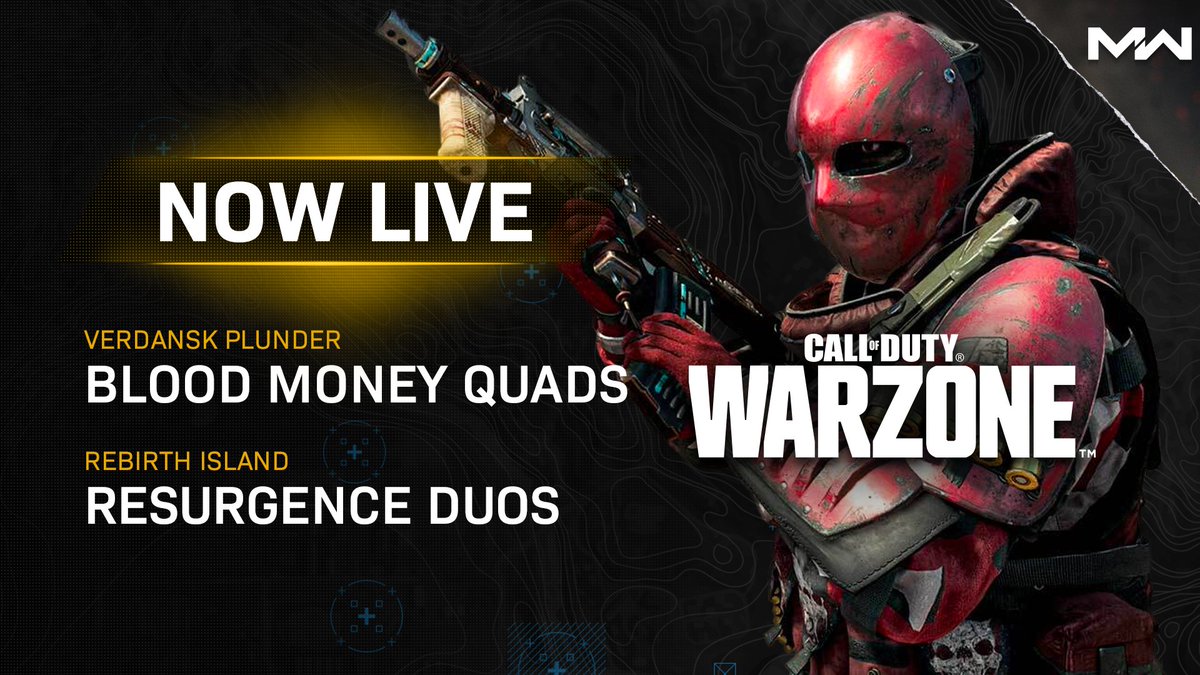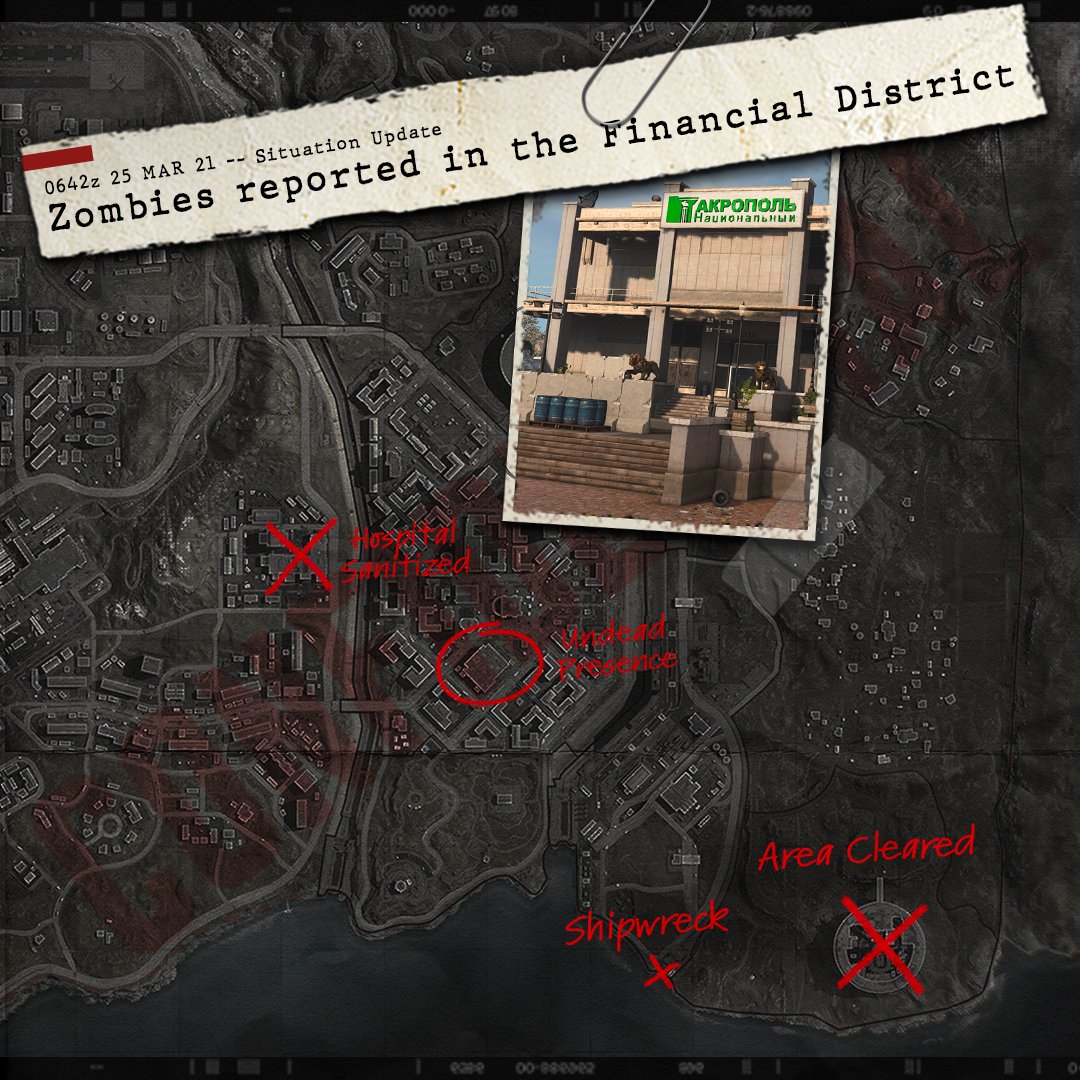Scan the game files, but be warned. The scan can fail in a way that the agent is not able to scan the game at all. If that's the case you have to redownload the whole game.
Scan the game files, but be warned. The scan can fail in a way that the agent is not able to scan the game at all. If that's the case you have to redownload the whole game.
Battle.net Desktop App Stuck at Scanning Game Files
If I'm correct in my assumption on the description, the above will help in those situations.