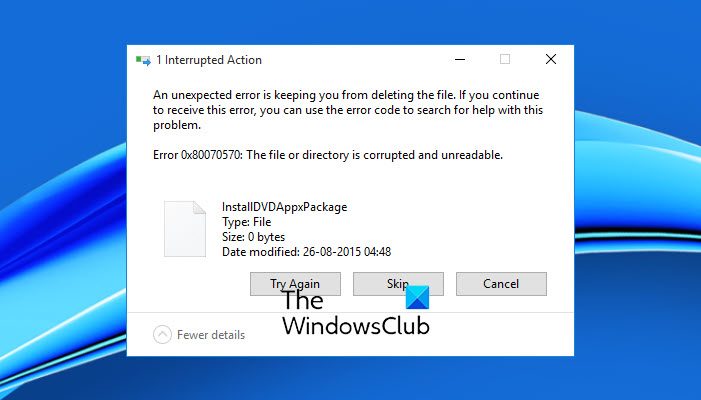{
"lightbox_close": "Close",
"lightbox_next": "Next",
"lightbox_previous": "Previous",
"lightbox_error": "The requested content cannot be loaded. Please try again later.",
"lightbox_start_slideshow": "Start slideshow",
"lightbox_stop_slideshow": "Stop slideshow",
"lightbox_full_screen": "Full screen",
"lightbox_thumbnails": "Thumbnails",
"lightbox_download": "Download",
"lightbox_share": "Share",
"lightbox_zoom": "Zoom",
"lightbox_new_window": "New window",
"lightbox_toggle_sidebar": "Toggle sidebar"
}
 to the Tech Support subforum.
to the Tech Support subforum.
 to the Tech Support subforum.
to the Tech Support subforum.