about 2 years
ago -
PDX Katten
-
Direct link
Hello there generals!
You might have already seen two forum posts made by our Game Director and Tech Lead, about how to assist you with common issues. I have made this post to cover all of that in one single place, and to also invite you all to our open beta!
Open Beta
For the open beta, all you have to do is to select the correct branch. You do this by right clicking the game in your library, going into properties, then beta versions and selecting open_beta as the beta branch that you would like to participate in. Then the game will simply update, and then you just launch the game like normal, and poof you are playing in the open beta!
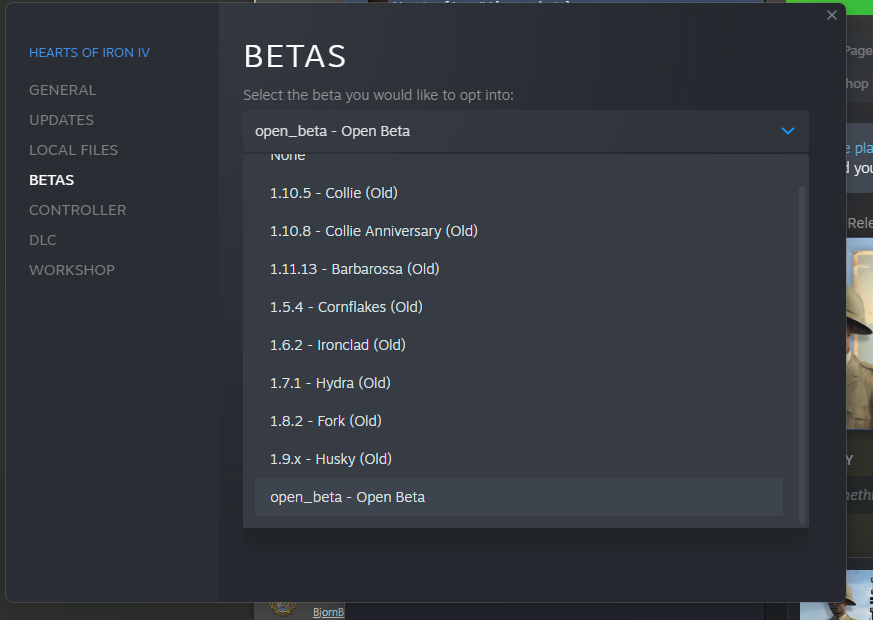
Do remember that all encountered bugs and issues should be reported through the same bug reporting forum as always.
Why aren’t these fixes on the live version?
We’re still undergoing comprehensive testing on everything in here, and for stability’s sake we want to finish that process before going live. We are confident in the majority of the fixes included in this open beta branch, but there is always the possibility of encountering unexpected behaviour - this is worth being aware of before opting in.
You are welcome to reply to this thread with issues that pertain explicitly to the fixes mentioned in the open beta patch notes, but for items not mentioned, please use the normal reporting process.
##############
{LINK REMOVED}Read Beta Patch Notes Here ##############
New DirectX11 Renderer
(and how to revert to DX9 if you have issues)
As mentioned in the previous dev diary, with the Avalanche update the default renderer is now DirectX11.
If you were using DirectX9 previously, the launcher will perform a one-time upgrade to DirectX11 the first time you open it.
While we are fairly confident our DX11 renderer works fine (we have been using it internally for a year now), some issues might arise on specific hardware or configurations.
If that is your case, please first make a bug report so that we can address those issues!
Here's what you can do to try and solve the issue:
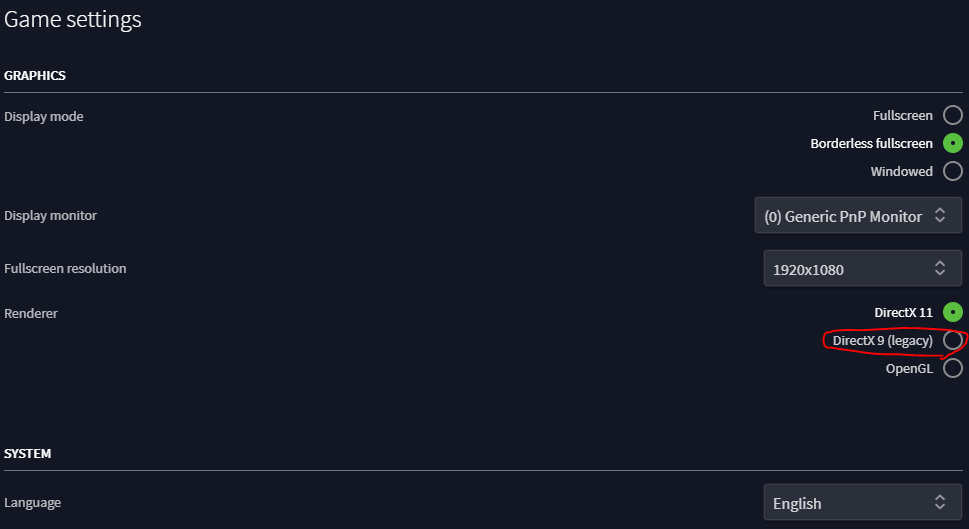
Remember: the upgrade to DX11 was one-time so if you set it back to DX9, it will remain that way until you change it again.
Finally, keep an eye on this forum for new patches announcements and the known issues list.
Experiencing Issues launching BBA? Please run through this checklist first!
Some users are reporting being unable to launch the game, not seeing content in the game at launch, or graphical oddities.
Before filing a report, please take the time to confirm that you've run through these steps. It may seem tedious, but the vast majority of reports are fixed by one of these solutions.
I hope this post has been able to assist you! Hope you all are having a fun time playing By Blood Alone.
/Katten
You might have already seen two forum posts made by our Game Director and Tech Lead, about how to assist you with common issues. I have made this post to cover all of that in one single place, and to also invite you all to our open beta!
Open Beta
For the open beta, all you have to do is to select the correct branch. You do this by right clicking the game in your library, going into properties, then beta versions and selecting open_beta as the beta branch that you would like to participate in. Then the game will simply update, and then you just launch the game like normal, and poof you are playing in the open beta!
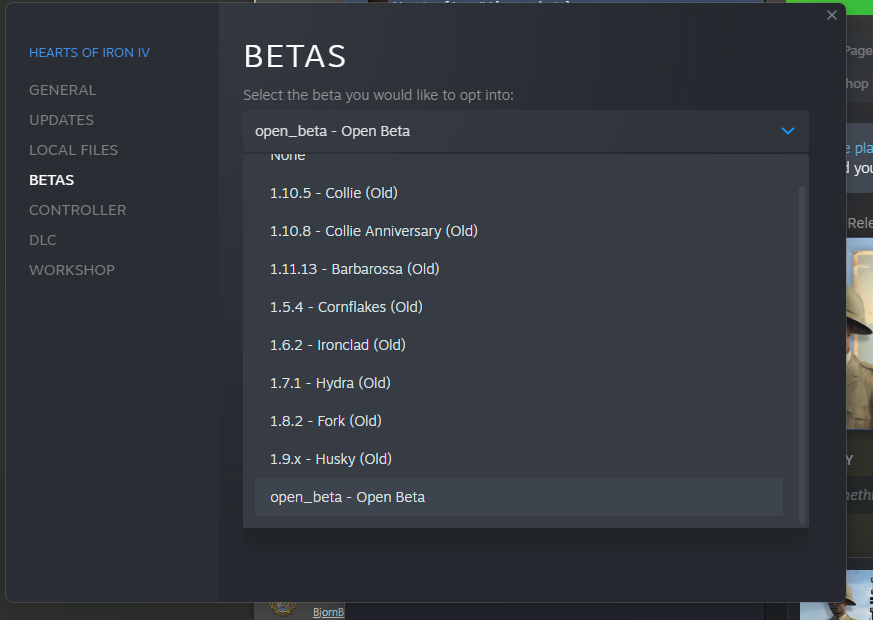
Do remember that all encountered bugs and issues should be reported through the same bug reporting forum as always.
Why aren’t these fixes on the live version?
We’re still undergoing comprehensive testing on everything in here, and for stability’s sake we want to finish that process before going live. We are confident in the majority of the fixes included in this open beta branch, but there is always the possibility of encountering unexpected behaviour - this is worth being aware of before opting in.
You are welcome to reply to this thread with issues that pertain explicitly to the fixes mentioned in the open beta patch notes, but for items not mentioned, please use the normal reporting process.
##############
{LINK REMOVED}Read Beta Patch Notes Here ##############
New DirectX11 Renderer
(and how to revert to DX9 if you have issues)
As mentioned in the previous dev diary, with the Avalanche update the default renderer is now DirectX11.
If you were using DirectX9 previously, the launcher will perform a one-time upgrade to DirectX11 the first time you open it.
While we are fairly confident our DX11 renderer works fine (we have been using it internally for a year now), some issues might arise on specific hardware or configurations.
If that is your case, please first make a bug report so that we can address those issues!
Here's what you can do to try and solve the issue:
- First, make sure your video drivers are up-to-date. Some GPUs are known to have issues on older drivers with DX11 that might not show on DX9.
- Second, if you are playing in fullscreen, toggle it to borderless fullscreen.
- This is known to fix the issue where using DX11 makes the UI click "away" from where your mouse pointer is
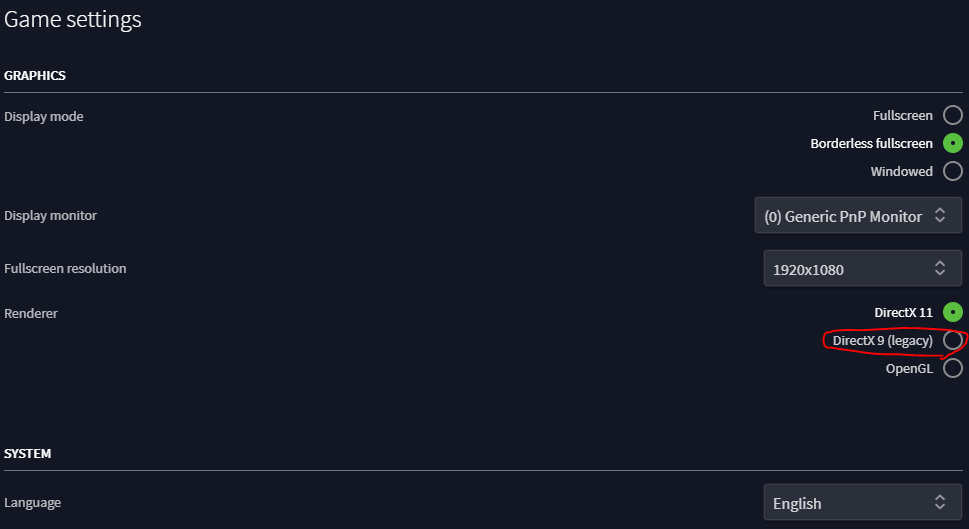
Remember: the upgrade to DX11 was one-time so if you set it back to DX9, it will remain that way until you change it again.
Finally, keep an eye on this forum for new patches announcements and the known issues list.
Experiencing Issues launching BBA? Please run through this checklist first!
Some users are reporting being unable to launch the game, not seeing content in the game at launch, or graphical oddities.
Before filing a report, please take the time to confirm that you've run through these steps. It may seem tedious, but the vast majority of reports are fixed by one of these solutions.
- Confirm that you are not opted in to any rollback branches in Steam or other platforms
-
- Change your renderer from DirectX 11 to DirectX 9 or OpenGL. Some hardware can experience issues running DX11, we have more information here. Some users have also reported that using fullscreen windowed mode solved the issue for them.
-
- Ensure that you have no mods that do not directly support this game version loaded. This solution accounts for the vast majority of bug reports we receive: outdated, enabled mods can occasionally carry over to new versions without the user being aware.
-
- If the above steps do not yield success, you can try clearing your Documents/Paradox Interactive/Hearts of Iron IV/ folder. This will delete save-games and reset user-settings, so take a backup of anything you consider valuable.
I hope this post has been able to assist you! Hope you all are having a fun time playing By Blood Alone.
/Katten