over 3 years
ago -
DevTracker
-
Direct link
[QUOTE=Elariok;5405640]
 Our Bartender on the birthday boat invites you to have a drink with him to celebrate 10 years of Rift! He is offering tons of gifts this year and it's up to you to discover another place every day and to party while making use of an emote! Will you find the correct place in Rift and use the correct emote with your character to take a picture? You will have to discover 10 different places and emotes all over Telara. You will then have to take a screenshot of your character being at the correct place while performing the same emote! You will be able to discover the correct place and the correct emote thanks to a riddle that you can find in the forum, every day from 3:01pm UTC. You are probably wondering how to participate? It's very easy![list][*]Every day from 3:01pm UTC you will have to come and see what is hidden inside the birthday cake of the day in the forum. You will be able to discover a large cake made up of quite a lot of numbers 10 >>> To the cakes
Our Bartender on the birthday boat invites you to have a drink with him to celebrate 10 years of Rift! He is offering tons of gifts this year and it's up to you to discover another place every day and to party while making use of an emote! Will you find the correct place in Rift and use the correct emote with your character to take a picture? You will have to discover 10 different places and emotes all over Telara. You will then have to take a screenshot of your character being at the correct place while performing the same emote! You will be able to discover the correct place and the correct emote thanks to a riddle that you can find in the forum, every day from 3:01pm UTC. You are probably wondering how to participate? It's very easy![list][*]Every day from 3:01pm UTC you will have to come and see what is hidden inside the birthday cake of the day in the forum. You will be able to discover a large cake made up of quite a lot of numbers 10 >>> To the cakes
 Our Bartender on the birthday boat invites you to have a drink with him to celebrate 10 years of Rift! He is offering tons of gifts this year and it's up to you to discover another place every day and to party while making use of an emote! Will you find the correct place in Rift and use the correct emote with your character to take a picture? You will have to discover 10 different places and emotes all over Telara. You will then have to take a screenshot of your character being at the correct place while performing the same emote! You will be able to discover the correct place and the correct emote thanks to a riddle that you can find in the forum, every day from 3:01pm UTC. You are probably wondering how to participate? It's very easy![list][*]Every day from 3:01pm UTC you will have to come and see what is hidden inside the birthday cake of the day in the forum. You will be able to discover a large cake made up of quite a lot of numbers 10 >>> To the cakes
Our Bartender on the birthday boat invites you to have a drink with him to celebrate 10 years of Rift! He is offering tons of gifts this year and it's up to you to discover another place every day and to party while making use of an emote! Will you find the correct place in Rift and use the correct emote with your character to take a picture? You will have to discover 10 different places and emotes all over Telara. You will then have to take a screenshot of your character being at the correct place while performing the same emote! You will be able to discover the correct place and the correct emote thanks to a riddle that you can find in the forum, every day from 3:01pm UTC. You are probably wondering how to participate? It's very easy![list][*]Every day from 3:01pm UTC you will have to come and see what is hidden inside the birthday cake of the day in the forum. You will be able to discover a large cake made up of quite a lot of numbers 10 >>> To the cakes

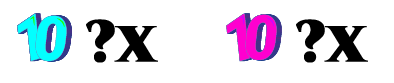
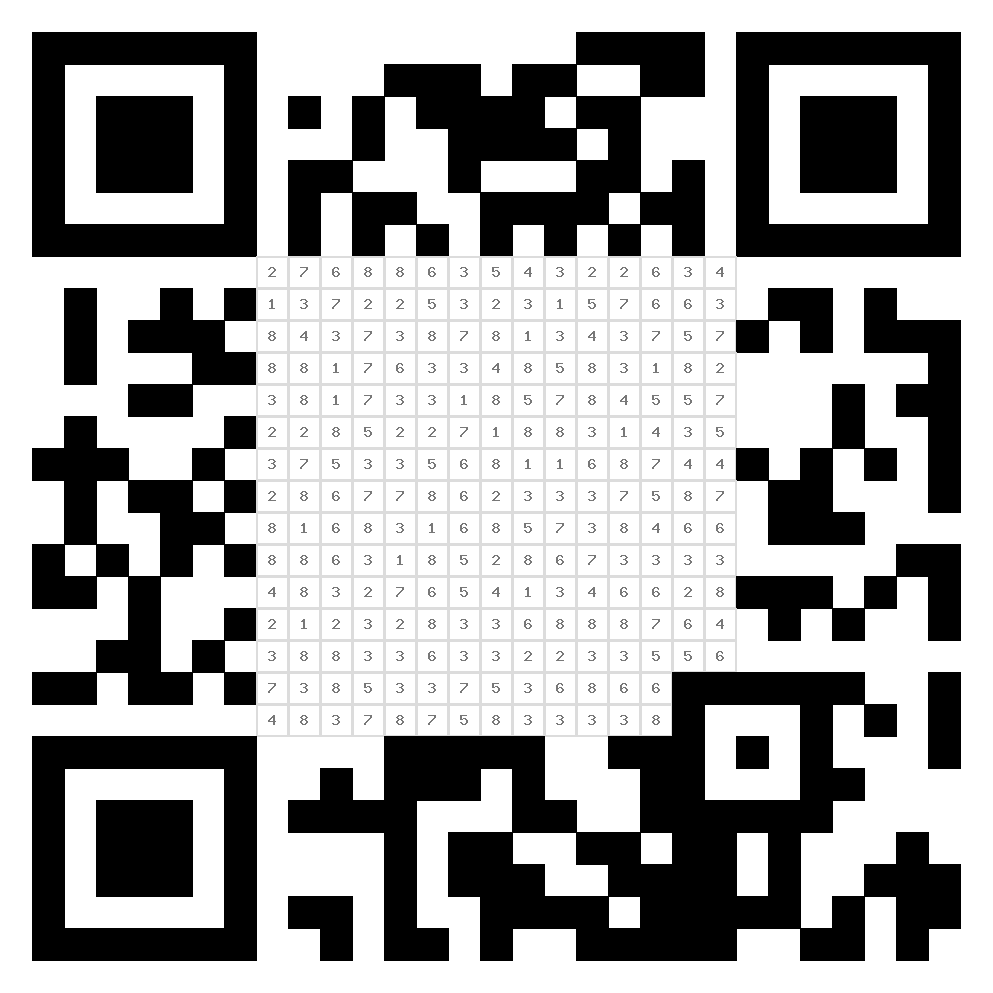 You will need to find the number of blue and pink 10s contained in the large cake.In our example there were 3 blue 10s and 8 pink 10s in the large cake.Then, color in (black) ALL boxes corresponding to the number of eggs found in the QR code. In our example: ALL the boxes containing a 3 and an 8.You can color them by printing the QR codes and doing it with black felt tip pen or pencil or by using image editing software on your PC or mobile phone.Once the boxes are colored you will have this:
You will need to find the number of blue and pink 10s contained in the large cake.In our example there were 3 blue 10s and 8 pink 10s in the large cake.Then, color in (black) ALL boxes corresponding to the number of eggs found in the QR code. In our example: ALL the boxes containing a 3 and an 8.You can color them by printing the QR codes and doing it with black felt tip pen or pencil or by using image editing software on your PC or mobile phone.Once the boxes are colored you will have this: 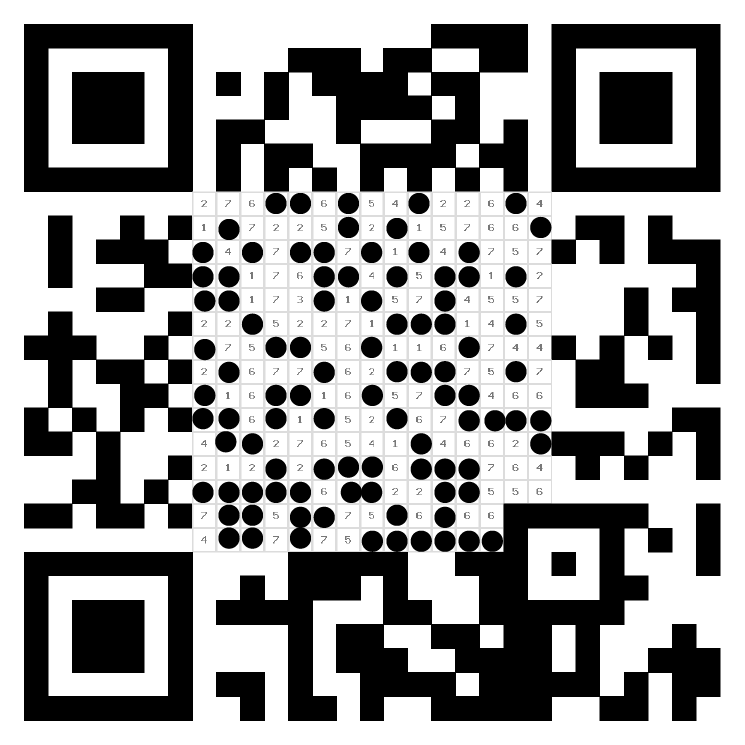 Get your mobile phone or tablet and turn on your camera. Some mobile phones do not recognize QR codes without an app. If this is the case, you will need to download an application for your mobile phone.You can also read QR codes through applications on your PC without going through the mobile phone process and/or without printing the QR code.Please note that it is not necessary to print the QR code, everything can be done on the screen by scanning the screen using the mobile phone or the PC application!We advise you to choose the method that suits you best and to do some research on google to find what corresponds to your PC and/or tablet/mobile phone by entering in the search bar "Scan a QR code on (Samsung mobile phone, for example)".
Get your mobile phone or tablet and turn on your camera. Some mobile phones do not recognize QR codes without an app. If this is the case, you will need to download an application for your mobile phone.You can also read QR codes through applications on your PC without going through the mobile phone process and/or without printing the QR code.Please note that it is not necessary to print the QR code, everything can be done on the screen by scanning the screen using the mobile phone or the PC application!We advise you to choose the method that suits you best and to do some research on google to find what corresponds to your PC and/or tablet/mobile phone by entering in the search bar "Scan a QR code on (Samsung mobile phone, for example)".