about 3 years
ago -
AndrewT
-
Direct link
I'm already helping you with this in a ZenDesk ticket.
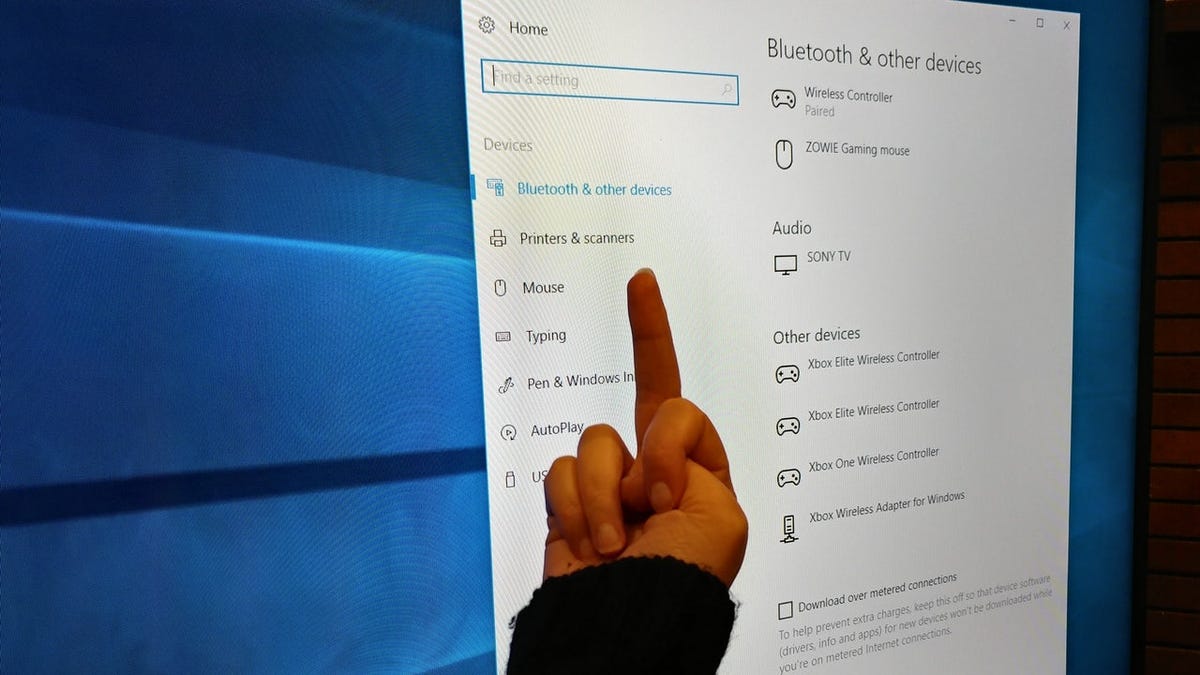
 kotaku.com
kotaku.com
Palaki said: Yes Windows is up to date. I have this problems since long ago. After initial game release, the game ran very smooth for me, no stutter and stuff it was a pure joy.Has this always happened with this game for you? Or it was okay up to some point?
It doesnt matter which galaxy size, there is always a stutter at the beginning of a new ingame day which looks and feels terrible. Space battles and overall ship movement feel like a diashow. Its like in OP´s video, but getting much worse the further the game progresses.
Palaki said: Here you are!Well your log file is a lot better, so that's a good thing in its own right.
Already did all of this, but to give you those clean files, i did it again.
1. Unsubbed all mods
2. Uninstall the game
3. deleted all those folders
4. reinstalled the game
5. verified game files
6. checked Windows defender, stellaris.exe is on the list
FYI i also never modded CK2 so i dont think its a mod issue.
I really hope you are able fix this problem. This stuff really prevents people who have this issue from enjoying the things you guys added to the game...
supremeonejosef said: Did the same. Still have the same issues. Attached filesThe same applies to your info, I'm afraid, no smoking gun in there. The same questions ...
Palaki said: Also happens in borderless and windowed display. Every speed, stutters are bound to the daily ticks. faster speed = faster stutter. Slower speed = slower stutter.Can we test with no OCing implemented at all please?
CPU is slightly OC, but system runs well overall and in every other game. Temps are fine, too.