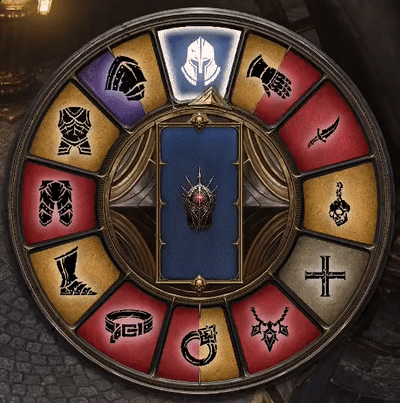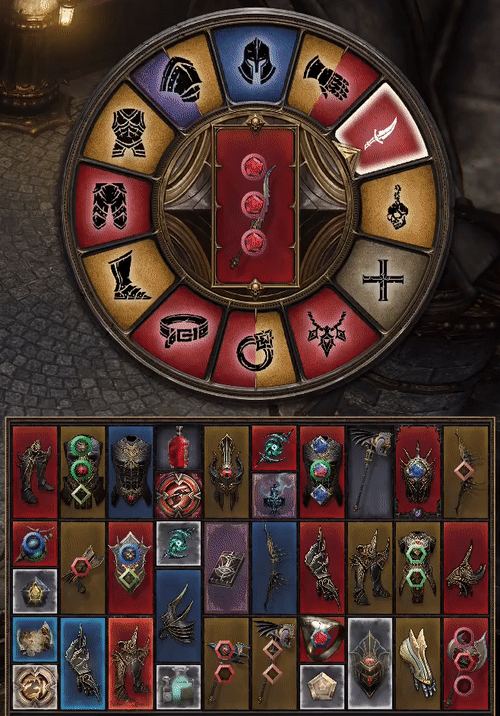Hello everyone!
For this month’s Development Update we will be giving you a sneak peek at part of the upcoming controller support, the necessary UI revamps, and the quality of life changes coming for all players!
Our controller support implementation is about more than just reassigning gameplay controls: nearly every UI element has been revisited and revised in a way that will benefit all players, whether they use a controller or a keyboard & mouse (or both!). This will improve the quality of life of all players across the board. To give you a taste of the changes coming,
both mouse & keyboard and controller players can look forward to:
- An improved Skills panel,
- An inventory autosort feature,
- Bulk selling and junk marking,
- A unified Cosmetics and Pets menu,
- Dyes grouped by colour,
- Beautiful item tooltips that allow for easier comparison and greater legibility.
Today we will be touching on the improved
Skills & Modifier screen and inventory management.
Please remember that everything here is still a work in progress and entirely subject to change, in terms of both visuals and functionality. The Skills & Modifiers Screen
The revised and rebuilt ASM screen is indicative of the direction and philosophy behind our UI changes: it’s a format that seamlessly works for both controller and mouse & keyboard users and will allow players to switch on the fly, whilst tidying up a lot of the older design’s shortcomings and boasting gorgeous artwork. In the new Skills & Modifiers screen every skill you’ve learned can be seen at once and quickly accessed: no longer will you have to scroll through a long ability list when trying to find Wrath of Baäpheth! As before, the skills can still be filtered by archetype but now the buttons to do so are far more prominent and intuitive.

A lot has changed when examining individual skills and their modifiers. When selected, each skill will have a visual indicator of how many points you have unlocked, have remaining to spend, and are yet to unlock. Steps have also been taken to increase how intuitively skill modifiers present themselves. For example, rather than the uniform icon they currently have, skill modifiers will have one of four distinct icons that will let you know at a glance whether it changes the skill’s fundamental behaviour, buffs its offensive potential, increases player survivability, or increases its utility. Further to that, skill modifiers will display their name at all times to help you remember and identify your favourite modifiers when switching things up.
Inventory and Equipment Management
While keyboard & mouse users will retain an inventory layout they already know and love, but with a fresh coat of paint to bring it up to the same standard as the other new UIs, some elements need bespoke interfaces to work satisfyingly with a controller. Thus, controller users will be presented with an entirely new UI for changing their equipment and interacting with their inventory: the Equipment Wheel. Much like the traditional keyboard & mouse UI, this new screen lets you assess your current equipment at a glance and quickly select a gear slot to modify or interact with consumable items, even when using a controller.
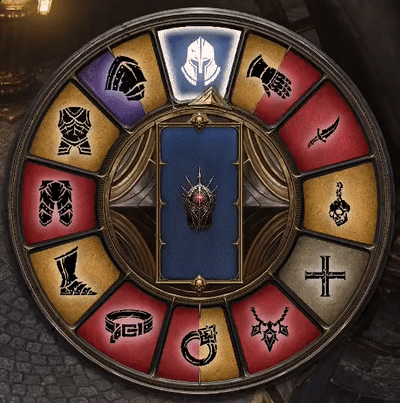
The Equipment Wheel comes with a secret weapon: contextual filtering. Selecting any slot on the Equipment Wheel will temporarily organise your inventory so that all relevant items will group and highlight for quick and easy selection. Any items that aren’t relevant will be temporarily unselectable. Your inventory will then return to its previous state after choosing an item or exiting once you return to the wheel. The filter can be broken down further into weapon types and non-equipment items like enneracts, gems, reagents, etc.
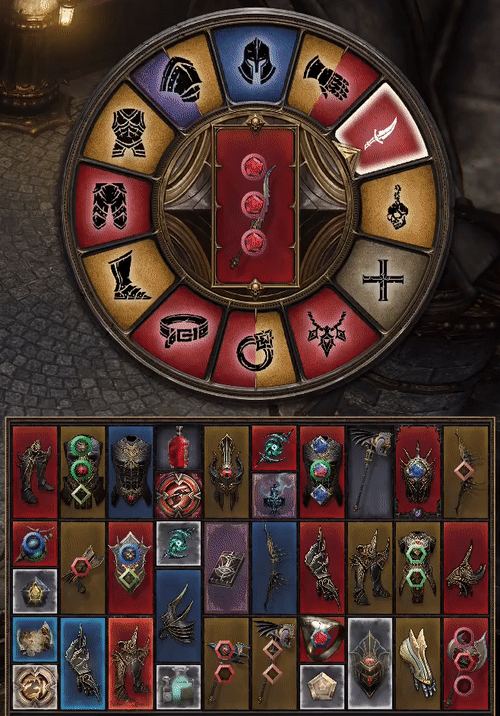
On the subject of sorting, we’re taking the opportunity to add an inventory
autosort button! This feature will be available
for both controller and keyboard & mouse users, allowing you to instantly organise your inventory with the press of a button whenever you choose. Items will be organised first by rarity, then by type, affix, item level, gold value, and finally by alphabetical order. As a bonus, your Personal Chest in Stormfall will also feature an autosort button that will organise the particular chest tab you are viewing at the time. This feature will pair nicely with the batch selling and junk marking features we hinted at earlier, coming for both controller and keyboard & mouse users.

We hope you’ve enjoyed this little preview and that it’s given you a better idea of what to expect when controller support arrives.
As always you are welcome to join us on our
Official Discord.[discord.com]