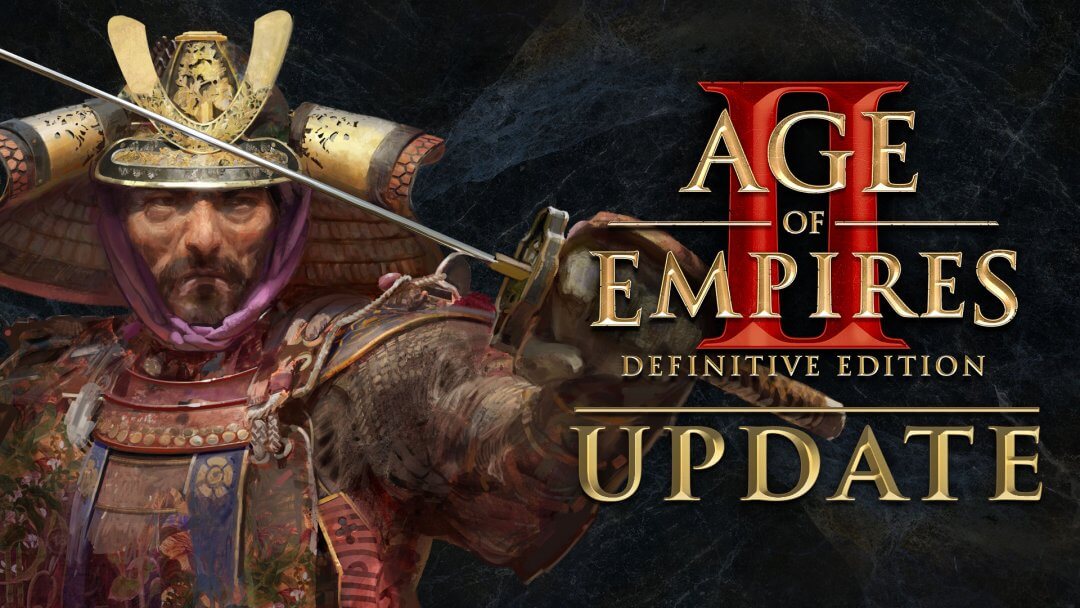
Welcome to another release filled with exciting updates, balance changes, and bug fixes for Age of Empires II: Definitive Edition!
We’re pretty excited about making today’s build available to you. Here is a quick look at some of the changes coming with today’s update:
- The Age of Empires II: DE Second Anniversary Event is going on now!
- 2 new co-op campaigns! Tariq ibn Ziyad & Tamerlane!
- Quick Play vs AI matchmaking!
- In-game tech tree preview feature!
- Player handicap system for custom lobbies!
- Regional trade cart skins!
- Updated Arabia!
- Balance changes focused on infantry units!
- New cheat codes!
And much, much more! Be sure to dig down into the post below to get all of the juicy details before hopping in-game and checking them out firsthand.
Official Forum Steam Forum Join Discord
Thanks again to our amazing community members, all of whom have helped to make Age of Empires what it is today!
—The Age of Empires Team
Download on the Microsoft Store Remember that you’ll need to update your game in the Microsoft Store:
- Open the Microsoft Store.
- Click the [∙ ∙ ∙ ] symbol next to your profile picture.
- Select Downloads and updates.
- Press the Get updates button to automatically detect, download, and install the latest changes to your game!
- Open the game. The title screen should show you on Build 56005.
If you are unable to launch the game after downloading the update, make sure you add (or re-add) the Age of Empires II: Definitive Edition client or folder as an exception to your firewall and antivirus program.
That’s it; you’re ready to play!
Download on Steam Remember that you’ll need to update your game in Steam:- Open Steam.
- Click on Library to see your games list.
- Click Downloads at the bottom of the Library window.
- [If the new build does not download automatically,] click the Download Now button to manually download the new update.
- Open the game. The title screen should show you on Build 56005.
That’s it; you’re ready to play!
Please note that custom mods may not be compatible with the latest game update. If you are experiencing issues launching or playing the game after downloading the new build, try disabling your installed mods before trying again.
Still having trouble? Visit our support site!