
Happy Patch Day! This minor patch incorporates a few balance tweaks and bugfixes.
Read on to learn more!
Official Forum Steam Forum Join Discord
Thanks again to our amazing community members, all of whom have helped to make Age of Empires what it is today!
—The Age of Empires Team
=> Download on the Microsoft Store
Remember that you’ll need to update your game in the Microsoft Store:
- Open the Microsoft Store.
- Click the [∙ ∙ ∙ ] symbol next to your profile picture.
- Select Downloads and updates.
- Press the Get updates button to automatically detect, download, and install the latest changes to your game!
- Open the game. The title screen should show you on Build 10.1.48.
If you are unable to launch the game after downloading the update, make sure you add (or re-add) the Age of Empires IV client or folder as an exception to your firewall and antivirus program. That’s it; you’re ready to play!
=> Download on Steam
Remember that you’ll need to update your game in Steam:
- Open Steam.
- Click on Library to see your games list.
- Click Downloads at the bottom of the Library window.
- [If the new build does not download automatically,] click the Download Now button to manually download the new update.
- Open the game. The title screen should show you on Build 10.1.48.
That’s it; you’re ready to play!
=> Download on the Xbox App for Windows 11
Remember that you’ll need to update your game in the Xbox App for Windows.
- Open the Xbox app.
- Games that are installed show up on the left side of the app.
- Hover over the game or click it, and then select Update.
- [If the new build does not download automatically,] hover over the game, select More Options (…), choose Manage. Under the Files tab, choose the option to Check for Updates.
- Open the game. The title screen should show you on Build 10.1.48.
That’s it; you’re ready to play!
For more installation help on the Xbox, please visit Xbox Support!
Still having trouble? Visit our support site!
Please Note: As part of updating to this latest build, any saved games and observable matches made on previous builds will be unable to be loaded or replayed.

Gameplay
General
- Fixed an issue where Scouts can skip their reload animations.
AI Updates
- Unique AI names have been shortened to use less screen space.
AI Updates (Nomad Mode)
- Fixed a problem in Nomad mode where building your Town Center close to an AI’s Town Center could cause the AI to stop playing. Now, the AI will still start building again in a different location.
UX/UI & Menus (All Platforms)
- Added a separate Free-For-All map pool which contains Megarandom and Land Megarandom only. This pool has one veto and is used when a Free-For-All match is found in Quick Match. We plan to look at how best to expand this pool in future with maps which are more appropriate for the Free-For-All experience.
- Fixed an issue on Xbox consoles where a permission dialogue would show for settings other than cross play when adjusting Cross Play settings.
- Fix an issue on Xbox consoles where Pages of History failed to display.
- Fixed a bug where if the player views a replay from someone else’s profile, after the replay they were viewing their own profile. Now, after a replay, players will view the profile they originally started the replay from.
- Reduced rose sigil size.
- Fixed a softlock that may occur when accepting an invite while in a loading screen of the tutorial mission.
Remappable Hotkeys
- It’s now possible to bind the keys Ctrl+NumLock, Ctrl+Pause and Ctrl+ScrollLock.

Balance & Bugfixes
General Changes & Bugfixes
- Fixed a bug that required using parameters on Steam for older PCs to avoid a crash during launch.
- Fixed an issue where Springalds received extra damage from Horseman and Mangonels.
- Fixed an issue where the HRE Prelate UI counter wasn’t displayed.
- Fixed a Sync Error that would occur when using the “It Was Known” cheat in a multiplayer match.

Civilization-Specific Changes
All Civilizations
- Arrow ships Food cost reduced from 90 to 80.
- Springald ship Food cost reduced from 120 to 110.

Abbasid Dynasty
- Culture Wing – Medical Centers now applies a healing aura to Town Centers as well as Keeps.

Ayyubids
(Variant Civilization: Abbasid Dynasty)
- Corrected an issue where Tower of the Sultan would lose Blacksmith upgrades after researching incendiary arrows.

Byzantines
- Increased the Mercenary Contract research time from 0 to 10 seconds to allow for adjustment in case of a mis-click.
- Dromon Food cost reduced from 110 to 100.

English
- Campfire has been removed from the Man-at-Arms and can now be found on the Scout.
- Campfire now shines brighter with an increase in sight from 3 to 5 tiles.
- Campfire now has team color on the minimap.
- Abbey of Kings Landmark now automatically queues a free King upon completion of the Landmark.
- Berkshire Palace Landmark weapon range bonus reduced from 15 tiles to 14.5 tiles.
-
Wynguard Palace Landmark
- Wynguard Footman cost changed from 200 Food, 500 Gold to 300 Food, 400 Gold.
- Ranger and Footman train time reduced from 50 to 45 seconds.
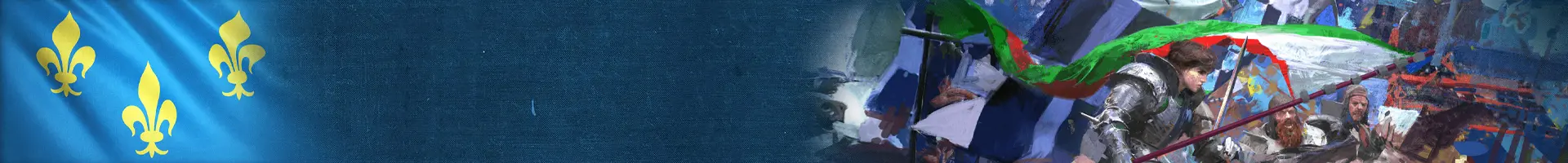
French
- War Cog Food cost reduced from 85 to 75.
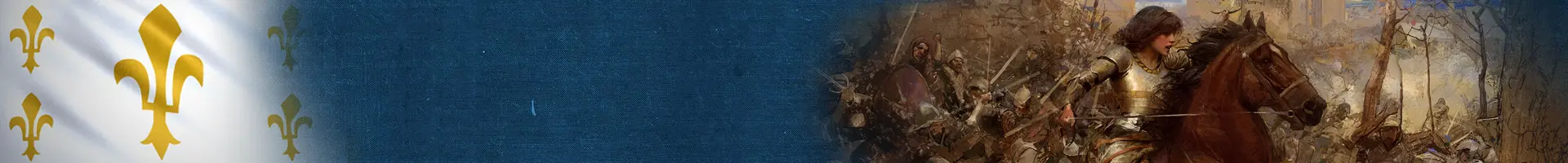
Jeanne d'Arc
(Variant Civilization: French)
- Smithy’s Grace, the French Civilization bonus that provides free Blacksmith Upgrades, is no longer granted to Jeanne d’Arc.

Order of the Dragon
(Variant Civilization: Holy Roman Empire)
- Battering Ram build time reduced from 70 seconds to 45 seconds.
- Siege Tower build time reduced from 30 to 19.5 seconds.

Ottomans
- Grand Galley Food cost reduced from 150 to 135.

Rus
- Kremlin’s default arrow and garrison arrow weapon range reduced from 8 to 7 tiles.

Ongoing…
Investigation
Known Issue
We’ve seen reports of players attempting to queue for Free-For-All (FFA) in a party receiving a server error message. Party play is currently not supported while queueing for a FFA match and the option to select the FFA match type should be disabled while in a party. Currently, the option is not disabled properly, and the server error is preventing teams from entering the FFA queue. This is intended, and we plan to make a future fix to disable the FFA option in these circumstances.
Community-Reported Issues:
- Your reports continue being crucial to our prioritization and implementation of fixes and features in the game. Keep them coming!
For other known issues, please visit this page to see what’s being tracked!

What's on the Horizon
Coming Up…
We’re working on our next update and look forward to sharing more soon.
DISCLAIMER
Please note that this list is subject to change and should not be considered a comprehensive list of all the known issues we’re tracking. The above is to inform you of the team’s current priorities, which will change as other issues arise or take precedence.
For the latest updates and announcements, please visit our social channels.