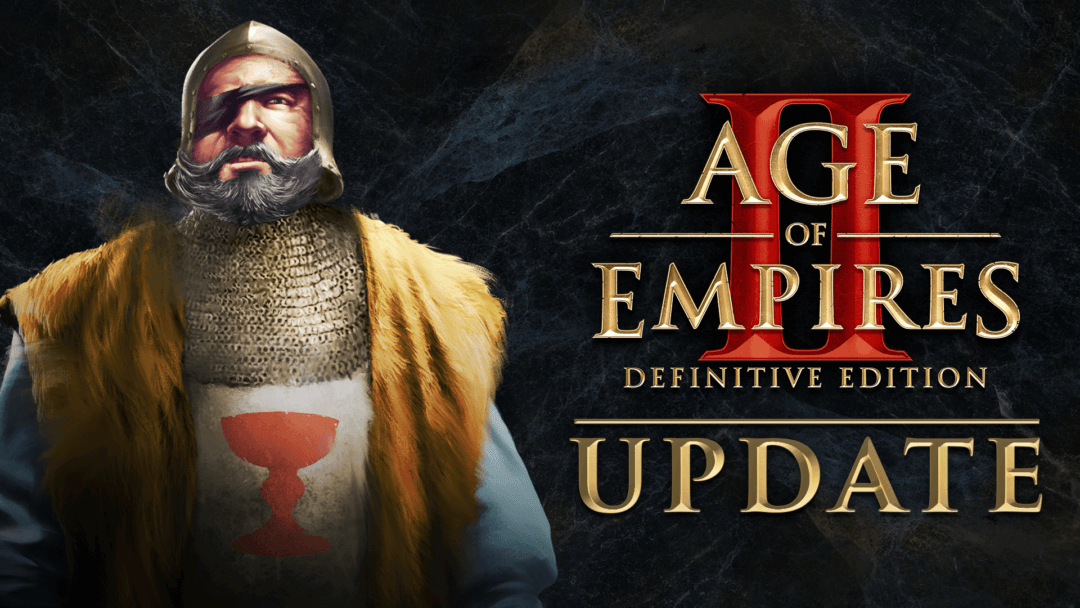
Today’s patch is aimed at addressing stability and performance issues, as well as some focused fixes for Xbox players.
Be sure to dig down into the post below to get all of the smaller details before hopping in-game and checking them out firsthand.
Official Forum Steam Forum Join Discord
Thanks again to our amazing community members, all of whom have helped to make Age of Empires what it is today!
—The Age of Empires Team
🢂 Download on the Microsoft Store
Remember that you’ll need to update your game in the Microsoft Store:
- Open the Microsoft Store.
- Click the [∙ ∙ ∙ ] symbol next to your profile picture.
- Select Downloads and updates.
- Press the Get updates button to automatically detect, download, and install the latest changes to your game!
- Open the game. The title screen should show you on Build 117204.
If you are unable to launch the game after downloading the update, make sure you add (or re-add) the Age of Empires II: Definitive Edition client or folder as an exception to your firewall and antivirus program.
That’s it; you’re ready to play!
🢂 Download on Steam
Remember that you’ll need to update your game in Steam:
- Open Steam.
- Click on Library to see your games list.
- Click Downloads at the bottom of the Library window.
- [If the new build does not download automatically,] click the Download Now button to manually download the new update.
- Open the game. The title screen should show you on Build 117204.
That’s it; you’re ready to play!
🢂 Download on the Xbox App for Windows 11
Remember that you’ll need to update your game in the Xbox App for Windows.
- Open the Xbox app.
- Games that are installed show up on the left side of the app.
- Hover over the game or click it, and then select Update.
- [If the new build does not download automatically,] hover over the game, select More Options (…), choose Manage. Under the Files tab, choose the option to Check for Updates.
- Open the game. The title screen should show you on Build 117204.
That’s it; you’re ready to play!
Please note that custom mods may not be compatible with the latest game update. If you are experiencing issues launching or playing the game after downloading the new build, try disabling your installed mods before trying again.
Still having trouble? Visit our support site!
Game
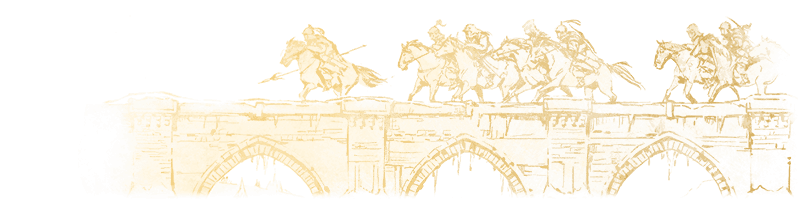
Stability and Performance
- Fixed a freeze that could occur during the Match Found screen in Quickplay games, if a certain number of Team maps were banned.
- Fixed a crash related to Intel Graphics drivers.
- Fixed a crash that could occur when villagers were trying to reach an obstructed area near the corners of the map.
Multiplayer
- Fixed an error when attempting to update SSL certificates.
Xbox
- Fixed a freeze that could occur during multiplayer games.
- Fixed a freeze that could occur during long gameplay sessions, if any of the Narration options, such as Chat Narration, were enabled.
- Fixed an issue where some special units & technologies from Victors & Vanquished scenarios would not appear in the radial menu when playing with a controller.
- Fixed an issue in Victors & Vanquished where certain scenario-specific buildings had their Command Menus disabled when playing with a controller.
Ongoing…

Investigation
As always, we are continuing to track issues reported by the community for future updates.
For other known issues, please visit this page to see what’s being tracked!
DISCLAIMER
Please note that this list is subject to change and should not be considered a comprehensive list of all the known issues we’re tracking. The above is to inform you of the team’s current priorities, which will change as other issues arise or take precedence.
For the latest updates and announcements, please visit our social channels.