
Editor’s note: We’re aware of some intermittent server issues impacting match connections that were encountered and are unrelated to this patch. You can follow our investigation here.
Welcome to yet another exciting update for Age of Empires IV! We’re rolling out some refinements for how commands are queued, tooltip improvements, plus some nice quality-of-life bug fixes.
We also heard you’ve been asking for more communication around Ranked, so that’s what we’re bringing you! As we near the end of Season Two on October 24th, you’ll see a new countdown timer in the Ranked tab, as well as in-game news notifications that the season is ending 4 weeks, 2 weeks, and 1 week before the season ends. Keep a look out for those!
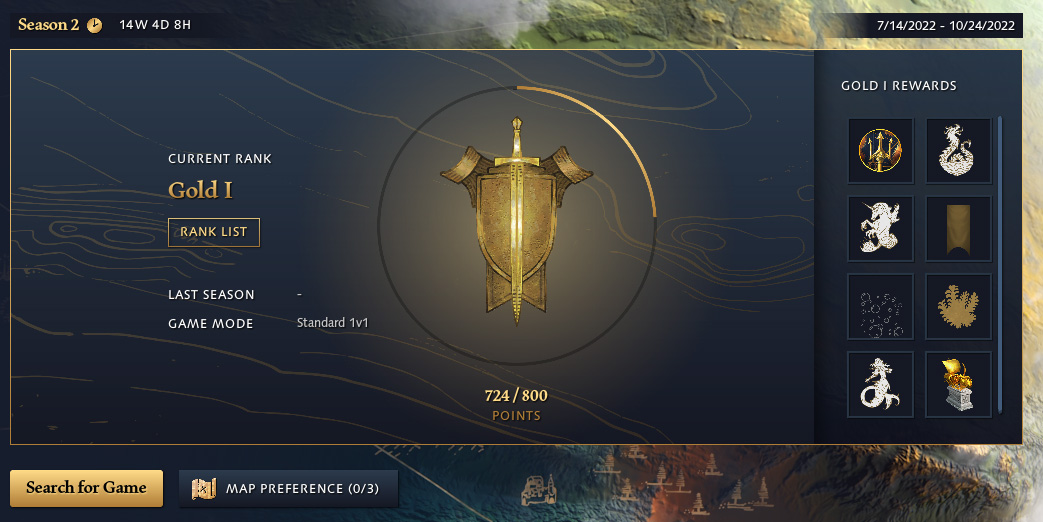
Official Forum Steam Forum Join Discord
Thanks again to our amazing community members, all of whom have helped to make Age of Empires what it is today!
—The Age of Empires Team
Download on the Microsoft Store Remember that you’ll need to update your game in the Microsoft Store:- Open the Microsoft Store.
- Click the [∙ ∙ ∙ ] symbol next to your profile picture.
- Select Downloads and updates.
- Press the Get updates button to automatically detect, download, and install the latest changes to your game!
- Open the game. The title screen should show you on Build 23349.
If you are unable to launch the game after downloading the update, make sure you add (or re-add) the Age of Empires IV client or folder as an exception to your firewall and antivirus program.
That’s it; you’re ready to play!
Download on Steam Remember that you’ll need to update your game in Steam:- Open Steam.
- Click on Library to see your games list.
- Click Downloads at the bottom of the Library window.
- [If the new build does not download automatically,] click the Download Now button to manually download the new update.
- Open the game. The title screen should show you on Build 23349.
That’s it; you’re ready to play!
Download on the Xbox App for Windows 11 Remember that you’ll need to update your game in the Xbox App for Windows.- Open the Xbox app.
- Games that are installed show up on the left side of the app.
- Hover over the game or click it, and then select Update.
- [If the new build does not download automatically,] hover over the game, select More Options (…), choose Manage. Under the Files tab, choose the option to Check for Updates.
- Open the game. The title screen should show you on Build 23349.
That’s it; you’re ready to play!
NOTE: After this update, you will no longer be able to utilize replays and saves from previous updates. While we do our best effort to minimize impact on saves, Campaign and Skirmish saves from the previous patch are impacted and will no longer be accessible after you update. Campaign progress will NOT be lost with this patch update.