
Today’s small update is aimed at addressing several pressing issues.
Be sure to dig down into the post below to get all of the smaller details before hopping in-game and checking them out firsthand.
Official Forum Steam Forum Join Discord
Thanks again to our amazing community members, all of whom have helped to make Age of Empires what it is today!
—The Age of Empires Team
🢂 Download on the Microsoft Store
Remember that you’ll need to update your game in the Microsoft Store:
- Open the Microsoft Store.
- Click the [∙ ∙ ∙ ] symbol next to your profile picture.
- Select Downloads and updates.
- Press the Get updates button to automatically detect, download, and install the latest changes to your game!
- Open the game. The title screen should show you on Build 104954.
If you are unable to launch the game after downloading the update, make sure you add (or re-add) the Age of Empires II: Definitive Edition client or folder as an exception to your firewall and antivirus program.
That’s it; you’re ready to play!
🢂 Download on Steam
Remember that you’ll need to update your game in Steam:
- Open Steam.
- Click on Library to see your games list.
- Click Downloads at the bottom of the Library window.
- [If the new build does not download automatically,] click the Download Now button to manually download the new update.
- Open the game. The title screen should show you on Build 104954.
That’s it; you’re ready to play!
🢂 Download on the Xbox App for Windows 11
Remember that you’ll need to update your game in the Xbox App for Windows.
- Open the Xbox app.
- Games that are installed show up on the left side of the app.
- Hover over the game or click it, and then select Update.
- [If the new build does not download automatically,] hover over the game, select More Options (…), choose Manage. Under the Files tab, choose the option to Check for Updates.
- Open the game. The title screen should show you on Build 104954.
That’s it; you’re ready to play!
Please note that custom mods may not be compatible with the latest game update. If you are experiencing issues launching or playing the game after downloading the new build, try disabling your installed mods before trying again.
Still having trouble? Visit our support site!
Game
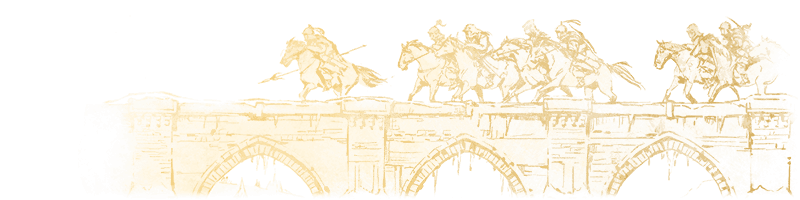
Xbox
- Gurjaras can now upgrade to Elite Shirvamsha Riders, as intended, through the radial menu with a controller.
- Bengalis can now upgrade to Siege Elephants as intended, through the radial menu with a controller.
Gameplay
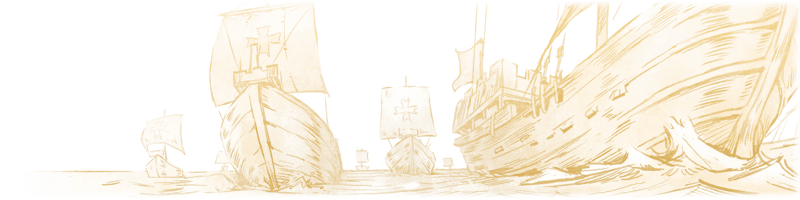
General
- Fixed an issue with units prioritizing farms over other units/buildings when retargeting.
- Fixed an issue with units on stand ground not always automatically attacking units within their range. Units will now correctly retarget units within range without a direct order.
AI

Pathfinding
- Fixed an issue with units regrouping after being issued a movement command.
- Fixed an issue with units teleporting.
- Fixed an issue with Villagers getting stuck in a loop trying to reach a resource to gather from.
Known Issues
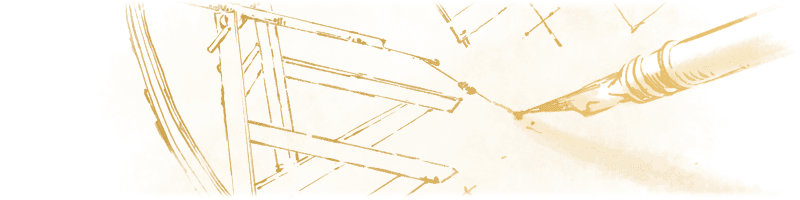
- AI: Units on the stand ground attack stance defend themselves if they can’t path find to a targeted unit. To override this behavior, Ctrl+Rightclick can be used on the target (no matter the attack stance).
- Gameplay: In some cases, defensive buildings firing multiple arrows can output more damage than intended.
As always, we are continuing to track issues reported by the community for future updates.
For other known issues, please visit this page to see what’s being tracked!
DISCLAIMER
Please note that this list is subject to change and should not be considered a comprehensive list of all the known issues we’re tracking. The above is to inform you of the team’s current priorities, which will change as other issues arise or take precedence.
For the latest updates and announcements, please visit our social channels.