
Welcome to another exciting update for Age of Empires II: Definitive Edition – including new editor and modding features, bug fixes based on your feedback, plus the newest DLC, Chronicles: Battle for Greece, has officially launched!
Official Forum Steam Forum Join Discord
Thanks again to our amazing community members, all of whom have helped to make Age of Empires what it is today!
—The Age of Empires Team
-> Download on the Microsoft Store
Remember that you’ll need to update your game in the Microsoft Store:
- Open the Microsoft Store.
- Click the [∙ ∙ ∙ ] symbol next to your profile picture.
- Select Downloads and updates.
- Press the Get updates button to automatically detect, download, and install the latest changes to your game!
- Open the game. The title screen should show you on Build 128442.
If you are unable to launch the game after downloading the update, make sure you add (or re-add) the Age of Empires II: Definitive Edition client or folder as an exception to your firewall and antivirus program.
That’s it; you’re ready to play!
-> Download on Steam
Remember that you’ll need to update your game in Steam:
- Open Steam.
- Click on Library to see your games list.
- Click Downloads at the bottom of the Library window.
- [If the new build does not download automatically,] click the Download Now button to manually download the new update.
- Open the game. The title screen should show you on Build 128442.
That’s it; you’re ready to play!
-> Download on the Xbox App for Windows 11
Remember that you’ll need to update your game in the Xbox App for Windows.
- Open the Xbox app.
- Games that are installed show up on the left side of the app.
- Hover over the game or click it, and then select Update.
- [If the new build does not download automatically,] hover over the game, select More Options (…), choose Manage. Under the Files tab, choose the option to Check for Updates.
- Open the game. The title screen should show you on Build 128442.
That’s it; you’re ready to play!
Please note that custom mods may not be compatible with the latest game update. If you are experiencing issues launching or playing the game after downloading the new build, try disabling your installed mods before trying again.
Still having trouble? Visit our support site!
Build Spotlight

New DLC! Chronicles: Battle for Greece
Prepare to journey to the ancient world – Age of Empires II: Definitive Edition – Chronicles: Battle for Greece has officially launched! This DLC is an immersive narrative expansion that transports players to the world of classical antiquity and builds upon classic gameplay with a reimagined visual experience and a focus on epic, character-focused storytelling.
We have been thrilled to work with CaptureAge to present Battle for Greece, the first installment of Chronicles. This new epic narrative experience is a must-play for strategy lovers and history enthusiasts alike.
Read More About Chronicles: Battle for GreeceGame
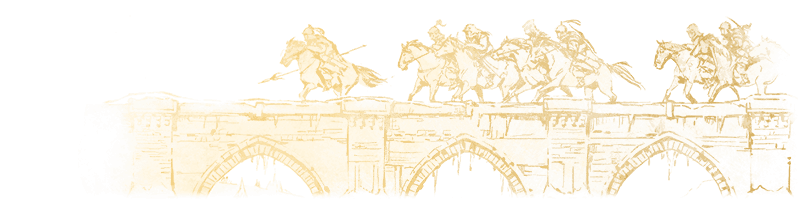
Graphics
- Fixed a rare graphical issue where UI elements would appear as gray boxes when using certain old GPUs.
- Fixed an issue where certain Scenario Editor objects such as Goods, Lumber, Quarry would not correctly appear in-game.
Audio
- Fixed an issue where no background music would play in most menu screens (except the Return of Rome game mode).
UI
- Mods button has been readded to the main menu.
- Single Player and Custom multiplayer lobbies have new controls:
- Civilization Set dropdown: Choose from Age of Empires II, Chronicles or All. This controls what civilizations can be played. This also affects the civilizations available to players choosing Random.
- Antiquity Mode checkbox: If this is enabled, wood trading is available at ports and docks, and oysters might spawn on random maps.
- Civilization Selection
- Added Civilization filter dropdown. Choose from Age of Empires II, Chronicles or All. If the lobby Civilization Set includes civilizations from Age of Empires II and Chronicles (All), you can use this to narrow down the civilizations on the screen.
Hotkeys
- Set Gather Point hotkeys set to a key combination with Alt no longer set the gather point on the building itself.
Gameplay
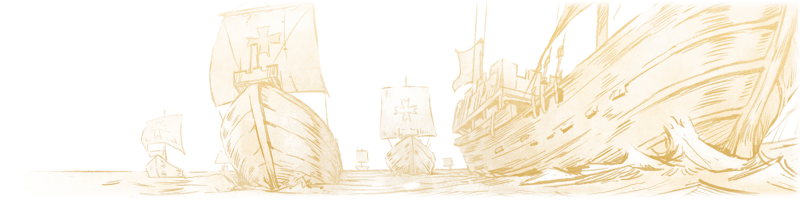
Fixes
- Fixed a rare issue where garrisoned Town Centers would not automatically attack enemy units in range.
- Fixed an issue where Elite Battle Elephants had incorrect cost and speed.
Random Maps

Random Map Scripting
- ANTIQUITY_MODE flag added to RMS scripts, based on the status of the in lobby toggle.
AI
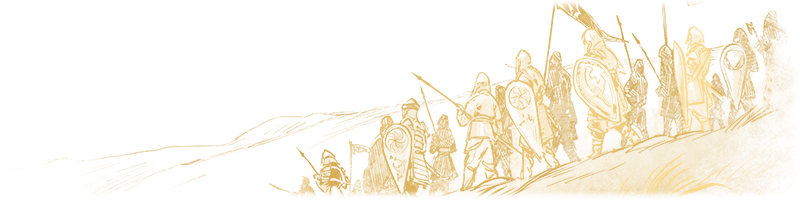
General
- Fixed an issue where AI players did not train Transport Ships.
Modding

General
- A crash no longer occurs when opening the civilization selection dialog if a civilization has no description.
- Full Tech Mode technology attribute flag 26 added, which restricts the tech to trigger only when the Antiquity Mode lobby flag is active.
- Type technology attribute flags 32 and 33 added, the options are now as follows:
- 0: Normal technologies
- 2: Shows research progress in the age up bar
- 32: Building specific upgrade, will only apply the effects to the building it is researched in, and can be researched at multiple instances of the research location separately
- 33: Repeatable technology, can be researched as long as it is available, even if already researched
- Technology cost deduction type flag 2 added, this will only remove a local resource stored on an individual building (paired with Type flag 32)
- Added object Store Mode type 16, which stores the resource as a local resource in that individual copy of the object (used for individual building upgrades)
- Technology effect types 200 and 201 added, with the following effects:
- 200: Set attribute value for the local building where the tech applying this effect was researched from
- 201: Add/subtract from an attribute for the local building where the tech applying this effect was researched from
- Additional effects added to the unit Aura Task (Task type 155). These are parameters for the “Search Wait Time” field, with the following effects:
- 116: Increase melee armor of nearby objects
- 117: Increase pierce armor of nearby objects
- 113: Increases conversion resistance of nearby objects
- Linked Techs describe techs that are associated in some way. They are defined in linkedTechs,json. There are three types:
- Mutually Exclusive Techs – when one tech is researched, the other linked techs will be disabled
- Toggleable Techs – allows you to “enable” one tech in a group of technologies
- Cycle Techs – cycle through a list of techs, applies effects of selected tech and disables the others
- Eras were added to eras.json. Eras allow defining overrides for a civilization. You can override age icons, tech descriptions, and which techs are available in full tech mode. You add the specified era as an option within civilizations.json.
- New “speed charge” attack task added, as task 133. For this to work, the unit’s “Special Ability” field must be set to 3. This task uses the following parameters:
- Work Value 1: Minimum distance from the target for the speed up to start
- Work Value 2: Maximum distance from the target for the speed to start
- Work Range: Multiplier on the unit speed while charging
- Work Flag 2: This must be set to 2001 for the task to work
Scenario Editor
- Added 20 blank technologies with no effect for use as custom techs.
- Fixed issue where garrisoning object trigger reveals bottom left corner of the map.
- The technology “Free Lembos Spawn” can be disabled in the options tab to remove the free Lembos that appears with the first Port owned by a player using a Chronicles civ.
- Set Object Cost sets an attribute cost for a specified object.
- Persistent Variables are a new system to create variables that can be used across multiple scenarios in a campaign. Three new triggers are provided which will allow you to interact with the persistent variables. Note: These triggers will only work inside of a campaign and all keys are associated with the campaigns in which they are created.
- Store Key stores the value of selected scenario variable into a named Key
- Load Key loads the value associated with the Key into the selected variable
- Delete Key deletes the Key and associated value from the player profile
- Change Technology Icon changes the icon of specified tech.
- Change Technology Hotkey changes the hotkey for specified tech.
- Modify Variable By Resource modifies a variable by the specified resource.
- Modify Variable By Attribute modifies a variable by an object attribute of chosen object.
- Change Player Color changes the player color to selected color.
- Task Object trigger now allows unit formations to be set.
- Added a scrollbar to the objectives panel.
XS Scripting
Note: These features are currently only supported in Custom Scenarios.
- Added new XS scripting functions for:
- xsTaskAmount: Specifies values to use for the xsTask or xsRemoveTask functions, using the following syntax: xsTaskAmount(taskFieldId, float value)
- xsTask: Inserts a new task to a unit, using the following syntax: xsTask(masterUnitID, actionType, targetMasterUnitID, playerID)
- xsRemoveTask: Removes a task from a unit, using the following syntax: xsRemoveTask(masterUnitID, actionType, targetMasterUnitID, playerID)
- Example XS script to add an aura to the Artaphernes hero unit using these new functions:
void addArcher1AuraArt() {
xsEffectAmount(cSetAttribute, 2308, 63, 32, -1); // Changes attribute 63 (Break off Combat flag) to 32 for the Artaphernes unit for all players, so that the aura will be applied
xsTaskAmount(0,2); // Sets “Work Value 1” to 2, this is the amount of attack that will be gained by nearby units
xsTaskAmount(1, 1); // Sets “Work Value 2” to 1, this is the minimum number of units that have to be nearby to start benefiting from the aura
xsTaskAmount(2, 10.0); // Sets the “Work Range” to 10 tiles, for the radius of the aura
xsTaskAmount(4, 9); // Sets the “Search Wait Time” flag to 9, to increase the attack of nearby units
xsTaskAmount(5, 38); // Changes the “Unused Flag” value to 38, this is a combinable bit field for a circular (bit value 2) + visible (bit value 4) + translucent (bit value 32) aura
xsTaskAmount(6, 4); // Changes the “Target Diplomacy” value to 4, so that the aura applies to Gaia, player, and allied units
xsTask(2308, 155, 4, 1); // This now adds the aura task (task 155) to Artaphernes so that it applies to Bowmen (unit ID 4)
xsTask(2308, 155, 24, 1); // This now adds the aura task (task 155) to Artaphernes so that it applies to Laminated Bowmen (unit ID 24)
xsTask(2308, 155, 7, 1);
xsTask(2308, 155, 6, 1);
xsTask(2308, 155, 39, 1);
xsTask(2308, 155, 2174, 1);
xsTask(2308, 155, 2175, 1);
xsTask(2308, 155, 474, 1);
xsTask(2308, 155, 2324, 1);
xsTask(2308, 155, 2328, 1);
xsTask(2308, 155, 2320, 1);
xsTask(2308, 155, 2332, 1);
}Ongoing…
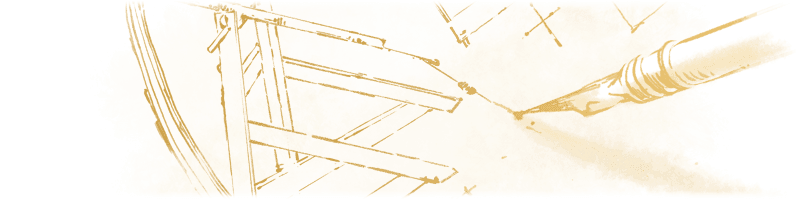
Investigation
As always, we are continuing to track issues reported by the community for future updates.
For other known issues, please visit this page to see what’s being tracked!
DISCLAIMER
Please note that this list is subject to change and should not be considered a comprehensive list of all the known issues we’re tracking. The above is to inform you of the team’s current priorities, which will change as other issues arise or take precedence.
For the latest updates and announcements, please visit our social channels.