
Today we’ve released a patch for Age of Mythology: Retold‘s Advanced Access. Players who have purchased the Premium Edition and are able to play ahead of September 4th’s global launch will receive this update. Today’s patch is aimed at addressing stability, improving localization and a variety of improvements.
Be sure to dig down into the post below to get all of the smaller details before hopping in-game and checking them out firsthand.
Official Forum Steam Forum Join Discord
Thanks again to our amazing community members, all of whom have helped to make Age of Mythology: Retold’s Advanced Access great so far!
—The Age of Mythology Team
🢂 Download on the Microsoft Store
Remember that you’ll need to update your game in the Microsoft Store:
- Open the Microsoft Store.
- Click the [∙ ∙ ∙ ] symbol next to your profile picture.
- Select Downloads and updates.
- Press the Get updates button to automatically detect, download, and install the latest changes to your game!
- Open the game. The title screen should show you on Build 100.17.22308.0.
If you are unable to launch the game after downloading the update, make sure you add (or re-add) the Age of Mythology: Retold client or folder as an exception to your firewall and antivirus program.
That’s it; you’re ready to play!
🢂 Download on Steam
Remember that you’ll need to update your game in Steam:
- Open Steam.
- Click on Library to see your games list.
- Click Downloads at the bottom of the Library window.
- [If the new build does not download automatically,] click the Download Now button to manually download the new update.
- Open the game. The title screen should show you on Build 100.17.22308.0.
That’s it; you’re ready to play!
🢂 Download on the Xbox App for Windows 11
Remember that you’ll need to update your game in the Xbox App for Windows.
- Open the Xbox app.
- Games that are installed show up on the left side of the app.
- Hover over the game or click it, and then select Update.
- [If the new build does not download automatically,] hover over the game, select More Options (…), choose Manage. Under the Files tab, choose the option to Check for Updates.
- Open the game. The title screen should show you on Build 100.17.22308.0.
That’s it; you’re ready to play!
Please note that custom mods may not be compatible with the latest game update. If you are experiencing issues launching or playing the game after downloading the new build, try disabling your installed mods before trying again.
Still having trouble? Visit our support site!
Game
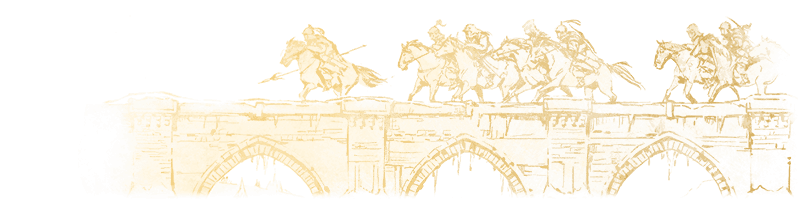
Stability and Performance
- Various crash fixes from Advanced Access release to further improve game stability.
Villager Prioritization System
- A variety of bug fixes focused on AI behavior and options.
Localization
- Localization fixes (some missing VO & improved translations).
Achievements
- A fix to ensure Achievements earned offline do not have to be redone once online.
Learn Tab
- Added pantheon overview videos to the learn tab.
Mod Manager
- Minor bug fixes to the mod manager per input from Advanced Access release.
Ongoing…

Investigation
We are continuing to gather all player reported issues, crashes and bugs and are using these to inform further updates.
For other known issues, please visit this page to see what’s being tracked!
Issue for customers who purchased Premium Upgrade on Steam
We have identified an issue that prevents Standard Edition purchases with the Upgrade version from accessing Advanced Access. We sincerely apologize for any confusion this may have caused.
To resolve this, we recommend contacting Steam Support to request a refund and then purchasing the Premium Edition. This will save you money compared to the Upgrade Edition and will grant you access to Advanced Access. Valve is aware of the issue and will fully support this.
You can reach Steam Support at Steam Support (steampowered.com)
Thank you for your understanding and patience.
DISCLAIMER
Please note that this list is subject to change and should not be considered a comprehensive list of all the known issues we’re tracking. The above is to inform you of the team’s current priorities, which will change as other issues arise or take precedence.
For the latest updates and announcements, please visit our social channels.