
Today’s patch (September 5th) kicks off a seasonal event and includes a small number of pointed fixes, including some minor stability improvements, a fix to the Groups & Chats UI on console, and some back-end changes that will allow us to better diagnose stability issues. We are still planning for a more comprehensive patch later this month – more on that below!
Official Forum Steam Forum Join Discord
Thanks again to our amazing community members, all of whom have helped to make Age of Empires what it is today!
—The Age of Empires Team
🢂 Download on the Microsoft Store
Remember that you’ll need to update your game in the Microsoft Store:
- Open the Microsoft Store.
- Click the [∙ ∙ ∙ ] symbol next to your profile picture.
- Select Downloads and updates.
- Press the Get updates button to automatically detect, download, and install the latest changes to your game!
- Open the game. The title screen should show you on Build 8.1.276.
If you are unable to launch the game after downloading the update, make sure you add (or re-add) the Age of Empires IV client or folder as an exception to your firewall and antivirus program. That’s it; you’re ready to play!
🢂 Download on Steam
Remember that you’ll need to update your game in Steam:
- Open Steam.
- Click on Library to see your games list.
- Click Downloads at the bottom of the Library window.
- [If the new build does not download automatically,] click the Download Now button to manually download the new update.
- Open the game. The title screen should show you on Build 8.1.276.
That’s it; you’re ready to play!
🢂 Download on the Xbox App for Windows 11
Remember that you’ll need to update your game in the Xbox App for Windows.
- Open the Xbox app.
- Games that are installed show up on the left side of the app.
- Hover over the game or click it, and then select Update.
- [If the new build does not download automatically,] hover over the game, select More Options (…), choose Manage. Under the Files tab, choose the option to Check for Updates.
- Open the game. The title screen should show you on Build 8.1.276.
That’s it; you’re ready to play!
Still having trouble? Visit our support site!
Please Note: As part of updating to this latest build, any saved games and observable matches made on previous builds will be unable to be loaded or replayed.
New! Seasonal Event: World Gaia Appreciation
We love our planet along with the plants, animals, peoples, and civilizations that have graced it throughout the ages. Come celebrate all this planet means to us as part of the World Gaia Appreciation Event from September 5th through September 29th.
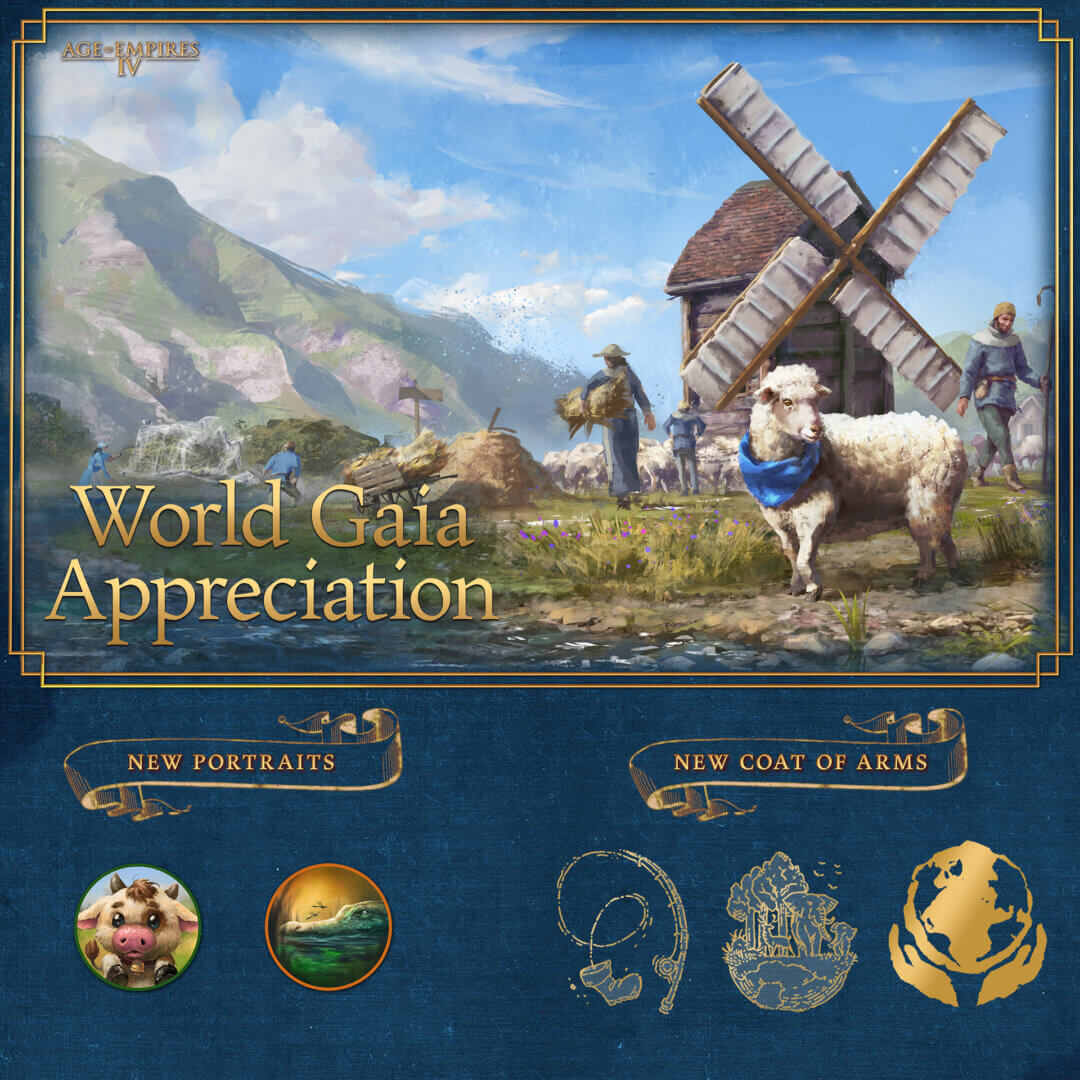
| Challenge | How to Unlock Reward |
| Animal Kingdom | 🔒 Win a Skirmish or Multiplayer match in which you haven’t killed any animals or Fish. 🧱 Coat of Arms Sigil – Animal Kingdom |
| Cute Cattle | 🔒 Produce 10 Cattle before you reach the Castle Age(III) in a Multiplayer match playing as the Malians. 🏆 Profile Portrait – Cute Calf |
| Make it grow | 🔒 Play with a friend in a 2v1 Multiplayer match and build 20 Farms. 🧱 Coat of Arms Sigil Frame – Holding the Planet |
| Watch out | 🔒 Win a 2v2 Multiplayer or Skirmish match while playing on the map Marshland. 🏆 Profile Portrait – Marsh Alligator |
| What is out there? | 🔒 Gather 1000 Fish as a Food Source with Fishing Boats in a Skirmish or Multiplayer match. 🧱 Coat of Arms Sigil – Not a Fish |

Xbox Console Only
- Fixed an issue where player list was not showing when interacting with Group, Player and Lobby chats. You can now see who is in those chat groups with you more easily.
- Game will no longer crash to the Xbox Home screen when players select Play Again in the Summary menu while in an active group.

All
- Player campaign progression more accurately reflects where you left off when you start the campaign on Xbox console and pick up on Microsoft Store (PC). Note that we have a separate bug related to Achievements carrying over from Xbox platforms to Steam when linking an Xbox Live account.
- Fixed an issue that caused performance to noticeably decline after scrolling through match list in the Custom or Observer lobbies on Xbox consoles, and to a lesser extent on PC
- Additional stability improvements made to the MS Store PC version of the game and stability logging changes made on the back-end to help with ongoing crash investigations.

Ongoing…
Chinese Imperial Official Supervisor Stacking
We are presently aware of an issue that allows for multiple Chinese Imperial Officials to stack their Supervise ability on a building. We consider this issue to be an exploit and will be correcting this behavior in the near future.

What's on the Horizon
Coming Up…
We are continuing our plans to release a larger patch later this month, as mentioned in our 8.1.185 release notes. This upcoming patch includes stability fixes, a refreshed map pool, work necessary to enable some upcoming seasonal events and balance changes to reduce the effectiveness of late-game rams, address the strength of the Kremlin Levy Militia, improve the Ottoman Great Bombard, and much more.
DISCLAIMER
Please note that this list is subject to change and should not be considered a comprehensive list of all the known issues we’re tracking. The above is to inform you of the team’s current priorities, which will change as other issues arise or take precedence.
For the latest updates and announcements, please visit our social channels.