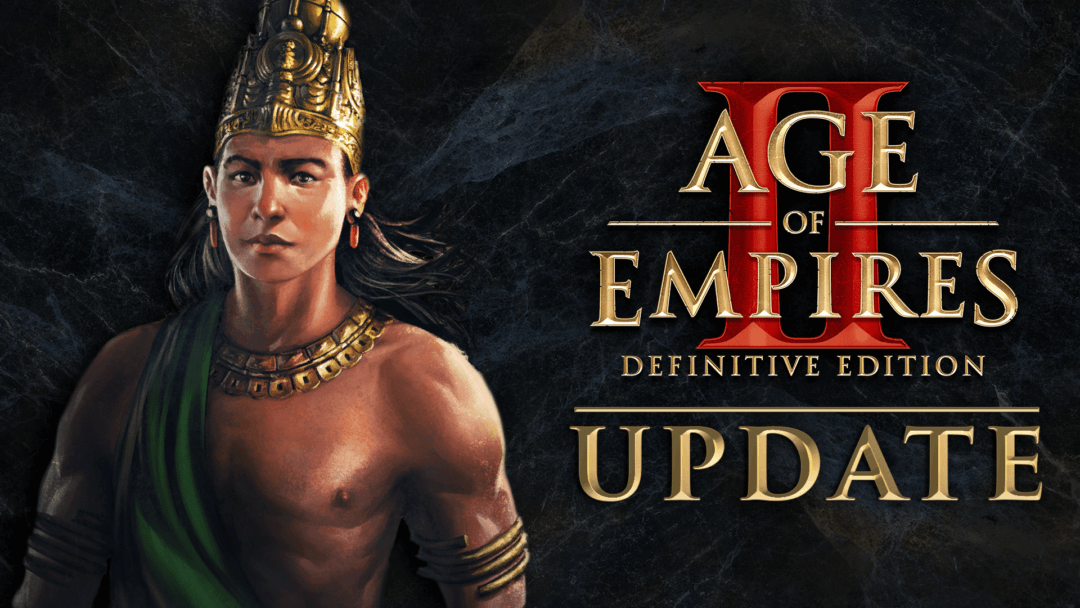
After Tuesday’s update we’ve learned of an issue affecting villagers queued to build multiple buildings. We’re working on a fix and will get this live as soon as possible. Thanks for your patience. Lots more exciting things to come!
Welcome to a new update for Age of Empires II: Definitive Edition! This is just a small one with some balance changes, plus an all-new Xbox Celebration Event!
While there are plenty of notable fixes and features to which to look forward in today’s build, here’s some of the big highlights coming with this month’s update:
- Xbox Celebration event!
- Balance changes!
- Bug fixes based on your feedback!
Be sure to dig down into the post below to get all of the smaller details before hopping in-game and checking them out firsthand.
Official Forum Steam Forum Join Discord
Thanks again to our amazing community members, all of whom have helped to make Age of Empires what it is today!
—The Age of Empires Team
🢂 Download on the Microsoft Store
Remember that you’ll need to update your game in the Microsoft Store:
- Open the Microsoft Store.
- Click the [∙ ∙ ∙ ] symbol next to your profile picture.
- Select Downloads and updates.
- Press the Get updates button to automatically detect, download, and install the latest changes to your game!
- Open the game. The title screen should show you on Build 78174.
If you are unable to launch the game after downloading the update, make sure you add (or re-add) the Age of Empires II: Definitive Edition client or folder as an exception to your firewall and antivirus program.
That’s it; you’re ready to play!
🢂 Download on Steam
Remember that you’ll need to update your game in Steam:
- Open Steam.
- Click on Library to see your games list.
- Click Downloads at the bottom of the Library window.
- [If the new build does not download automatically,] click the Download Now button to manually download the new update.
- Open the game. The title screen should show you on Build 78174.
That’s it; you’re ready to play!
🢂 Download on the Xbox App for Windows 11
Remember that you’ll need to update your game in the Xbox App for Windows.
- Open the Xbox app.
- Games that are installed show up on the left side of the app.
- Hover over the game or click it, and then select Update.
- [If the new build does not download automatically,] hover over the game, select More Options (…), choose Manage. Under the Files tab, choose the option to Check for Updates.
- Open the game. The title screen should show you on Build 78174.
That’s it; you’re ready to play!
Please note that custom mods may not be compatible with the latest game update. If you are experiencing issues launching or playing the game after downloading the new build, try disabling your installed mods before trying again.
Still having trouble? Visit our support site!
Build Spotlight
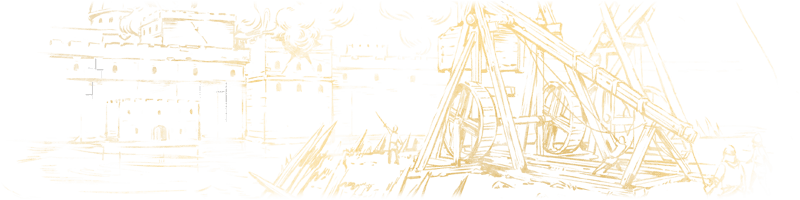
Xbox Celebration Event
 March 7th – March 21st
March 7th – March 21st
Hello and welcome to the next event for Age of Empires II: Definitive Edition! We are welcoming Xbox players to the community in this new Age. Gbetos and Teutonic Knights are dusting off their Siege Towers and monks are polishing up Relics: everyone is ready to join the party in the Xbox Celebration Event!
New Rewards!



NOW through March 21st, complete daily in-game tasks within the time limit to unlock exclusive rewards!
| Day ~ |
🎯 Sign in to Xbox Live. 🏆 Unlocks a profile icon of a Gbeto playing on Xbox. 💾 Required to save any rewards unlocked during the event! |
Each of the following challenges must be unlocked in order and on separate days.
| Day 1 |
🔒 Research 10 Technologies at the University in any amount of matches. 🧱 Unlocks a graphical mod where Trebuchet projectiles are replaced by the Xbox logo. |
| Day 2 |
🔒 Destroy 1 Town Center with Teutonic Knights (or Elite Teutonic Knights). 🏆 Unlocks a profile icon of a Teutonic knight wearing an Xbox shape medieval helmet. |
| Day 3 |
🔒 Convert 10 units. 🧱 Unlocks a graphical mod where Relics are replaced by Xbox controller Relics. |
| Day 4 |
🔒 Train 360 units fighting with spears in any amount of matches. 🏆 Unlocks a profile icon of a Pikeman playing on Xbox. |
| Day 5 |
🔒 Train 5 Siege Towers in one Skirmish or Multiplayer match before 30 minutes game time. 🧱 Unlocks a graphical mod where Siege Towers are replaced by Xbox Series X fridges. |
Keep it Forever!
Remember: if you sign in to Xbox Live at any point during the event, you get to keep all the mods and profile icons you unlock! Sign in, earn your rewards, and enjoy!
—The Age of Empires Team
Event F.A.Q.
🢂 Q: Do I have to complete the challenges on consecutive days?
While challenges don’t have to be completed on consecutive days, only one challenge can be completed per day.
Only the Xbox Live challenges can be completed *any* day before the end of the event!
This means that you will need to play at least five different days to complete all of the challenges.
🢂 Q: When is the last day I can complete the daily challenges?
The Xbox Celebration Event concludes March 21st.
🢂 Q: Do I get to keep all of the event unlocks?
All you need to do is log into your Xbox Live account before the end of the event to keep all of the profile icons and mods you unlock; it’s as easy as that!
🢂 Q: What do I do if I accidentally unsubscribe from a special mod?
No problem! All you need to do is click your Profile Icon on the main menu, select Event Mods (under Collection), and then check the unlocked event mod you want to enable!
🢂 Q: How do I change my profile icon?
You can update your profile icon in your profile:
- On the main menu, click the Profile Icon next to your name.
- You should now be in the Profile Icons tab under Collections.
- Select your favorite icon, then click the Select Icon button to lock in your choice.
- You’re done!
🢂 Q: How do I download and enable mods?
For information about how to subscribe to and prioritize your mods, visit this article.
Game
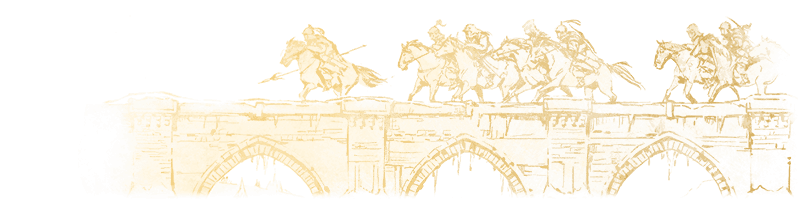
Stability & Performance
- Fixed crashes related to Empire Wars.
Gameplay
- Fixed an issue where units could pass through palisades/walls/buildings.
Xbox/X Cloud
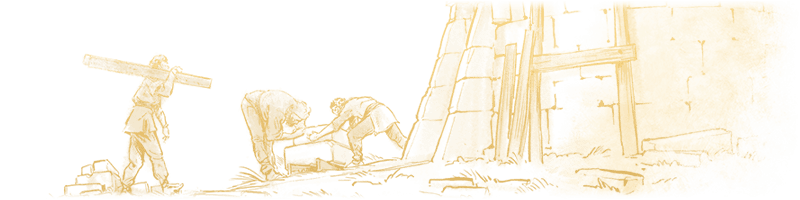
Stability & Performance
- The game no longer crashes when pressing the town bell button after a town center was destroyed.
- The game no longer crashes when switching repeatedly between Xbox home and the game application.
- The game no longer crashes while viewing the map pool screen while in the Ranked menu.
- Addressed a crash that could occur while toggling cross-input matchmaking on or off.
General
- Fixed the find menu from opening when trying to navigate the cheats/quick taunt menu.
- Addressed UI issues around 3v3 and 4v4 matches and lobbies on Xbox One/Xbox One S/Xbox One X.
- Fixed issue where site-based command would not pick the closest unit.
UI
- Increased the size of the enlarged mini-map by 1.75x to improve the readability of the mini-map from a distance. The enlarged mini-map is accessible on the Console UI by holding down the right bumper on your controller.
- Fixed an issue where the Find Buildings menu could pop up instead of the cheats menu when using a controller.
Gameplay
- Fixed an issue where villagers would not build foundations when queuing multiple building foundations with Villager Priorities enabled using a controller.
Game
- Max zoom on console has increased from 1.25 to 3.
- In-game voice chat now has a toggle in the audio settings menu.
Civilization Balance
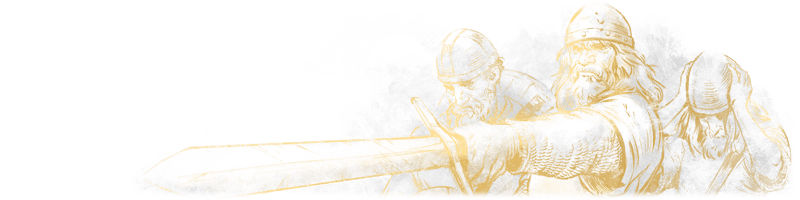
General
- Siege/Armored Elephant – HP reduced from 200 ▶ 180 / 250 ▶ 220
- Siege Elephant – Cavalry Armor increased from 8 ▶ 10, Elephant Armor increased from 18 ▶ 20, and Ram armor decreased from 2 ▶ 0
 Bohemians
Bohemians
- Houfnice – upgrade cost increased from 950 food / 750 gold ▶ 1100 food / 800 gold
- Houfnice – blast radius decreased from 0.8 ▶ 0.7
 Burgundians
Burgundians
- Economic upgrades discount reduced from 40% ▶ 33%
 Gurjaras
Gurjaras
- Elite Chakram Throwers now deal the intended 1 bonus damage vs Condottieri
- Corrected rounding errors in the bonus damage of some units:
- Hussar bonus vs Monks increased from 16 ▶ 17
- Camel Rider bonus vs Camels increased from 6 ▶ 7
- Heavy Camel Rider bonus vs Cavalry decreased from 26 ▶ 25
- Armored Elephant bonus vs Buildings increased from 97 ▶ 100
- Armored Elephant bonus vs Siege increased from 32 ▶ 33
- Genitour bonus vs Archers increased from 5 ▶ 6
- Elite Genitour bonus vs Archers increased from 6 ▶ 7
 Hindustanis
Hindustanis
- Villagers cost discount reduced from 10/15/20/25% ▶ 5/10/15/20% in Dark/Feudal/Castle/Imperial Age
 Poles
Poles
- Folwark – Instant food conversion decreased from 10% ▶ 8%
Modding
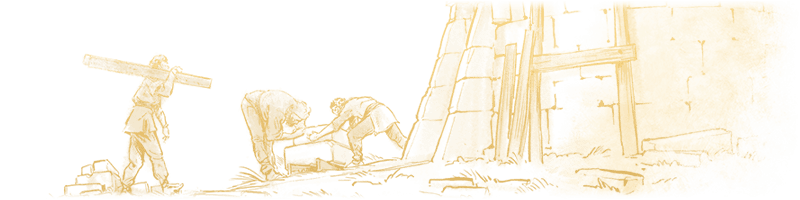
Scenario Editor
- Fixed armor and attack attributes in custom scenarios, retroactively fixing custom-made maps.
- Fixed crashes when clicking the Reset button in Scenario Editor.
- Fixed an issue where Set Object did not always work properly.
Ongoing…
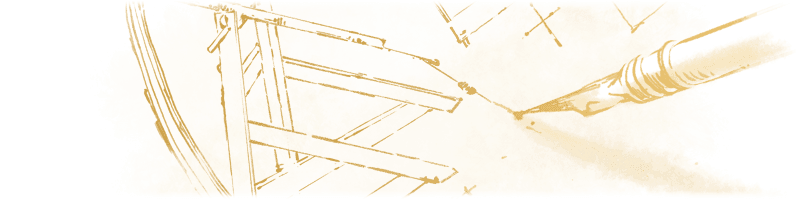
Investigation
Xbox Keyboard and Mouse
We are currently aware and are working to address issues players are having with Keyboard and Mouse not working right away when plugged in and starting a match. In the next update, we will be making this more clear and easier to access once you have plugged in a keyboard.
As a work-around, go into Options > Interface > Input, and turn on “Keyboard and Mouse.”
Note: This setting cannot be changed while in a match.
Pathfinding
Our team is continuing to monitor a regression in unit pathfinding behavior where units can sometimes path through each other.
Crashes
If you are continuing to experience crashes that are unresolved by this update, please try disabling any 3rd party overlay tools running and see if that resolves the issue.
When you encounter crashes, we could use your help and cooperation to investigate the issues more quickly by submitting crash logs to our Support Team with a ticket. Player-reported issues (when they’re informational only) can be difficult for us to diagnose, and receiving crash log files remains incredibly helpful. On console, there is a crash report generated automatically that is sent to our teams, a feature we hope to add for our PC players in a future update.
In the meantime, here’s information that will help you work with our Teams when filing Support Requests:
- If your game is crashing, there’s a specific log file that’ll help us understand why and it looks like this (example): AoE2DESteam-75350-2023.02.06-15.11.59.mdmp.
- The file can be found in this directory: C:\Users\[YOUR WINDOWS USERNAME]\Games\Age of Empires 2 DE\logs.
- The log file name specifies the game, platform you’re playing on, build version, and the date/time of the crash, and is specific to every instance – so if your game crashed earlier in the day and you’ve been playing since, you can still go back and find this file by matching it to when your issue occurred.
- Reach out to our Support Team. Please attach this file in any Support Requests you submit regarding a crash, and if necessary, we’ll reach back out for more information.
As always, we are continuing to track issues reported by the community for future updates. For other known issues, please visit this page to see what’s being tracked!
What’s on the Horizon?
COMING UP…
2023 is going to be an exciting year for Age of Empires II: Definitive Edition and it is just getting started! Our Xbox console release on January 31st was the first of many major updates to come. This patch will be small and focus on addressing crashes and issues you may be experiencing. We’re also starting to iterate on some of your early feedback from playing Age of Empires on console, so keep that feedback coming!
Meanwhile, other members of our team continue to work on long term updates to Age of Empires II: Definitive Edition and we’re so excited at what’s left to come! While some of us were preparing for the console release, others started to work on one of the biggest updates in AoE II: DE history. This update will bring a large number of fixes and changes, a massive number of balance changes, quality of life improvements and more. We also know you’re eager to hear more about Return of Rome, and will have more news on that in the coming months so stay tuned!
DISCLAIMER
Please note that this list is subject to change and should not be considered a comprehensive list of all the known issues we’re tracking. The above is to inform you of the team’s current priorities, which will change as other issues arise or take precedence.
For the latest updates and announcements, please visit our social channels.
Hotfix 78757
Xbox
- Fixed an issue where villagers would stop their automated tasks to help build when queueing multiple buildings, requiring the player to re-assign all villagers.