
Come dive into another update for Age of Empires II: Definitive Edition! This is a small one with bug fixes and a new Star Age Event!
While there are plenty of notable fixes and features to look forward to in today’s build, here’s some of the big highlights coming with this month’s update:
- Star Age Event!
- Bug fixes based on your feedback!
Be sure to dig down into the post below to get all of the smaller details before hopping in-game and checking them out firsthand.
Official Forum Steam Forum Join Discord
Thanks again to our amazing community members, all of whom have helped to make Age of Empires what it is today!
—The Age of Empires Team
🢂 Download on the Microsoft Store
Remember that you’ll need to update your game in the Microsoft Store:
- Open the Microsoft Store.
- Click the [∙ ∙ ∙ ] symbol next to your profile picture.
- Select Downloads and updates.
- Press the Get updates button to automatically detect, download, and install the latest changes to your game!
- Open the game. The title screen should show you on Build 90260.
If you are unable to launch the game after downloading the update, make sure you add (or re-add) the Age of Empires II: Definitive Edition client or folder as an exception to your firewall and antivirus program.
That’s it; you’re ready to play!
🢂 Download on Steam
Remember that you’ll need to update your game in Steam:
- Open Steam.
- Click on Library to see your games list.
- Click Downloads at the bottom of the Library window.
- [If the new build does not download automatically,] click the Download Now button to manually download the new update.
- Open the game. The title screen should show you on Build 90260.
That’s it; you’re ready to play!
🢂 Download on the Xbox App for Windows 11
Remember that you’ll need to update your game in the Xbox App for Windows.
- Open the Xbox app.
- Games that are installed show up on the left side of the app.
- Hover over the game or click it, and then select Update.
- [If the new build does not download automatically,] hover over the game, select More Options (…), choose Manage. Under the Files tab, choose the option to Check for Updates.
- Open the game. The title screen should show you on Build 90260.
That’s it; you’re ready to play!
Please note that custom mods may not be compatible with the latest game update. If you are experiencing issues launching or playing the game after downloading the new build, try disabling your installed mods before trying again.
Still having trouble? Visit our support site!
Build Spotlight
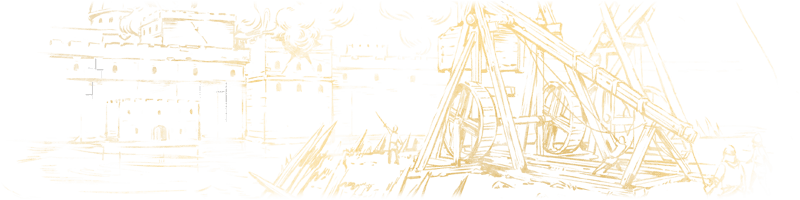
Star Age Event
 July 26th – August 7th
July 26th – August 7th
Hello Friends!
This month is dedicated to the stars that have always watched and guided our civilizations on Earth. As the sun sets, the stars will take center stage with comets and the majestic Milky Way painting the evening sky.
From the rolling dunes of Arabia to the rolling waves on the coasts of Mesoamerica, the night will spread its magic through the lands of your Empires.
We hope you enjoy and thank you for playing! But this is just the start of a magical journey with much more on the dusk horizon, we are looking forward to telling you more!
New Rewards!



NOW through August 7th, complete daily in-game tasks within the time limit to unlock exclusive rewards!
| Day ~ |
🎯 Sign in to Xbox Live. 🏆Unlocks a profile icon of a Camel Scout riding in the desert at night. 💾 Required to save any rewards unlocked during the event! |
Each of the following challenges must be unlocked in order and on separate days.
| Day 1 | 🔒 Build two additional Town Centers in one Skirmish or Multiplayer match. 🧱 Unlocks a graphical mod with an Armillary sphere as a Town Center decoration. |
| Day 2 | 🔒 Train your first 10 villagers with less than 30 seconds of Town Center idle time. 🏆 Unlocks a profile icon of a famous astronomical clock. |
| Day 3 |
Build 15 Fish Traps in one Skirmish or Multiplayer match. 🧱 Unlocks a graphical mod where standard water is replaced by water full of stars. |
| Day 4 |
🔒 Defeat 50 Units with Units wearing or carrying feathers. 🏆 Unlocks a profile icon of a Mayan plumed archer watching a solar eclipse. |
| Day 5 |
🔒Research 10 Technologies affecting Champions. 🧱 Unlocks a graphical mod where Champion are replaced by a black Photon Man holding a two-handed sword with a red glowing blade. |
Keep it Forever!
Remember: if you sign in to Xbox Live at any point during the event, you get to keep all the mods and profile icons you unlock! Sign in, earn your rewards, and enjoy!
—The Age of Empires Team
Event F.A.Q.
🢂 Q: Do I have to complete the challenges on consecutive days?
While challenges don’t have to be completed on consecutive days, only one challenge can be completed per day.
Only the Xbox Live challenges can be completed *any* day before the end of the event!
This means that you will need to play at least five different days to complete all of the challenges.
🢂 Q: When is the last day I can complete the daily challenges?
The Star Age Event concludes August 7th.
🢂 Q: Do I get to keep all of the event unlocks?
All you need to do is log into your Xbox Live account before the end of the event to keep all of the profile icons and mods you unlock; it’s as easy as that!
🢂 Q: What do I do if I accidentally unsubscribe from a special mod?
No problem! All you need to do is click your Profile Icon on the main menu, select Event Mods (under Collection), and then check the unlocked event mod you want to enable!
🢂 Q: How do I change my profile icon?
You can update your profile icon in your profile:
- On the main menu, click the Profile Icon next to your name.
- You should now be in the Profile Icons tab under Collections.
- Select your favorite icon, then click the Select Icon button to lock in your choice.
- You’re done!
🢂 Q: How do I download and enable mods?
For information about how to subscribe to and prioritize your mods, visit this article.
Game
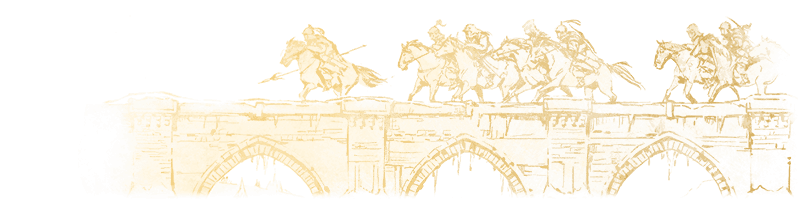
Stability & Performance
- Fixed an issue causing a crash of the MSIXVC version of the game since last patch.
Audio
- Fixed an issue where a burning building sound could be heard after a game in main menu and lobbies.
UI
- The game does not pause/unpause anymore when activating Steam overlay.
- Scrollbar no longer missing in lobby and spectating browsers.
Xbox
- A notification is now displayed to prevent Cross-input from being accidentally toggled off.
AI
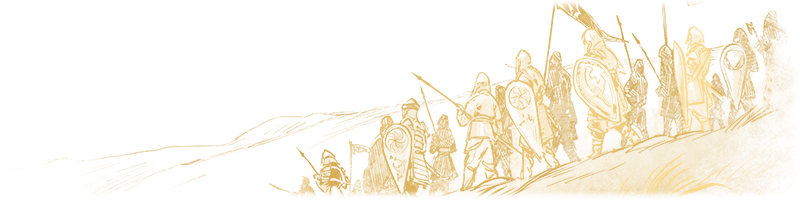
Pathfinding
- Ranged units will now properly move closer to targets that are both out of range and unable to path to, instead of getting stuck in some situations.
- Units will no longer move far away when trying to make space for allied units.
Modding
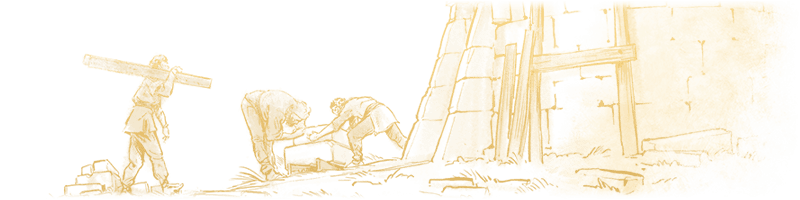
Scenario Editor
- Fixed an issue where the Erase option wasn’t working properly in the Editor.
Localization

General
- Added missing Localization from the previous Patch.
Ongoing…
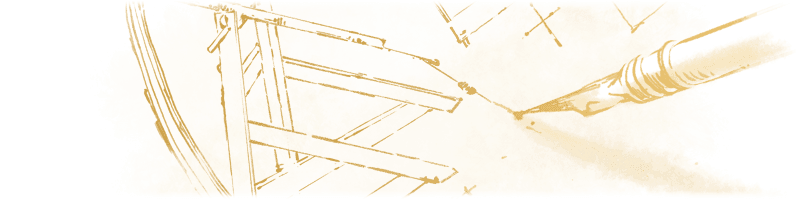
Investigation
As always, we are continuing to track issues reported by the community for future updates. Here is a brief update from our Production team regarding some of what is still in the works:
- Localization is missing for the notification that is now displayed to prevent accidentally toggling off cross-input.
Pathfinding
We have received a lot of feedback on the current pathing issues in Age of Empires II: Definitive Edition and it is an issue we are activity pursuing. Pathing is an area where fixing one issue can lead to knock-on effects in other parts of the game, so we are treading carefully to try and fix it in the right ways. As we continue to fix and test, we will keep you updated on our progress through patch notes and Public Update Previews.
For other known issues, please visit this page to see what’s being tracked!
DISCLAIMER
Please note that this list is subject to change and should not be considered a comprehensive list of all the known issues we’re tracking. The above is to inform you of the team’s current priorities, which will change as other issues arise or take precedence.
For the latest updates and announcements, please visit our social channels