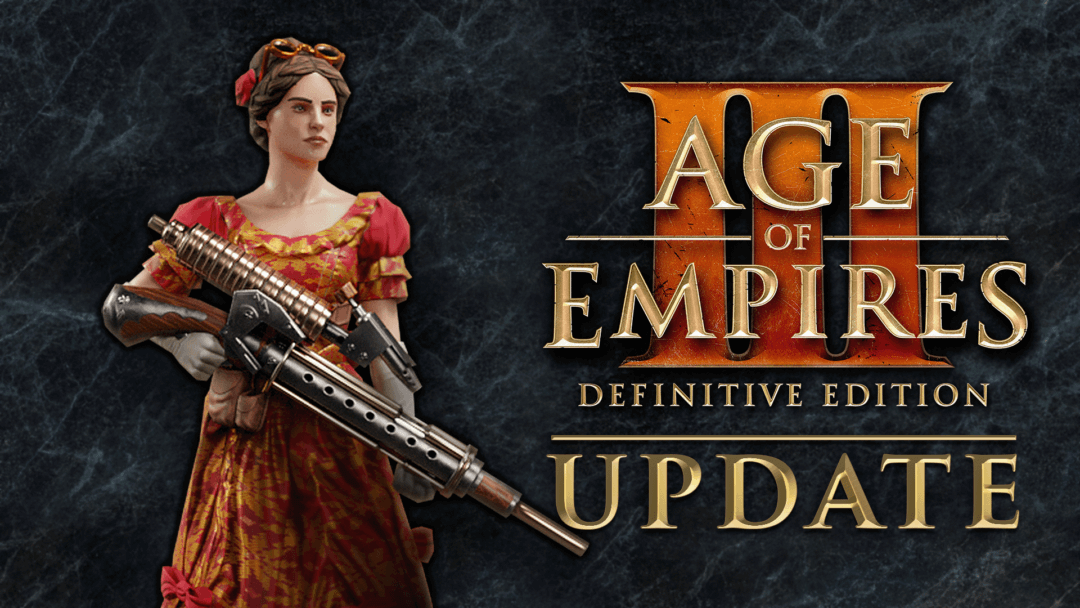
Hello, adventurers and welcome to another incredible update for Age of Empires III: Definitive Edition!
We have some exciting changes to share with you, including new maps, explorer customizations, a brand new unit, and even some beta features! Also don’t miss out on the International Women’s Event for this month and celebrate Women’s History Month with us. While there are plenty of notable fixes and features in today’s update, here are some of the big highlights of what you can expect to see:
- International Women’s Event!
- New cards, balance updates, explorer customizations and a brand new unit for the British!
- Two brand new maps: Arabia & Congo Basin!
- Various AI improvements, making computer opponents & allies stronger and versatile!
- Custom AI mod support in Multiplayer lobbies!
- New Lakota & Haudenosaunee unit voice-overs!
- BETA Feature: Photo Mode
- BETA Feature: Improved Ping/Flare System
Thank you for sharing in yet another major milestone for Age of Empires with us! We hope you enjoy all the changes and look forward to sharing in all the adventures yet to come!
—The Age of Empires Team
Download on the Microsoft Store
Remember that you’ll need to update your game in the Microsoft Store:
- Open the Microsoft Store.
- Click the [ ∙ ∙ ∙ ] symbol next to your profile picture.
- Select Downloads and updates.
- Press the Get updates button to automatically detect, download, and install the latest changes to your game!
- Open the game. The title screen should show you on Build 13.690
If you are unable to launch the game after downloading the update, make sure you add (or re-add) the Age of Empires III: Definitive Edition client or folder as an exception to your firewall and antivirus program.
That’s it; you’re ready to play!
Download on Steam Remember that you’ll need to update your game in Steam:- Open Steam.
- Click on Library to see your games list.
- Click Downloads at the bottom of the Library window.
- [If the new build does not download automatically,] click the Download Now button to manually download the new update.
- Open the game. The title screen should show you on Build 13.690
That’s it; you’re ready to play!
Please note that custom mods may not be compatible with the latest game update. If you are experiencing issues launching or playing the game after downloading the new build, try disabling your installed mods before trying again.
Still having trouble? Visit our support site!