
Hello and welcome to the monthly Age of Empires II: Definitive Edition Event! This month we have some strange invaders coming from another game: Minecraft Legends!
A portal has been opened and hordes of Piglins and Creepers are already attacking our poor villagers, it’s time to fight back! Grab your sword – it’s time to defend your empire!
We hope you enjoy the Minecraft Legends Event – good luck have fun!
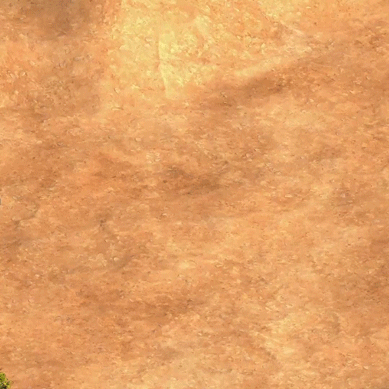
 June 27 – July 11
June 27 – July 11
New Rewards!



NOW through July 11th, complete the in-game tasks within the time limit to unlock exclusive rewards!
| Day ~ |
🎯 Sign in to Xbox Live. 🏆 Unlocks the in-game Penguin unit profile icon. 💾 *Required* to save any rewards unlocked during the event! |
Each of the following challenges must be unlocked in order and on separate days:
| Day 1 |
🔒 Hunt 10 Boars with Villagers in any amount of matches. 🧱 Unlocks a graphical mod where Boars are replaced by Minecraft Legends Warboars. |
| Day 2 |
🔒 Research 15 Blacksmith upgrades in any amount of matches. 🏆 Unlocks a profile icon of a Minecraft Legends Piglin. |
| Day 3 | 🔒 Train 64 Militia-line units in any amount of matches. 🧱 Unlocks a graphical mod where Militia are replaced by Minecraft Legends Piglins. |
| Day 4 |
🔒 Gather 4096 Gold in any amount of matches. 🏆 Unlocks a profile icon of a Minecraft Legends Piglin Boss. |
| Day 5 |
🔒 Defeat 32 units or buildings with exploding units in any amount of matches. 🧱 Unlocks a graphical mod where Petards are replaced by Minecraft Legends Creepers. |
🢂 Q: Do I have to complete the challenges on consecutive days?
While challenges don’t have to be completed on consecutive days, only one challenge can be completed per day.
Only the Xbox Live challenges can be completed *any* day before the end of the event!
This means that you will need to play at least five different days to complete all of the challenges.
🢂 Q: When is the last day I can complete the daily challenges?
The Minecraft Legends Event concludes July 11th.
🢂 Q: Do I get to keep all of the event unlocks?
All you need to do is log into your Xbox Live account before the end of the event to keep all of the profile icons and mods you unlock; it’s as easy as that!
🢂 Q: What do I do if I accidentally unsubscribe from a special mod?
No problem! All you need to do is click your Profile Icon on the main menu, select Event Mods (under Collection), and then check the unlocked event mod you want to enable!
🢂 Q: How do I change my profile icon?
You can update your profile icon in your profile:
- On the main menu, click the Profile Icon next to your name.
- You should now be in the Profile Icons tab under Collections.
- Select your favorite icon, then click the Select Icon button to lock in your choice.
- You’re done!
🢂 Q: How do I download and enable mods?
For information about how to subscribe to and prioritize your mods, visit this article.
Keep It All (Forever)!
Remember: if you sign in to Xbox Live during the event, you’ll get to keep all of the mods and profile icons you’ve achieved! Sign in, earn your rewards, and enjoy!
We hope you enjoy the Minecraft Legends Event!
—The Age of Empires Team
