This game includes optional in-game purchases of virtual currency that can be used to acquire virtual in-game items, including a random selection of virtual in-game items.
Hey Everyone,
I’m Chad Grenier, Game Director for Apex Legends, and I’m excited to reveal our latest Collection Event, Aftermarket, launching on Tuesday, October 6. This update brings a ton of new content including a brand new LTM called Flashpoint, tricked out event cosmetics, free rewards for playing, and the long time fan requested cross-play, which is now in beta release!
You heard it, cross-play is here and we’d love to see you partying up with your friends across PlayStation 4, Xbox One, and PC!!
Since the launch of Apex Legends, cross-play has been one of the most requested features from our players who want the ability to play with their friends on other platforms. During the cross-play beta, players will have full access to cross-play functionality while we collect data, test the feature at scale, and most importantly, listen to you, the fans, for feedback. Here’s how it works:
- Players will be able to party up and play together across all currently supported platforms: PlayStation 4 , Xbox One, and Origin (Steam too once it launches!).
- Cross platform play is enabled by default. Unless you’ve changed it, you should be good to go! Xbox One also contains a similar setting in the system settings, outside of the game, that must be enabled. More on this setting later.

- To add a friend on any platform, go to the friends menu and click “Find Friend”. You’ll be able to search for a user name on any platform and initiate a friend request.

- The invited user will receive a notification in the lobby to accept, reject, or block the incoming friend request. Blocking a friend request will not only reject the request, but also prevent you from seeing additional cross-play invitations or requests in the future from that user. You can find and unblock users from inside the find friends menu.

- You can view all friends in the friends menu and which platform they’re on, indicated with a platform icon. If you’re on a console, friends on the same platform will be marked with a PlayStation or Xbox icon depending which platform you’re on, and players on the other brand console will be indicated by a generic gamepad icon. In this example image, the user is playing on the Xbox One, so the first friend who is also on Xbox One has an Xbox icon, the second friend is on PlayStation 4 but represented with a generic gamepad icon. The third friend is a PC player.

- Once friends, you can initiate a game invite via the friends menu. For cross-platform party invites, the party invitation will appear in the lobby screen and allow you to join the party. Same platform party invites will continue to use the default notifications as before, ie Origin game invites, or Xbox notification.

- Cross platform parties can use in-game voice chat.
- Cross-play does not mean cross-progression. While we do believe this is a valuable feature, it’s unfortunately not available for Apex Legends at this time. However, we will talk more about this at our Steam launch later in the year.
Now that you know how to find, invite, and play with friends, I think it’s also important to talk about how cross-play matchmaking works.
- Before cross-play, each platform would only play with and against other users on the same platform. Now, all console players will play together, and PC players will continue to play only with other PC players. We want to ensure that keyboard and mouse PC players are not being matched against console players, for reasons that should be obvious.
- If, however, an Xbox One or PlayStation 4 player and PC player party up together, they will be put into PC matches. This ensures that the console games don’t have PC players in them, but still allows for the console player to play with their PC friend if they opt-in.
- Now, about that setting I mentioned earlier. If you wish to disable cross-play altogether, you can disable cross platform play in the settings menu. Doing so will only put you into matches with other users on the same platform, who have also disabled cross platform play. This has a high chance of making your queue times very very long, as we anticipate that most users will have cross-play enabled given its default state of ‘enabled’ and the requests for the feature from so many players. We highly recommend leaving cross platform play enabled to ensure the best experience possible.
We hope you all enjoy this great feature that we’re all really excited to be rolling out. During this cross-play beta please party up with your friends on all platforms, put the system through its paces, tweet, reddit, let us know if you’re enjoying cross-play, or what we should improve!
That’s it for me, I’m going to turn it over to one of our amazing designers, Mark, to talk about a new limited time mode called Flashpoint.

We’re introducing a new mode that changes your relationship with healing in Apex Legends, and changes how you navigate around the map to stay alive. I’m Mark Yampolsky, Systems Designer, and I’m excited to tell you about our new LTM.
The centerpiece of this mode are Flash Points, massive zones dotted around towns in Kings Canyon. Flash Points are special because they regenerate your health and shields over time to get you healed and ready for combat in a flash (ba dum-tss). Learn where these are quickly because healing items do not spawn in this mode - Flashpoints are crucial to helping you stay alive.
However, every other squad in the arena is going to have the same idea. These zones are going to create massive multi-squad fights that bring the feeling of a team deathmatch to Apex Legends, complete with health regeneration that evokes some of our favorite classic first person shooters.
Additionally, the circle in this mode follows Always Be Closing rules - it never stops closing, and it will always close on a Flash Point, making that final fight even more exciting. In lieu of med kits, you’ll be able to craft Phoenix Kits at Crafting Replicators - for a price.

The Aftermarket Collection Event brings another set of 24 themed, limited-time cosmetics to Apex Legends. All 24 items will be available through direct purchase (for Apex Coins or Crafting Metals) and in Event Apex Packs for the entire duration of the event. Each Event Pack will come with one event item and two non-event items at the following drop rates:
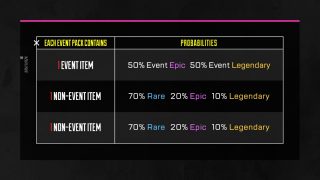
If you want to learn more about how Event-Limited Cosmetics work, visit our FAQ.
Make a lasting impression with the Caustic Heirloom!
Additionally, we’re bringing even more deals to the special offer page with bundles. These offers include a mix of Event Cosmetics and Event Packs at a discount rate.

You’ll also find an assortment of rare skins and charms at a 500 AC price point. However, items at this price will not count towards your 24 item collection.

As with previous events, this event brings a prize track with all new exclusive cosmetics to earn:

You can earn 1000 points per day and challenges refresh daily. The challenges also stack with your battle pass, so you can complete both at once.
Chad again here. As you can see, there’s a lot to be excited about in the Aftermarket event. All new cosmetics and free earnable items, Flashpoint, and the cross-play beta! You can head here to check out the patch notes for this update as well.
The team has also been working hard on some really amazing big updates and quality of life fixes that I look forward to talking about in the near future. Until then, as always, we look forward to hearing your feedback, watching your game highlight clips, fan art, etc. I’ll see you out there in the arena. Peace and love.
Chad Grenier
Game Director
Apex Legends
Play Apex Legends for free* now on Xbox One, PlayStation 4, and Origin for PC.
Follow Apex Legends on Twitter and Instagram, subscribe to our YouTube channel, and check out our forums.
Sign up for our newsletter today to receive the latest Apex Legends news, updates, behind-the-scenes content, exclusive offers, and more (including other EA news, products, events, and promotions) by email.
This announcement may change as we listen to community feedback and continue developing and evolving our Live Service & Content. We will always strive to keep our community as informed as possible. For more information, please refer to EA’s Online Service Updates at https://www.ea.com/service-updates.
*Applicable platform account and platform subscription (sold separately) may be required. A persistent internet connection and EA account required. Age restrictions apply. Includes in-game purchases.