
First time dropping into Party Royale? Check this handy guide!
This is our guide for getting to the Big Screen in Party Royale. For help with getting to the Main Stage, head to our Main Stage guide.
Party Royale is an experimental and evolving space in Fortnite where you can kick up your shoes and relax while enjoying minigames or join your friends to attend concerts, movies, and more! No need to worry about getting eliminated in Party Royale (there’s no combat and no building in Party Royale), so anyone who drops in can breathe easy!
First, let’s make sure you have Fortnite.
You can download Fortnite for free on PlayStation, Xbox, Nintendo Switch, PC, and Android. All modes located in Fortnite Battle Royale are free, so after you’ve downloaded Fortnite, jump into Party Royale!
Check out our Fortnite FAQ page for how to download Fortnite on any of the above platforms.
Please be aware of the following Party Royale pointers!
-
If you are downloading Fortnite for the first time and are planning to participate in a scheduled event in Party Royale, please download the game a few hours ahead of showtime, as download times may vary depending on platform and Internet connection speed.
-
If you have not played Fortnite in a while, please be sure to download the latest update a few hours ahead of showtime.
-
For big events in Party Royale, we recommend you join in 30 minutes to an hour ahead of showtime to secure your spot!
How to Jump Into Party Royale
Follow the steps below to get into Party Royale and watch a show at the Big Screen, one of the main locations shows happen in Party Royale.
1) In the Lobby screen, press the “Change” box located in the bottom-right corner.
2) Modes will appear on-screen. Select the “Party Royale” mode tile then press “Accept."

3) After pressing “Accept," you’ll return to the Lobby screen. Just press “Play” to start!
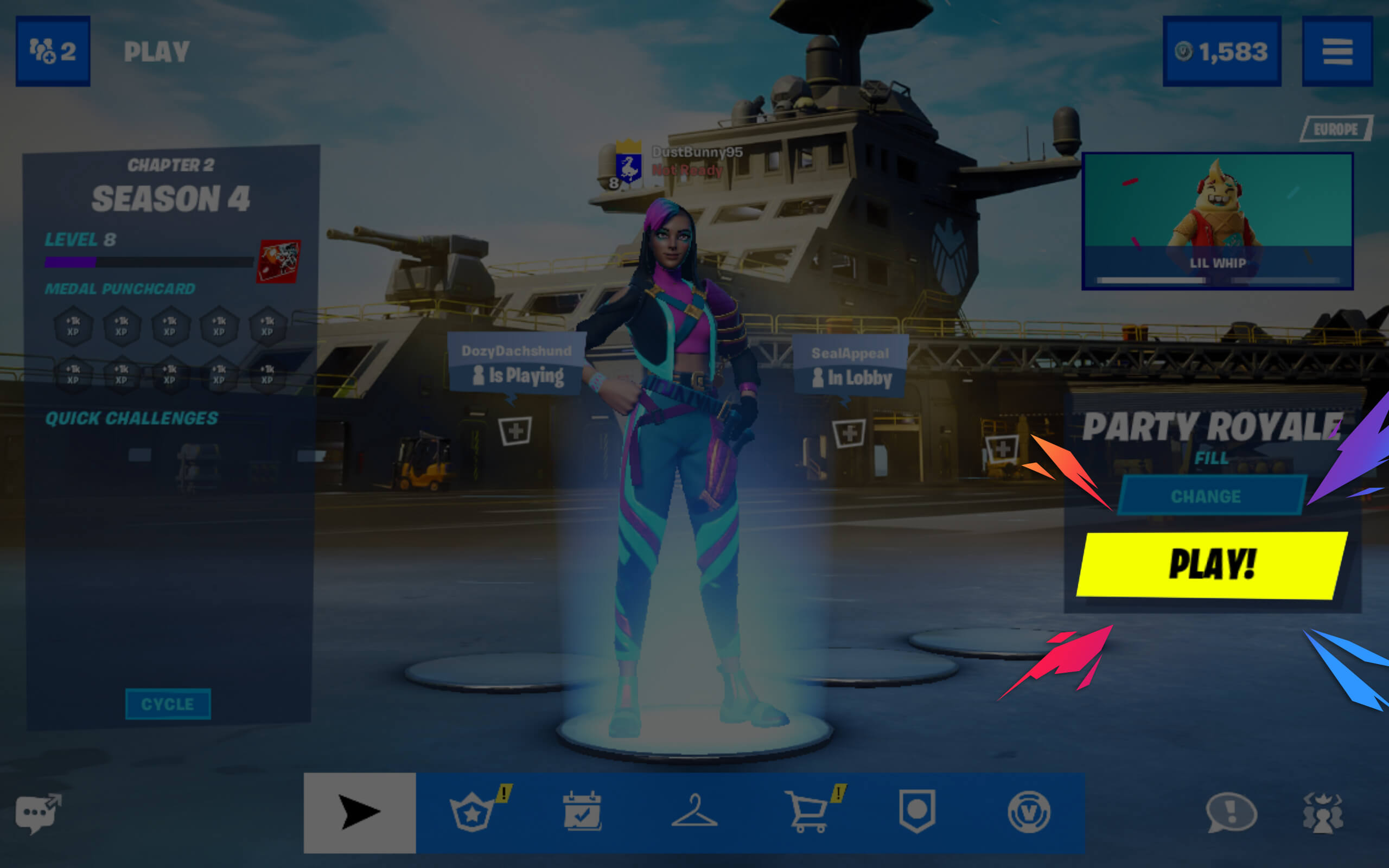
4) Head to the Big Screen and wait for the event to start. Use the map button while in Party Royale to see where you are and the location of the Big Screen.

Getting to the Big Screen
1) You will spawn near The Plaza in the center of the map. In The Plaza, look for the bridge that extends out near the café and the banana-adorned snack stand.

2) Cross the bridge and then follow the trail up the hill. Keep going up!

3) When you arrive at the Big Screen, prepare for the show to start.
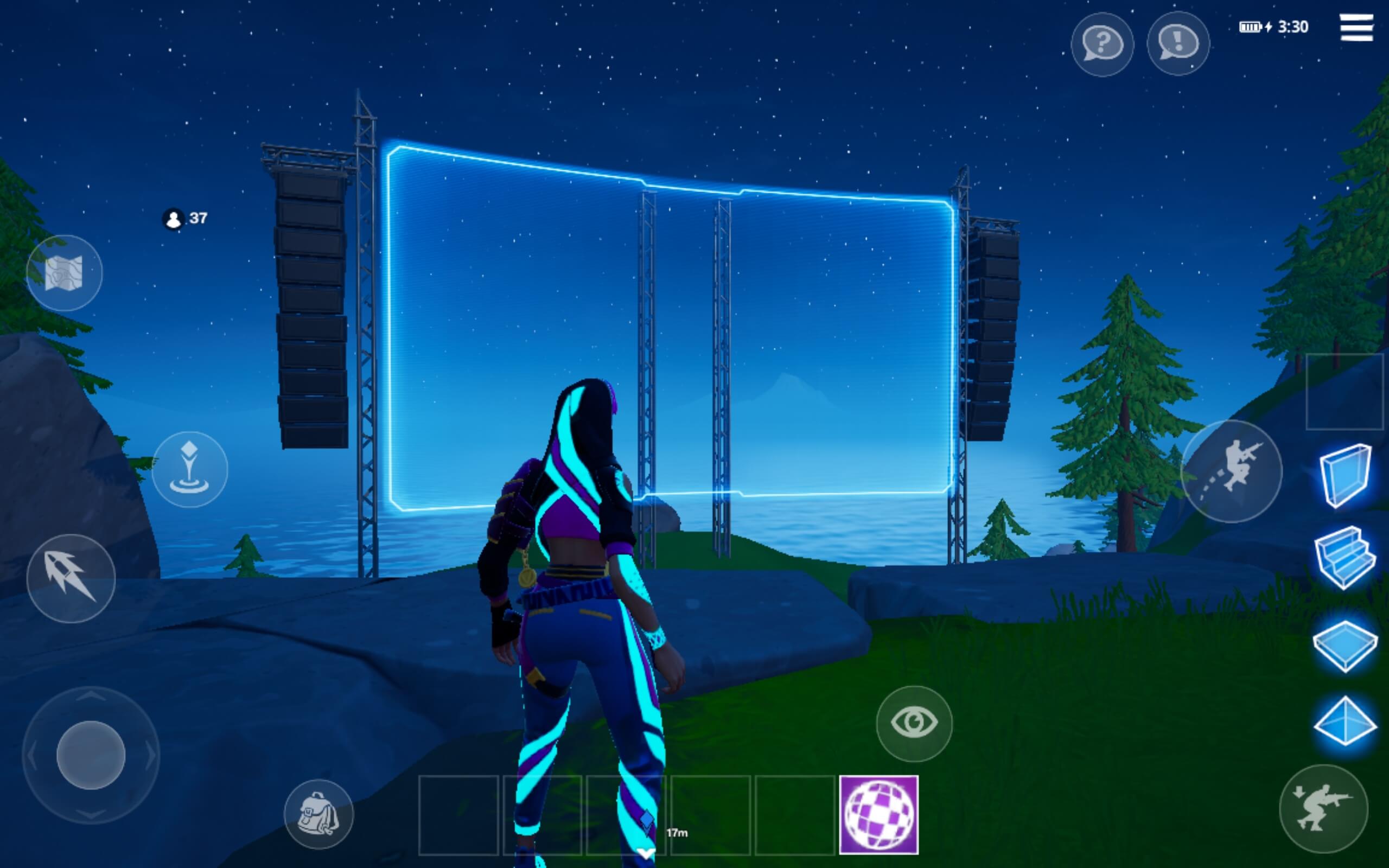
You can also play with friends!
Hang out and chat with friends during the event:
1) Before jumping into Party Royale, press the social icon located in the top-left of the screen in the Lobby. Press “Add Friends” and then enter your friend’s display name to add them.
2) From the list, select your friend’s name and click “Invite to Party”.
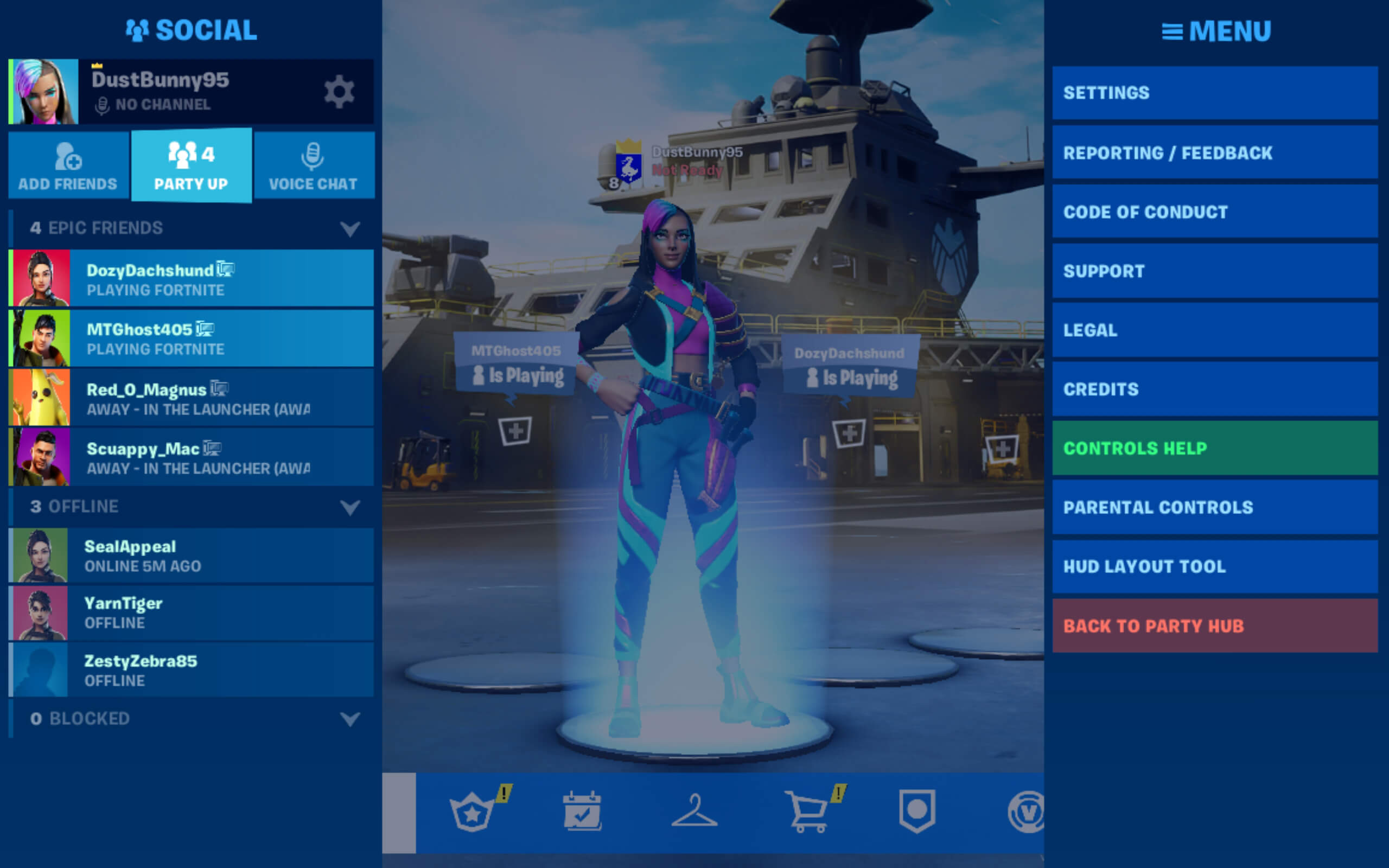
3) Once you have all your friends in your party, follow the same steps outlined above to jump into Party Royale.
-
Note: If you want your party to remain private to only you or you and your friends, make sure to select the “No Fill” option when you’re in the mode select screen.
The fun never stops in Party Royale, so follow Fortnite’s official social pages or check the Fortnite site for any upcoming events!
Need help with Fortnite or your Epic Games account? Check this Fortnite support link and let us help you out.