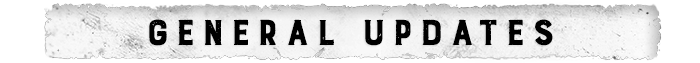Test Server note:
Test Server note:
You should have a recent copy of your profile on the Test Server with 50,000 Hunt Dollars and 10,000 Blood Bonds.
Please note: Not all gear will be unlocked for this test phase.
We have discounted several items in the BB store (weapons, tools and hunters) on the Test Server, feel free to attempt to buy these with your free blood bonds to help us test the system.
Available regions will be Europe and US for this test phase. 
New Accessibility Options
This update brings with it a refactor to the weapon handling system in Hunt. This new system is more solid and should give us much more flexibility when it comes to adding new accessibility features for all platforms.
General Leave ADS during shots
We have made it possible to leave the ADS (Aim down sights) state while your weapon is in the recoil phase of the shot animation. Previously, you were locked to ADS until the weapon was finished firing. This change will make you more agile as soon as you stop aiming. This only works with ADS and does not impact switching equipment which will remain as it is.
Force Reload for Controllers
It is now possible to force a reload when using a controller, even if there are interactable items nearby. While the weapon wheel is open, other interactions in front of you will be ignored. By tapping [LB] before you tap [X] (L1 and Square on PS) to reload you can ensure that the reload gets priority over any other interactions.
This will be especially helpful in enclosed spaces such as the hunting towers, which have a lot of interactions close together, making it difficult to find a way to reload without opening every window or climbing a ladder unintentionally.
Gunslinger control changes
Lower weapon
- Added the ability to lower weapons/items while using Gunslinger (like Hunter mode).
- Holding [Q] will lower the weapon (tapping [Q] will still perform the quick weapon switch).
- Shooting is still possible, however there is a slight delay due to having to raise the weapon first (you will not need multiple inputs to raise the weapon).
Keep lowered State (Menu setting)
- Option added to the settings menu.
- Select what should happen when weapons are aimed or fired while Lowered State is toggled on
- Options:
- Enabled – Weapons automatically transition back to Lowered State after being aimed or fired
- Disabled– Weapons need to be manually lowered again after being aimed or fired
Hunter control Changes
Dedicated Melee button
- Dedicated melee button [V] is now available in Hunter mode (no longer a Gunslinger only option).
- Works in parallel to standard melee attacks.
- Allows you to perform melee attacks when in Shoulder Aim or ADS where attack inputs could only fire the weapon
Sprint to Aim transition
- An option that allows you to determine what happens when an aim input is issued while sprinting:
- Specifically, if you have ADS/Sprint assigned to the same button (current default setting [L-Shift])
- Drop down menu Options:
- Shoulder Aim – Interrupting sprint will go to shoulder aim as normal.
- Aim Down Sights – Interrupting sprint will go directly to ADS as long as the sprint input is still pressed.
Shoulder Aim toggle- Added a drop-down menu option that allows you to set “Shoulder Aim” to ‘Toggle’ instead of ‘Hold’.
Auto-Interact
- New menu option that when enabled allows you to continuously hold the interaction button.
- When holding this, it will automatically trigger interactions when you come close to an item.
- Great for holding the interaction when running at doors or past windows (easier to open/close).
- Effect will be enabled after pressing the button for 0.25 seconds, so it is still possible to single tap certain interactions without accidentally triggering everything around you.
- Option is disabled by default.
FOV options This update brings some FOV changes that we feel have been restricting for some players. Console has been limited to a wide base FOV and does not zoom in when shoulder aiming.
Gunslinger on PC has a similar problem, where the FOV is narrow which means that even with the slider set to max, it is still not equal to that of the Hunter Scheme FOV.
With this in mind, we are adding two new customization options which are available to all platforms and all control schemes.
- Lowered State FOV with two options - ‘Default’ or ‘Zoom’.
- Shoulder Aim FOV with two options - Default’ or ‘Zoom’.
With these settings you can now recreate all the current control scheme zoom defaults on all platforms. (Please note: For technical reasons, console still does not have the standard FOV slider, but these should allow you to adjust everything else around the current FOV.)
Default sensitivity sliders are also now available in the Gunslinger scheme and will be used whenever the current weapon is not aiming, similar to how it currently works in the Hunter scheme.
New Menu Animations
- With this update we are bringing some life to the Hunter poses to the Lobby and Death screen and Legendary Hunter store pages with a plethora of newly hand-crafted animations. We love to showcase the work our artists have created and now we have a new way to achieve this with these unique animations.
- Weapon Equip animation – All Hunters will now have an “equip” animation that will show in the lobby screen instead of the static poses, allowing the Hunters to show off your chosen gear in style.
- Legendary intros - Legendary Hunters now feature a signature intro animation that fits their character which gives them an impressive way to show-off. These signature animations will be visible in the Lobby (or when you join a group) as well as on the Death screen. All animations can be previewed in the Legendary Hunter store page. When in a lobby, Legendary hunters will play their signature move followed by the equip animation for the currently selected weapon.
New Bounty Revive Mechanic Bounty carries will now have the option to revive a “redskulled” teammate that has lost all their health chunks.
- The action for reviving a “redskulled” teammate will drain 25 HP per revive, like the necromancer trait.
- A revived player will return with a maximum of 50HP (always with one large health chunk).
- It is not possible to perform this action over distance with the Necromancer trait. You must physically interact with the “redskulled” teammate to take advantage of this ability.
- Bouty revives don't reward "Revive XP"
- Team extraction is now also blocked if a dead hunter is in the extraction range:
- If a living teammate has any bounty token - reviving the dead hunter is possible in this case.
- If this dead hunter has any bounty token. Reviving would be possible after their teammates picked up their bounty token.
Developer Note:
With this feature we want to address some issues that we see in the core loop of Bounty Hunt missions and give players new considerations when making tactical decisions at the same time.
Currently, picking up bounty tokens yields huge advantages initially but can become the opposite very quickly after the boost is depleted which is why bounty tokens are often left unattended in the early game.
We want to incentivize carrying bounty more by tipping the chances of surviving battles of attrition slightly towards the team which focuses on the main objective. Keep in mind that reviving dead players with bounty will be even riskier than it already is. Healing resources will run out at some point and bounty carriers are still marked on the map.
Another benefit we see is that there should now be more reasons for dead players to stay in the game and root for their teammates because as long as there is bounty in the match, there is also the possibility to extract together.
We have seen many suggestions for similar mechanics that mentioned other costs for reviving dead players like depleting bounty boost or trading health chunks. However, we feel that this would only lead to friction in teams as players would make other players responsible for having to pay a price for their mistakes.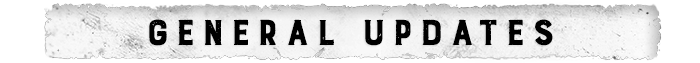
Gunplay
Item Deployment Validation
- It is now possible to place Trip Wire Traps on stairs and steep slopes (Up to 45°).
- Improvement made to the collision detection for Beartraps and Ammo Boxes.
Item Deployment Preview- Improved the visual fidelity of deployment preview models
- Preview models are now correctly shaded and react to level lighting as intended.
- Preview colors changed from green/red to white/red to better fit in to Hunt's color palette
- Bear trap is now previewed in primed state
Round start Changes
- Hunters will now play the weapon equip animation at the start of the round.
- All weapon actions (except shooting and melee attacks) are now available to use during the “Waiting for Players” state.
- This means you can reload weapons that are not fully loaded or switch ammo types before the start of the round.
Hunter Health Chunks
- Reduced the cost of 50HP health chunks to 2 trait points (previously 3 trait points).
UI
- Now it possible to choose between "toggle" or "hold" to see the Map.
Traits
General trait changes
- Updated the random traits tied to Legendary Hunter recruits (more options/combinations available).
- Updated the possible traits that can be acquired from closing Rifts in Quickplay.
Bolt-seer
- We have enhanced the visibility (and fixed some broken outlines) of items that show in Dark Sight when this trait Is equipped. Now, it will be much easier to find your lost bolts, throwing knives and… “other” items. (*cough* #LightTheShadow *cough*)
- Range increased to 30m (previously 15m)
Meta Additional weapon stat
- Sighted Range
- “The range at which the projectile drop will impact your accuracy in relation to the sights of the weapon”.
Developer note:
We have introduced this stat to allow players to have a better understanding of how they can use the weapon sights in relation to bullet drop (for example Crossbows, Bomblance) and thus allowing for better opportunities to hit their intended targets.
We also want to make you aware that the “Effective Range” stat for Shotbolt ammo for Crossbows and the Bomblance as their projectile damage is not modified by distance like other projectiles in the game. World DeSalle:
- Reworked the Generator Hut in Fort Bolden and extended the Tunnel Entrance below it to go into the Boss pit building.
- Attached the Spotlight in the ceiling area of Darin Shipyard to the generator to be activated when the generator is turned on.
- Updated the Spider Navigation in Fort Bolden
- Barricaded the bottom floor see-through windows in Pearl Plantation as they were giving an unfair advantage.
- Closed off one of the buildings in the village next to the Pearl Plantation.
Performance & Stability
- Reduced game’s memory consumption by roughly 80Mb which is especially relevant for Consoles.