
From my battle to our war, MMORPG MIR4
Greetings, This is MIR4.
Here is a tip for you to make your adventure in MIR4 comfortable.
1. Block Chat
Use 'Block' if you are hindered by unwanted chats during the gameplay.
① Chat > Settings > Block
You can block the chat by writing the name of the character that you want to block.
- If you want to unblock the character, delete it from the Block list.
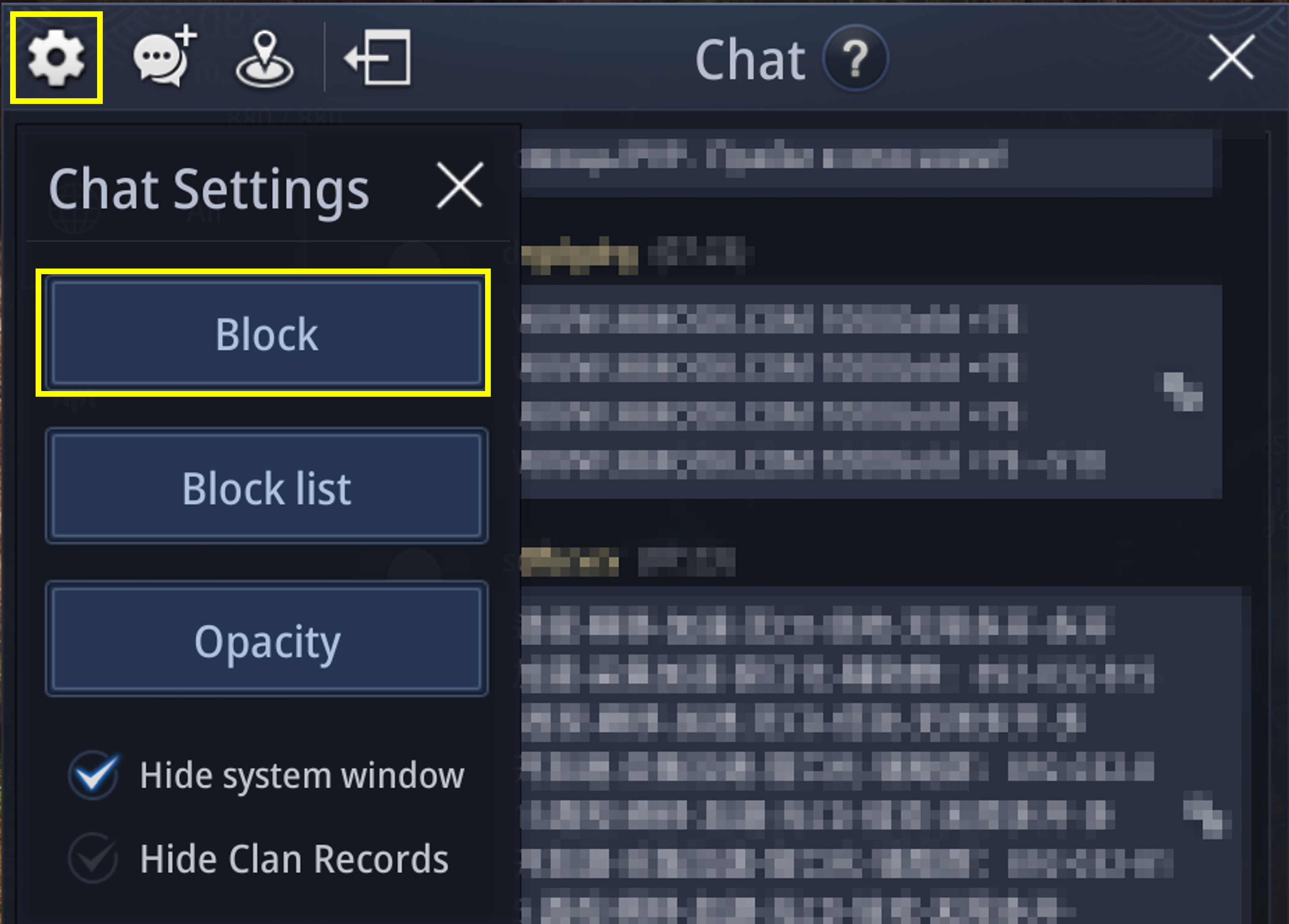
② Chat > Click Character > Click Block chat
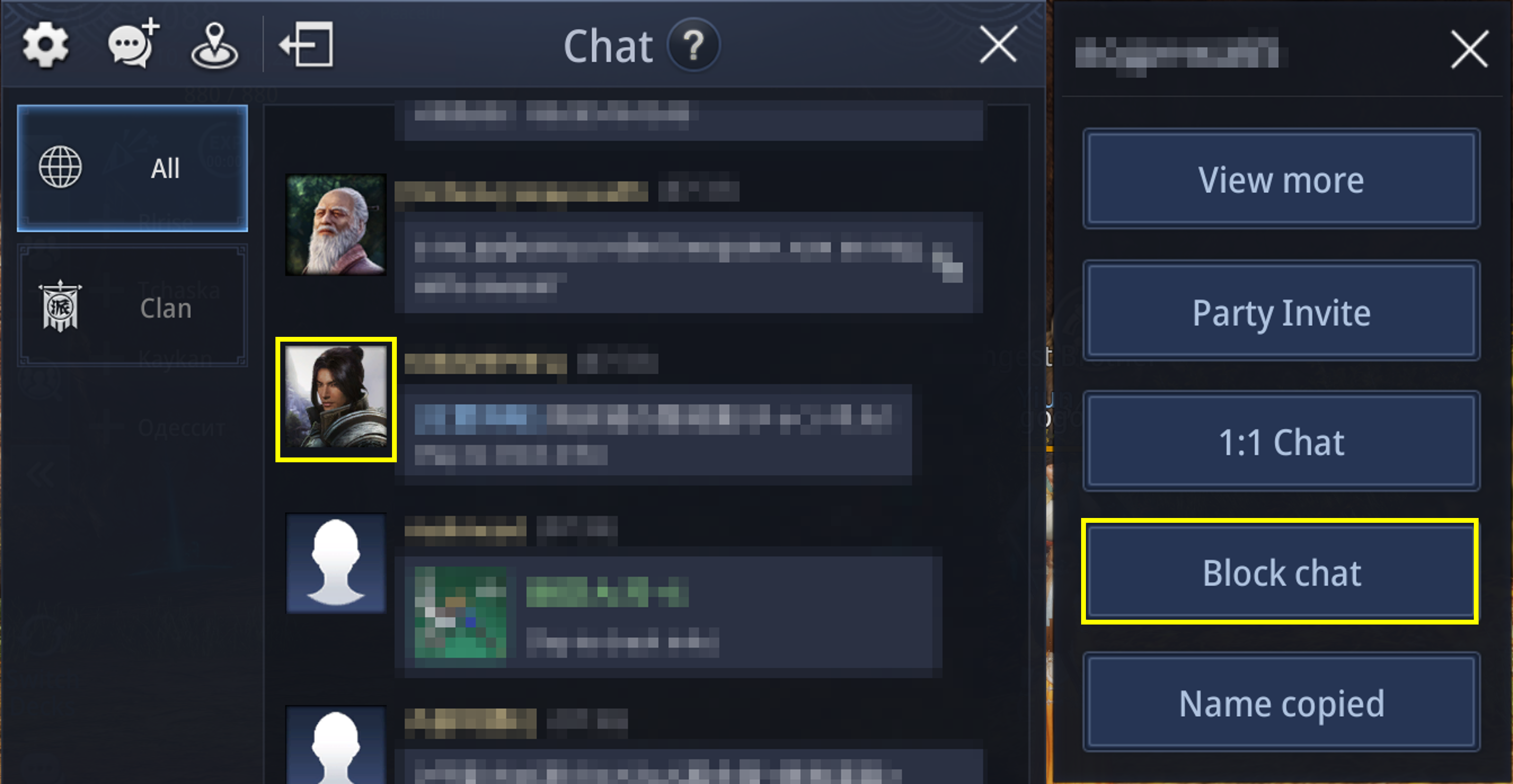
2. Storage
Products that you purchased from the MIR4 Shop can be checked from Storage, not from the Mailbox.
■ Method to check the purchased product.
1) Check [Shop] - [Storage] after purchasing the item.
2) After checking the list of the product that you purchased, click on Claim button.

3) Gold will be applied to your wallet instantly and the items will move to your bag after claiming the product from Storage.
4) Please check the product that has moved to your bag and play.
※ Please note that you can't get a refund if you claim the products from Storage.