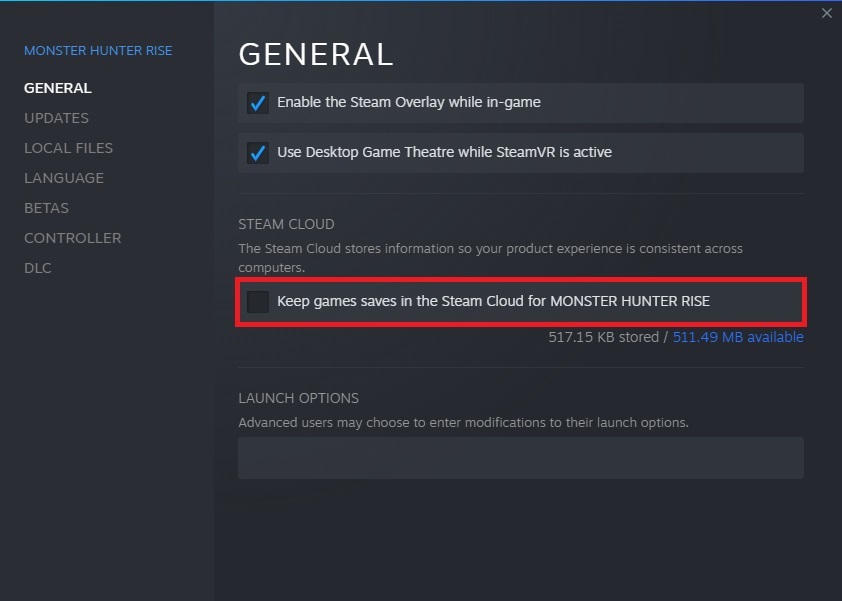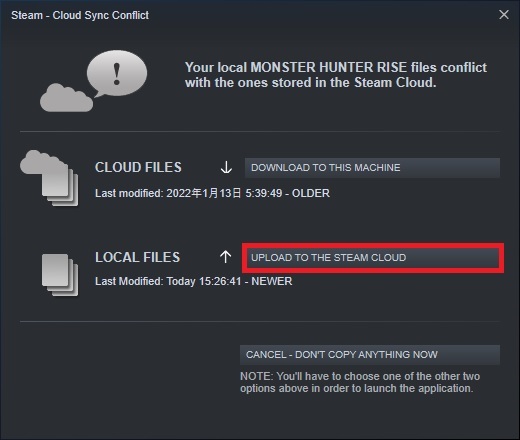Notification: We have released patch
Ver.3.6.1.1 to address the following issue:
- When launching the full version of Monster Hunter Rise for the first time, the game fails to complete a proper save and cannot be started.
If you experienced this issue before applying the patch,
please follow the below steps after applying the patch.1. Disable Steam Cloud and quit the game.Go to your Library in the Steam client, right click on Monster Hunter Rise, then select [Properties] > [General] > [Steam Cloud] and remove the check mark.
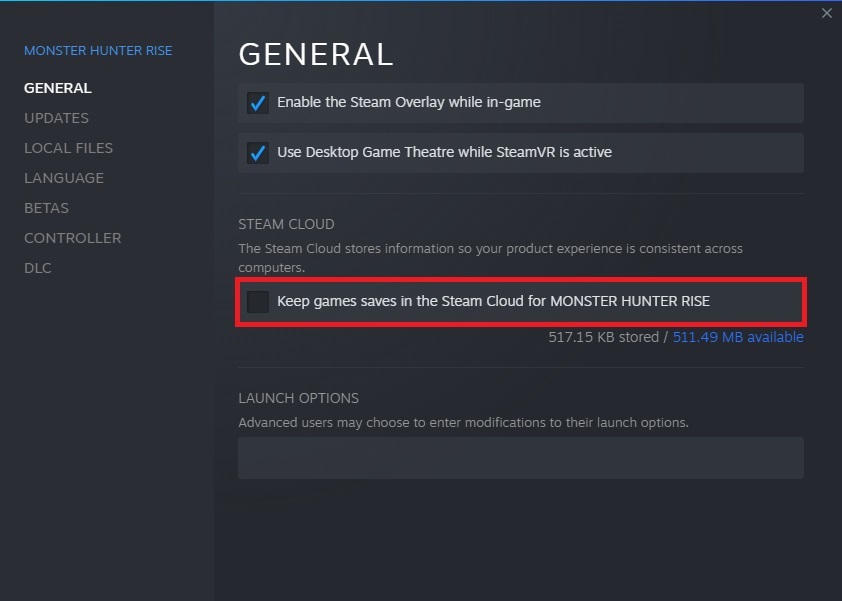 2. Delete save data from the local files for the full version.
2. Delete save data from the local files for the full version.Go to the below folder and delete the
"remote" folder.
C:\Program Files (x86)\Steam\userdata\(User ID)\1446780\
- *Be careful not to delete the wrong folder!
It is advised you copy the folders to another location before deleting them just to be safe.
3. Launch the game and create new save data. 4. Quit the game, and enable the Steam Cloud function you disabled in step 1.5. The next time you launch the game, select 「Upload to the Steam Cloud」 in the dialogue window that appears.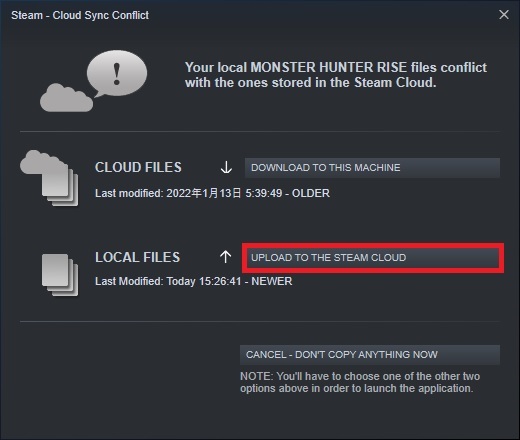
Note: This patch will change your version of Monster Hunter Rise from Ver.3.6.1.0 to
Ver.3.6.1.1.
Monster Hunter Rise does not allow for matchmaking between different versions of the game.
This means that players who applied the patch will no longer be able to matchmake with players who haven't applied the patch, so please keep this in mind.
You can check the version info at the bottom right of the Title Screen.
We apologize for any inconvenience this may cause.