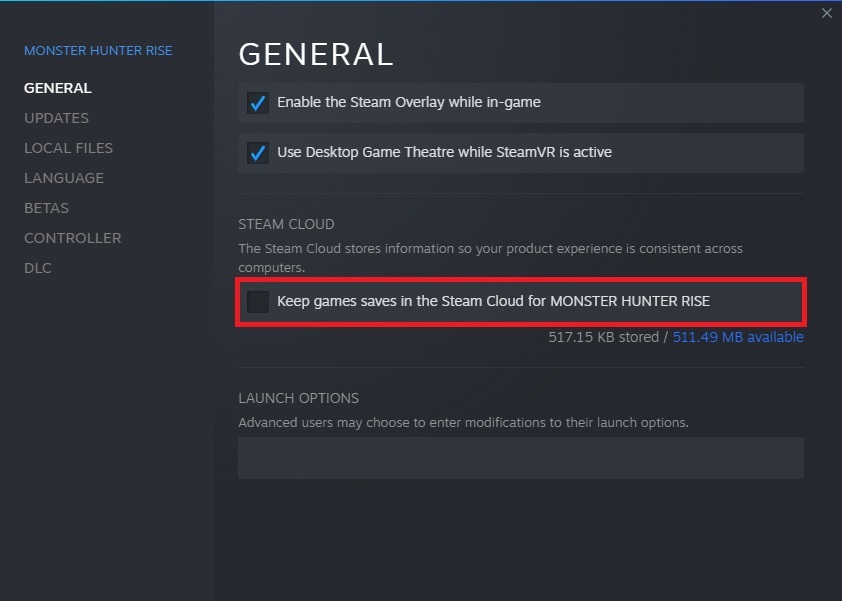Addendum (1/20/2022): We have released patch
Ver.3.6.1.1 to address this issue.
If you experienced this issue before applying the patch,
please follow the below steps after applying the patch.1. Disable Steam Cloud and quit the game.Go to your Library in the Steam client, right click on Monster Hunter Rise, then select [Properties] > [General] > [Steam Cloud] and remove the check mark.
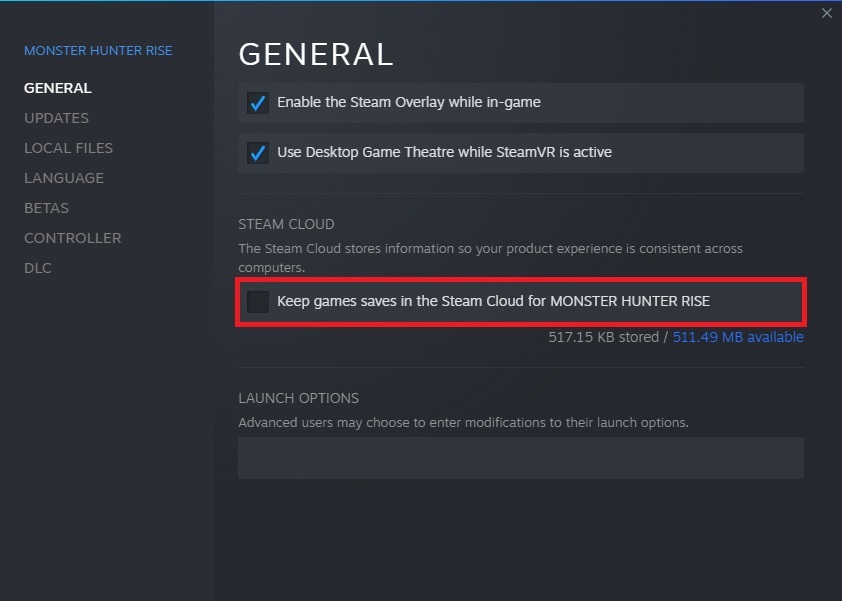 2. Delete save data from the local files for the full version.
2. Delete save data from the local files for the full version.Go to the below folder and delete the
"remote" folder.
C:\Program Files (x86)\Steam\userdata\(User ID)\1446780\
- *Be careful not to delete the wrong folder!
It is advised you copy the folders to another location before deleting them just to be safe.
3. Launch the game and create new save data. 4. Quit the game, and enable the Steam Cloud function you disabled in step 1.5. The next time you launch the game, select 「Upload to the Steam Cloud」 in the dialogue window that appears.
We apologize for any inconvenience this may have caused.
Update(1/19/2022):
For those players who have encountered this issue, we wanted to reassure you that we are still investigating it as a priority.
The team want nothing more than to have you enjoying Monster Hunter Rise on PC with your friends and fellow Hunters.
Thank you all so much for your continued patience and support, we’ll provide another update when we have more news to share on this.
Issue: When launching the full version of Monster Hunter Rise for the first time, the game fails to complete a proper save and cannot be started.
We are currently looking into the cause of this issue.
We will let you know as soon as we find out more. We appreciate your patience in the meantime.
Additional comments: - Please be careful when using the confirm button on a gamepad.
If the Controller Button Icon Type is set to 1 or 2, the default confirmation button is A. If it is set to 3 or 4, the default button is ✕. If it is set to 5, the default button is B.
You can also use the F key on the keyboard.
- Please visit the below URL for a troubleshooting guide of the full game.
https://steamcommunity.com/app/1446780/discussions/0/3202622816412208577/Please try the following steps as well.
1. Disable Steam Cloud and quit the game.
Go to your Library in the Steam client, right click on Monster Hunter Rise, then select [Properties] > [General] > [Steam Cloud].
2. Delete save data from the local files for the demo and full version.
Go to the below folder and delete the folders "1446780" and "1641480".
*Be careful not to delete the wrong folder!
It is advised you copy the folders to another location before deleting them just to be safe.C:\Program Files (x86)\Steam\userdata\(User ID)\remote\
3. Reboot your PC.
We apologize for any inconvenience this may cause.