2 months
ago -
MH Community
-
Direct link
Hey hunters,
How’s it going?
February is here, which means we are officially in the launch month of Monster Hunter Wilds! On February 28, your journey into the Forbidden Lands begins.
Now, to help ensure you have a satisfying, fun experience come launch, we’re pleased to share that the Monster Hunter Wilds Benchmark we’d previously mentioned we were looking into, is real, it’s ready and it’s live from right now for you to try!
With the Monster Hunter Wilds Benchmark, we want to help our PC players feel more confident about how their PC will run Monster Hunter Wilds.
In the next section, we’re going to explain what the Monster Hunter Wilds Benchmark is, how it works, as well as some important information and differences you’ll see between this and the Open Beta Test 1 and 2 experiences, so please take a moment to check it out.
Monster Hunter Wilds Benchmark Breakdown!
The Monster Hunter Wilds Benchmark will allow you to see how the near-launch version of the game will run on your rig, via watching a demo play out. Please note, this occurs via a demonstration, so you won’t actually be playing the Benchmark yourself, nor have access to Character Creation.

We were keen to create this for you, following the community feedback on performance and optimisation we saw from Open Beta Test 1. Now, here comes that important part we just mentioned:
Open Beta Test 1 was a much older version of the game’s build, and not representative of the current state of the full game’s optimisation when the beta occurred, nor what it is currently like now. Open Beta Test 2 will also be running on that same, old build, but with a bit more content included, such as Arkveld and Gypceros, so please don’t expect any performance differences there, nor anything we covered in the Pre-Launch Community Update (which we’ll link at the end of this post). Those improvements and adjustments, including optimisation and weapon changes, will be in the game Day 1 at launch.
This means that neither Open Beta Test 1 or 2 are representative of the experience you’ll have when the game launches, so please don’t base your optimisation / performance expectations on those. Instead, please download and give the Monster Hunter Wilds Benchmark a spin and you’ll get a much more accurate and reliable insight into how your PC will run the game at launch.
General Info
You can download the Monster Hunter Wilds Benchmark directly from Steam with the link below:
https://store.steampowered.com/app/2246340/Monster_Hunter_Wilds/
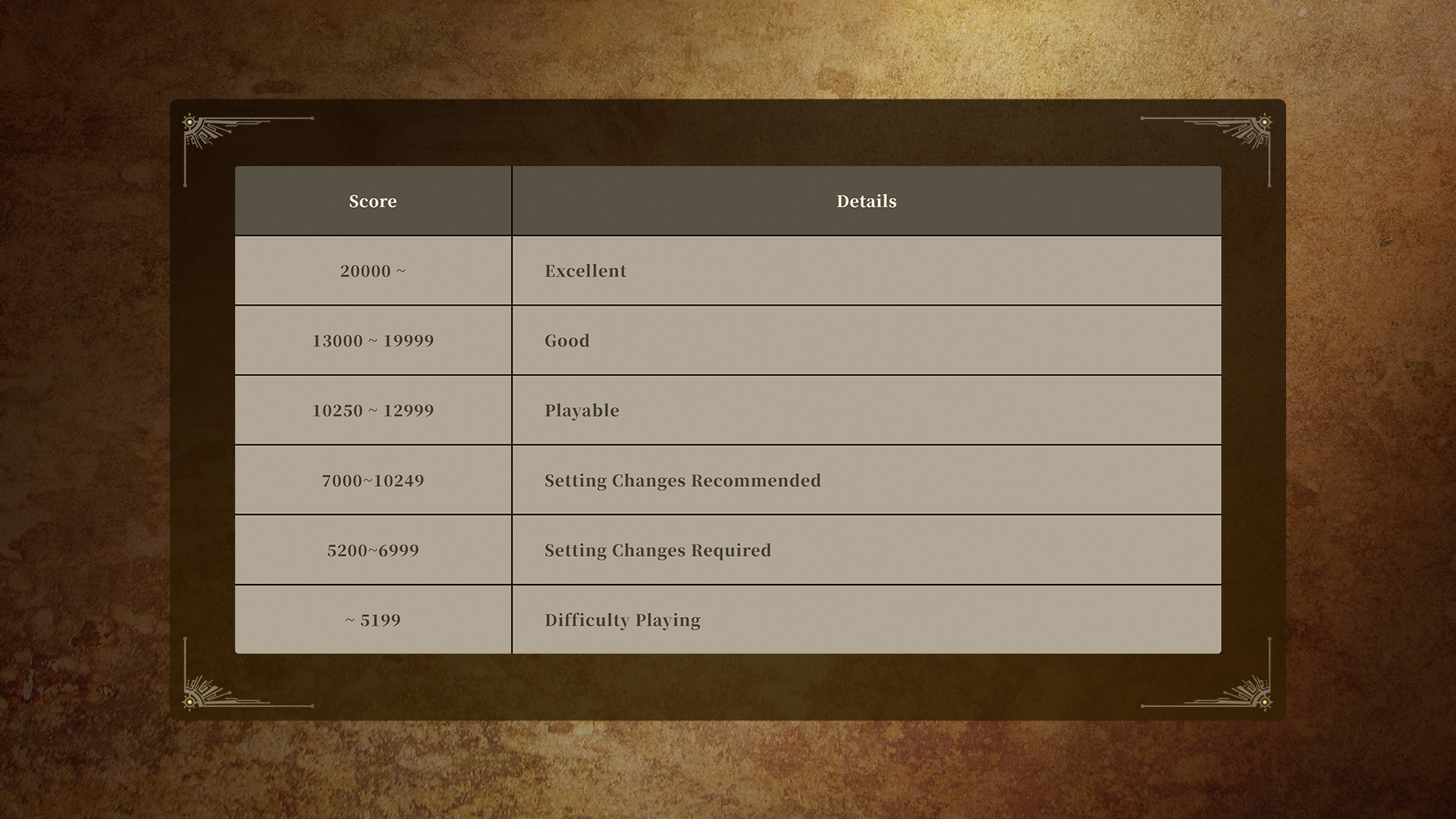
The Monster Hunter Wilds Benchmark isn’t just one setting though, we recommend using the Options menu to adjust game, graphics, audio and language settings to try out different combinations, or most accurately reflect your preferred settings come launch.
There’s also a Loop setting that can be used to automatically rerun the benchmark. When it’s set to ON, the benchmark will automatically rerun after 1 minutes have passed on the results screen.
Please be aware that the Option menu you see in the Benchmark is not exactly the same as the launch version, also, any settings you adjust here won’t be transferred into the main game.
It’s worth noting that the benchmark may not be able to run properly if your computer does not meet Monster Hunter Wilds minimum requirements, which are available on the Store page!
And one last, important point to share with you before we wrap up this post. The Monster Hunter Wilds Benchmark does not guarantee the performance of your system for Monster Hunter Wilds, but does give you better insight and information, especially when compared to playing Open Betas 1 and 2.
To Summarise
The Monster Hunter Wilds Benchmark is live!
If you had unexpected performance issues in the Open Beta Test, or just want to make sure you’re PC is ready to rock, we highly recommend running the Benchmark and watching the demo play through to get your results!
Quest Complete – We’ll See You Next Time!
There we have it, the benchmark is real and it’s ready for you!
As mentioned earlier, for those of you who haven’t yet seen the Pre-Launch Community Update news, where Monster Hunter Wilds director, Yuya Tokuda, took us through a range of improvements and adjustments coming to the game for launch, from performance to weapons, hitstop and more, you can watch it on our official YouTube channel below:

If you’ve liked what you’ve seen today and/or you’ve got a smile on your face after using the benchmark, chucking down a pre-order will not only support us ahead of launch, but also snag you the following goodies:

https://store.steampowered.com/app/2246340/Monster_Hunter_Wilds/
That wraps up today’s post!
We’re all incredibly excited for launch and cannot wait for the PC community to experience Monster Hunter Wilds and the Forbidden Lands.
Let us know in the comments how you’re getting on with the Monster Hunter Wilds Benchmark!
See you in the hunt.
- The Monster Hunter Community Team
How’s it going?
February is here, which means we are officially in the launch month of Monster Hunter Wilds! On February 28, your journey into the Forbidden Lands begins.
Now, to help ensure you have a satisfying, fun experience come launch, we’re pleased to share that the Monster Hunter Wilds Benchmark we’d previously mentioned we were looking into, is real, it’s ready and it’s live from right now for you to try!
With the Monster Hunter Wilds Benchmark, we want to help our PC players feel more confident about how their PC will run Monster Hunter Wilds.
In the next section, we’re going to explain what the Monster Hunter Wilds Benchmark is, how it works, as well as some important information and differences you’ll see between this and the Open Beta Test 1 and 2 experiences, so please take a moment to check it out.
Monster Hunter Wilds Benchmark Breakdown!
The Monster Hunter Wilds Benchmark will allow you to see how the near-launch version of the game will run on your rig, via watching a demo play out. Please note, this occurs via a demonstration, so you won’t actually be playing the Benchmark yourself, nor have access to Character Creation.

We were keen to create this for you, following the community feedback on performance and optimisation we saw from Open Beta Test 1. Now, here comes that important part we just mentioned:
Open Beta Test 1 was a much older version of the game’s build, and not representative of the current state of the full game’s optimisation when the beta occurred, nor what it is currently like now. Open Beta Test 2 will also be running on that same, old build, but with a bit more content included, such as Arkveld and Gypceros, so please don’t expect any performance differences there, nor anything we covered in the Pre-Launch Community Update (which we’ll link at the end of this post). Those improvements and adjustments, including optimisation and weapon changes, will be in the game Day 1 at launch.
This means that neither Open Beta Test 1 or 2 are representative of the experience you’ll have when the game launches, so please don’t base your optimisation / performance expectations on those. Instead, please download and give the Monster Hunter Wilds Benchmark a spin and you’ll get a much more accurate and reliable insight into how your PC will run the game at launch.
General Info
You can download the Monster Hunter Wilds Benchmark directly from Steam with the link below:
https://store.steampowered.com/app/2246340/Monster_Hunter_Wilds/
- Install Size: 29 GB
- Length: Around 6 minutes
- Benchmark Flow: Title Screen -> Performance check whilst displaying a demonstration -> Results screen.
- A score will be provided based on the performance of your PC (see below for gradings).
- Note: There’s no character creation available.
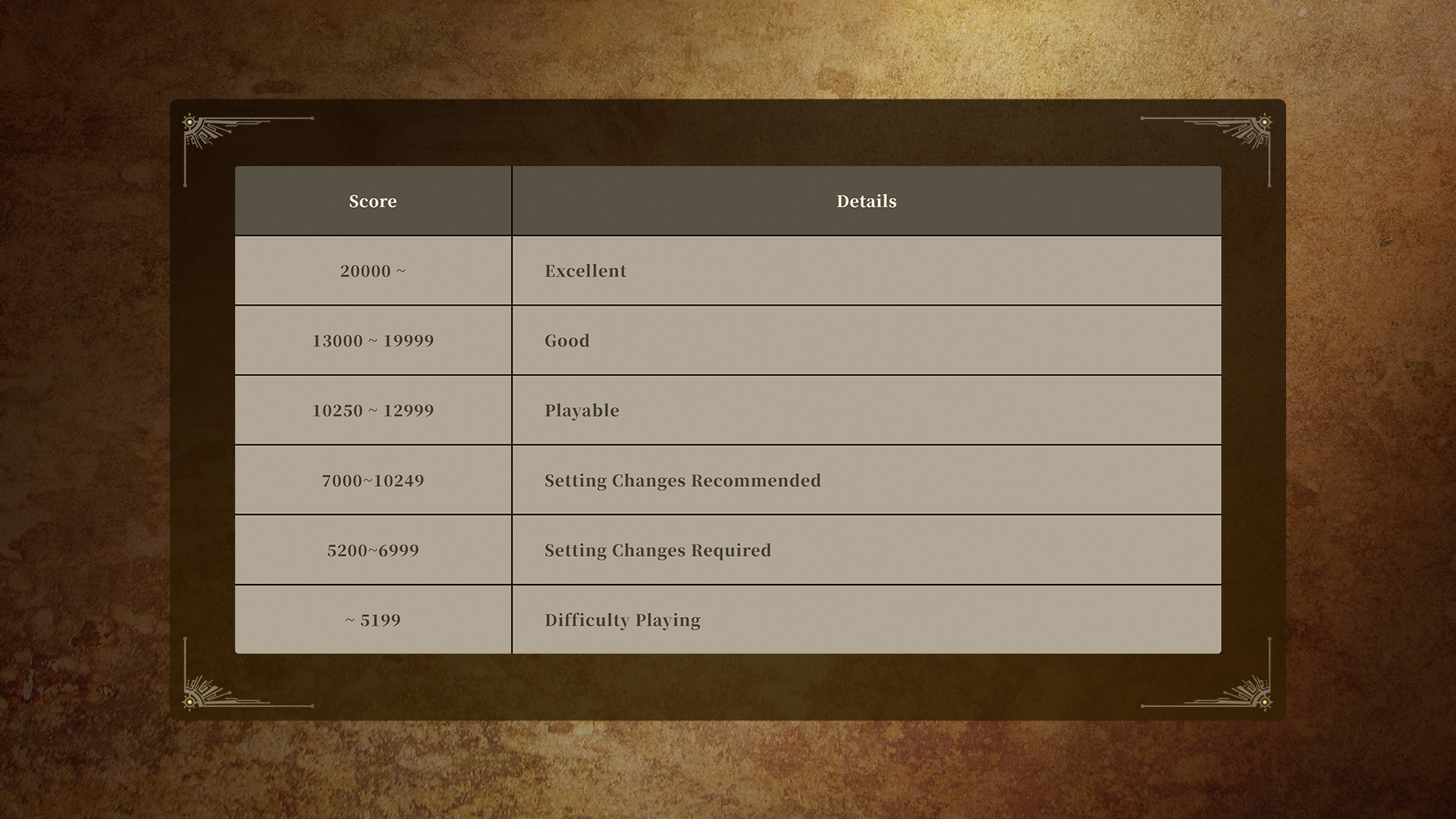
The Monster Hunter Wilds Benchmark isn’t just one setting though, we recommend using the Options menu to adjust game, graphics, audio and language settings to try out different combinations, or most accurately reflect your preferred settings come launch.
There’s also a Loop setting that can be used to automatically rerun the benchmark. When it’s set to ON, the benchmark will automatically rerun after 1 minutes have passed on the results screen.
Please be aware that the Option menu you see in the Benchmark is not exactly the same as the launch version, also, any settings you adjust here won’t be transferred into the main game.
It’s worth noting that the benchmark may not be able to run properly if your computer does not meet Monster Hunter Wilds minimum requirements, which are available on the Store page!
And one last, important point to share with you before we wrap up this post. The Monster Hunter Wilds Benchmark does not guarantee the performance of your system for Monster Hunter Wilds, but does give you better insight and information, especially when compared to playing Open Betas 1 and 2.
To Summarise
The Monster Hunter Wilds Benchmark is live!
- It’s free to use and you can download it HERE.
- A way to experience the state of optimisation for your PC in the production version of the game.
- It’s adjustable to give you information that reflects your preferred settings choices.
- The OBT 1 & 2 builds are old and do not reflect the current state of optimisation and performance.
- The OBT 2 build does not include any of the Pre-Launch Community Update improvements, they’re coming Day 1 at launch.
If you had unexpected performance issues in the Open Beta Test, or just want to make sure you’re PC is ready to rock, we highly recommend running the Benchmark and watching the demo play through to get your results!
Quest Complete – We’ll See You Next Time!
There we have it, the benchmark is real and it’s ready for you!
As mentioned earlier, for those of you who haven’t yet seen the Pre-Launch Community Update news, where Monster Hunter Wilds director, Yuya Tokuda, took us through a range of improvements and adjustments coming to the game for launch, from performance to weapons, hitstop and more, you can watch it on our official YouTube channel below:

If you’ve liked what you’ve seen today and/or you’ve got a smile on your face after using the benchmark, chucking down a pre-order will not only support us ahead of launch, but also snag you the following goodies:

- Hunter Layered Armor: Guild Knight Set
- Talisman: Hope Charm
https://store.steampowered.com/app/2246340/Monster_Hunter_Wilds/
That wraps up today’s post!
We’re all incredibly excited for launch and cannot wait for the PC community to experience Monster Hunter Wilds and the Forbidden Lands.
Let us know in the comments how you’re getting on with the Monster Hunter Wilds Benchmark!
See you in the hunt.
- The Monster Hunter Community Team