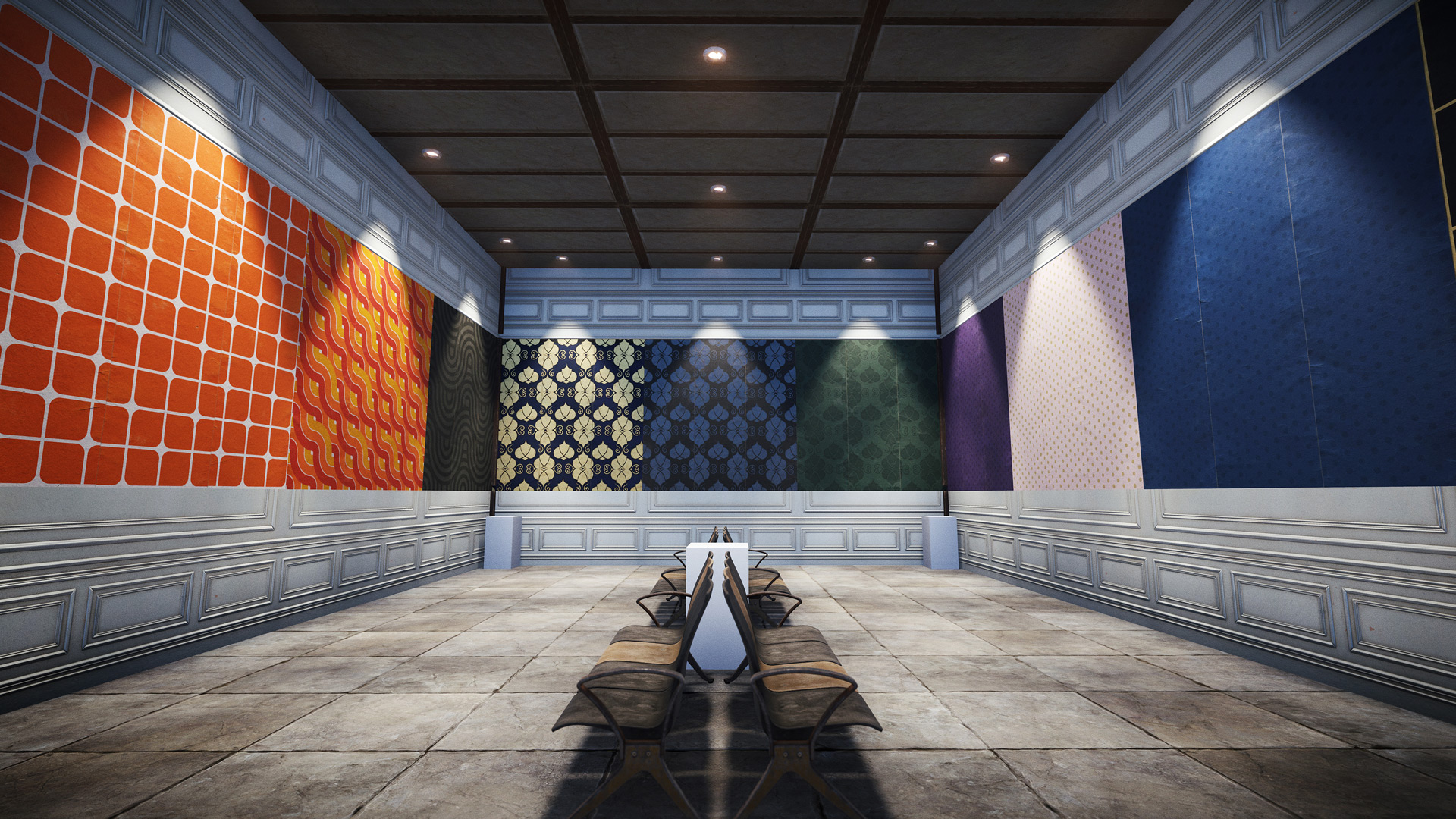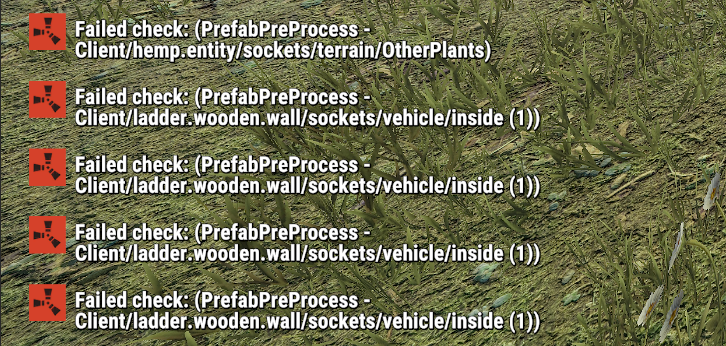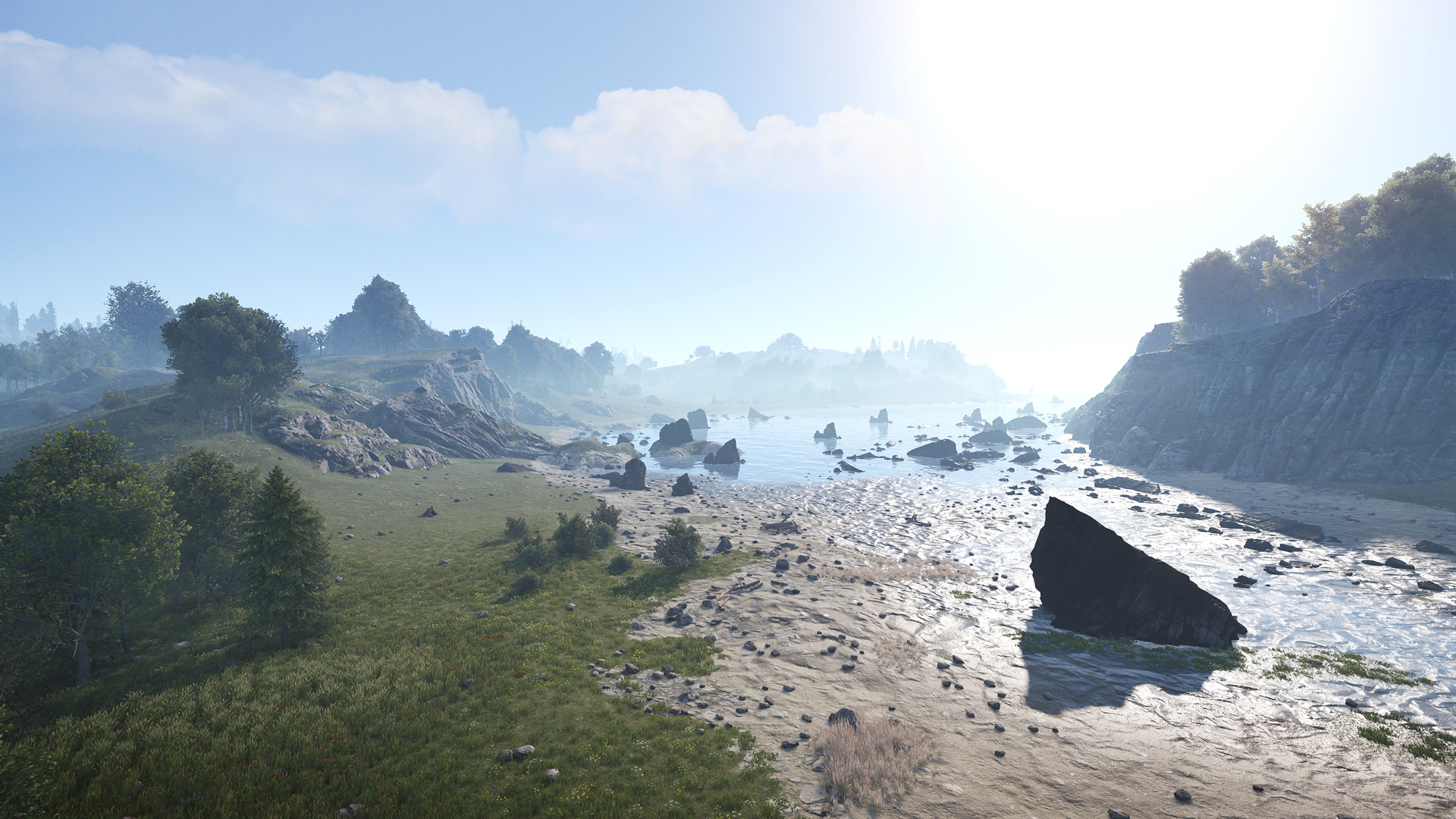DIGITAL CLOCK
Meet the Digital Clock, a new craftable item, a simple but powerful addition to your base's electrical setup.

When powered, it displays the current server time
- Consumes 1 power
- Available at the Tier 2 Workbench
- Craftable for 100 Metal Fragments
The clock also allows you to set up alarms. When an alarm goes off, the power will pass through, allowing you to trigger any sort of circuit inside your base at specific times.
Whether you want to automate your farms, activate traps, or control lighting systems, you can set up to five alarms simultaneously.
GCO WEAPON ATTACHMENT
A powerful new cutting-edge experimental weapon attachment for those who crave more damage and speed in their shots. The Gas Compression Overdrive attachment boosts projectile damage and velocity, allowing you to hit harder.

However, this extra power comes with trade-offs, a slower fire rate and increased recoil. If you can handle the extra kick, this attachment is maybe for you.
The GCO attachment works on the following weapons: Thompson, SAR, SAP, M92, M39 and the Custom SMG.
WALLPAPERS
This month, we're adding wallpapers, a new way to decorate your base's interior.

Wallpapers can only be applied to the interior side of your walls. Purely visual, they don't provide any additional protection, are easy to remove and won't interfere with the deployment of any other items.
- Default blueprint
- Crafting cost: 10 cloth for 2 pieces of wallpaper
- Includes 'Vintage' default skin in 4 colours - blue, red, green and yellow

Just like other deployable items, wallpapers can be skinned during crafting, in a repair bench or after being deployed using the spray can.
Wallpaper Starter Pack In addition to the 4 wallpapers skins unlocked by default, you can purchase the
Wallpaper Starter Pack which features 22 extra wallpaper skins for styling your base.

Skins included in the wallpaper starter pack, as pictured above:
- Clouds
- Yellow Stripe
- Blue Diamond
- Fleur (3 variants)
- Retro (3 variants)
- Subway (2 variants)
- Geometric (2 variants)
- Polka Dots (3 variants)
- Wainscotting (3 variants)
- Venetian Plaster (3 variants)

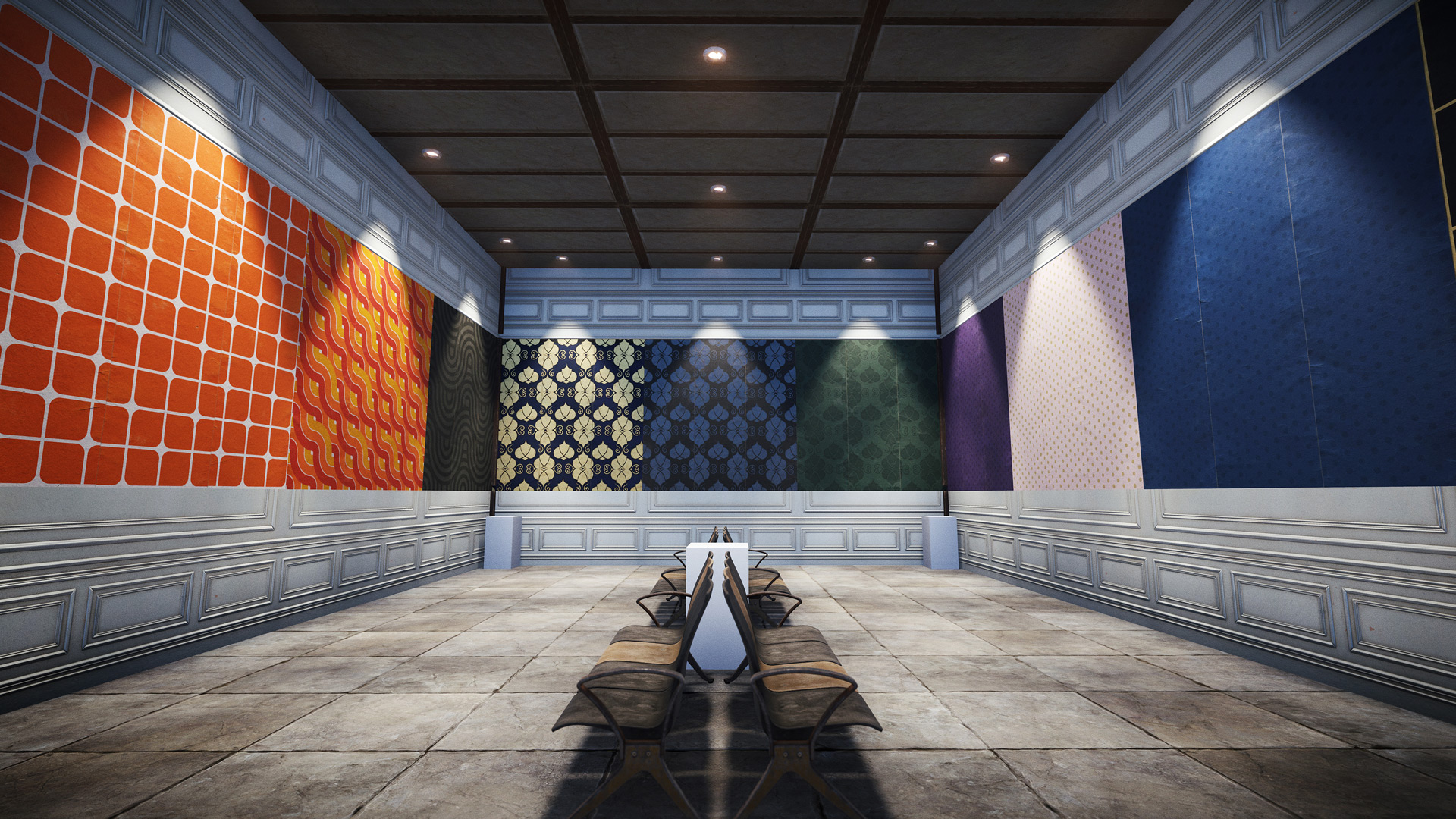


The Wallpaper Starter Pack is available for purchase in-game or through the
Steam's item store.
COLOURBLIND ACCESSIBILITY
As part of my Hackweek last month, I explored some ways we can make playing Rust more accessible for players that experience different forms of colour blindness. Colour blindness is experienced by up to 8% of men and 0.5% of women, so it likely affects a good portion of our player base.
We’ve tried to identify problematic areas in the game world, as well as in our UI, and then make those colours configurable so every player can customise the look of their game to meet their needs. Since colour blindness comes in many forms, we’ve exposed each option individually as well as some presets that we think will help for more common forms of the condition.

We’ve exposed the following options:
- Tree marker colours
- Health Bar colour
- Hunger Bar colour
- Hydration Bar colour
- Team Name tag colour
- Enemy Name tag colour
- Ally Name tag colour (eg. marked friendly in the contacts system)
- Monument blocked colour (the new radius that appears when building close to a monument)
- Mushroom colour


We also adjusted the contrast of the icons in the Hunger/Health/Hydration bar to make them stand out a bit more when in snowy/very bright regions.
Please get in touch if we’ve missed a colour you find problematic to see, or if there are other accessibility options you think could help make playing Rust more comfortable. You can contact us via the F7 report menu, or opening a new
Support ticket[support.facepunchstudios.com].
TUNNEL NETWORK VISIBILITY LAYER
Way, way back in the ancient times of
December 2022[rust.facepunch.com], we shipped a feature that allowed us to separate the above ground and below ground networking groups, improving client performance and reducing network traffic. Unfortunately, we had to disable it pretty quickly on launch as we discovered an edge case where a small number of elevators that started in the above ground layer and ended in the below ground layer would teleport players into a void. To resolve this, we needed to rework how elevators functioned internally.
This work has finally been completed, so we’re re-enabling the feature this month. Fingers crossed the feature sticks this time! This change should be invisible to players and offer better performance.
ERRORS QOL
I think it was time to say goodbye to this debug gibberish spammed in chat everytime you try to build anything.
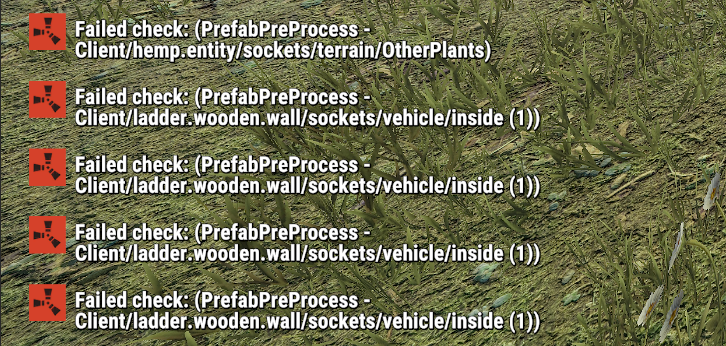
These errors have been moved from the chat to toast messages, which are just as responsive and most importantly, visible to players playing with the chat disabled.
We wanted to reduce the confusion by making these errors more specific, when possible.
The common "Cannot build in this area" now becomes "Blocked by X", mentioning the name of the entity blocking you. It works with deployables, vehicles, building blocks and players.

The infamous "Too close from another building" error message will now be "Too close to X". It will also briefly highlight the building block in question.
When trying to upgrade a building block, you'll now get a clear explanation of what exactly is preventing the upgrade.
We've also re-ordered the message priority of a few common deployables. So you now get "Must be placed on a construction" instead of "Not enough space" message when trying to place a bed on the terrain for example.
A new convar has been added if you prefer to keep the error messages in chat:
- client.errortoasts_in_chat
LOCALIZATION
A lot of effort has been put into improving Rust's localization this month.
- Most of the UI screens are now displaying right-to-left languages correctly
- Many screens with truncated texts have been fixed
- Unlocalized texts have been addressed
This is ongoing work, it's not finished yet, and more improvements are planned for the coming months.
Thanks to everyone contributing to Rust localization, dedicating their time to make the game more accessible to non-English speakers.
WORLD UPDATE PLAYTEST
Today, we're opening Rust Staging -
Aux02 beta branch for public testing to gather feedback and bug testing ahead of next month's world update release, which is one, if not the most significant updates, this year.
The World Update aims to address many long-standing community requests surrounding the world. The update will revamp cliffs, rivers, dive sites, and add new, unique environmental areas such as canyons, lakes, and desert oases. Additionally, some throwbacks to Legacy Rust by bringing back an updated Radtown monument and Legacy Wood Piles.


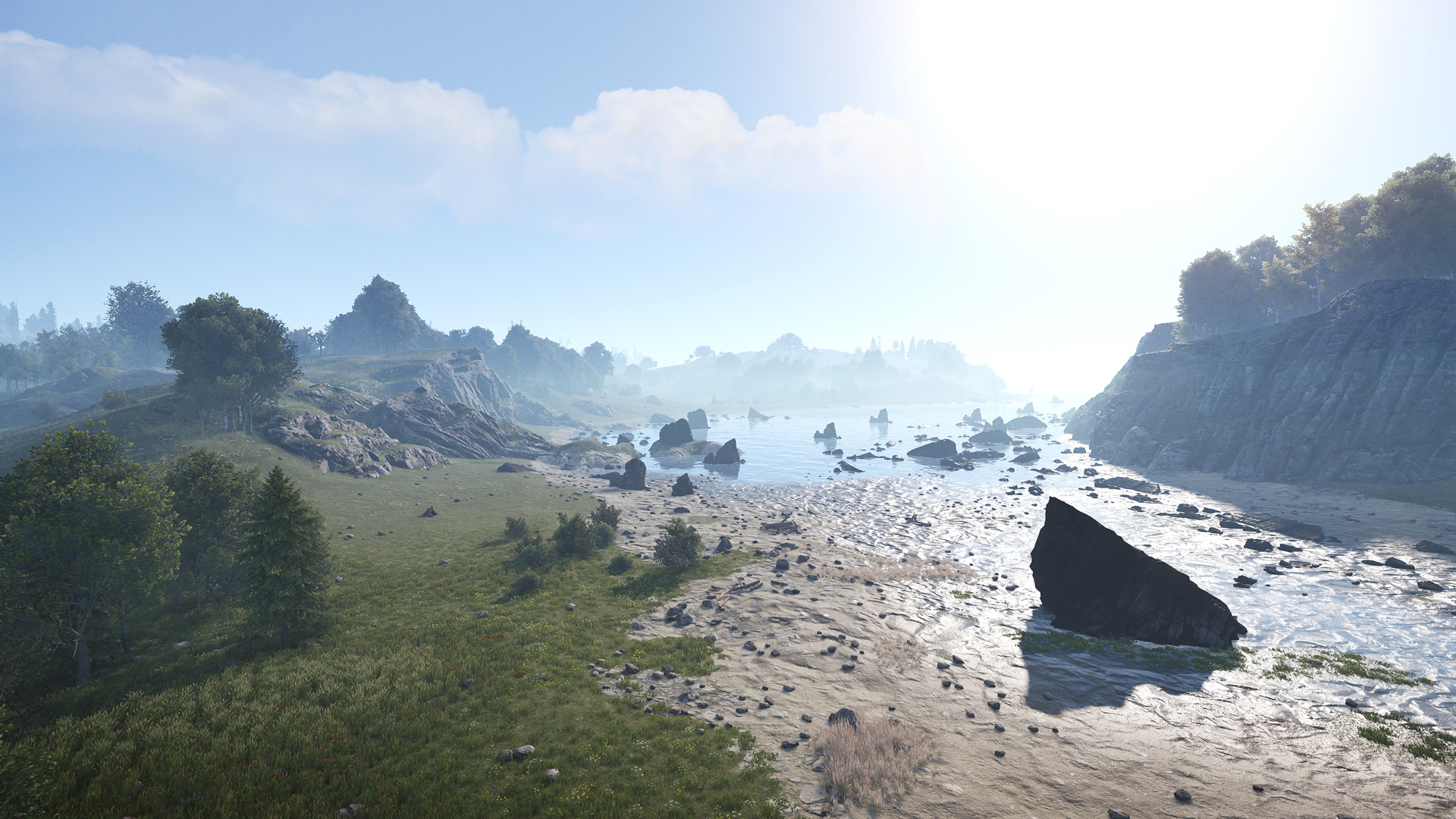
There is plenty more to look forward to with a new weapon, the high-calibre revolver, new Hazmat skin, and so much more.
We're excited about this world update and want your feedback to allow us to adjust and tweak as necessary. As a note of caution, everything on the branch is subject to change, and map wipes will happen at irregular intervals over the month.
The world update will be released on October 3rd.
How to access To access the playtest, please follow the steps below:
- On Steam download Rust - Staging Branch
- Right-click Rust - Staging Branch on your Steam library, and select Properties
- Navigate to "Betas" tab
- Next to "Beta Participation" select "aux02 - upandcoming"
- Steam will begin to download and apply the update
- Open Rust - Staging Branch via Steam and play
How to give feedback To give direct feedback in-game, press F7 and fill out the form, additionally, you can
join our Discord[discord.gg] and discuss the changes in the channel "staging-aux2"
Mappers An unfortunate side effect of this revamp is that new assets will be added, and old assets will be removed. This will cause some instability for custom maps and map makers, one example is the older cliff and rock formations will be removed.
We'll post updates on the exact changes in community mapping Discords and our social media closer to release.
TWITCH RIVALS : BASE INVADERS

Buckle up! Base Invaders is back!
This Tuesday, tune in from 8PM BST // 3PM EST as *20* teams of 5 battle it out for up to $1000 per player for the winning team, from a $50,000 prize pool! With a 20x gather rate and teams only being allowed one base and one Tool Cupboard at a time, players need to score points with kills, by controlling hard points, or by destroying enemy Tool Cupboards and more!
The teams feature a range of PvP community favourites, as well as creators from our recent Home-Brewed event, and more! For the full list of teams and rules head
here[schedule.twitchrivals.com].
Heads up: The exclusive hoodie and pants Twitch Drops for the Twitch Rivals stream will only be live for roughly 5 hours on Tuesday the 10th of September, on the
Twitch Rivals official channel[www.twitch.tv].
The rest of the Twitch Drops will be available from the start of the event until Sunday 15th.
Don't forget to sync your Twitch and Steam accounts at
https://www.twitch.facepunch.com/!
And remember - Facepunch will never DM you about Twitch Drops or giveaways. Beware of any fake websites and scams!
WELLIPETS X RUST
Wellipets’ iconic Frog Boots were added to Rust as a gift for players who owned the game while it was in Early Access between 2013-2018 - as a thanks for supporting us while we took the game from its very humble and janky beginnings, to becoming what it is today.

And now, we've officially partnered with Wellipets to unite both the digital and physical world - An IRL Frog Wellington Boot in original Rust colours (one green, one black), and an exclusive in-game Frog Boot Helmet if you buy the Rust edition of the boots.
Executed in black and Batrachian green and contrasted with their hallmark yellow eyes, these wellington boots boast a distinctive colour combination, both as a legacy Rust item, and now a real, practical but fashionable item.
They feature a ladder grip outsole to provide improved traction during wet weather and are decorated with hand painted details at the logo and mouth.

Every physical pair comes with a key to unlock the new in-game item, once shipped. The boots are expected to start shipping at the end of November.
Discover the story and pre-order your pair here:
https://wellipets.com/wellipets-x-rust MODDING API BREAK
Heya! My name is Daniel, I'm a new member of the Rust development team - I've joined about a month ago. My primary objective is to work on Performance and it's various facets for Rust. I'm hoping to be posting about the ongoing work in the future.
In the coming update, I've made some changes to code that we'll be shipping that will break some mods that rely on our internal object pooling utility,
Facepunch.Pool. If you're the owner of one of these mods that see errors around invalid use of "Pool.Free", then you should try switching to "Pool.FreeUnmanaged", and if that still doesn't work, then "Pool.FreeUnsafe"(in last case if you're using FreeUnsafe with a collection, make sure to clear it).
I'm making this breaking change because our old API were unsafe and allowed for memory leaks and bugs. Instead, I've introduced a couple replacements that aim to be stricter and as a result safer.
Pool.Free is now 3 separate methods:
- Pool.Free where T : Pool.IPooled or a couple collections with T : IPooled. Calls Clear() and optionally returns each element back to Pool
- Pool.FreeUnmanaged where T is a collection of non-IPooled-implementing types. Calls Clear() or an equivalent
- Pool.FreeUnsafe for any T, just returns it back to pool
The following methods are marked obsolete and will be removed when October Update lands or have been removed:
- Pool.GetList - obsolete
- Pool.FreeList - obsolete
- Pool.FreeListAndItems - obsolete
- Pool.FreeMemoryStream - obsolete
- Pool.ClearList - obsolete
- Pool.FreeDynamic - removed
LINUX DEDICATED SERVER UPDATE
Our dedicated server builds on Linux currently support Debian 10 / Ubuntu 18 or later. Due to third party software we rely on slowly removing support for these platforms, we will soon be forced to change the minimum requirement for our Linux dedicated server builds to Debian 11 / Ubuntu 20 or later. If you're hosting your own server or offer managed servers to your clients, please update to Debian 11 / Ubuntu 20 or later as soon as possible.