almost 2 years
ago -
Errn
-
Direct link
MAP MARKERS[rust.facepunch.com]
Map markers have received an upgrade this month, with the maximum amount of markers increasing to 5 and a new set of controls to help you store useful information along with your map.

Placing more markers is as simple as using the RMB as normal, and markers are deleted in the same way. If you have reached the maximum number of markers (5 by default) you will need to delete another marker to make room.
To edit a marker simply click on it with the LMB and use the controls that pop up. You can select from multiple colour and icons as well as adding a label. Note that the label will be slimmed down to three characters when displayed on the compass.
If you are the leader of a team all of your teammates will see all of your markers, as well as their own.
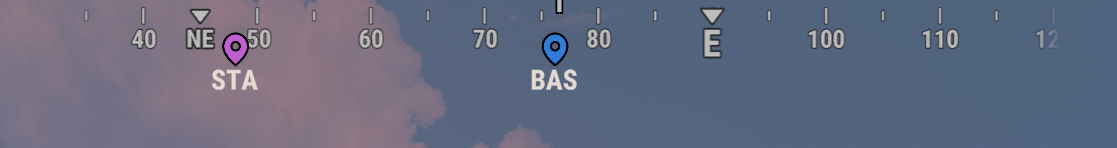
PINGS[rust.facepunch.com]
Pings are a new system to help you more effectively communicate to your teammates when using reconnaissance tools like cameras, drones and the binoculars.
While using any of those items (and holding down RMB when using the binoculars) you can double tap (KEYBIND) to pop down a ping. All of your teammates will see this ping, even if you are not the team leader.


Single tapping the ping key will place a contextual ping when possible, for example placing a node ping when aiming at a node, a loot ping when aiming at a storage entity or a gun ping when aiming at a dropped weapon.

Double pressing the ping key will place a red hostile ping, designed to represent danger.
You can also hold the ping key down to access a radial menu with all of the ping options in case you need more flexibility.

Single tapping while looking at a ping will cancel it, otherwise the ping will expire in 10 seconds.
DOUBLE HORSE SADDLE[rust.facepunch.com]
The new double saddle item lets two players mount and ride a horse. This is in addition to the old single seater saddle, so the choice is yours!
Wild horses spawn with a single seater saddle and you can swap it for a double seater via the horse radial menu, if you have the required saddle item (and the other way around!).
Both saddle items are available for purchase from the stablemaster or via crafting.

WORLD MODEL REFRESH[rust.facepunch.com]
The new refresh for the world models has finally arrived. Finally, you will be able to tell if you have dropped HV, Incendiary, or Normal Rockets! Alongside the world model refresh new world models have been created for the different types of shotgun shells.

Some of the items that have had a world model refresh are :

Hopefully, soon there won't be any more brown burlap sacks on the island!
COMPUTER STATION UI[rust.facepunch.com]
I've made a few improvements to the computer station UI this month.
You can now use arrow keys or mouse wheel to switch between selected entities. The UI will also now show the health of the entity you're currently controlling.
We have an existing console variable - vehicleDismountHoldTime - that can be set to a value above zero to enable hold-to-dismount on vehicles. This is now also used if you're remote-controlling a drone at the computer station. Setting it even to something small like 0.2 seconds can be a simple way to avoid accidentally dismounting and crashing your drone.
IMPROVEMENTS & FIXES HIGHLIGHTS[rust.facepunch.com]
Alt-click to ignore loot Alt-click inventory items to ignore loot containers
Computer station UI Health bar, key controls, hold-to-dismount
Floating Single Items When subs and boats are destroyed, storage drops single items in a floating container
Vending Machine Genetics Vending machine and marketplace now display plant genetics
Steam Nickname Fix Team UI will use steam nicknames
GAMEPLAY ANALYTICS[rust.facepunch.com]
This month we extend our analytics platform by recording gameplay stats on official servers.
There was actually an existing analytics system in place but it only showed totals for the whole game such as "100M stone mined per day". That doesn't tell us much, we are looking for more detailed info like:
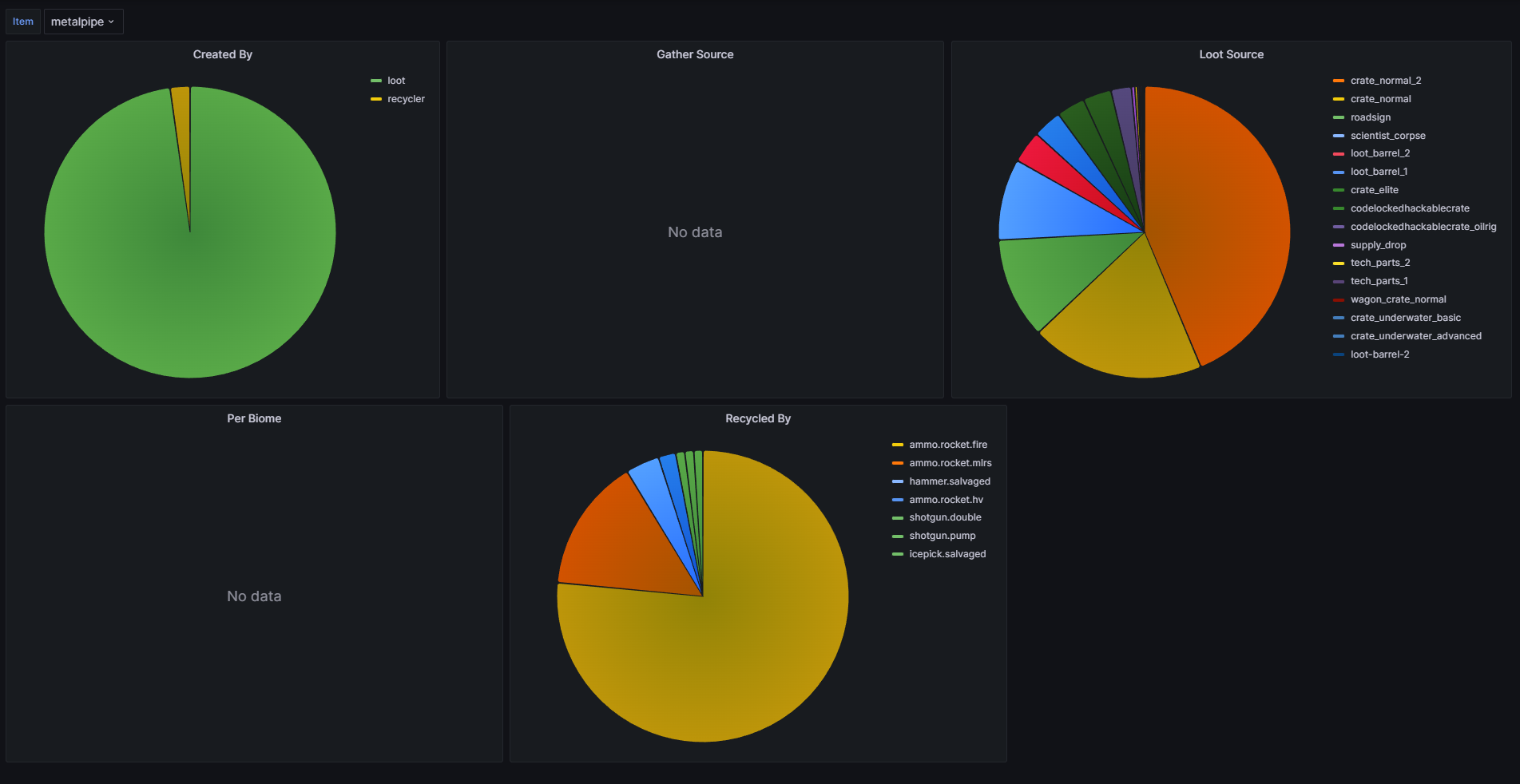
PLACE DOORS ON DEPLOYABLES[rust.facepunch.com]
A couple months back I made a commit to see if doors could be placed on top of deployables, which caused a bit too much excitement. It needed some extra fixes but now should work[files.facepunch.com]!
CPU AFFINITY, PRIORITY & 7950X3D FIX[rust.facepunch.com]
After upgrading to a 7950x3d I realized you can't change CPU affinity when EAC is running. I added some commands so anyone can change their Rust's core affinity & process priority. You can specify multiple ranges of cores, like "0-7,15-23"
Everyone should try using cpu_priority high and see if it makes any difference.
If you have a 7950x3d, try using cpu_affinity 0-15 to keep Rust running only on v-cache cores.
You can add these as steam launch parameters too: '-cpu_priority high'
MULTITHREADED NETWORKING[rust.facepunch.com]
Multithreaded networking is now enabled by default for both client and server. This should help with performance of both the client and the server, particularly with network encryption enabled, which should be the case on most servers.
As an additional optimization, we improved the way our memory pool handled contention between multiple threads to ensure there are no negative performance edge cases from all those additional threads.
Earlier last month, we also addressed an issue where one thread was spinning at 100% utilization at essentially all times with multithreaded networking enabled. Since this was resolved, there are now no known issues and we really recommend all server owners to leave multithreaded networking enabled.
SAFE MODE[rust.facepunch.com]
It's now possible to launch or reset Rust into safe mode - a basic, extremely low quality settings config to help diagnose problems. You can use safemode with a new button in the Options menu or by passing the -safemode command in the Steam launch settings.
You should only use this feature if you are advised by our Support team or are experiencing problems with launching the game. Using this feature will overwrite your current settings so be sure to back them up beforehand.
EASTER[rust.facepunch.com]
For the next week, every 24-38 hours in-game hours an Easter egg hunt will begin. You'll have 3 minutes to collect as many eggs as you can. The top 3 players are given special eggs as a reward. These eggs can be cracked open for various types of loot ranging from scrap all the way up to an M249!

If you don't make the podium, that's okay. The painted eggs you collect can be upgraded to Bronze eggs once you collect 10. If you collect 10 bronze eggs then you can upgrade to a silver egg, eventually all the way to gold!
There are various items available to help you during your hunt. The Easter Basket will allow instant pickup of eggs and the Bunny Onesie and Ears will provide you with an advantage via Egg Vision.
Have fun!
EASTER STORE RETURNS[rust.facepunch.com]
Egg Suit The Egg suit is an eggsquisite egg themed craftable costume which can be painted when unequipped.

Rustigé Egg This years beautiful handcrafted Rustigé Egg will feature a miniature underwater lab scene contained inside.

Map markers have received an upgrade this month, with the maximum amount of markers increasing to 5 and a new set of controls to help you store useful information along with your map.

Placing more markers is as simple as using the RMB as normal, and markers are deleted in the same way. If you have reached the maximum number of markers (5 by default) you will need to delete another marker to make room.
To edit a marker simply click on it with the LMB and use the controls that pop up. You can select from multiple colour and icons as well as adding a label. Note that the label will be slimmed down to three characters when displayed on the compass.
If you are the leader of a team all of your teammates will see all of your markers, as well as their own.
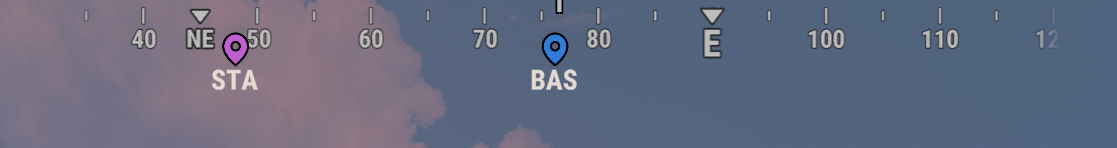
PINGS[rust.facepunch.com]
Pings are a new system to help you more effectively communicate to your teammates when using reconnaissance tools like cameras, drones and the binoculars.
While using any of those items (and holding down RMB when using the binoculars) you can double tap (KEYBIND) to pop down a ping. All of your teammates will see this ping, even if you are not the team leader.


Single tapping the ping key will place a contextual ping when possible, for example placing a node ping when aiming at a node, a loot ping when aiming at a storage entity or a gun ping when aiming at a dropped weapon.

Double pressing the ping key will place a red hostile ping, designed to represent danger.
You can also hold the ping key down to access a radial menu with all of the ping options in case you need more flexibility.

Single tapping while looking at a ping will cancel it, otherwise the ping will expire in 10 seconds.
DOUBLE HORSE SADDLE[rust.facepunch.com]
The new double saddle item lets two players mount and ride a horse. This is in addition to the old single seater saddle, so the choice is yours!
Wild horses spawn with a single seater saddle and you can swap it for a double seater via the horse radial menu, if you have the required saddle item (and the other way around!).
Both saddle items are available for purchase from the stablemaster or via crafting.

WORLD MODEL REFRESH[rust.facepunch.com]
The new refresh for the world models has finally arrived. Finally, you will be able to tell if you have dropped HV, Incendiary, or Normal Rockets! Alongside the world model refresh new world models have been created for the different types of shotgun shells.

Some of the items that have had a world model refresh are :
- Road Sign Gloves
- Snap Trap
- High-Velocity Rocket
- Incendiary Rocket
- Shotgun Ammo

Hopefully, soon there won't be any more brown burlap sacks on the island!
COMPUTER STATION UI[rust.facepunch.com]
I've made a few improvements to the computer station UI this month.
You can now use arrow keys or mouse wheel to switch between selected entities. The UI will also now show the health of the entity you're currently controlling.
We have an existing console variable - vehicleDismountHoldTime - that can be set to a value above zero to enable hold-to-dismount on vehicles. This is now also used if you're remote-controlling a drone at the computer station. Setting it even to something small like 0.2 seconds can be a simple way to avoid accidentally dismounting and crashing your drone.
IMPROVEMENTS & FIXES HIGHLIGHTS[rust.facepunch.com]
Alt-click to ignore loot Alt-click inventory items to ignore loot containers
Computer station UI Health bar, key controls, hold-to-dismount
Floating Single Items When subs and boats are destroyed, storage drops single items in a floating container
Vending Machine Genetics Vending machine and marketplace now display plant genetics
Steam Nickname Fix Team UI will use steam nicknames
GAMEPLAY ANALYTICS[rust.facepunch.com]
This month we extend our analytics platform by recording gameplay stats on official servers.
There was actually an existing analytics system in place but it only showed totals for the whole game such as "100M stone mined per day". That doesn't tell us much, we are looking for more detailed info like:
- max sulfur per hour you can mine
- number of players gathering the same nodes in forest vs snow
- how quickly you get into fights while farming based on base location
- how far players travel to farm
- etc
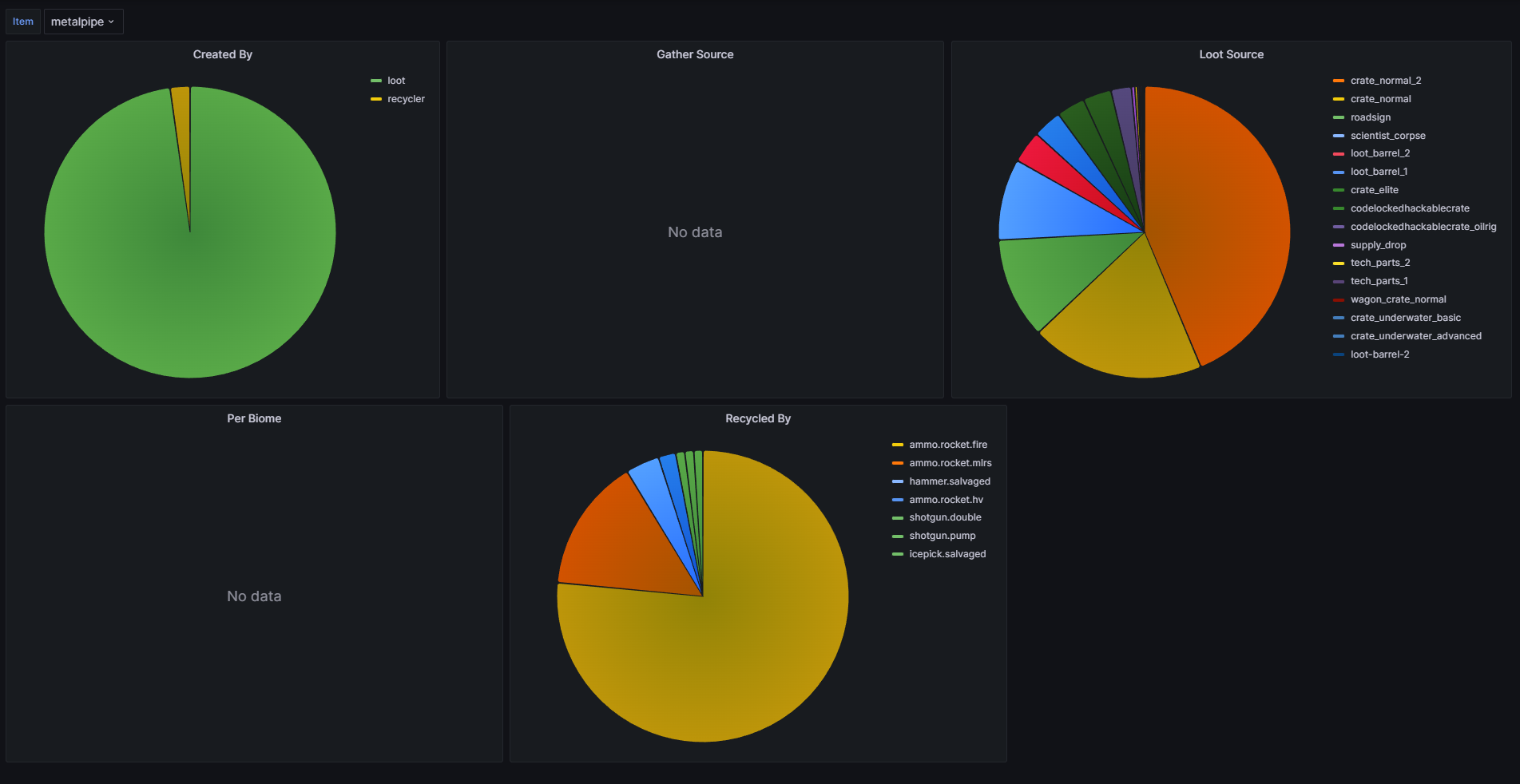
PLACE DOORS ON DEPLOYABLES[rust.facepunch.com]
A couple months back I made a commit to see if doors could be placed on top of deployables, which caused a bit too much excitement. It needed some extra fixes but now should work[files.facepunch.com]!
CPU AFFINITY, PRIORITY & 7950X3D FIX[rust.facepunch.com]
After upgrading to a 7950x3d I realized you can't change CPU affinity when EAC is running. I added some commands so anyone can change their Rust's core affinity & process priority. You can specify multiple ranges of cores, like "0-7,15-23"
Everyone should try using cpu_priority high and see if it makes any difference.
If you have a 7950x3d, try using cpu_affinity 0-15 to keep Rust running only on v-cache cores.
You can add these as steam launch parameters too: '-cpu_priority high'
MULTITHREADED NETWORKING[rust.facepunch.com]
Multithreaded networking is now enabled by default for both client and server. This should help with performance of both the client and the server, particularly with network encryption enabled, which should be the case on most servers.
As an additional optimization, we improved the way our memory pool handled contention between multiple threads to ensure there are no negative performance edge cases from all those additional threads.
Earlier last month, we also addressed an issue where one thread was spinning at 100% utilization at essentially all times with multithreaded networking enabled. Since this was resolved, there are now no known issues and we really recommend all server owners to leave multithreaded networking enabled.
SAFE MODE[rust.facepunch.com]
It's now possible to launch or reset Rust into safe mode - a basic, extremely low quality settings config to help diagnose problems. You can use safemode with a new button in the Options menu or by passing the -safemode command in the Steam launch settings.
You should only use this feature if you are advised by our Support team or are experiencing problems with launching the game. Using this feature will overwrite your current settings so be sure to back them up beforehand.
EASTER[rust.facepunch.com]
For the next week, every 24-38 hours in-game hours an Easter egg hunt will begin. You'll have 3 minutes to collect as many eggs as you can. The top 3 players are given special eggs as a reward. These eggs can be cracked open for various types of loot ranging from scrap all the way up to an M249!

If you don't make the podium, that's okay. The painted eggs you collect can be upgraded to Bronze eggs once you collect 10. If you collect 10 bronze eggs then you can upgrade to a silver egg, eventually all the way to gold!
There are various items available to help you during your hunt. The Easter Basket will allow instant pickup of eggs and the Bunny Onesie and Ears will provide you with an advantage via Egg Vision.
Have fun!
EASTER STORE RETURNS[rust.facepunch.com]
Egg Suit The Egg suit is an eggsquisite egg themed craftable costume which can be painted when unequipped.

Rustigé Egg This years beautiful handcrafted Rustigé Egg will feature a miniature underwater lab scene contained inside.
