over 4 years
ago -
JohannaFB
-
Direct link
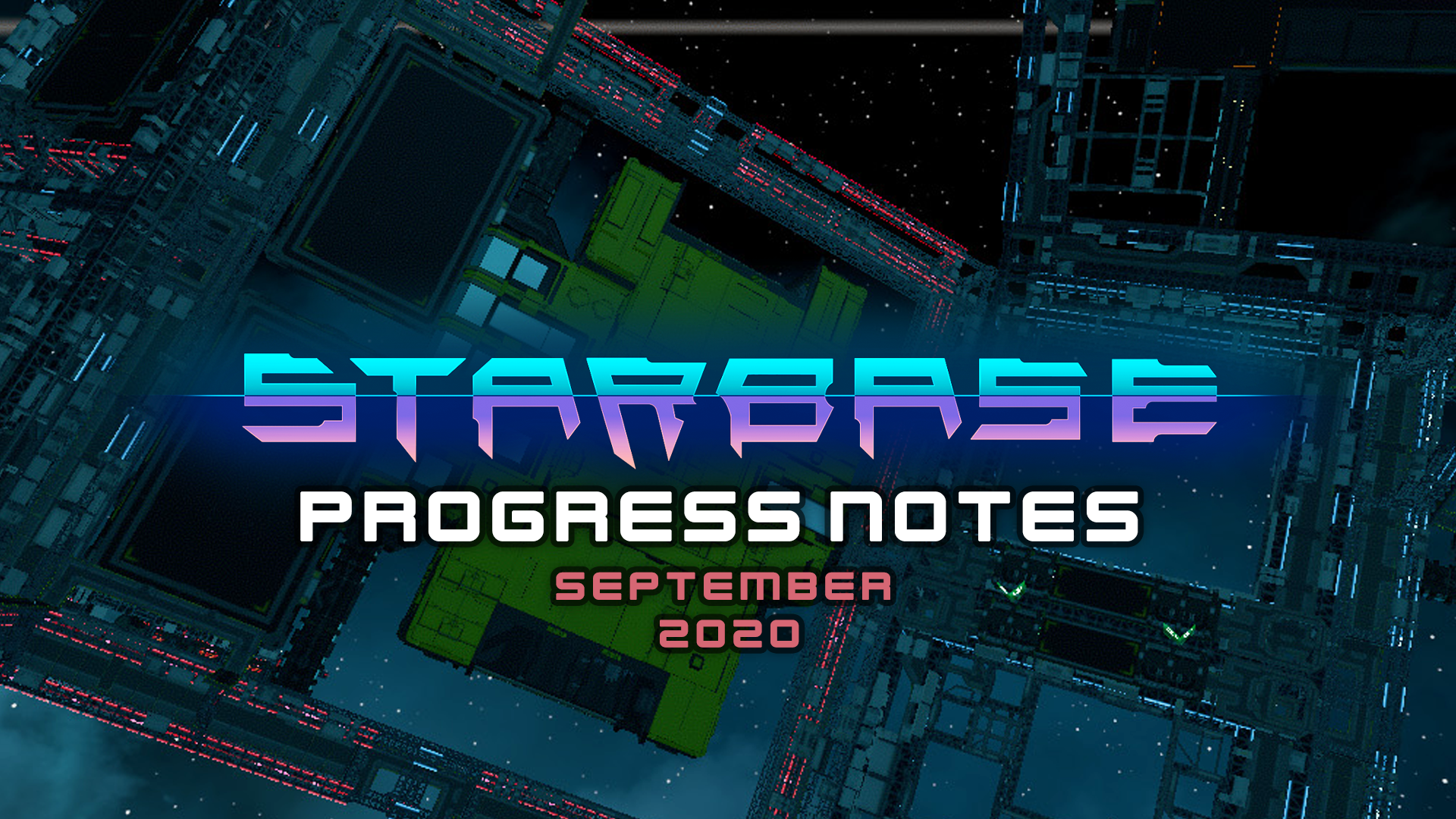
Week 39 (September 21st -September 25th)
Hello everyone! Here are the progress notes of week 39:
Design
Features
- Player head health has been increased, players are now able to die from headshots
- Repair Job gameplay improvements have been worked on
- Mining Job gameplay rework has been finished, mostly to accommodate new tutorial features
- Armor update design and related math have been finished
- Asteroid belt design and material configurations have been started for higher progression tiers
User Interface
- UI and walkthrough features for the Repair Job tutorial have been worked on
- Improvements have been made to the Demolition Job tutorial experience
- Quest Tool UI has been reworked to work better with the current tutorial quest implementation
- New tutorial phases have been added to Mining Job and Repair Job
Stations
- Mining job hall has been updated with new workstation layout and structural changes.
- Player spaceship shop updated:
- All player spaceship shops’ Hangar showrooms now have one large and one very large showcase areas. Mediums have been removed.
- Due to the Hangar showroom update, spaceships “201 Bruiser” and “Nate” have been temporarily removed.
- The following spaceships have been relocated: “Buffalo”, “Vidar”, Akimbo 1″, “Racer”
- Okim’s Magnus has been removed
- Kenetor’s Buffalo, which had disappeared from Rando Spaceship shop due to LOD issues, has now been fixed
- Missing Refill & Recharge slots have been placed back into Proia station
- Two Mass Transit stops have been removed from Starting station due to them blocking the walkways of the updated station layout
Spaceships / Spaceship Designer
- Transparency of windows and glasses in Spaceship Designer has been changed to make them a bit more visible
Code
Gameplay
- Work on station building continues, auto-building has been optimized
- Work on Repair Job continues, spawning issue has been fixed and repair checks have been added
- Ship frame integrity calculation has been reworked
- Frame integrity display was improved in Spaceship Designer
- Broken thruster attachments (mainly nozzles) should no longer block their thrusters
- A short bolt may now sometimes be placed when a longer one would be invalid only due to a gap between the components it reaches
User Interface
- Chat was updated to unhide a channel when sending message to it
Audio
- A fix was made for flyby audio not triggering with fast projectiles
Spaceship Designer
- Switching to edit mode while editing a YOLOL chip in test mode should no longer lock up controls
- Editing YOLOL scripts in Spaceship Designer should no longer lock controls
- Unsaved changes are now prompted when exiting the game from the menu or using ALT+F4
Art
Animations and Emotes
- Work on explosive drill animations continues
- Work on remote explosive animations continues
- 1st person versions of select emotes are in the making
- New ADS poses made for rifle and pistol (3rd person)
- Unarmed rummage animation polished (3rd person)
Stations
- Marketplace’s legacy asset replacement is underway
- Holograms that indicate which shop monitors sell weapons and which ammunition were added to Ares weapon shop in Marketplace
- The colors of Asteroid Collection buildings were changed
Armor
- Hit spot for Tractor, Cargo Lock and Rangefinder Beams have been fixed to be more persistent
- Mining Laser VFX updated (both Hit and Shoot fx)
- A lot stronger and also more in line with other laser based weapons/tool tech
- Also resolved some bugs related to a delay on the hit fx themselves
Other
- Large ice asteroid tests in the new belt are underway
- Asset icons were added for the following categories: Attachments, Beams, Decorative Plates, Cargo, Controls, Doors, Lamps, Navigation, Networking, YOLOL, Hardpoints, Ship Weapons
- Inventory icons were created for Tools and Utilities
Gallery of the week




Don’t forget to join our official Starbase Forums and Starbase Discord for Starbase-related discussion and content!
See you next week!🪐