about 1 year
ago -
Not Simon
-
Direct link
Becoming Immersed This may not come as a surprise, but Stationeers is a game about building stations. For a long time there has been a big divide amongst new players. Some jump in, want to take care of their needs, build an airlock, expand their little station to get hydroponics growing all their seeds to feed themselves, and start routing wires, pipes, and chutes around the station as they build all the machines they can. Others launch the game for the first time, and see enough food and water in their lander to keep them alive for a while. They build all their machines outside, progress through the production tree rather quickly, eat and drink in a vacuumed out cube, and run out of things to do. They fail to encounter problems that require the engineering challenges that are at the heart of what makes Stationeers so much fun.
Getting players to build rooms and then really live in them ensures that players interact with all the systems of the game, and makes them experience the immersion, and free form engineering challenges that so many of us love.
Getting you out of your suit We want to gently nudge players toward building a pressurized base and experience all the engineering and base building that comes along with that. Currently, we're focusing our efforts on giving the player a reason to remove their suit. To do that we've introduced a mood and Hygiene system. These straightforward systems are intended to provide players with obvious station-building goals, while not feeling too much like a punishment if you struggle to deal with them.
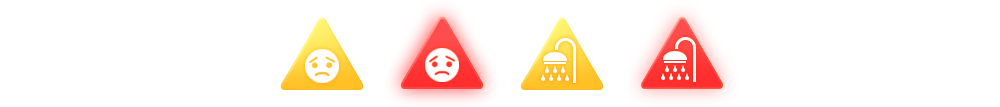
Hygiene Hygiene has no direct effect on a character's attributes but will affect the mood of the characters once it drops too low. Being in a suit with the helmet closed is a surefire way to have your hygiene drop, and hard suits are especially bad. Opening your helmet will slow your hygiene from getting worse and getting out of your suit will allow hygiene to naturally refresh over time. Explained in detail further down, you can construct and supply a shower to instantly refresh your hygiene to higher than default levels.

Mood Your mood will drop if your hygiene is depleted or if you take damage. It's fairly easy to avoid in most cases. If you find yourself with a low mood it can easily be fixed by hanging out in your base and increasing your hygiene. If your mood gets too low it will cause your hunger to drop faster, and if it becomes critical then your tool usage and movement speed will take a very minor debuff.
Food Quality Eating higher quality food will now give you a buff in the form of increased maximum hydration. Eating uncooked food will negatively impact your maximum hydration but canned and complex foods will give you a big boost to max hydration.
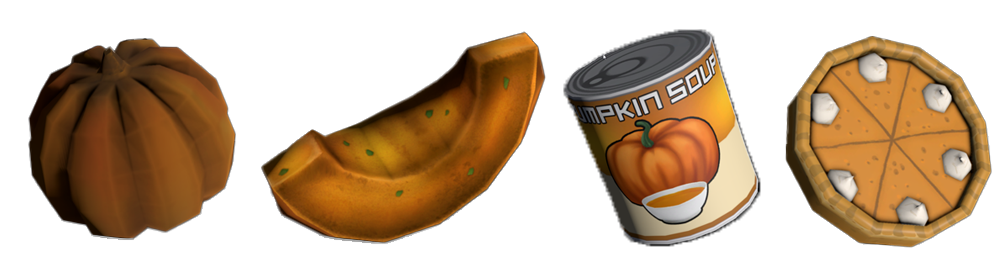
Shower Not only the fastest way to replenish hygiene but using a shower will provide a higher level of hygiene than simply being out of your suit. It requires a clean water source and will output Polluted water that will need to be processed before it can be used.

Polluted Water Polluted water is a new liquid with very similar water but cannot be used by devices that require fresh water. The shower will produce polluted water that will need to be cleaned. Polluted water will freeze into polluted water ice but will boil off into regular H2O steam. In the future more machines may produce polluted water, and more machines may be able to use polluted water. This is also acting as a test for us to start adding more liquids and gasses to the game in the near future.

Water Purifier The Water Purifier works by consuming coal or charcoal and using it to filter polluted water back into regular H2O.

Drinking Fountain To make managing hydration less of a chore we've introduced a drinking fountain that you can replenish your thirst with. By scattering these around your base you can easily stay hydrated.

Fire Extinguisher This fire extinguisher replaces the old one. It functions the same when it has a canister filled with any inert liquid.

Hand Torch This hand torch makes a nice addition to your tool-belt. It has two modes, a narrow and a wide beam.

Day Counter Fix As you've probably noticed the day counter has been broken. While this update fixes the day counter, and in turn means that storms will now happen again. You can expect a few more updates to this but functionally all the worlds should be working and the behavior should remain the same going forward.
ICARUS
https://store.steampowered.com/app/1149460/ICARUS/
Change Log v0.2.4870.22138
Getting players to build rooms and then really live in them ensures that players interact with all the systems of the game, and makes them experience the immersion, and free form engineering challenges that so many of us love.
Getting you out of your suit We want to gently nudge players toward building a pressurized base and experience all the engineering and base building that comes along with that. Currently, we're focusing our efforts on giving the player a reason to remove their suit. To do that we've introduced a mood and Hygiene system. These straightforward systems are intended to provide players with obvious station-building goals, while not feeling too much like a punishment if you struggle to deal with them.
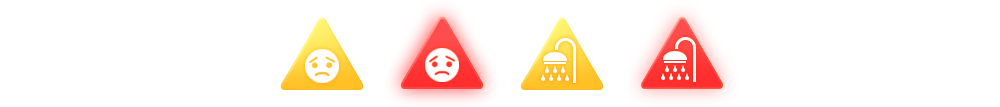
Hygiene Hygiene has no direct effect on a character's attributes but will affect the mood of the characters once it drops too low. Being in a suit with the helmet closed is a surefire way to have your hygiene drop, and hard suits are especially bad. Opening your helmet will slow your hygiene from getting worse and getting out of your suit will allow hygiene to naturally refresh over time. Explained in detail further down, you can construct and supply a shower to instantly refresh your hygiene to higher than default levels.

Mood Your mood will drop if your hygiene is depleted or if you take damage. It's fairly easy to avoid in most cases. If you find yourself with a low mood it can easily be fixed by hanging out in your base and increasing your hygiene. If your mood gets too low it will cause your hunger to drop faster, and if it becomes critical then your tool usage and movement speed will take a very minor debuff.
Food Quality Eating higher quality food will now give you a buff in the form of increased maximum hydration. Eating uncooked food will negatively impact your maximum hydration but canned and complex foods will give you a big boost to max hydration.
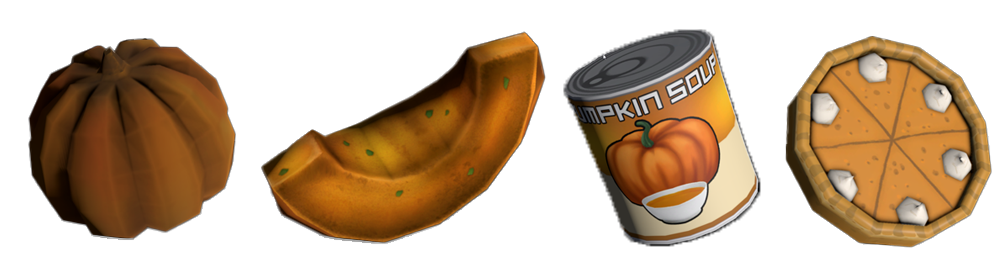
Shower Not only the fastest way to replenish hygiene but using a shower will provide a higher level of hygiene than simply being out of your suit. It requires a clean water source and will output Polluted water that will need to be processed before it can be used.

Polluted Water Polluted water is a new liquid with very similar water but cannot be used by devices that require fresh water. The shower will produce polluted water that will need to be cleaned. Polluted water will freeze into polluted water ice but will boil off into regular H2O steam. In the future more machines may produce polluted water, and more machines may be able to use polluted water. This is also acting as a test for us to start adding more liquids and gasses to the game in the near future.

Water Purifier The Water Purifier works by consuming coal or charcoal and using it to filter polluted water back into regular H2O.

Drinking Fountain To make managing hydration less of a chore we've introduced a drinking fountain that you can replenish your thirst with. By scattering these around your base you can easily stay hydrated.

Fire Extinguisher This fire extinguisher replaces the old one. It functions the same when it has a canister filled with any inert liquid.

Hand Torch This hand torch makes a nice addition to your tool-belt. It has two modes, a narrow and a wide beam.

Day Counter Fix As you've probably noticed the day counter has been broken. While this update fixes the day counter, and in turn means that storms will now happen again. You can expect a few more updates to this but functionally all the worlds should be working and the behavior should remain the same going forward.
ICARUS
Those who have played both games will recognize many similarities not just in the game itself, like a focus on in-world interaction and knowledge bases, but also in our approach such as regular updates driven by community engagement and interaction.
ICARUS is a PvE survival game for up to eight players. Explore a savage wilderness in the aftermath of terraforming gone wrong. Survive the Open World, complete timed Missions or build your Outpost. Explore, build, craft and hunt while seeking your fortune and prospecting for exotic matter.
https://store.steampowered.com/app/1149460/ICARUS/
Change Log v0.2.4870.22138
- re-added time offsets to world starts where needed. Notably Vulcan starts at dusk, Venus starts at its reversed morning, and Moons start at non eclipsed mornings.
- Fixed LodFlares not working on wall lights
- Fixed Global Atmosphere Temperature on Vulcan would change very suddenly at dawn and dusk.
- Fixed Atmospheric Ambience audio not correctly matching time of day on Vulcan and Europa.
- Made new timescale calculation take into account day to sidereal day ratio for correctly sizing timescale to target 20 minutes.
- Added back all the moons to be defined as tidally locked and added the tidally locked field to RotatingCelestialBody.
- Refactored CalculateTimeScale. Removed unnecessary calculations and started using existing properties for the remainder of the calculations.
- Fixed Europa started on uint.MaxValue days past due to a negative value not being handled.
- Changed SetAllBodies function now takes the total simulation time instead of Real time. This means that time-scale changes mid playthrough no longer change the number of simulation days past. Simulation time is now the value that drives the simulation and is synced to clients. TotlRealTime is still stored for debugging purposes.
- LongitudeAtEpoch is now used as a definition of the start of the year, instead of an offset. This means worlds should now start on day 1, regardless of orbital position configuration.
- Changed timeoffsets of all planets to 0, to ensure correct time initialization.
- Fixed recent regressions preventing tidally locked moons from correctly counting days
- Removed unused Network write and read methods from celestial.cs
- Refactored Removed Celestial Update() function. OrbitalSimulation.UpdateAllBodies now runs through the same code path as OrbitalSimulation.SetAllBodies
- Added Double Lerp to RocketMath.
- Fixed time of day variable being wrong.
- Fixed day counter third pass - A general clean up and and refactor of the work that has been done. Removed and consolidated a lot of duplicate code for the calculations of current angle
- Changed The orbital simulations accumulated realTime is now calculated back from the PlayerBody's TrueAnomaly.
- Reverted change from rev22108 that was writing the TrueAnomaly of every orbital body to clients every tick.
- Fixed Orbital Simulation on client not in-sync with server.
- Fix for day passing spam on clients. Days passed was being sent to clients and then a different number of days passed was also being sent to the client and they were constantly overwriting each other causing spam in the clients console
- Fix Second pass on fixing day counter. Day counter is now working for moons but requires slightly more work to be completely accurate.
- Added FoodQuality Tooltip to player stats tooltip.
- Fixed HygieneCritical Status Update was not registered causing the critical hygiene icon to sometimes not show on clients.
- Changed Drinking fountain to use free-place instead of face-mount.
- Changed Hid some un-used logic variables on Drinking fountain.
- Fixed Drinking fountain throws error when there is no water in the pipe
- Changed PlayerStats delta tooltip to "not increasing" from "stable".
- Fixed Hygiene Could fall below 0.
- Tentative fix for bodies disappearing in multiplayer.
- Added the ability to overlay a comparison to another gas to the Phase Change diagram
- Fixed first pass on fixing day counter. Planetary rotation and translation are now based on a unified value instead of separate simulations.
- Fixed Default image for food quality not set correctly on new game.
- Changed Shower and Drinking fountain to use same behaviour as WaterBottleFiller for assessing input pipe water safety. The presence of any toxic gasses or any other liquid types will cause the devices to error. Non toxic gasses pressurising the pipe will allow the device to operate as normal.
- Fixed Gas Logic Variables not exposed on Condensation and Evaporation Chamber.
- Fixed A number of devices were not respecting validity of their input and output pipe networks when running their atmospherics tick. This was causing pipe contents to get deleted when removing pipe segments from pipe-networks attached to operating machines.
- Fixed Placing a device that connected to a DataCable that had a computer with a rocketMotherboard on the same data network could throw an exception locking the player and preventing any future interactions.
- Fixed sliding panels on atmospheric devices open/closed state being inverted
- Added Sounds and animation to drinking fountain.
- Fixed Helmet light on/off and open/close sounds interrupt eachother.
- Fixed Server import code running on client for vending machine.
- Added On/Off sounds to flashlight
- Added new icons for Food Quality.
- Fixed Gas Tank structures did not have their destroyed build states set correctly.
- Added ability to copy asset guid to clipboard from asset context menu
- Removed some prototype editor tools that were not being used
- Fixed info panel and sliding panel being visible before the final build state for some atmospheric devices.
- Fixed Prefab Quantity set incorrectly on DecayedFood, Biomass & PipeLabel.
- Fixed When buying decayed food from the trader the incorrect amount is spawned in the vending machine.
- Tweaked nitrolyzer model to account for new info screen prefab.
- Tweaked atmospheric device models to account for new info screen prefab
- Updated water purifier to use new info screen prefab
- Removed Old FireExtinguisher.
- Undated Start Conditions and Trader Data to use new Fire Extinguisher.
- Updated ground based telescope to use new info screen component
- Updated several device prefabs to include info screen property (autogenerated by unity - will have no effect)
- Added info screen component to device which will handle material switching when the device is powered/unpowered. Updated info screen prefab to use the new info screen component. Updated all atmospheric devices to use the new info screen prefab.
- Added Recipes for Kit (WaterPurifier), Kit (Shower) to PipeBender.
- Added Recipe for Flashlight to Tool Printer.
- Added Hand Sanitizer consumable to Consumables Trader Selling Items.
- Updated sliding panels and fans on atmospheric devices. Removed unity animators from all atmospheric devices.
- Fixed fan rotation animation on air conditioner. Added rotator component to be used with atmos devices.
- Fixed Polluted water would continuously evaporate into steam and then condense into water in a closed system.
- Changed phase-change co-efficients for polluted water.
- Added Prefabs for pure Ice Hydrogen, LiquidHydrogen and PollutedWater.
- Changed PrefabHashmap from an Enum to a static class and removed autogenerating code for creating the class in WorldManager.
- Moved animation components into their own folder (preserved namespace).
- Added sliding panel device part prefab.
- Swapped air conditioner sliding panel to use the device part prefab.
- Added audio clip hashes for sliding panel open close and made them work with pooled audio system.
- Fixed water purifier build states hidden.
- Fixed valve sound on shower coming from incorrect position.
- Changed shower will no longer operate when output pipe is full.
- Added Drinking sounds to water fountain.
- Changed Drinking Fountain behaviour to be the same as a water bottle.
- Tidied up Hydration code: added helper functions for calculating mole use-age and moved some values to constants.
- Tweaks to shower sounds.
- Fixed hand orientation of fire extinguisher being incorrect
- Fixed Flashlight missing blueprint
- Updated Mood and Hygiene status icons with descriptive text
- Changed shower to use one pipe instead of four for its final build state.
- Updated Flashlight model
- Fixed plants being able to consume any liquid. Will now only consume water.
- Added New Atmosphere.Remove() function that takes in a quantity and gasType.
- Added Sound to Shower.
- Reduced Shower Water usage from 10mol/sec from 20mol/sec to and hygiene recovery to 10%/sec from 20%/sec.
- Hid Some non-relevant logic variables on powered shower and water purifier.
- Fixed items having a seemingly random initial velocity when dropped. Now they will have a small velocity in the players look direction.
- Fixed flare gun prefab so that it can be stored inside tool slots
- Fixed shower handle sound using from sound hash
- Fixed shower handle sound emit position
- Updated H2O liquid and gas icons with a blue color
- Updated polluted water with a green color and change the symbol from H2O to PW
- Fixed Missing Stationpedia icon for polluted water.
- Added Water Purifier. A device to clean polluted water. can be constructed with (Kit) Water Purifier and requires Charcoal to operate.
- Added polluted water icon to stationpedia
- Changed showers to output polluted water when in use with player underneath
- Added missing meta file for polluted water icon
- Added powered shower variant
- Updated models and thumbnails for Shower Kit and Drinking Fountain Kit
- Added valve lever device animation component. Similar to valveonoff animation component but with selectable interaction type.
- Added new valve lever component to shower
- Added handheld Flashlight tool
- Fixed MiningDrillHeads return 100x as much resources as they should when recycled.
- Updated shower to use handle instead of wheel
- Changed FoodQuality now authored as an enum.
- Updated FoodQuality entry in stationpedia to show food quality description.
- Fixed All plants except wheat had their water usage incorrectly set 10x lower than the default value. Water usage of plants has now been increased to 0.4mol/hr from 0.04mol/hr
- Added PhaseChange Coefficients for Polluted Water.
- Fixed Localisation error with polluted water in stationpedia.
- Added an icon for polluted water.
- Added recipe for drinking fountain
- Changed max stack size for drinking fountain from 10 to 5
- Added thumbnails to new fire extinguisher
- Added recipe for new fire extinguisher
- Added localization for new fire extinguisher
- Fixed new fire extinguisher slot collider position
- Added New Fire Extinguisher. Requires a liquid tank filled with an inert liquid to operate. (TODO: recipe and icons)
- Changed Smart canisters now immune to fire in the same way as standard canisters
- Sound pass on new fire extinguisher.
- Changed Lockers now take 5x longer to be destroyed by fire.
- Changed sanitizer tag to be spawnable
- Changed shower steam particles to use spritesheet rather than default particle
- Changed shower droplet particles to use vertical billboard
- Updated hand sanitizer action string to use a game string.
- Added hand sanitizer consumable which can be used to increase hygiene.
- Tweaked shower particles and removed debug print
- fixed another gastype case error.
- Fixed spelling error of a Gas-type in english.xml
- Reverted Volatiles rename to Methane.
- Fixed PollutedWater not evaporating.
- Added missing prefab
- Added effect to showers when they're running
- Fixed shower kit to only stack to 5
- Fixed Missing cases in PartialPressure function.
- Fixed plants causing error spam when planted
- Added boiler-plate code for 'polluted water' liquid type. Is not used so should not effect current gameplay. Implementation with shower plus stationpedia details and icons to come.
- Added a bonus to showering. Fully showering will give a bonus amount of hygiene past what you get from other forms of improving hygiene
- Removed the Hygiene and Mood bars(mood and hygiene are still functioning the same but the exact % of these are not made available to the player)
- Added shower (wip). Will increase hygiene when standing in the showers grid square without a suit or uniform. Outputs water for now but will be changed to output grey water when grey water is added.
- Renamed Meson scanner to T-Ray scanner
- Added Ground-Work for Combustion refactor: Volatiles has been re-named to Methane and boiler-plate code has been added for Hydrogen and Liquid Hydrogen. Hydrogen will be added to survival game-play in an up-coming patch, for now it is only available via debug commands and is not hooked up to the combustion code.
- Added Phase-diagram coefficients for Hydrogen.
- Added Support for GasMixture to contain up to 32 unique gas types.
- Minor Code clean-up in Atmosphere and Gas mixture classes, removal of vestigial methods.
- Fixed Can't read a number of liquid ratios from the gas sensor via logic.
- Updated drinking fountain kit name in english.xml
- Moved miscellaneous models into their own folder
- Made drinking fountain respect drink through helmet difficulty settings
- Added more error messages for drinking fountain tooltip to make error state more clear to players
- Added drinking fountain device (first pass)
- Set Mood and Hygiene rate to 2x for Stationeers mode and and 1x for easy/normal.
- Fixed wrong material was applied on large direct heat exchangers.
- Fixed wrong materials applied on build states of vending machines.
- Fixed wrong material for physical info panel on heat exchangers.
- Increased mood drain when taking damage.
- Fixed Condensation fog not showing on clients.
- Allowed screen space tooltip panel to refresh every frame if desired
- Added tooltip to player vitals panel to show mood and hygiene state
- Refactored AssessMood and AssessHygiene methods to make them more reusable for the tooltip
- Made ToyLuna renamable with the labeller
- Fixed an incorrectly authored IsValid check was causing Atmospheric Fog effect to not play when there were liquids present in a grid atmosphere. (rev. 21013).
- Changed Room Mood recovery is slower if hygiene is low.
- Changed wearing a hardsuit lowers hygiene 150% faster.
- Fixed ui tooltip going offscreen when in the bottom right of the screen. Should now be offset correctly from the mouse based on screen quadrant.
- Changed tradeables.xml to implement a revised data structure for CustomName, CustomThumbnail, and CustomColor definitions. This may cause issues with mods using tradables. This change was made to allow the Starting Conditions and Respawn Conditions to be migrated to this system in future which has much more functionality. Mod makers just need to make sure they migrate these three attributes to be elements. The outcome of not doing so is not entirely breaking, it would just mean items dont get custom name, color, and thumbnails but would otherwise continue to work fine.
- Changed Doubled Mood reduction form incoming damage.
- Fixed Going to sleep in sleeper would reduce mood.
- Added NutritionQuality values of food to Stationpedia.
- Made status icon object into a prefab
- Removed event trigger based hover events on status icons and changed them to use pointer events
- Removed unneeded StatusIconHandler class
- Added MoodReduction Rate and Hygiene Reduction Rate to Difficulty Settings tooltip.
- Changed disables Mood and Hygiene Reduction in Creative Difficulty and halved it in easy Difficulty.
- Fixed mushrooms disappearing in oven
- Changed Mood now drops if hygiene is at 0% and recovers if hygiene is above 25%
- Changed time for Hygiene to fully deplete to 90min from 120min.
- Changed Mood and Hygiene recovery constants authored as math.
- Changed Time to Fully recover Mood in a room from 5min to 10min.
- Changed Opening helmet halves hygiene loss rate. (previously it halted it altogether)
- Changed Food Quality no longer effects nutrition capacity it now only effects hydration capacity.
- Reverted the Character Food Quality calculation to what it was previously rev21755.
- Changed Increased Raw Food Hydration capacity Multiplier from 50% to 75%.
- Changed low Mood now only increases hunger rate. it does not increase thirst rate.
- Reduced Low mood hunger rate de-buff from 25% to 10%.
- Changed tooltip on player status info panel to use pointer enter/exit. Added placeholder code to be filled out with actual tooltip content.
- Added Eating higher quality food will provide a buff/de-buff to the amount of food and hydration storage of the character. Raw food 50%. Cooked Food 100%. Canned Food 125%. Complex food 175%.
- Fixed issue where character body could disappear when swapping suits if one suit is worn and the other is in your backpack. This change will also fix the same issue for body armour.
- Added hunger and hydration penalty when mood reaches 0
- Added modifier to decrease tool speed when character mood is zero. Note, this is very minor debuff.
- Added new icons for mood and hygiene status updates
- Fixed Taking damage reduces mood 100x too fast.
- Changed Cleaned up Food Quality code. Implemented GetFoodQuality in INutrition.
- Changed Simplified FoodQuality Calculation.
- Fixed Loading an Old save sets mood and Hygiene to 0.
- Changed Nutrition value of food is no longer reduced by decay.
- Added 5% movement penalty when mood is at 0
- Changed mood and hygiene status updates to not play repeating sound
- Added status updates for mood and hygiene
- Removed moodlet system in favour of existing status update system
- Changed Hygiene degradation time to 2 hours and recovery to 30 minutes and mood degradation time to 30 mins with 5 min recovery.
- Changed Allowed for status updates to opt out of playing critical beeping sound.
- Fixed rocket battery tooltip not showing correct fill amount. (Added missing mode interactable to rocket batteries).
- Added recipe for flare gun
- Added small parachute to the flare gun(aesthetic change only)