over 5 years
ago -
Ubi-Alien
-
Direct link
Hello Agents,
We’ve noticed some of you reported not being able to access certain missions, such as the Capitol Hill Stronghold.
Because of this, we wanted to clarify how your agent interacts with the world when joining another players session.
Tom Clancy’s The Division 2 is an online multiplayer game where players complete a campaign to liberate Washington D.C. from the clutches of evil. To do this, players often – through matchmaking or through direct invites – join other players to cooperatively tack missions. When players do this, one player becomes the “host” while all other players become “guests.” Players join the host’s world, and may therefore not have access to the same missions.
When this happens, often you will see “Undiscovered Mission” listed under a mission prerequisite. You will still be able to play that mission – a group leader who has the mission unlocked may choose to “start mission” – however you will not get the listed mission rewards or the credit for completing the mission.

To be absolutely certain that this is the cause of the issue you are experiencing, you need to visit the Progression Tracker.
You should be inside the Progression tracker with a number of recommended activities along the left side of the screen. If you have a mission listed at the top – “Reactivation”, for example – and you cannot find that mission in the world, that is your undiscovered mission.


Completing the Undiscovered Missions:
In order to discover and complete the undiscovered missions, you need to return to your own world. To do this:
This will return you to your world. Once there, you may invite your friends to join you – this is particularly useful if more than one of you has undiscovered missions – then you may find and complete those undiscovered missions.
Finding your Undiscovered Missions:
Once back in your world, open the map and hover over the mission you want to do. You should now see the name of the previously Undiscovered Mission. Most commonly, players who experience this problem have missed a mission briefing at or near the Base of Operations or one of the settlements. On your Mega Map, one of these locations, or a mission near them, should be blinking with a big pillar of light over it.

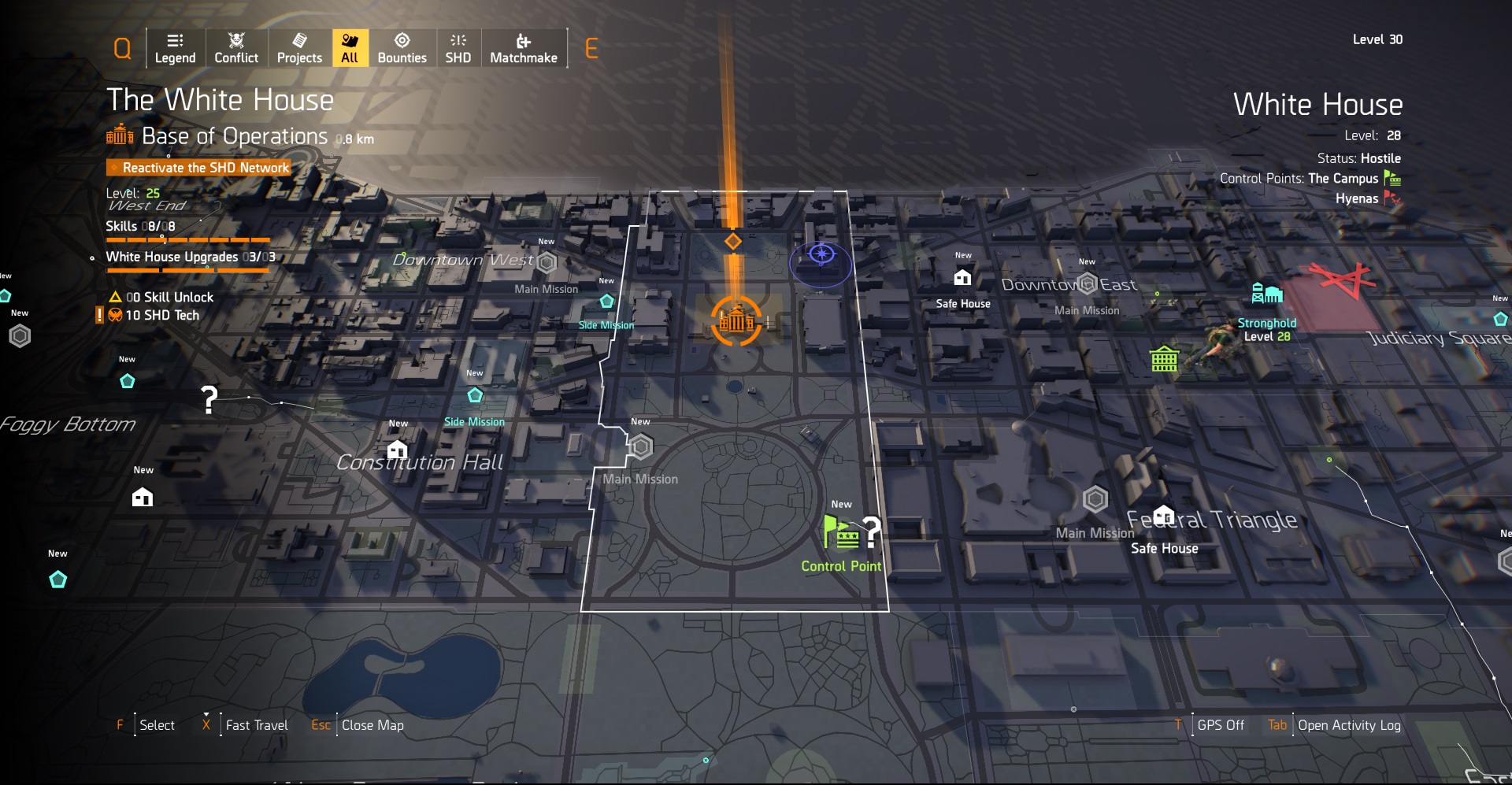
If not, visit your progression tracker to see what you need to do next. If you were far behind the progress of the host, you may find that you have many missions to complete before you may join them for the mission you had intended to play. We recommend they join you in your world and help you to reach the same point in the campaign as they are at. Remember, to progress the campaign missions must be played in Story Mode Difficulty.
Note:
This is what you will see when you're in another players' world with the Reactivation Mission completed or undiscovered.

/The Division Development Team
We’ve noticed some of you reported not being able to access certain missions, such as the Capitol Hill Stronghold.
Because of this, we wanted to clarify how your agent interacts with the world when joining another players session.
Tom Clancy’s The Division 2 is an online multiplayer game where players complete a campaign to liberate Washington D.C. from the clutches of evil. To do this, players often – through matchmaking or through direct invites – join other players to cooperatively tack missions. When players do this, one player becomes the “host” while all other players become “guests.” Players join the host’s world, and may therefore not have access to the same missions.
When this happens, often you will see “Undiscovered Mission” listed under a mission prerequisite. You will still be able to play that mission – a group leader who has the mission unlocked may choose to “start mission” – however you will not get the listed mission rewards or the credit for completing the mission.

To be absolutely certain that this is the cause of the issue you are experiencing, you need to visit the Progression Tracker.
- Open the Pause Menu
- Choose the right “Progression Pane” and select it.
You should be inside the Progression tracker with a number of recommended activities along the left side of the screen. If you have a mission listed at the top – “Reactivation”, for example – and you cannot find that mission in the world, that is your undiscovered mission.

Completing the Undiscovered Missions:
In order to discover and complete the undiscovered missions, you need to return to your own world. To do this:
- Go to the Pause Menu
- Go to the Social Menu
- Select yourself
- Choose “Leave Group.”
This will return you to your world. Once there, you may invite your friends to join you – this is particularly useful if more than one of you has undiscovered missions – then you may find and complete those undiscovered missions.
Finding your Undiscovered Missions:
Once back in your world, open the map and hover over the mission you want to do. You should now see the name of the previously Undiscovered Mission. Most commonly, players who experience this problem have missed a mission briefing at or near the Base of Operations or one of the settlements. On your Mega Map, one of these locations, or a mission near them, should be blinking with a big pillar of light over it.

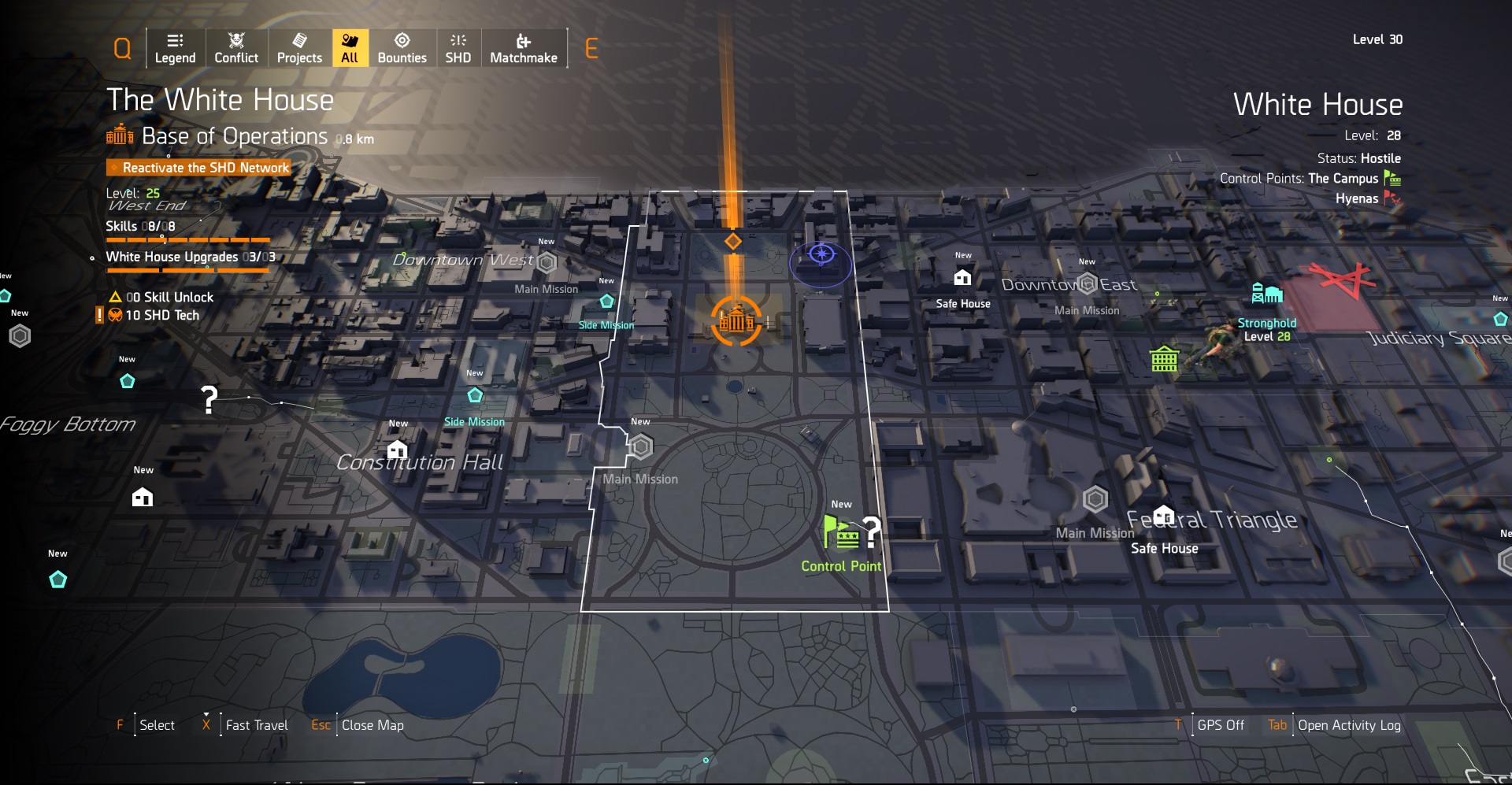
If not, visit your progression tracker to see what you need to do next. If you were far behind the progress of the host, you may find that you have many missions to complete before you may join them for the mission you had intended to play. We recommend they join you in your world and help you to reach the same point in the campaign as they are at. Remember, to progress the campaign missions must be played in Story Mode Difficulty.
Note:
This is what you will see when you're in another players' world with the Reactivation Mission completed or undiscovered.

/The Division Development Team