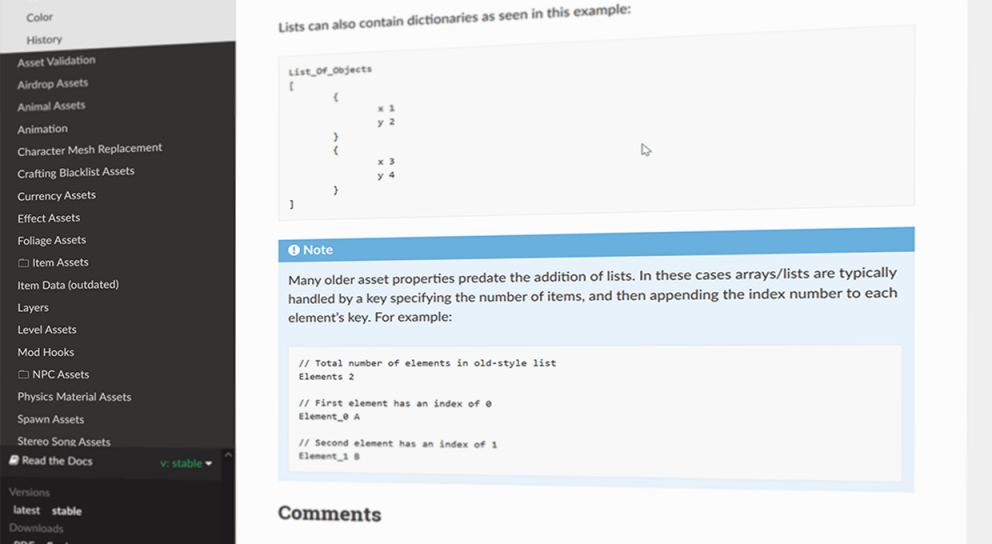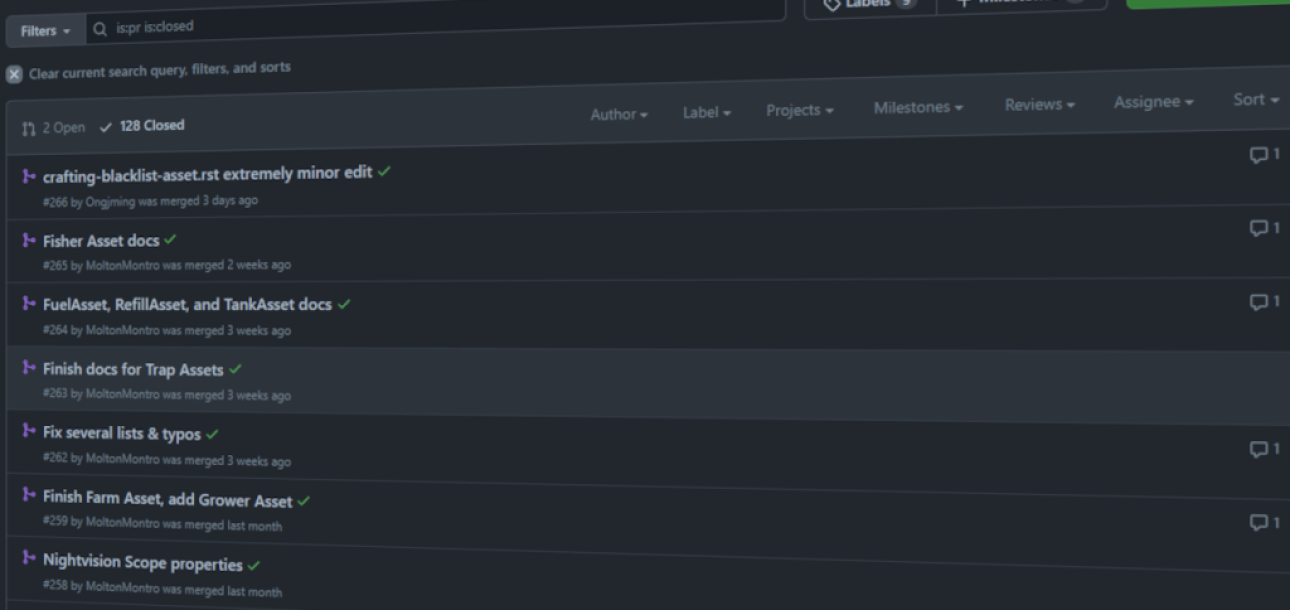Modding and server documentation for Unturned – now easier than ever to view! Welcome to the Unturned Documentation.
Unturned Documentation
Last month, we announced a new home for our official modding and server documentation for Unturned. Since then, even more modding documentation has been added, and we’ve added a lot more information on how anyone can contribute!
You can visit the Unturned Documentation website right now.
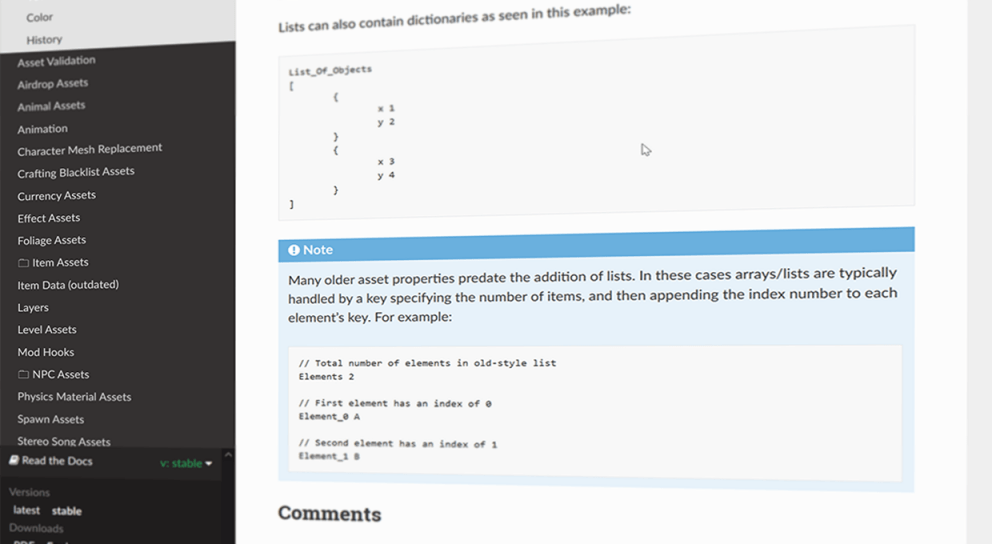
By default, visitors will see the “stable” version of the documentation. But you can also switch to the “latest” version, which often includes any new documentation for upcoming features available on the game’s preview branch.
It’s still a work-in-progress as not every modding feature is documented, but there’s many advantages over the original site. It has a better interface with a built-in search bar, PDF and EPUB versions that can be downloaded for offline use, and much more.
Navigating the Docs
You can now navigate through the documentation with the handy “table of contents” on the left side. Most of the documentation is ordered alphabetically, just like before. If you’re having trouble using the table of contents to find something, the search bar in the top-left is also quite useful.
The table of contents is currently broken up into 5 main sections: about, asset manual, mapping, servers & programming, and data types.
- About: introductory articles.
- Asset Manual: articles for setting up .dat and .asset files, such as for modded ranged weapons.
- Mapping: guides for using the level editor.
- Servers & Programming: primarily focuses on server hosting documentation.
- Data Types: supplementary articles for explaining some of the less self-explanatory data types used by Unturned, such as master bundle pointers.
Contributing on GitHub
Anyone can help contribute towards improving the modding documentation – some helpful players have already contributed themselves! Although there’s a new website for viewing the documentation, a GitHub repository is still used to store the documentation itself. To contribute, first visit the Unturned Docs on GitHub.
The GitHub repository has three branches – latest, stable, and old-markdown-archive. Any contributions (pull requests) should be made towards the “latest branch”. This is always the latest documentation available, and includes upcoming features as well. The “stable branch” is occasionally updated with the additions to this branch.
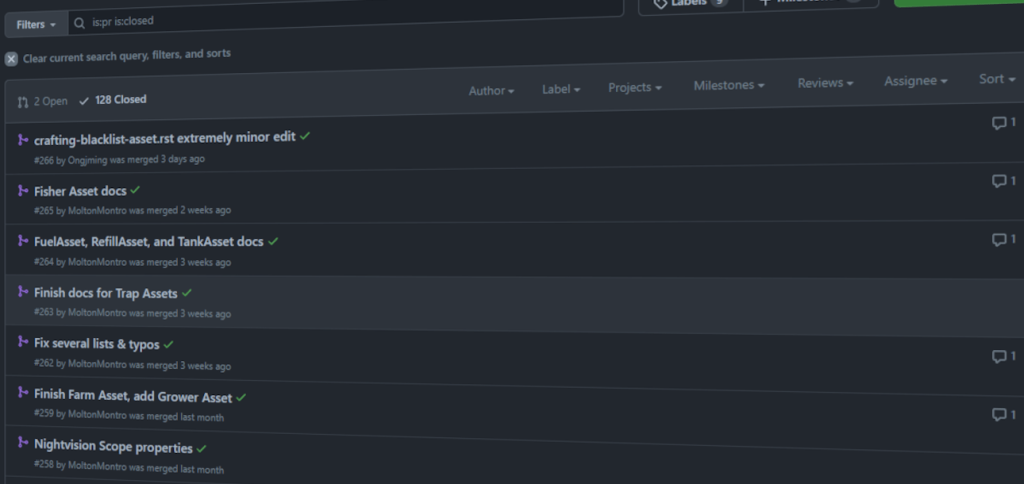
The online documentation pages are generated from .rst (reStructuredText) files. These files are stored in root, but are organized into folders based on where those files appear in the table of contents. For example, the level-asset.rst file is located in the “assets” folder.
Additional information on how to contribute, such as the style guide and how you could build/edit the documentation locally, can be found in the GitHub repository’s README.
Recently-added Documentation
As mentioned, there’s been a lot of new documentation added over the last couple months! Note that a lot of the newest documentation is still on the latest branch. Some highlights include:
- Asset parsing for .dat and .asset files, and their file format…
- Prepping cosmetics for the Curated Steam Workshop…
- Many item assets, such as: barricades, traps, seeds, canteens, charges, gas cans…
- Support for rich text markup…
- …and more!
Additionally, a couple particularly-common modding errors have support articles available. Although many errors or potential issues are noted on the modding documentation website as well!