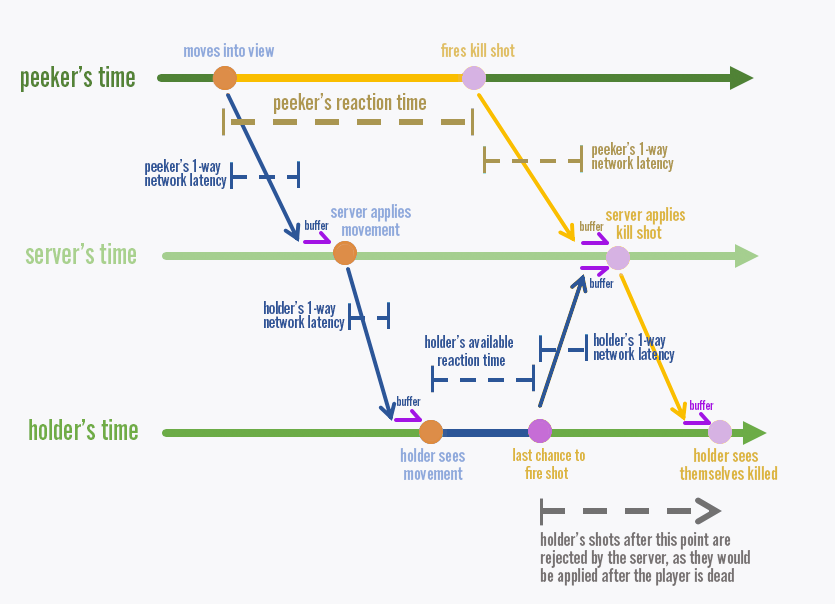The Problem
Have you ever felt that your performance in Valorant was subject to a great amount of inconsistency from server to server? Do you ever feel like you can be popping heads one game and then getting wrecked before you can even see the enemy the next game, only for that same enemy to turn into a potato when you spectate your teammates?
Something I've noticed that keeps popping up from time to time in this subreddit is threads of people sharing experiences just like this. Just a quick search of posts about inconsistency and netcode turns up scores of commenters telling the same story.
Some of these posts have hundreds or thousands of upvotes. What strikes me about all this is the fact that, despite the lack of concrete evidence to back this up, players have a consistent unifying experience of server variability that spans across both rank and time. Seriously, click the most commented ones and read the anecdotes of radiant and immortal players who independently describe the same problem.
Evidence
There was one thing that was able to demonstrate the variance in servers that may be correlated to what people are experiencing was the knife test. In the most recent patches, the knife impact decal was changed from a server-side effect to a client-side effect. What this means is that you used to be able to preview how bad the desync was before getting into any encounters. If you've experienced desync in the knifing animation, then you'll know that it could occur even without any netstat changes. Clearly, there is a visible difference on one server compared to others as demonstrated by this test, even when ping, packet loss, game-to-render latency, or any other diagnostic we have available to us, do not change.
One other point of interest to me is that multiple separate people, in more than one of these previous discussion posts, point to specifically Patch 0.50 of the beta as the patch where this ghost in the netcode was first introduced to the game. I find it unlikely that people would choose the same patch as the impetus without there being any real issue experienced but given the way smaller sample size of players that were around during the beta, it's difficult to say.
Getting Noticed
There is one big issue with all of this: it hasn't been proven. Even though thousands can feel that there is at least some issue here, there is nothing concrete that can be put forth that would force Riot to investigate, or even make a statement about it. And so far they haven't. As a lower ranked player, I don't think I can say that this issue is something that I definitely experience. At a low rank, you can always just bring better aim to the table and avoid letting netcode be the decider. But I refuse to believe that everyone is making this up. And at higher ranks, where a player's aim is nearing the highest in the game, I think Riot would want players to be certain that skill is the ultimate decider in who wins and who loses, not some buggy netcode. After all, isn't Valorant striving to be the game of competitive integrity?
I know that there are Riot employees who do view this subreddit, probably semi-regularly. I would argue that the knife test on previous patches already demonstrates how different servers can treat people differently, without any relevant network statistic responsible, and that alone would be worth checking out. That, combined with the large amount of anecdotal evidence should surely warrant something.
If you're a Rioter and you're reading this, please, even a corporate-speech-style "We'll look into it" is better than nothing. But this game deserves to be the best it can be, and putting your head into the sand about potential issues is not the way to achieve that.
Edit: From some of the comments, I can see that the way I constructed this post makes it seem like I think this is something that sways the game for me personally. I'm not blaming my performance on any sort of network issue or bug. I'm just interested in the experience reported by others.
External link →