7 months
ago -
bloates
-
Direct link
As announced on Devstream 181, we’re improving the login experience for users that launch Warframe from Steam with the introduction of Account Binding and Auto-Login in the Koumei & The Five Fates update!
This is accurate at the time of writing, if there are any changes they will be reflected in the Koumei & The Five Fates update patch notes.
Account Binding Account Binding allows a Warframe account to bind to a Steam account, so that upon launching Warframe from Steam you do not need to input your credentials to log in. Instead, clicking the “Login With Steam” button will log you right into the game and bypass this step!

What to Expect: After Koumei & The Five Fates goes live, when you launch Warframe from Steam and click the “Login With Steam” button you will be prompted to bind your Steam account to either:
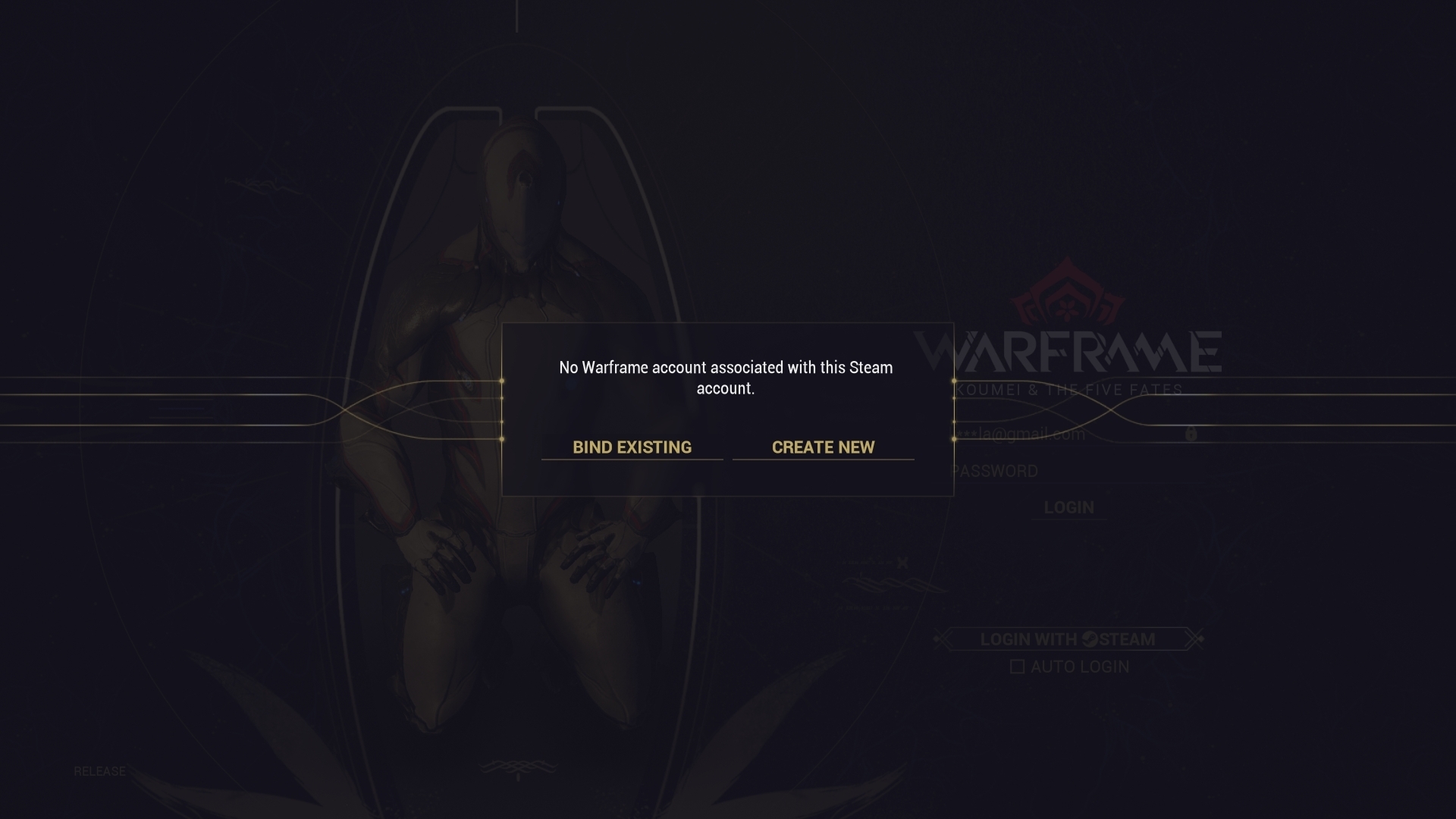
Binding Existing Warframe Account:
1. Select the “Bind Existing” option to bind an existing Warframe account to the Steam account you are currently logged into.
2. Fill the email and password fields with the credentials associated with the Warframe account you want to bind to the Steam account you are currently logged into and hit “Confirm”.
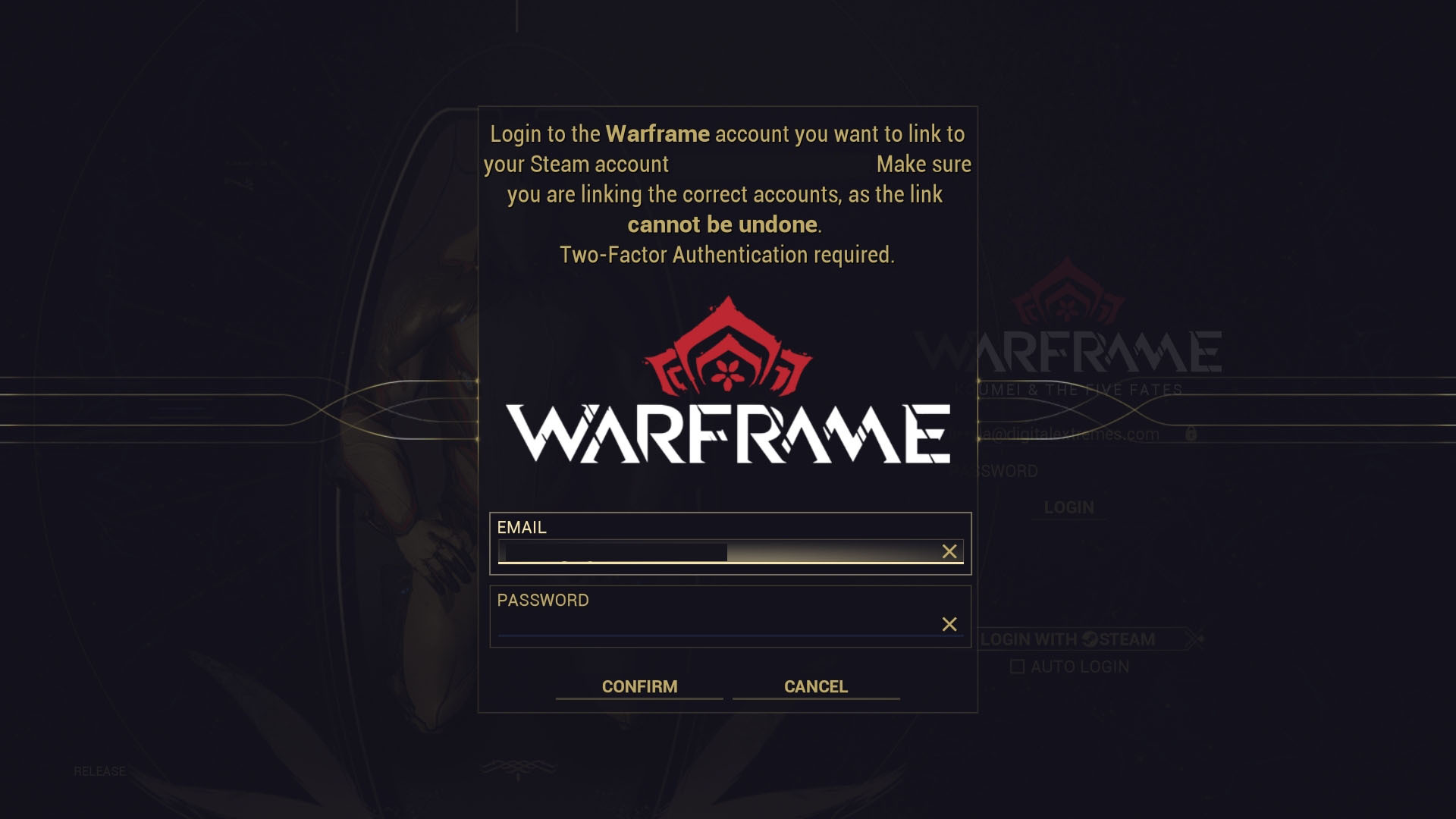
Warframe accounts bound to Steam still adhere to the Cross Platform Save restrictions (more details in our FAQ[www.warframe.com]).
This new Account Binding system replaces the Steam Economy binding and operates the same way – meaning, in order to purchase TennoGen from the Steam Store (specifically from the website, in-game Market not impacted), you must bind a Warframe account to a Steam account.
Scenario B: If I have Steam account A already bound to Warframe account A with Steam Economy, but then I go to bind Steam Account B, C, D etc... to Warframe account A after Koumei & The Five Fates launches, I will not be able to, and will receive an error and have to submit a ticket to support. This is because that Warframe account is already bound to a Steam account, and cannot be bound twice.
Scenario C: If I have Steam account A already bound to Warframe account A through Steam Economy before the update next week, I will NOT have issues with the new account binding system after Koumei & The Five Fates launches as long as I am binding Steam Account A to Warframe account A
Note: Other purchases made from the Steam Store do not require you to bind to Steam Economy, only if you had specifically purchased TennoGen.
Creating and Binding New Warframe Account:
Select the “Create New” option to create a new Warframe account that will be bound to the Steam account you are currently logged into.
You will be required to read and agree to the Privacy Policy and Terms of Use and pick a display name.
Auto Login Once you have bound a Warframe and Steam account, you will be able to use the new Auto Login feature, which automatically signs you in and loads you into the game immediately after launching Warframe from Steam.
How to Set Up: It’s as easy as clicking the “Auto Login” checkbox below the “Login With Steam” button!

It can also be enabled/disabled using the “Steam Auto Login” toggle in the Social tab Options:

How to disable Auto Login:
This is accurate at the time of writing, if there are any changes they will be reflected in the Koumei & The Five Fates update patch notes.
Account Binding Account Binding allows a Warframe account to bind to a Steam account, so that upon launching Warframe from Steam you do not need to input your credentials to log in. Instead, clicking the “Login With Steam” button will log you right into the game and bypass this step!

What to Expect: After Koumei & The Five Fates goes live, when you launch Warframe from Steam and click the “Login With Steam” button you will be prompted to bind your Steam account to either:
- An existing Warframe account OR
- A new Warframe Account that’ll be automatically bound to the Steam account you are signed into
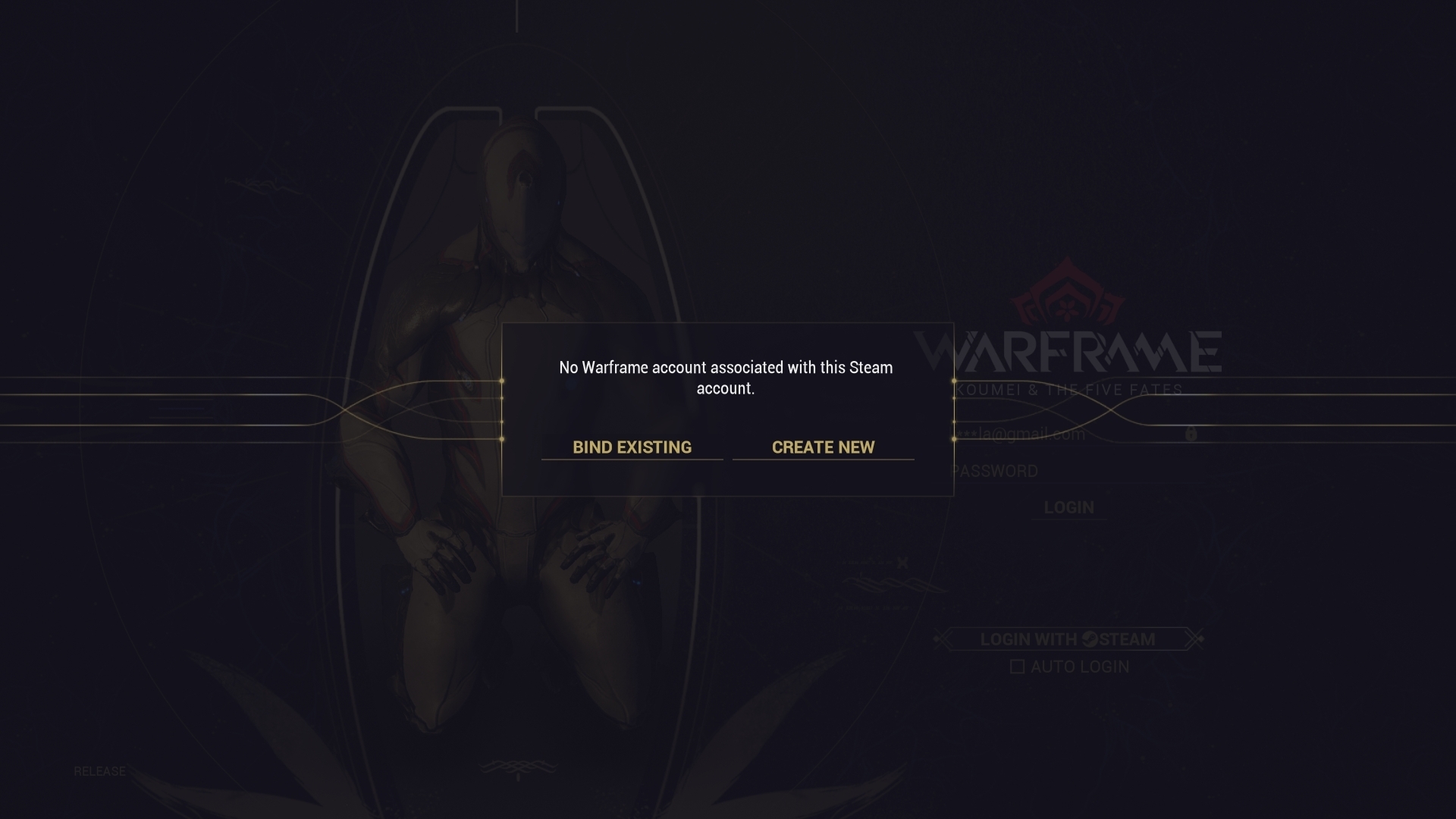
Binding Existing Warframe Account:
1. Select the “Bind Existing” option to bind an existing Warframe account to the Steam account you are currently logged into.
2. Fill the email and password fields with the credentials associated with the Warframe account you want to bind to the Steam account you are currently logged into and hit “Confirm”.
- NOTE: Please check to make sure that you are linking the correct accounts (both your Warframe AND Steam account), as the link cannot be undone.
- TennoGuard Two-Factor Authentication[www.warframe.com] is required to bind a Warframe account to protect against fraud and prevent someone from binding your Warframe account to the wrong Steam account.
- If you have TennoGuard enabled on the Warframe account you are attempting to bind, upon hitting “Confirm” you will be prompted to enter a code that was sent to your email. Once entered, you have completed the account binding process!
- If you have not enabled TennoGuard on the Warframe account you are attempting to bind, learn how to in our TennoGuard Two-Factor Authentication FAQ[www.warframe.com].
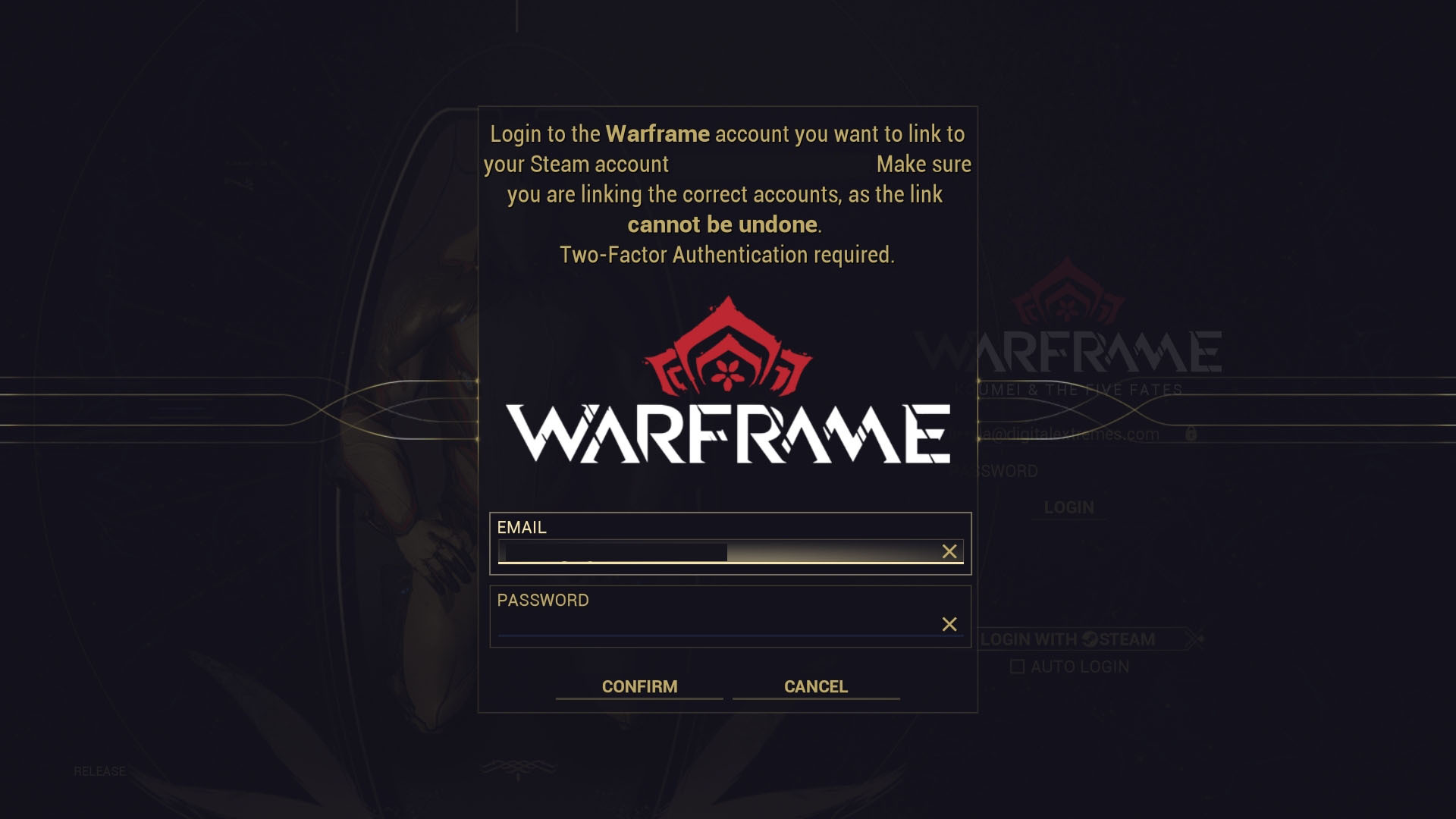
Warframe accounts bound to Steam still adhere to the Cross Platform Save restrictions (more details in our FAQ[www.warframe.com]).
This new Account Binding system replaces the Steam Economy binding and operates the same way – meaning, in order to purchase TennoGen from the Steam Store (specifically from the website, in-game Market not impacted), you must bind a Warframe account to a Steam account.
- If you have bound a Warframe account to Steam Economy before Koumei & The Five Fates launches, you may encounter the following scenarios depending on the Warframe and Steam accounts you attempt to bind through the new Account Binding system launching the the update (expand spoilers):
Scenario B: If I have Steam account A already bound to Warframe account A with Steam Economy, but then I go to bind Steam Account B, C, D etc... to Warframe account A after Koumei & The Five Fates launches, I will not be able to, and will receive an error and have to submit a ticket to support. This is because that Warframe account is already bound to a Steam account, and cannot be bound twice.
Scenario C: If I have Steam account A already bound to Warframe account A through Steam Economy before the update next week, I will NOT have issues with the new account binding system after Koumei & The Five Fates launches as long as I am binding Steam Account A to Warframe account A
Note: Other purchases made from the Steam Store do not require you to bind to Steam Economy, only if you had specifically purchased TennoGen.
Creating and Binding New Warframe Account:
Select the “Create New” option to create a new Warframe account that will be bound to the Steam account you are currently logged into.
You will be required to read and agree to the Privacy Policy and Terms of Use and pick a display name.
- NOTE: Creating a new Warframe account via the Steam launcher will automatically bind it to the Steam account you are currently logged into. Please check to make sure you are linking the correct Steam account to the new Warframe account, as the link cannot be undone.
Auto Login Once you have bound a Warframe and Steam account, you will be able to use the new Auto Login feature, which automatically signs you in and loads you into the game immediately after launching Warframe from Steam.
How to Set Up: It’s as easy as clicking the “Auto Login” checkbox below the “Login With Steam” button!

It can also be enabled/disabled using the “Steam Auto Login” toggle in the Social tab Options:

How to disable Auto Login:
- Log out from the Esc menu by going to Profile > Log Out
- Go to your Options > Social > Steam Auto Login and toggle off