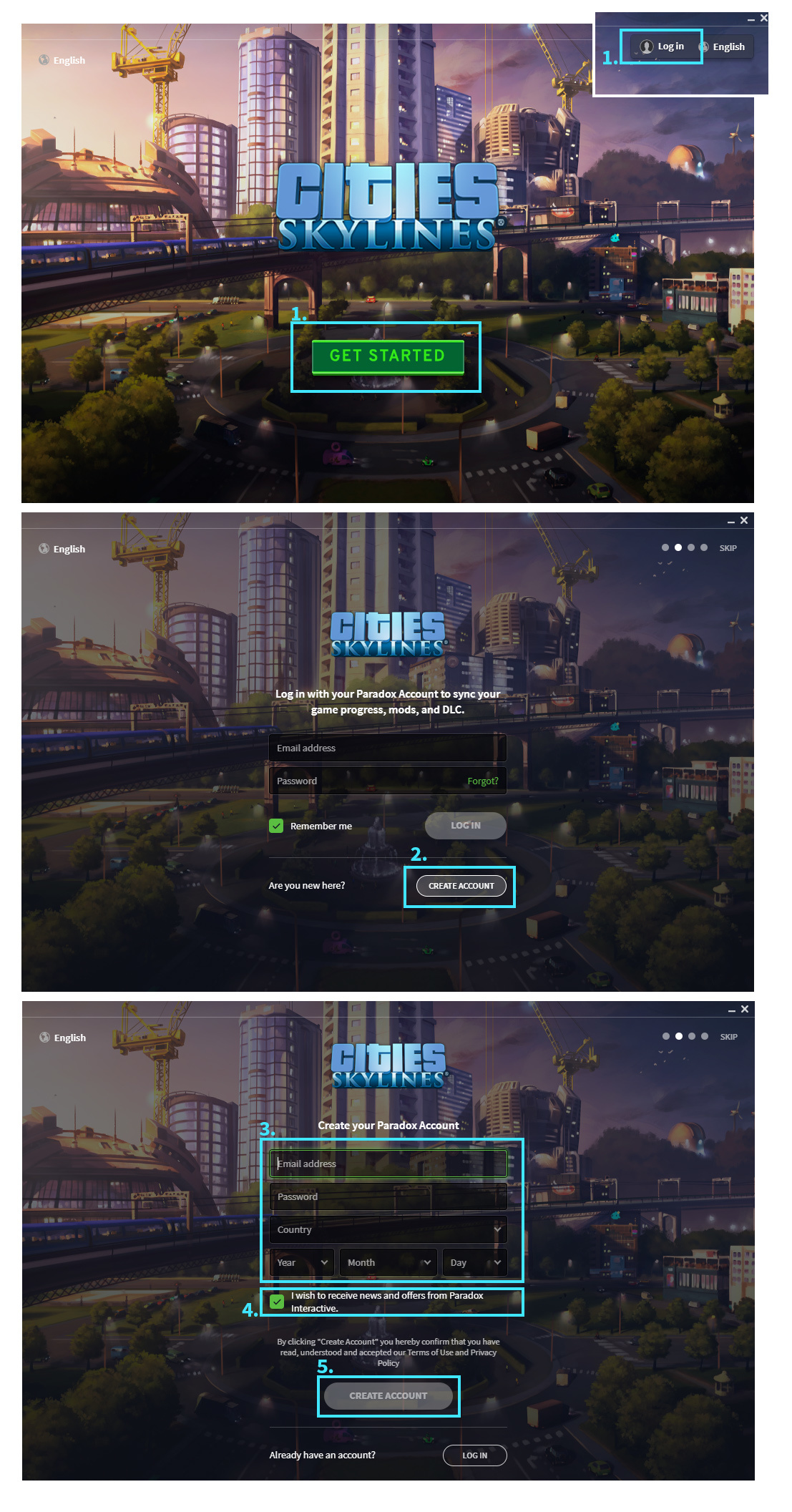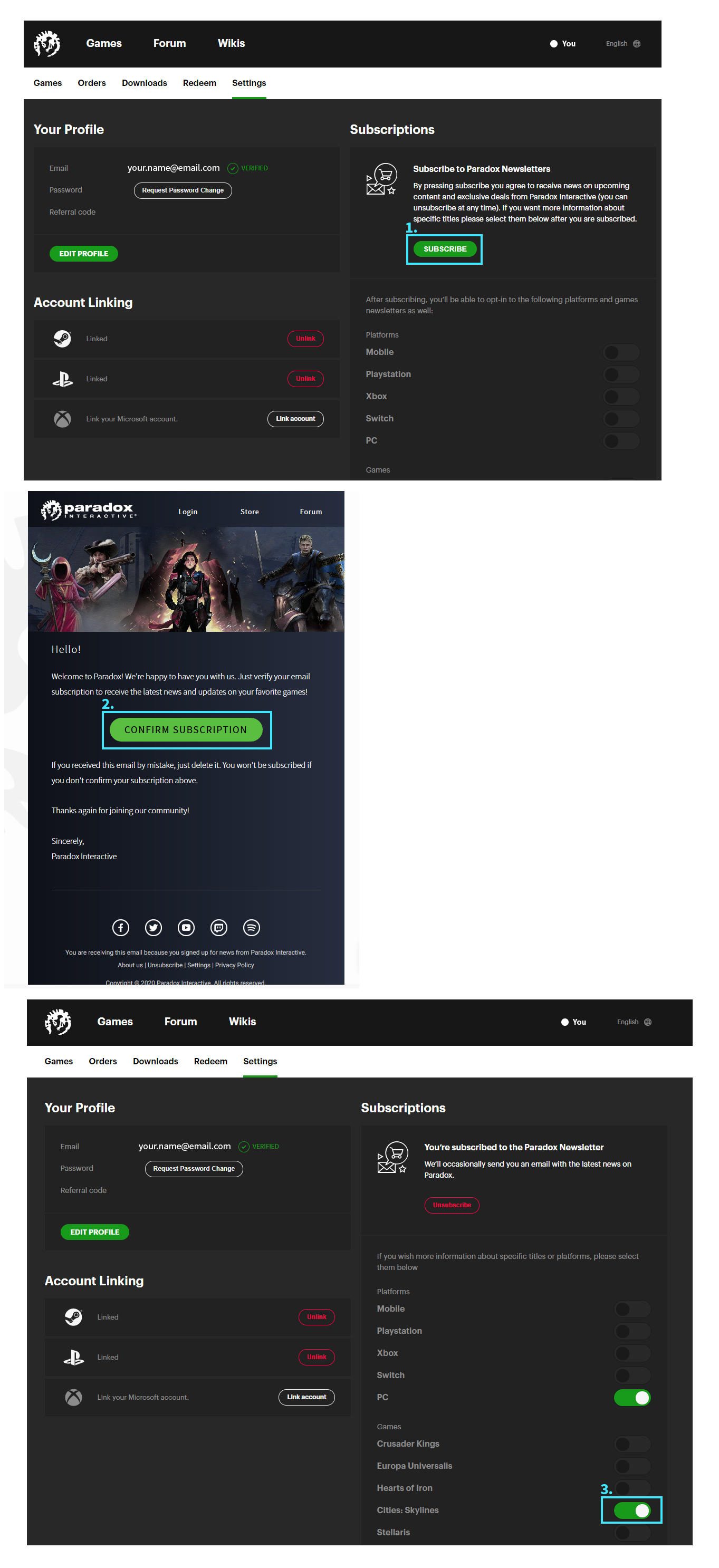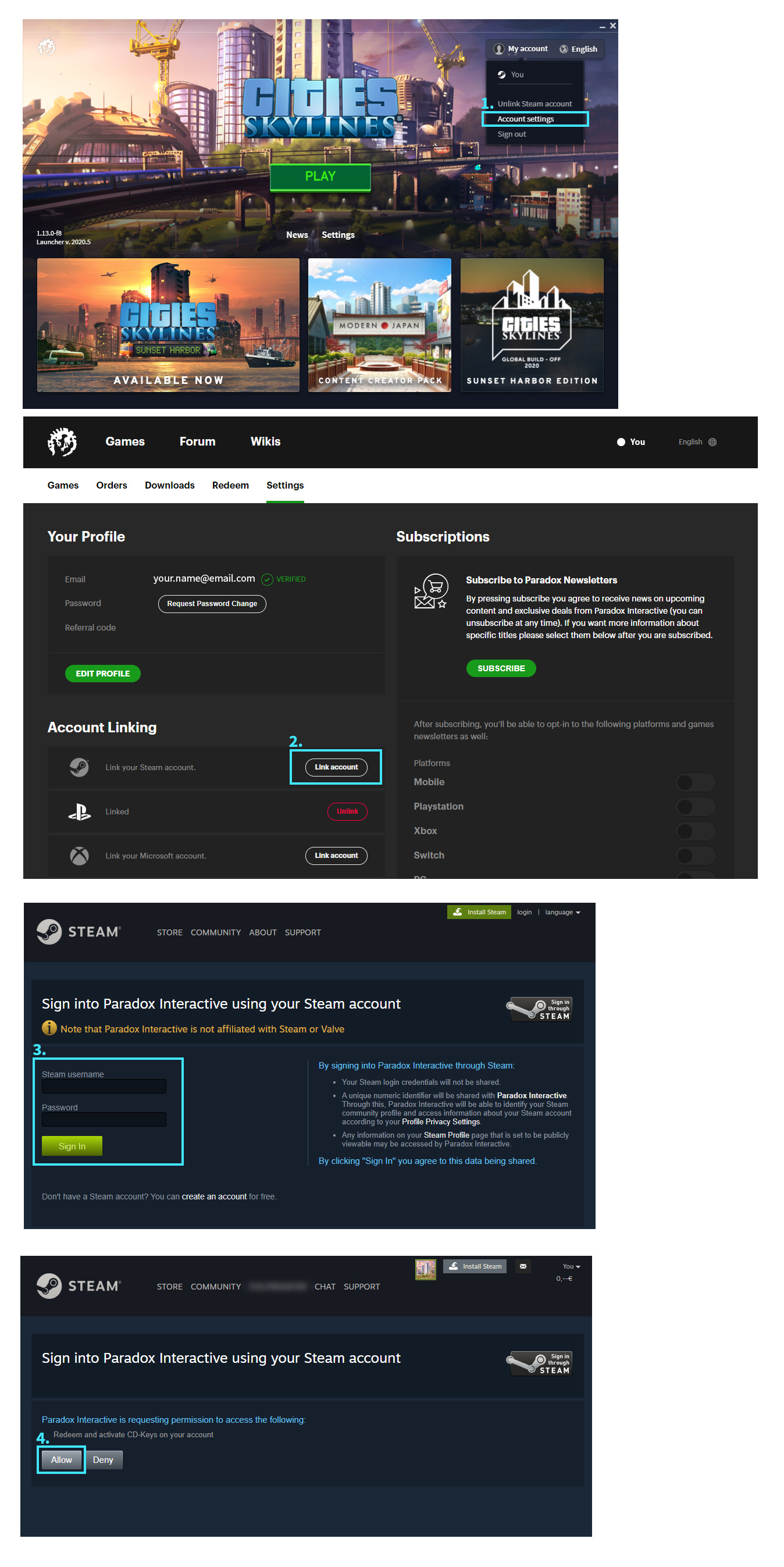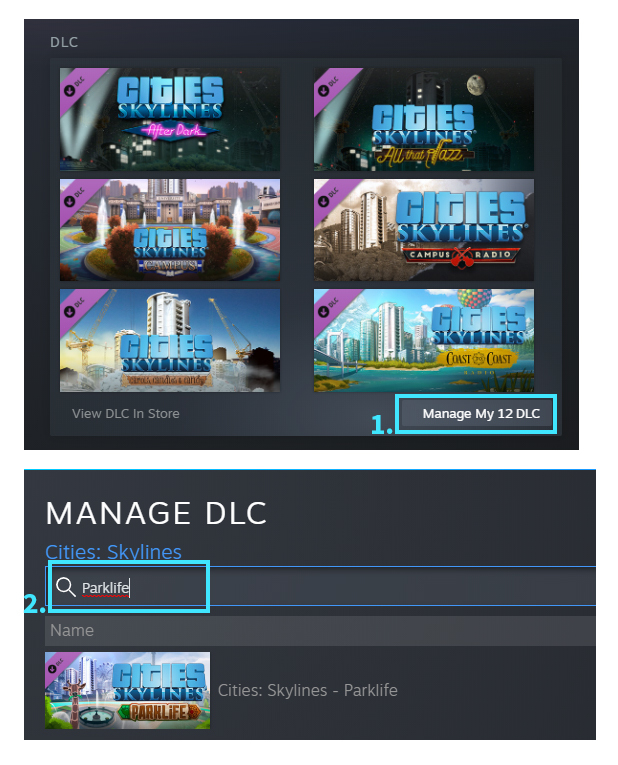Don't miss your chance to get Parklife expansion on Steam! Sign up for our newsletter and follow a few easy steps to receive the DLC for free before April 26th 🎁
Read our FAQ below 👇
1. What DLC will I get for free? You will get Cities: Skylines Parklife DLC for free on Steam.
2. How long is this offer running for? The offer is valid between
21st April 23.59 CET and 26th April 23.59 CET. If you have signed up to the newsletter before, you are covered.
Please wait up to 36 hours for DLC to appear in your Steam library.
3. How can I redeem the free DLC? To be eligible for receiving Parklife DLC for free on your Steam account, please follow the steps below:
- Own a base game of Cities: Skylines on Steam.
- Create a Paradox Account (https://accounts.paradoxplaza.com/).
- In the Settings tab, sign up for Paradox newsletter.
- Verify your email (remember to check your spam and promotion folders on your mailbox).
- Back on your Paradox account Settings, sign up for Cities: Skylines newsletter.
- Link your Paradox and Steam accounts on the Settings tab.
- Set your Steam account to “Public” so our team can confirm you own the base game. You can reset your Steam profile to private after you’ve received the giveaway.
- Wait up to 36 hours for DLC to appear in your Steam library.
4. Do I need to own the base game to play the DLC? Yes, you need to own Cities: Skylines base game on Steam to be eligible for this promotion.
5. I own the game on console, can I still redeem the DLC on Steam? No, this promotion is only available for the owners of Cities: Skylines base game on Steam. We are planning something for our console players soon, stay tuned! :)
6. I do not have a Paradox account, can I still redeem the free DLC? No, you need to create a Paradox account, link it to your Steam account and sign up for Cities Skylines newsletter. You can create a Paradox account here:
https://accounts.paradoxplaza.com/loginHow to create PDX account 7. How do I subscribe to Cities: Skylines newsletter? Login to your Paradox account on
https://accounts.paradoxplaza.com/, go to Settings > Subscriptions and subscribe to Paradox newsletter. You’ll then receive a verification email, click to verify your email address. If you don’t see the verification email, don’t forget to check your spam and promotion folders on your mailbox. Go back to your Paradox account page: you can now activate the Cities: Skylines newsletter subscription.
How to subscribe to Cities: Skylines newsletter 8. How do I link my Steam and Paradox accounts? Login to your Paradox account on
https://accounts.paradoxplaza.com/, go to Settings > Accounts linking, and click “link account” for Steam.
How to link your Steam and PDX accounts 9. I already bought this DLC, can I get a refund? Or another DLC for free? No, it's not possible.
10. I was already registered for the newsletter, linked my Steam and Paradox accounts, and set my Steam profile to public. Can I still get the DLC for free? Yes, as long as your account fits the requirement of the offer between April 21st and April 26th, you will get the DLC for free.
11. How exactly do I receive the DLC? Parklife DLC will be added
automatically to your Steam account
within 36 hours from fulfilling the promotion requirements.
Remember to set your Steam profile to public! You can change this setting back, once you receive the DLC.
How to check if your Steam profile is public
12. I did everything but did not get my DLC. Please wait for up to
36 hours to see Parklife DLC appear in your Steam Library.
How to check if Parklife DLC has already been added to your account 13. Cities: Skylines is not showing up on my Paradox account. Will I still get the DLC for free? This is normal and will not affect your ability to get the Parklife DLC. Steam is used to confirm you have the game, so just make sure your profile and games are public.
14. Can Steam support grant Parklife to my account for free? No, Steam customer support will not be able to help you get Parklife DLC for free. If you have waited over 36h and still have not received it, please fill in the Google Form mentioned in point 12.