almost 2 years
ago -
pocketpair_dev
-
Direct link
Thank you for playing Craftopia.
We would like to provide you with instructions on how to transfer your Craftopia data to the Seamless World update.
Please note that after the Seamless World update, any newly created characters will have their progress reset when you perform the data transfer.
Make sure to complete the data transfer **before** progressing further in the Seamless World version. Please see the notes at the end for more details.
1. In the classic version of Craftopia, place the items you want to transfer into your character's inventory.

※ If you have already installed Seamless World, you can play the classic version of Craftopia by selecting the "Legacy" branch from the beta section within Craftopia's properties in your Steam library.
2. Launch Craftopia with the Seamless World update and select from the menu "Settings" → "Basic Settings" → "Transfer Data".
※ If the data transfer is successful, a dialog box will appear saying "Transfer completed."
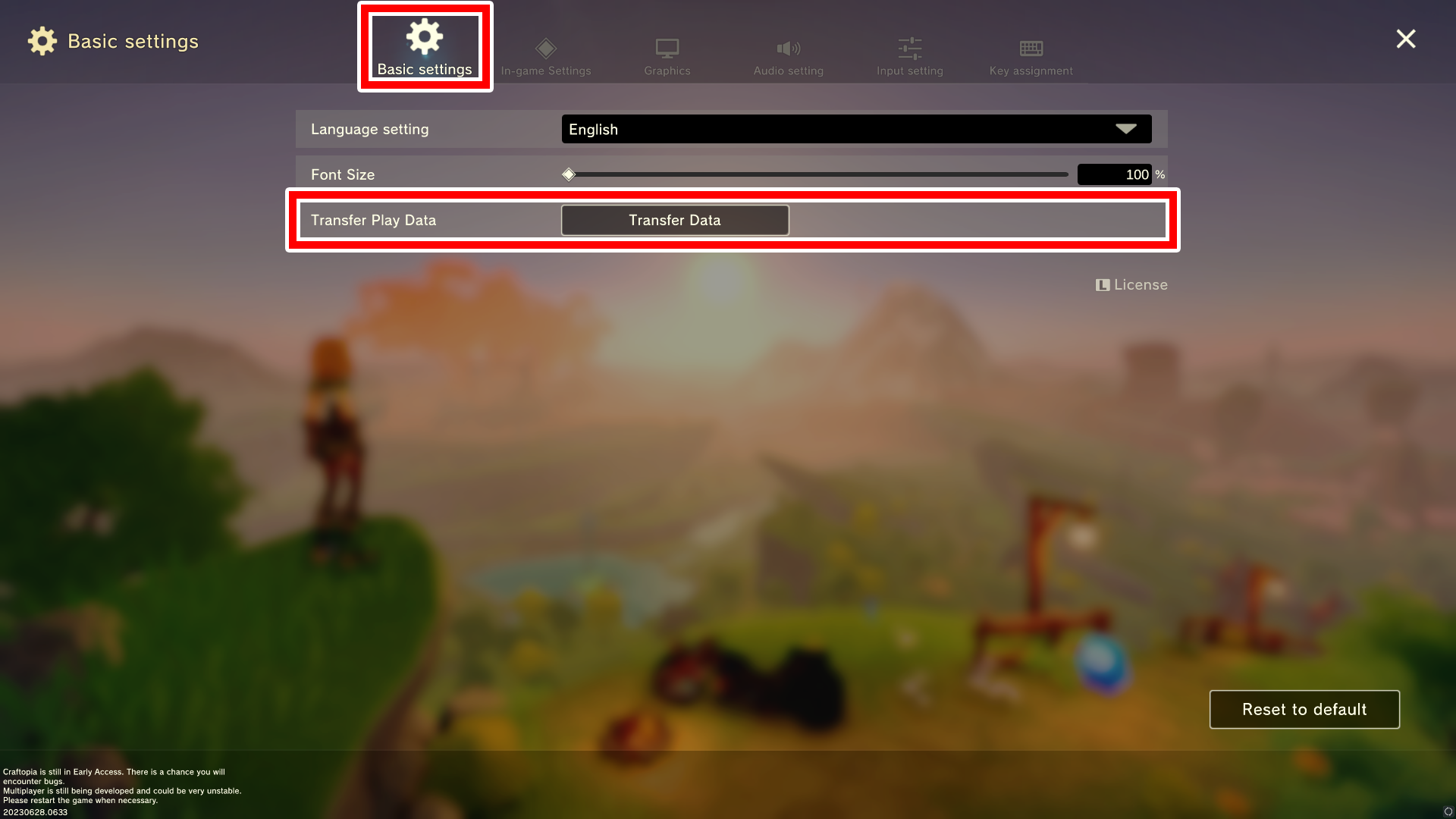
3. Start the game and speak to the NPC "Transfer Maid Fam" located in the "Starting Village."

4. Move the "Transferred Items" to your own inventory.

◆ Important Notes
- Some of the transferred items may not function with the same performance as in the classic version of Craftopia.
- Be careful when removing enchantments from the transferred items, as they cannot be restored.
- You can perform the data transfer multiple times. If you forget to transfer certain items, you can try again.
- To ensure a smooth data transfer and avoid any issues, please be aware that if you play the Seamless version first and then perform the transfer, newly created characters will be deleted, and any Seamless World progress for characters will be overwritten with fresh data, resetting their progress to the starting point. Please perform the data transfer first, then start playing Seamless World.
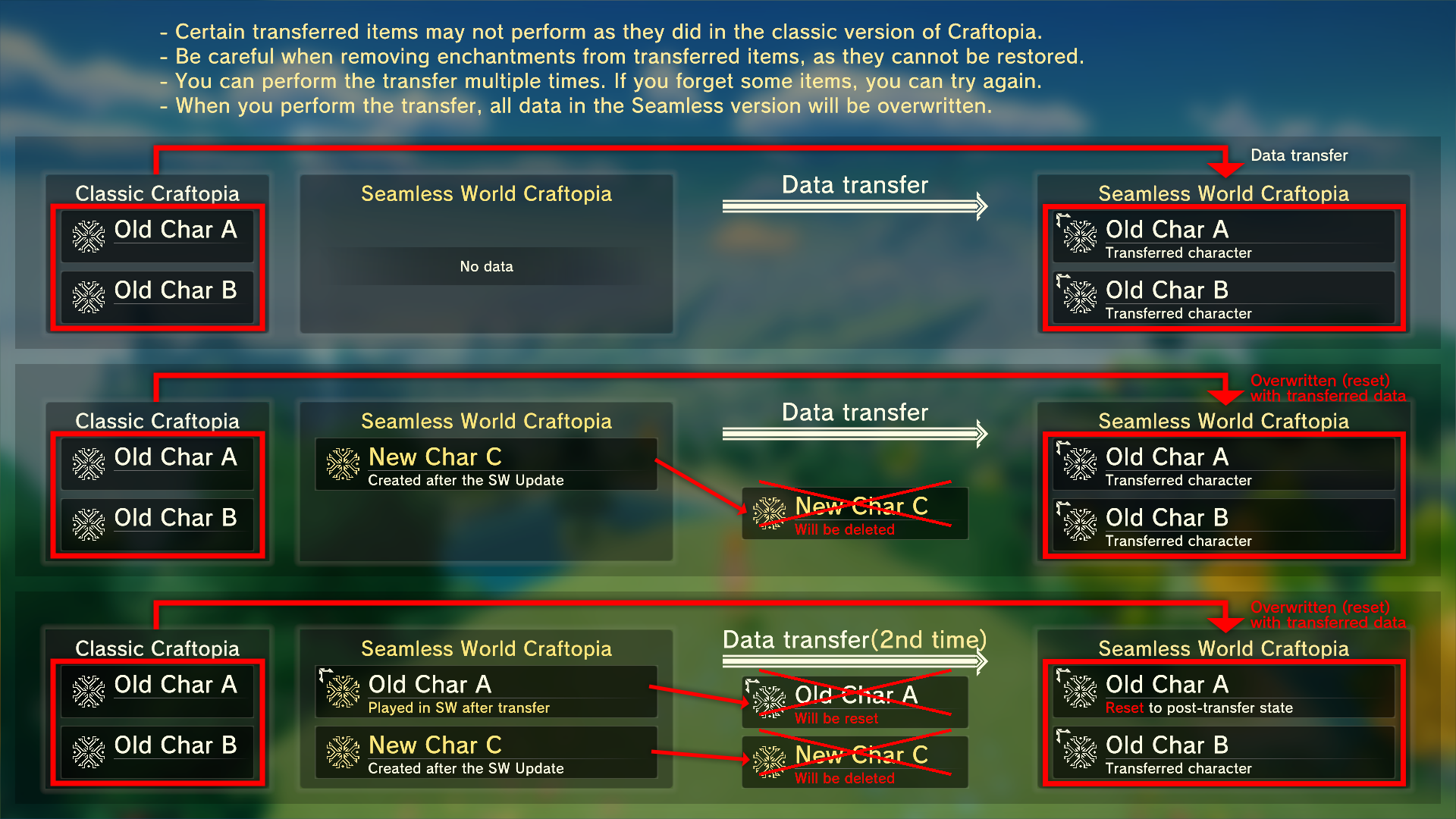
Thank you for your continued support of Craftopia.
Craftopia Development Team
We would like to provide you with instructions on how to transfer your Craftopia data to the Seamless World update.
Please note that after the Seamless World update, any newly created characters will have their progress reset when you perform the data transfer.
Make sure to complete the data transfer **before** progressing further in the Seamless World version. Please see the notes at the end for more details.
1. In the classic version of Craftopia, place the items you want to transfer into your character's inventory.

※ If you have already installed Seamless World, you can play the classic version of Craftopia by selecting the "Legacy" branch from the beta section within Craftopia's properties in your Steam library.
2. Launch Craftopia with the Seamless World update and select from the menu "Settings" → "Basic Settings" → "Transfer Data".
※ If the data transfer is successful, a dialog box will appear saying "Transfer completed."
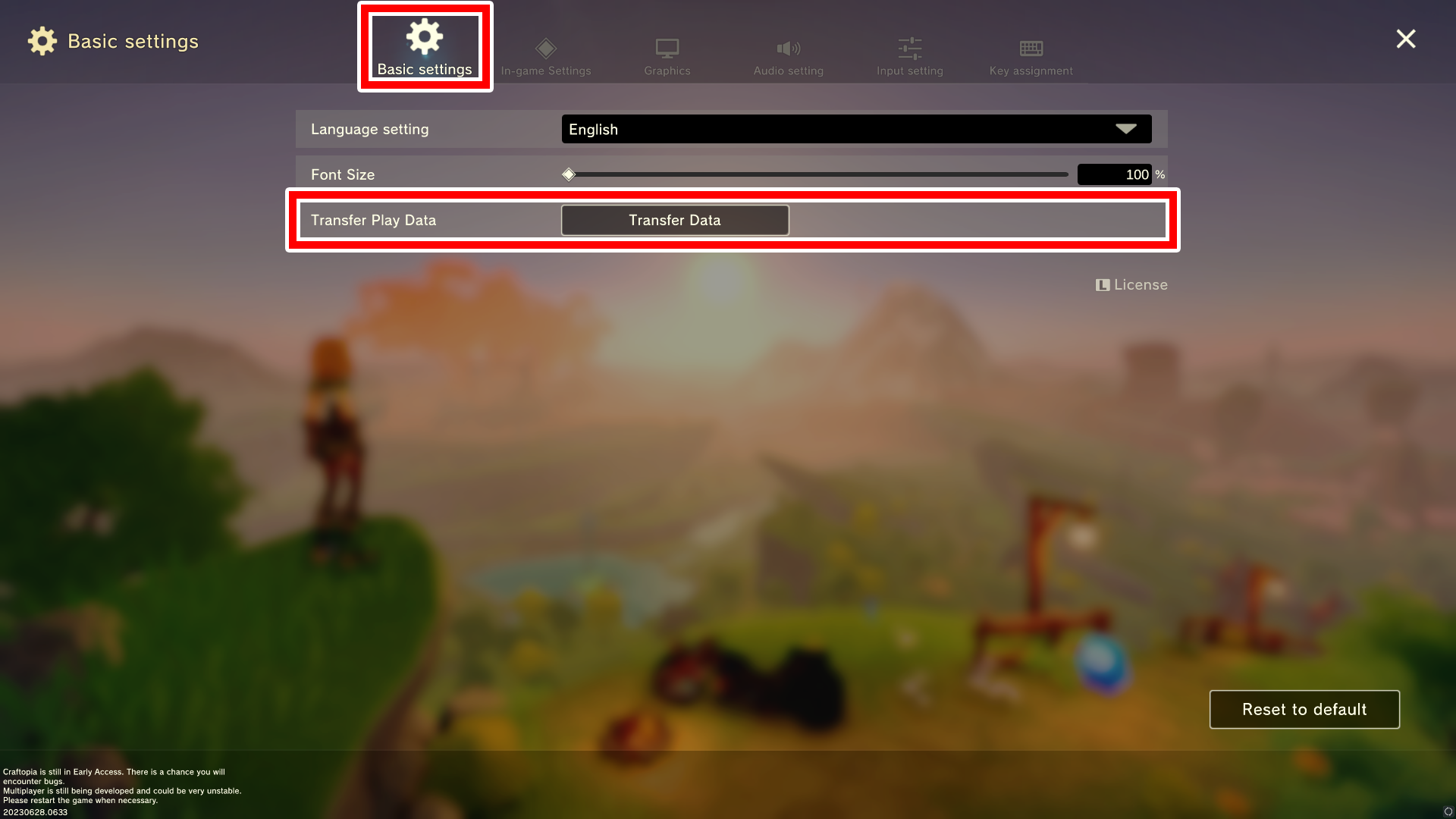
3. Start the game and speak to the NPC "Transfer Maid Fam" located in the "Starting Village."

4. Move the "Transferred Items" to your own inventory.

◆ Important Notes
- Some of the transferred items may not function with the same performance as in the classic version of Craftopia.
- Be careful when removing enchantments from the transferred items, as they cannot be restored.
- You can perform the data transfer multiple times. If you forget to transfer certain items, you can try again.
- To ensure a smooth data transfer and avoid any issues, please be aware that if you play the Seamless version first and then perform the transfer, newly created characters will be deleted, and any Seamless World progress for characters will be overwritten with fresh data, resetting their progress to the starting point. Please perform the data transfer first, then start playing Seamless World.
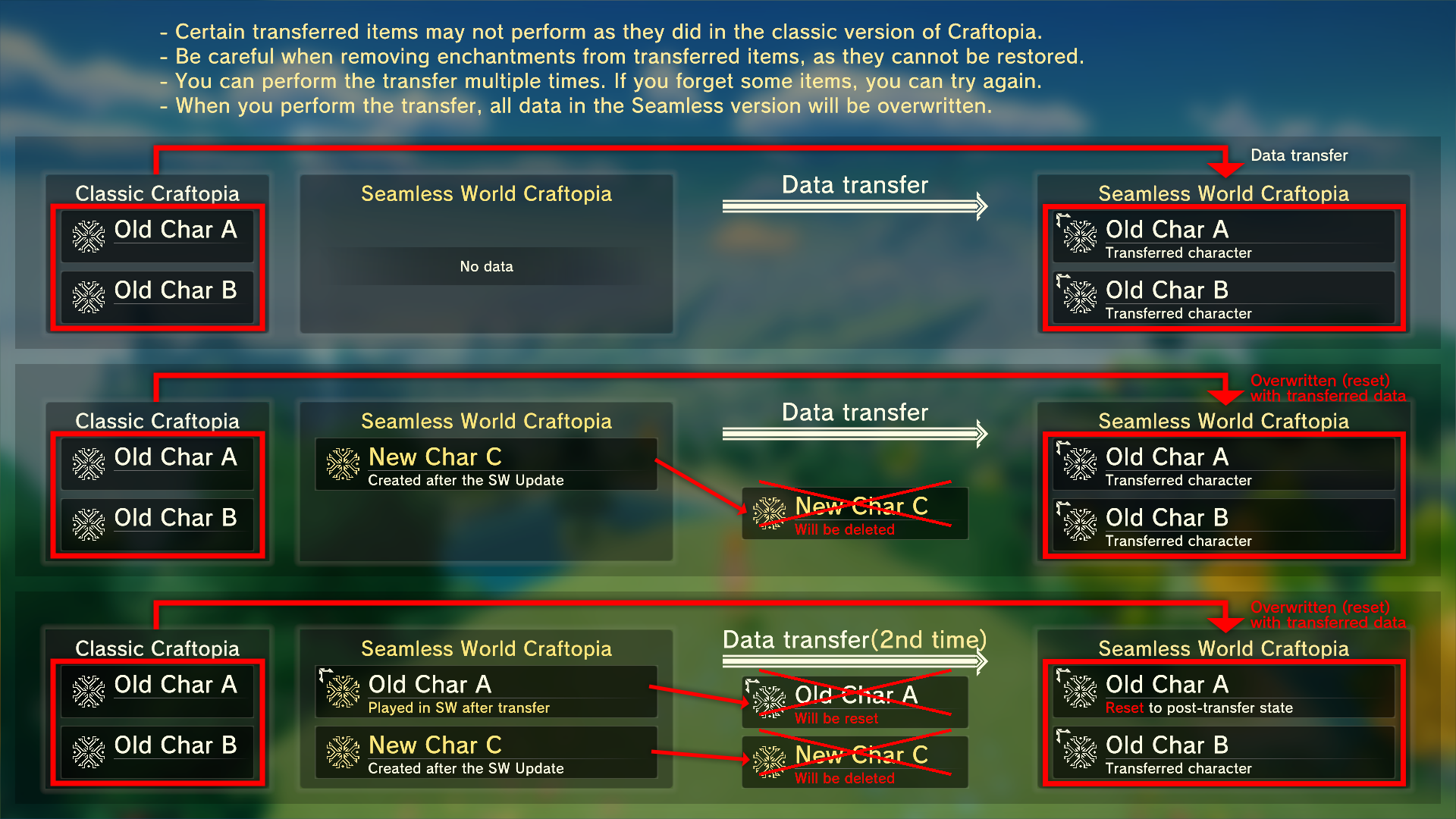
Thank you for your continued support of Craftopia.
Craftopia Development Team