about 4 years
ago -
Mush
-
Direct link
Please welcome the long awaited feature: DLSS support!
If you are playing with a NVIDIA card DLSS-compatible, you can now turn it on to enjoy the game with beautifulest graphics! You can configure the different activation levels on Options > Graphic Settings page: Off, Ultra-Performance, Performance, Balanced or Quality.
If you missed it, we already shared in {LINK REMOVED}our Discord a comparative table to check how enabling DLSS in Edge Of Eternity will better your performance:
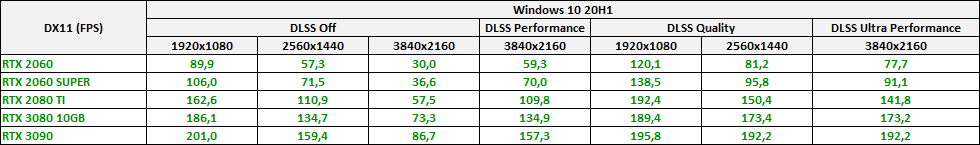
As you can see your FPS are going to grow without any quality loss! Also note that all these tests were before the latests optimizations so it might get even better on your computer.
For achieving this we also want to thank the NVIDIA team who got really involved in the development, giving advices and helping us as we are the very first game made with Unity joining the DLSS family. To accompany this accomplishment here is a comparative video made by us with the support of NVIDIA.
Time to enable DLSS!

https://store.steampowered.com/app/269190/Edge_Of_Eternity/
You can also follow Edge Of Eternity on Twitter & {LINK REMOVED}Facebook & Dear Villagers on Twitter & {LINK REMOVED}Facebook to stay up to date on the game.
If you are playing with a NVIDIA card DLSS-compatible, you can now turn it on to enjoy the game with beautifulest graphics! You can configure the different activation levels on Options > Graphic Settings page: Off, Ultra-Performance, Performance, Balanced or Quality.
If you missed it, we already shared in {LINK REMOVED}our Discord a comparative table to check how enabling DLSS in Edge Of Eternity will better your performance:
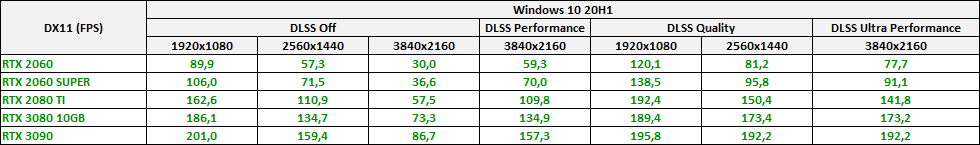
As you can see your FPS are going to grow without any quality loss! Also note that all these tests were before the latests optimizations so it might get even better on your computer.
For achieving this we also want to thank the NVIDIA team who got really involved in the development, giving advices and helping us as we are the very first game made with Unity joining the DLSS family. To accompany this accomplishment here is a comparative video made by us with the support of NVIDIA.
Time to enable DLSS!

https://store.steampowered.com/app/269190/Edge_Of_Eternity/
You can also follow Edge Of Eternity on Twitter & {LINK REMOVED}Facebook & Dear Villagers on Twitter & {LINK REMOVED}Facebook to stay up to date on the game.