Foreword: As the end of October 2020 nears, this issue has been springing up at an alarming rate. This Group Leader bug
Potential Temporary Fix to the Group Leader Bug and Error Code 7-00000004 Problem
Watch Video Reference: Possible Temporary Group Leader Bug Fix
What is Error Code 7-00000004? According to Ubisoft's Support Page, it's "an error about your connection to the Ubisoft servers." Pretty vague, but one needs to understand what servers those are. There's match servers (Data Centers) in every region, but this isn't about those. This is about the Ubisoft Account servers everyone globally connects to, those are in Montreal Canada. This hasn't changed since the game was made, regardless of dedicated servers. However, it's a bit more complicated than connecting to them because eventually one can get through with this error code, but then has the Group Leader Bug (they're connected to the game, but not able to access any modes).
What is the Group Leader Bug (GL Bug)? This has been called that because once a player that has connection issues to the Account servers finally gets through, there's a synching issue that doesn't properly authenticate them. So, the game modes are all locked with messages saying "Requirements Not Met" on the game mode and a sub window stating Group Leader Only even though you're in a Group of one, yourself. Even the player's own emblem in the UI group section (next to NAT) is empty, indicating they're not loaded into their own group. The player is effectively groupless. The messages and locked modes shown is the exact thing players see when in a group, but not the group leader (ie the one able to select the modes to play).
Group Leader Bug History
The beginning: The GL Bug has been around since release. However, there's so many things that can trigger it, it never got narrowed down to it's cause. Or more aptly, maybe the end cause was known, but couldn't be outrightly fixed. In the past, a common cause was the synching of multiplayer requirements (Mission 1.1 and the basic tutorial). This part is key to my thinking. Cycling through those and then going back to the War Map synched the Account back up (see article). In past Patch Notes, they addressed certain issues about the GL Bug and also changed the multiplayer requirements later on (Mission 1.1 was no longer required). While that workaround was no longer needed, players soon found other instances where the GL Bug popped up.
GL Bug after 2018: As time went on and during these instances where individual players got it, the old method proved ineffective. Applying basic troubleshooting steps did provide a solution, namely rebooting one's Router/Modem. Why? Because a proper reboot of both the router and modem clears it's internal cache of stale or corrupted entries that may be conflicting with connections and refreshes the connection to the ISP. Going a step further, sometimes clearing the gaming platform's own Temp Cache was needed (same principle as the router, just on the gaming device). Notice that most things listed are on the individual's end. However, sometimes those workarounds didn't work and the GL Bug remained a mystery, to both players and devs.
Massive number of cases being reported at once: Everything above talks about instances of individual cases, where it's not a widespread issue. Sometimes large amounts of players can get this. Some are regional (parts of a country or a whole continent), some were platform related (PSN, XBox, Uplay), and sometimes globally. Now this is where all troubleshooting steps prove ineffective as the issue is at a higher level of networking. Sometimes, it's not directly a Ubisoft issue, those can last days, weeks, or more. Over a three day period, all Comcast Internet players in the US were unable to access Ubisoft servers after Comcast had major outages. A player next door on another ISP could log in just fine, only Comcast customers were affected. This was particularly interesting. Another instance was in Singapore, where only those players got the GL Bug even though the match servers Database is located there. The same thing happened to Australia. All during 2020.
Other networks: This wasn't simply a matter of the internet being out, that's not the case at all in those examples. In all those cases, the internet outage was fixed and players would then get the Error Code and or GL Bug, despite no other issues with their internet. They were able to login to other sites and play other games. It caused confusion as to why, and more importantly, other unaffected regions had no issue with logging into the game. That showed that the issue wasn't on Ubisoft, but still at the regional level. How?
External Issues: In the case of Singapore, it was their biggest company's DNS outage that affected players. In the case of Australia, those outages resided where their Tier 1 hubs are in and around Sydney, there's only so many cross-oceanic lines.
Ubisoft Accounts: Always On DRM and Ubisoft Club
So, we've established that we connect to the Account servers in Montreal. Also, as part of Ubisoft's Network, there is a heavy reliance on DRMs. For Honor is just one of their games with an Always On DRM (AO DRM). A player can't even access the game, let alone play the Story Mode offline, unless there's an active internet connection. It shouldn't be an issue since this is a multiplayer game, but it is. Not only is this a multiplayer game where an online connection is mandatory anyways, but the AO DRM proceeds to continually provide authentication checks to still make sure you're on an internet connection on a verified account. Logging in and passing a preliminary authentication the first time isn't enough. Why? Yet another added layer to prevent piracy, the CEO even thinks 95% of players pirate content. On one hand, DRM makes sense to protect their products, but on the other, it becomes intrusive and can conflict with gameplay whenever there's internal problems (ie hello lag spike that results in a disconnect and no ability to rejoin the match because it has to go through the whole logging back in phase). Let me drop this link about how Ubisoft said they weren't going to use Always On DRMs anymore for their PC games, back in 2012 (the year FH started development). Well, we know how that turned out.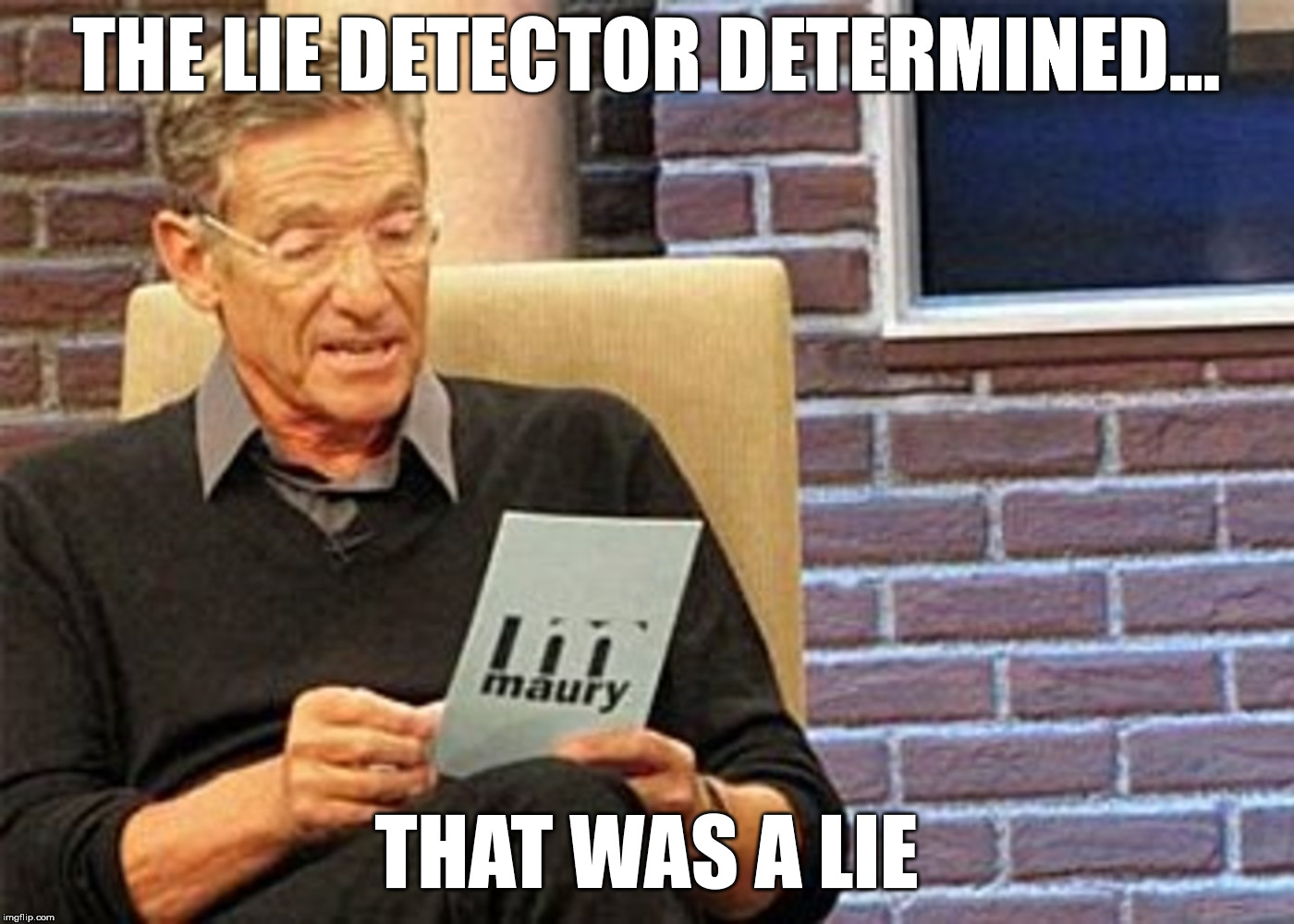
-
Important for Wifi Users: The Always On DRM is THE number one reason why a wired connection should be used. Any slight interruption of the connection or failure of meeting those authentication checks due to lag spikes will result in a disconnection. Other devices on the Wifi network will affect your connection. This game is horrible for Wifi use. The simple fact is, the majority of connectivity issues happen to Wifi users (outside of the problems described in this post). If traditional wiring isn't an option, look into using a Powerline Adapter.
I won't go too in-depth on DRMs (looking at you Denuvo), but their Always On DRM isn't their only one. Login credentials are one. Product Keys are another. Multiple things can be a DRM, even without it being called a DRM, there's all different types. It's all to verify who you are, validate your access, and prevent intrusion/piracy on their networks or games. What else can a DRM do? Collect stats, gaming habits of players, tracks progress, alerts for intrusions and hacks, and other information. Some DRMs provide a means for devs to track game information from one source without having to spend resources to build their own in-game data collections process. It's one of their selling points to developers so they can focus resources and time elsewhere in a project, much like using an already developed game engine than having to create one internally. Like social media, it's tracking more than one thinks, which companies can then use that data (inputs, gaming habits and patterns, progress, game requirements completion, rewards, stat tracking, IP collection, etc). While also using Denuvo, EAC, and other DRMs, Ubisoft has also created their own proprietary DRM system within their network. They are the leading company for DRM abundant products, imo.
What else could be another DRM of Ubisoft? Ubisoft Club. What has it done since the beginning? Track your progress, your game stats, your account. What is it synched to? Logging into your account. What was the original requirements for multiplayer? Mission 1.1 and the tutorial. Could it have been used for tracking completion of multiplayer requirements? Possibly. Is it still in-grained into the game? Yes. Is it a gatekeeper for online access? Maybe, if it's part of the system of checks and authentication (see link at the end of this paragraph). A player doesn't need to download Ubisoft Club for it to be part of their system, it already is on the back end of things. One will notice that these current issues of GL Bug and Error Code 7-00000004 are happening during the timing of revamping Ubisoft Club into Ubisoft Connect, come Oct 29th. Ubisoft Club was introduced in 2015, how in-grained is it within the game and what repercussions will happen once Ubisoft Connect roles out? Spaghetti code gonna spaghetti code (looking at you, Rate This Match). If Ubisoft Club servers went down, weren't all games affected?
DRMs, DRMs, DRMs (Opinion): How many is too much? Product Keys, Uplay sign-in, Steam sign-in, PSN sign-in, XBox sign-in, Ubisoft account verification, EAC, Denuvo Anti-Tamper, Always On DRM, each platform's other internal DRM systems (Steam, Uplay, PS, etc), Ubisoft Club (which may or may not be related to one of the others), and other DRMs are all used. The Ubisoft Account servers in Montreal are the DRM servers, any issues there affects players everywhere. Some systems are redundant and overlapping. While the reasons of DRMs are understandable (some more than others) to prevent piracy, it's also known that they can adversely affect the gameplay for legitament paying customers. If those systems aren't functioning perfectly, then it's only the players that are getting screwed.
After all of those steps for verification to play, as stated before, simply being connected online isn't enough for Multiplayer. One also needs to pass the continual authentication checks of the Always On DRM, being disconnected mid-match isn't a rare occurrence, it's so common it's a meme at this point. It's no secret certain DRMs can impact performance, let alone game access. For Honor is four year's old, no one is trying to crack it's code or pirate the game. It's essentially a free to play game in all but name at this point (multiple free periods on all platforms, sales for $7-8, main revenue comes from mtx). The game would function far better without it's Always On DRM requirement, there's already enough DRMs.
What the f*ck does all of this mean?
The Group Leader Bug and Error Code 7-00000004 are symptoms of a synching issue with the Account Servers, the DRM Authentication, and quite possibly related to Ubisoft Club. A player can get past the Error Code (hard stop from accessing account) and log into the game, but either doesn't pass the authentication or it's not synched to recognize it right away. Or it passed the login authentication, but didn't connect properly to the Ubisoft Club portion (still unsure). So, the game treats the player like they're not part of their own group, unable to access modes. They become an unknown entity in their own game session. After a bit of time, there's a failure of passing the next authentication check, which boots the player back out, with the attached Error Code message given to start the process all over. Again.
Any synching issue of that process results in not being able to access the game itself or game modes if they manage to get through, imo. It could be on the individual player's end (router or gaming platform). It could be an issue with the ISP (local, regional, or higher level). It could be within the networking structure of the end destination, Ubisoft. It all boils down to the signal, reaching those Montreal servers, and being synched properly. Incomplete or lost packets along the way won't be helping (traffic logjam on any networks from beginning to end).
What causes the synching issue and what can players do?
Besides the causes of incomplete or lost packets due to massive outages (signals being re-routed to crowded network pathways)? Nothing can be done about that, but if it's just on an individual's network level then they should run through their Troubleshooting Steps (see below). Unfortunately, players are finding times when reboots, reinstalls, cache clearing, and other methods aren't working. Usually, that's when there's a massive outbreak of these cases on a wider scale and not isolated incidents. Fortunately, I was able to run numerous amounts of attempts to test this myself.
Evolving Theory, Testing, and Results: There's another factor within Ubisoft's internal networking structure, I think it's that DRM component(s). My best guess is that it tracks and "associates" (caches) the IPs of players' accounts and somehow that list can get stale or corrupted and it causes a conflict when authenticating (maybe failed returns from outages or DNS issues, like in those instances described). Over time, it likely refreshes on it's own. It also wouldn't affect new IPs that the account uses, which is why what's shown in the video works. Why do I think that? Along with everything stated above and below, but also because the problem is sometimes per account on that specific connection, not necessarily the connection itself. I could also log into some of my older FH Accounts during my testing and they had no issues on the same problematic connection, on the same device. This needs further confirmation from others though, I'd like to see more results. I've previously theorized that IPs were part of it, even tested it and gathered data from others. I even thought in the past that Ubisoft Club had some type of an impact. Those ultimately are still theories and far beyond my means of figuring out technically. What I do have are tests and results, see paragraphs below.
Initial conflicts of that theory: Everything in that above paragraph could make sense, except for one thing: Public IPs and Private IPs. My earlier version of this theory was based on previous testing that was limited in scope and collected information from players that had this issue that lasted for weeks or more. That earlier thinking was centered on the Public IP Addresses, in that case, it's feasible. For this recent iteration of the problem, I was able to gather more information and have hours to replicate the problem and run various scenarios to see the outcomes. However, these were all based on the device's Private IP Address. Two different things.
-
Public IPs vs Private IPs sidenote: Public IPs are what's assigned to the router from the ISP, it's what is used when connecting to the internet. The router than assigns Private IPs to the home network's devices. The devices connect to the router that connects to the ISP's network and beyond. This works the other way, with external connections only communicating to the router (Public IP) and the router then communicates to the devices (Private IP). The router's firewall essentially protects the Private IPs from the outside world, hence Private (also called Internal, Local, or LAN).
Making sense of that Theory: The outside world can't "see" the home network's devices' Private IP, which throws a wrench in my theory. Or so I thought. It does appear one can get the Private IP from an internal network. Mozilla's browser tools can detect a device's Private IP and Whatsmyip can exploit that to show Private IPs behind the Public IP. Now, this can explain that discrepancy and the theory makes more sense. If Mozilla can do that from their browser, then so can Ubisoft from a downloaded game. I would assume it's either part of the game's hidden DRM or directly from Ubisoft Club, since Uplay isn't part of the console version. Private IPs might possibly be cached, whether it's intentional or an unintentional by product of their authentication process. How intrusive is Ubisoft's propriety DRM and/or Ubisoft Club? Ubisoft has been infamous for it's many DRMs and is also infamous for it's many connectivity issues in all of it's games. Also in all of it's games is Ubisoft Club. Still just a theory though. I do think my Call For Fire is near the target though, enough to say Fire For Effect.
Recent Testing: What I do know however, is that I had this issue and was able to bypass it by changing my IP Address on my gaming device. I had a few hours to test various things when this issue came about late October when this problem hit a mass amount of players (to include all Troubleshooting Steps that proved ineffective, such as Router Reboot, Temp Cache clearing, etc.). I could replicate the problem by using my old IP Address any time I input it in. I could fix it by switching it to any other number. I also had an extremely easier time when also switching my DNS Server, but it didn't matter which DNS Server I switched to, just that I had to switch them (ie, they themselves weren't the issue, but using the one associated with the old IP was). I used Google's and Cloudflare's, both of which are fine and great to use. Changing the DNS wasn't enough though, the Static IP had to be changed everytime (along with game restart).
-
Don't forget: While I couldn't use that bad IP on that FH Account from that point on, I could for another account. I could use another older FH Account (unused in a year) on the same PS4, with that same bad IP Address, and have no problems logging into the game and play matches (theory of accounts cached with IP data).
Steps used for this specific result (when all other attempts have failed). See video link above:
Completed Troubleshooting Steps first (see below)
Leave game open, access Network Settings
Change Static IP (last set of number's only)
Change platform's DNS Server
Test Connection, Restart game
If game opens, allow few minutes to populate
If no change, restart process again
Previous Testing: I also know that switching the home network's Public IP Address works too. A player with these issues can take their PS4 to their neighbor's that uses the same ISP and have no issues logging in. They can use their mobile hotspot and log in with no issues. Sometimes, one can use another internet connection, then log back into their own internet and the issue resolves. Somehow, it tricks the servers into gaining them access again. Otherwise, they just can't use their own IP, unless it changes or whatever issue on the higher end is resolved. I have a theory that another cause of the issue is whenever an ISP re-assigns a customer's Public IP (they're not static and can be changed by the ISP). That problem can last weeks and months and might explain how singular people get this problem when there's no mass occurrences. However, switching the home network's Public IP Address is faaar harder to do and in a lot of cases, not possible. Each ISP is different. Switching the device's Private IP with changing the DNS Server produced immediate results (restarting the game before logging in was needed for the change).
Is that result guaranteed?
Nope, but it was for me. Consistently. You can see the video showing it producing positive results (video linked at the top). I did it multiple times to verify and track differences of application. As discussed, there's so many factors within that signal pathway and so many unknowns at the end destination, that there hasn't been a total fix to the problem from the devs. If it's DRM and/or Ubisoft Club related, it's probably so in-grained with the spaghetti code, that maybe they can't reliably fix it (see Rate This Match). The video only highlights one way that I've tested that has worked. This post is to help spread some awareness about it and what to do. Ultimately, if it's a major networking issue, there isn't much players can do, but wait. Sometimes, some players will be affected, while others won't be. This post describes why that is and steps one can take, if it's possible. And be weary of issues that may come Oct. 29th.
Also of note, other possible solutions: It has been reported that a viable option is for players with the GL Bug to accept an invite from another player, this puts them into a functionable group. However, this won't work if the player can't access the game with Error Code 7-00000004. VPN: Can bypass all the issues and reconnect to the game servers (different IP), unless there's a major outage on Ubisoft's end vs. non-major networking issues. Not a readily available option for console players though.
Simple Troubleshooting Steps
What all players should do for any type of connectivity issues is follow these troubleshooting steps. Check the game in between most steps. Players need to start on their end before branching out, process of elimination.
1. Restart game
2. Test internet connection, see if home or ISP related
3. Check related Server status and Support sites
4. Restart platform
5. Reboot Router and Modem (unplug 30 sec)
6. Console: Clear Temp Cache, PC: Verify Files
7. Don't use Wifi, test it wired. Works horribly with FH.
8. Change Static IPs up
9. Consider Forwarding Ports
10. Reinstall (last option, other things are quicker)
11. Important: Then at this point, if it's a higher level issue, don't just post on Reddit. Contact their Support Channels. Post on their Twitter feeds. Make the issue known there too. The Devs don't read Reddit at 6pm, let alone 2am. Make those companies aware of issues that are outside of your control, just see about your end first. The more awareness on their end, the quicker the fix. If it's a region wide, platform wide, or site wide problem, FLOOD their Ubisoft Support and Twitter sites to make them take notice. Otherwise, they'll think it's just a few players complaining, on Wifi, that didn't troubleshoot their connectivity problem. Reddit is not an official Ubisoft site, nor used reliably for reporting issues.
Ubisoft FAQ References:
4. PS4 Connectivity FAQ with Ports
5. XB Connectivity FAQ with Ports
6. PC Connectivity FAQ with Ports
External link →