
Hey, everyone!
With the release of update v17.50, we launched a new, improved way to discover your next favorite game or experience in Fortnite. Jumping into classics like Solo, Duos, and Squads is as simple as ever, but discovering other games or experiences that suit your tastes — whether made by Epic or the community — has never been easier.
Let’s go over how discovering games and experiences has improved.
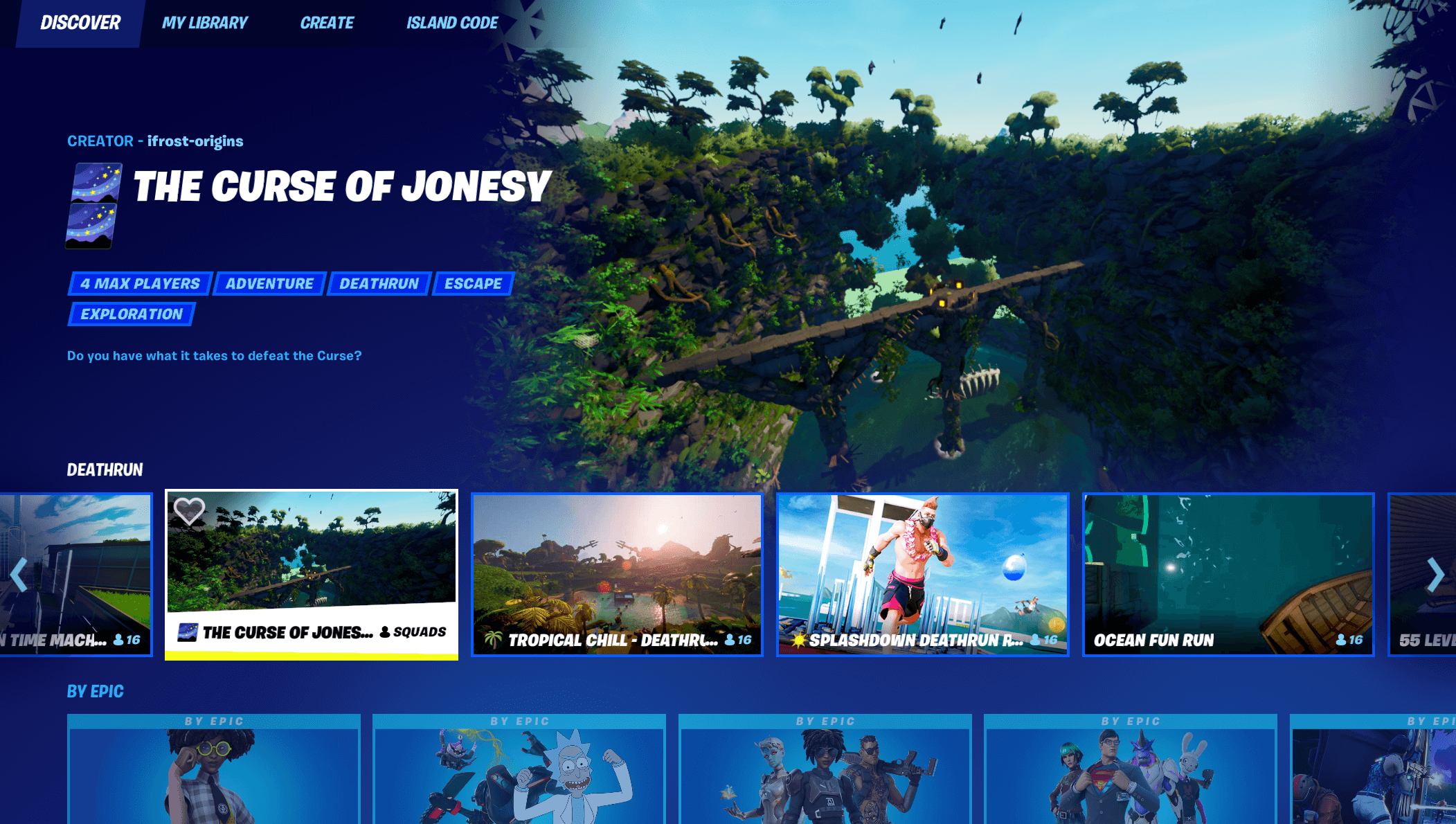
Looking for a certain type of game/experience? Categories got you covered!
Like Deathruns? Zone Wars games? As you can see, there are categories for these. And these are just a couple of them — categories also include “Racing,” “Combat,” “Exploration,” “Adventure,” “Co-Op,” and more. We’re excited to be able to feature even more of your creations than ever before!
Tags: See what a game/experience is all about.
You might see something in a certain category, but what else is it about? As part of its description, you’ll see tags that give an overview of what to expect. For example, when it comes to the Deathrun game shown above, you can see that it additionally features adventure, escape, and exploration.
Don’t know what you’re in the mood for? Check out “Featured."
Ready to try something new? The “Featured” category will present new and exciting games and experiences. Keep checking back to see what’s been added.
Found a new favorite game/experience? “Favorite” it.
See the heart symbol on the selected game above? You can “favorite” a game or experience with the heart symbol, and once it’s favorited, it’ll show up in the “My Library” tab for your convenience.
Really liked a game you played one day but forgot to favorite it? Don’t worry: “My Library” has a section for recently played games/experiences too.
Have Questions?
What are games/experiences labelled “By Epic”?
Games/experiences labelled “By Epic” are those made by the Epic Games Team, including popular picks like Solo, Duos, Squads, and Team Rumble.
Where is Competitive?
Competitive games, including Arena and tournaments, can be found in its own “Competitive” category. Please note that competitive games are unable to be favorited at this time.
What happened to the “Play” option in Creative?
Jumping into your favorite Creative games or experiences — and discovering your future favorites — is easier than ever. In light of these new changes, we’ve removed the “Play” option as a matchmaking path in Creative. Players will matchmake into public lobbies, similar to how the “Play” option worked. For players who want to join Creative with their current party only, they’ll need to toggle on the “Private” option. This can be done in the Welcome Hub as well.
Players can continue to matchmake into selected Islands by creating a party and joining through the Welcome Hub (or entering the applicable Island code).
This is just the beginning of this new way of finding games and experiences in Fortnite. Over time, we plan to add improvements that’ll make finding content even easier!