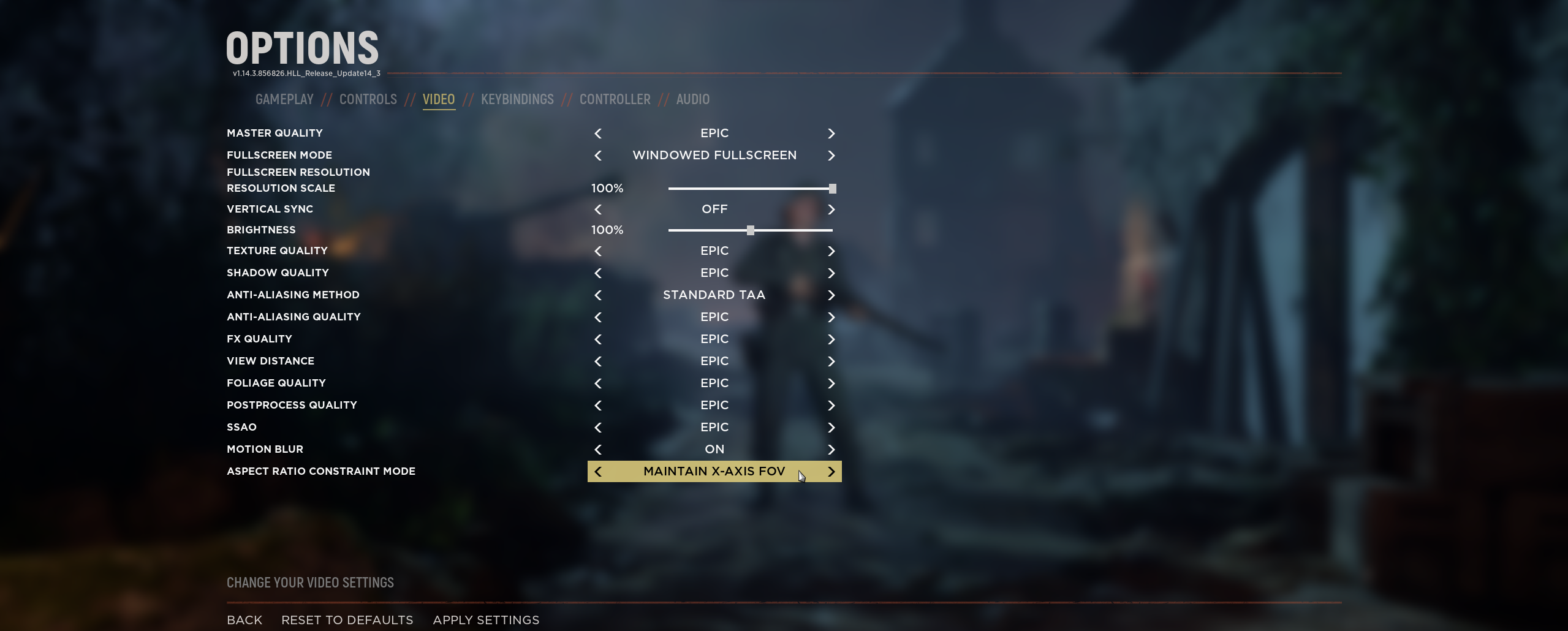Hey everyone,
Thank you for sharing your feedback with us while getting hands on with Patch 14.3!
Loadout Bug
Since releasing Patch 14.3 yesterday, we have been reviewing the logging that was activated with this patch, and believe we have now finally identified the cause of the loadout bug.
It would seem that every so often, we lose the cached stats data for a player, and aren’t able to validate their loadout, which means they are instead reset to default.
We’ll try not to get too excited about the fact we may very well have identified the cause - and are now preparing a fix - and will keep you updated on our progress!
VOIP Disconnect Fix
- Fix for Vivox Error 1019 when connecting to channels
We also believe we may have a fix for
the ongoing VOIP issue - the one that has been plaguing many players in Hell Let Loose, where you can often find yourself getting randomly disconnected and then being unable to reconnect.
A fix is now being worked on that we hope will make some improvements to this, however, we won’t know if it will fix all VOIP issues or just some, until it is tested at scale in a live build.
Rather than make you all wait for the potential fix and try it in a PTE, we’re keen to get this out to you as soon as possible, in the hotfix on Monday, 18th.
Hotfix Changelog
Our wonderful player support team have been sorting through your reports, and have identified some items we would like to tackle in a hotfix, planned for PC on Monday, 18th of September.
Console players will also be receiving a hotfix on Thursday, the 21st of September, as some of these fixes will need to go through a separate process.
Fixes are underway for the below items:
Steam Achievements
- [PC] All Practice Range achievements are not unlocking
Ultrawide Monitors
- Character previews scale incorrectly
- Fix for tank driver seat FOV
- Fix for Sherman doubled-up scope
Players on ultrawide will have found that their FOV was incorrectly extending tank c*ckpits, rather than just the environment in view. Now having ultrawide compatibility, reducing FOV to 90 from 120 will correct this, however, a fix is being worked on that will ensure players will not need to change this value every time they enter a vehicle.
If you’ve also noticed a fish-eye effect across the game while using ultrawide, this may be due to having previously toggled maintaining Y axis for a better FOV. With the new ultrawide compatibility, you may now want to look at changing this setting so you are maintaining X axis, instead. This option can be found under your Video settings.
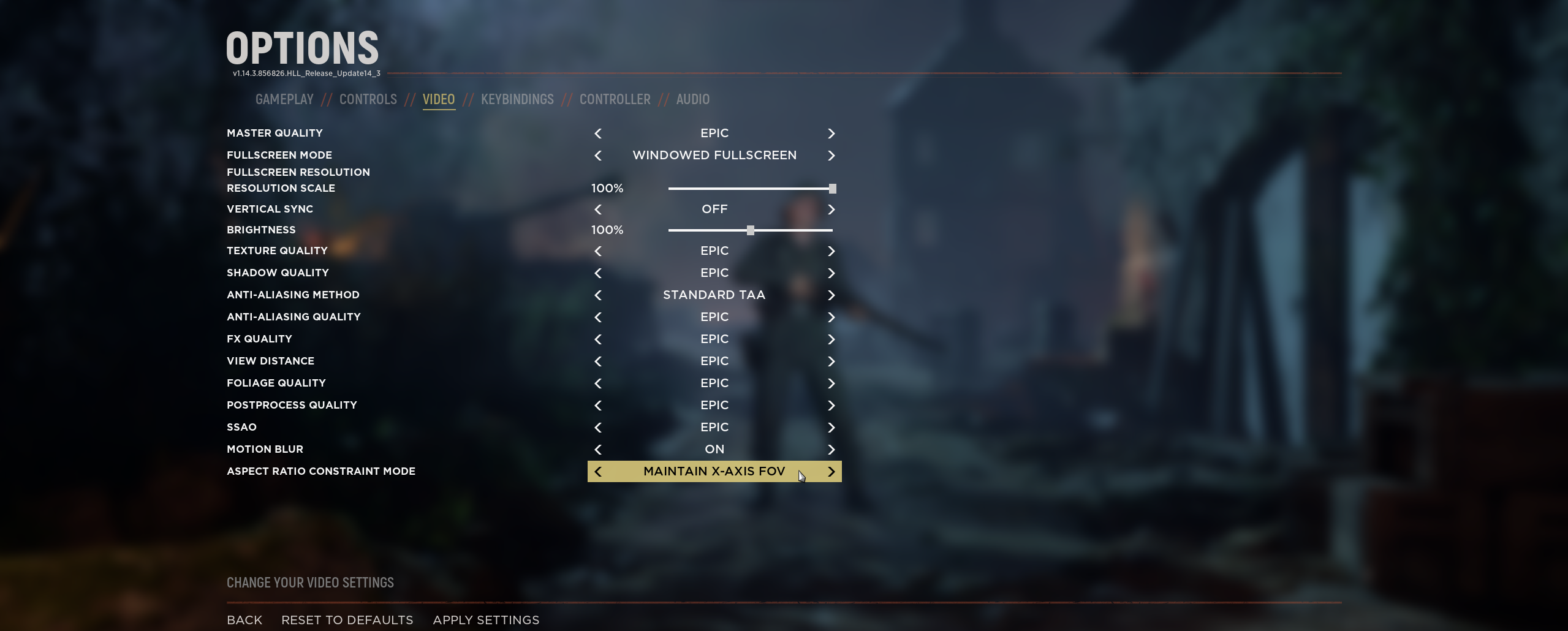 Video Settings - Switch to Maintaining X Axis
Video Settings - Switch to Maintaining X AxisThe final hotfix changelog for these fixes will be shared on Monday!