about 3 years
ago -
Lil Shammgod
-
Direct link
It’s been a while coming, but your patience has paid off. Our Week 13 Update introduces the much-requested Character Respec system. With this feature you will be able to undo Talent Point assignments and spend those points on other Talents.
However, we’ve also seen that you love your characters and are often more invested in developing them rather than creating new ones. This has lead to requests for a way to redistribute Talent Points so you can keep growing and experimenting with your characters.
We know some of you have been disappointed we didn't provide a more stable and balanced game at launch, but hopefully these continued weekly updates show you we are working hard to address your concerns. Please consider leaving a review to support us, and if we have addressed your issues in your negative review - we'd love you to consider changing it to support the team. It makes a big difference for our teams morale.

How to Respec your Character
You can change your character’s Talents by buying Respec Points in the orbital station. They cost 150 Ren each.
To introduce this new feature, this week we’re giving every player account 30 free Respec Points, plus introducing a way to earn even more Ren by trading exotics.
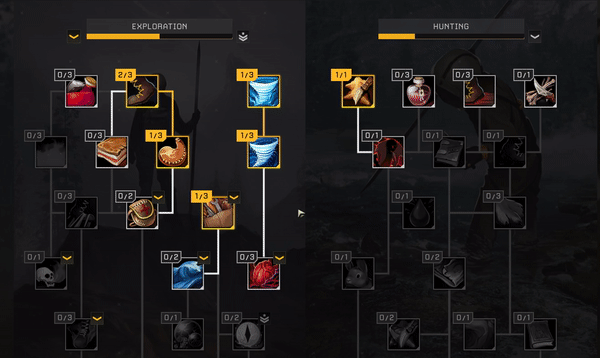
Earn more Ren by selling Exotics
Want more Ren to fund your respecs? In addition to the respec, we're introducing a currency conversion system to convert Exotics into Ren at a 1:5 ratio, meaning selling 1 Exotic will net you 5 Ren. On the Workshop screen look for the new "Sell Exotics" button. This allows players to manage their currencies more freely and makes mining Exotics even more lucrative.
With many missions containing two or even three Exotic Deposits, there’s the potential to earn over 1000 Exotics from just one mission. That equates to around 5000 to 6000 Ren - enough to respec more than half of a level 50 character. We feel this is a pretty fair initial approach to expanding the economy in Icarus and we have plans to introduce more currencies, conversions, and ways to get rich in the future.
We'd love to hear your feedback on these new systems so make sure you visit Feature Upvote[icarus.featureupvote.com] and chat with us on Discord[discord.gg].

Crash and Stability Fixes
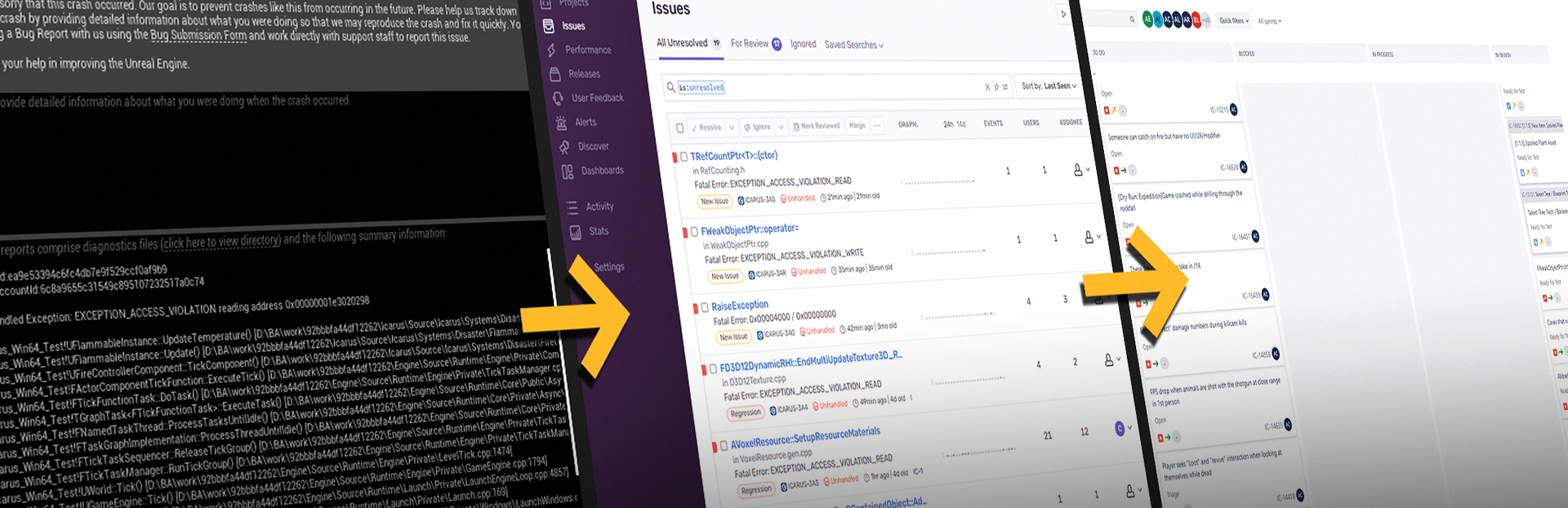
Fixing crashes that prevent you from even playing the game is our highest priority and this week’s update includes several crash fixes. We’ve also improved our crash reporting tools, which have already helped nail several nasty bugs and crashes.
If you experience a crash, don’t ignore the window that can popup. Please do “Send and Close.”
Please write a message to us about what you were doing right before you crashed, whether you were the host or client, if you were playing offline, and whether or not you’ve experienced this crash before. Then, Send and Close.
Using the Unreal Engine crash reporter is really useful and will help our developers better pinpoint the cause of the crash and fix it faster.

Changes to Dropship Inventory and Meta Workshop
One key change you’ll find in the below patch notes, is a change to Meta Workshop Items, where you’ll no longer be able to stack these in your inventory. We’ve therefore, also increased the Dropship Inventory capacity from 10 to 15 slots to give you the ability to still take a sufficient amount of technology to and from the surface with you. While only a minor change, we wanted to address this as it’s likely notice on your first drop since the update.
Detailed Changelog
Stability and Crash fixes. This update includes some significant crash fixes. This is a top priority for the team and will continue to be. These will be rolled into every weekly update as we fix them> See below for details about how you can automatically submit a crash report.Our original intent was for players to create multiple characters to explore and specialize in each of the branches of the talent tree, while not developing any single over-powered character. We did this by having some limits on the number of talents and blueprints you could have. Last week we rebalanced this by increasing the effective level cap to 50, allowing you to keep on earning Blueprint points beyond level 50, increasing the amount of Talent Points you could gain and introducing Solo Talent Points.
However, we’ve also seen that you love your characters and are often more invested in developing them rather than creating new ones. This has lead to requests for a way to redistribute Talent Points so you can keep growing and experimenting with your characters.
We know some of you have been disappointed we didn't provide a more stable and balanced game at launch, but hopefully these continued weekly updates show you we are working hard to address your concerns. Please consider leaving a review to support us, and if we have addressed your issues in your negative review - we'd love you to consider changing it to support the team. It makes a big difference for our teams morale.

How to Respec your Character
You can change your character’s Talents by buying Respec Points in the orbital station. They cost 150 Ren each.
To introduce this new feature, this week we’re giving every player account 30 free Respec Points, plus introducing a way to earn even more Ren by trading exotics.
Originally posted by Adam (Lead Designer): We aimed to make the cost of respeccing accessible to those who play the game to its fullest extent (by mining or completing the longer missions), but still cheap enough for casual players to tinker in small doses.
- Adam (Lead Designer)
- To respec a talent, visit the Talents screen of one of your characters in the station.
- On the Talents screen you'll see a "Respec Points" button in the top left. Clicking that button will let you choose how many Respec Points you wish to purchase with your available Ren.
- In order to use your Respec Points, just right click on the Talent you wish to remove and you'll see a confirmation box asking if you wish to spend 1 Respec Point.
- You’ll then gain 1 Talent Point back to spend.
- Respec Points can be spent on any of your characters.
- You can also respec Solo Talent Points, which we introduced in last week’s patch when rebalancing the game for solo players.
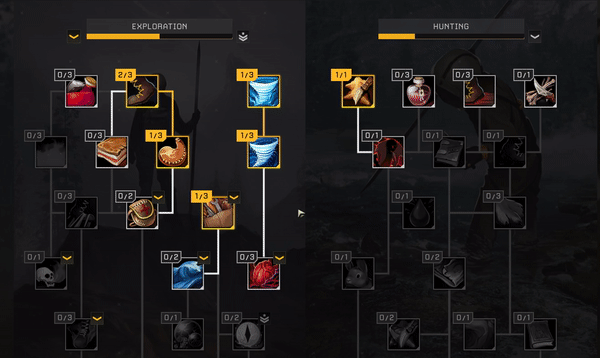
Earn more Ren by selling Exotics
Want more Ren to fund your respecs? In addition to the respec, we're introducing a currency conversion system to convert Exotics into Ren at a 1:5 ratio, meaning selling 1 Exotic will net you 5 Ren. On the Workshop screen look for the new "Sell Exotics" button. This allows players to manage their currencies more freely and makes mining Exotics even more lucrative.
With many missions containing two or even three Exotic Deposits, there’s the potential to earn over 1000 Exotics from just one mission. That equates to around 5000 to 6000 Ren - enough to respec more than half of a level 50 character. We feel this is a pretty fair initial approach to expanding the economy in Icarus and we have plans to introduce more currencies, conversions, and ways to get rich in the future.
We'd love to hear your feedback on these new systems so make sure you visit Feature Upvote[icarus.featureupvote.com] and chat with us on Discord[discord.gg].
Originally posted by Dean Hall (Gamerunner): We had long ago intended to ship with Respec, and many were unhappy we didn't ship with it. We realized quickly that we needed to get it in, but we also needed to do it right. It touches on a lot of complex systems, so unfortunately it has taken longer than we liked. But better late than never, so here it is. We will be closely working with the community to balance and develop this further, as with the rest of the game.
- Dean Hall (Gamerunner)

Crash and Stability Fixes
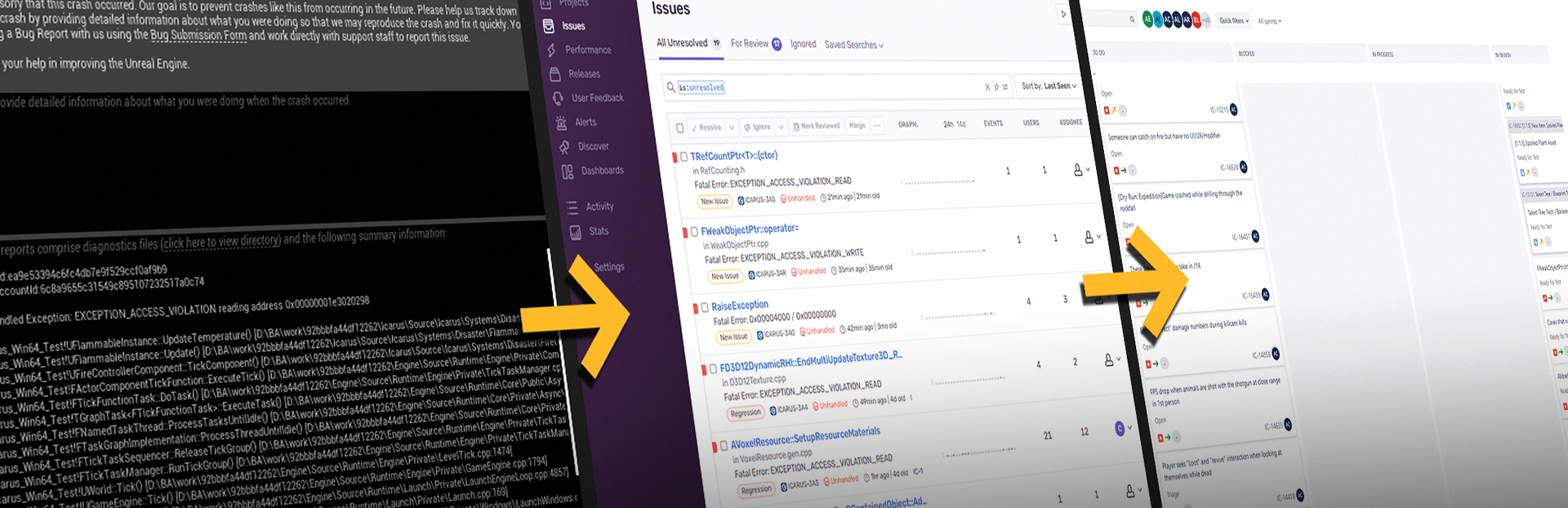
Fixing crashes that prevent you from even playing the game is our highest priority and this week’s update includes several crash fixes. We’ve also improved our crash reporting tools, which have already helped nail several nasty bugs and crashes.
If you experience a crash, don’t ignore the window that can popup. Please do “Send and Close.”
Please write a message to us about what you were doing right before you crashed, whether you were the host or client, if you were playing offline, and whether or not you’ve experienced this crash before. Then, Send and Close.
Using the Unreal Engine crash reporter is really useful and will help our developers better pinpoint the cause of the crash and fix it faster.

Changes to Dropship Inventory and Meta Workshop
One key change you’ll find in the below patch notes, is a change to Meta Workshop Items, where you’ll no longer be able to stack these in your inventory. We’ve therefore, also increased the Dropship Inventory capacity from 10 to 15 slots to give you the ability to still take a sufficient amount of technology to and from the surface with you. While only a minor change, we wanted to address this as it’s likely notice on your first drop since the update.
Detailed Changelog
- Added Respec Points for talents
- Gifted all players 30 Respec points. All new players will receive 30 respect points on the first time they play the game
- Implemented Respec points in offline play
- Increased Dropship inventory slot count from 10 to 15 to allow more workshop items to be transported to/from planet
- Removed Stacking from Meta Workshop Items. This is to fix an issue where returning to the station with stacked items destroyed all but 1 of the items
- Buffed Plyometrics stats
- Removed first stage of Naturally Preserved to overall buff the talent vs cost
- Added Weight Capacity talent to Exploration tree
- Added Increased Damage for Crafted Arrows talent. Increased craft time for bulk ammo, added Pistol Bulk ammo crafting talent and recipe
- Added Increased Stamina Regen talent to Repairing tree
- Increased yield on Wheat Crops by 4x
- Changed Pumpkin Bread to use Bread Decayable, increasing its spoil time from 800s to 3600s to match the other Bread items
- Fixed Dense Packing I and II names
- Removed decay setup on Pickled Carrots
- Fixed level cap on level up popup displaying incorrectly
- Fixed level cap displaying incorrectly on prospect selection UI
- Fixed level cap on ‘Delete Character’ prompt
- Fixed visual gap on Crafting Recipe UI
- [CRASH] Added safety check to hopefully prevent crashes with shelter subsystem during shutdown
- Fixed flags being unset when assigning stat bonuses due to Talents
- Fixed spline collision for power cables
- Added workshop tree padding to fix clipping issues and adjusting starting scroll position
- Added helper text on sleep screen
- Added additional feedback UI to purchasing respec points and selling exotics
- [CRASH] Fixed possible crash in Talent interface
- [CRASH] Fixed possible voxel material crash
- Respec removes the ability to craft armor or items that require a flag if the if the talent retrained relied that on that flag
- Added can now refund multi-level talents even if they have dependent talents unlocked (up until a rank of 1)
- Added can no longer refund a Talent if it would invalidate the Talent rank requirement
- Added can no longer right-click to retrain Talents while on a prospect
- Adjusted parent/child relations to better suit Talents accessibility
- Updated names/icons for new talents
- Fixed losing prospect data in offine play
- Add second stage to Field Medic
- Reverted FLOD FISM optimizations to fix rock collisions
- Fixed armor not attaching to the player correctly after retrieving it from a loot bag
- [CRASH] Fixed a voxel material crash bug
- [CRASH] Fixed occasional crash in the shelter system
- Fixed issue where weapons would unload zero ammo back to players inventory
- Fixing talent tree progress bar disappearing on max rank
- Switched Leather Curtain Window asset to new revision. Add LODs
- Added automating fire audio spacializer based on intensity of blaze
- Adjusted fire audio intensity and balance
- Fixed not being able to remove player waypoint by double clicking. Fixed issue where players could have more than one waypoint
- Fixed waypoint markers not being given the correct colour
- Fixed map icons not removing widget from parent once component was destroyed
- Added a cliff pass and landscape sculpting on Iceholm,
- Scaled up water pipe spline and node meshes by 2x
- Added sitting animation in dropship
- Added all lying in bed animations
- Added new destructible meshes to Wood Railings
- Added audio to several events where it was missing
- [CRASH] Fixed client-only crash in FLOD system due to FISM optimization
- Fixed tooltip on shelter icon
- Re-enabled new map icon functionality for GOAP creatures
- Fixed durability bar overlapping L slot hotkey
- Fine-tuned the fire event audio with more low level bush sounds and audio volumes
- Adjusted textures for handheld cables to match spline node color scheme
- Added new node meshes and textures for electrical and water spline system