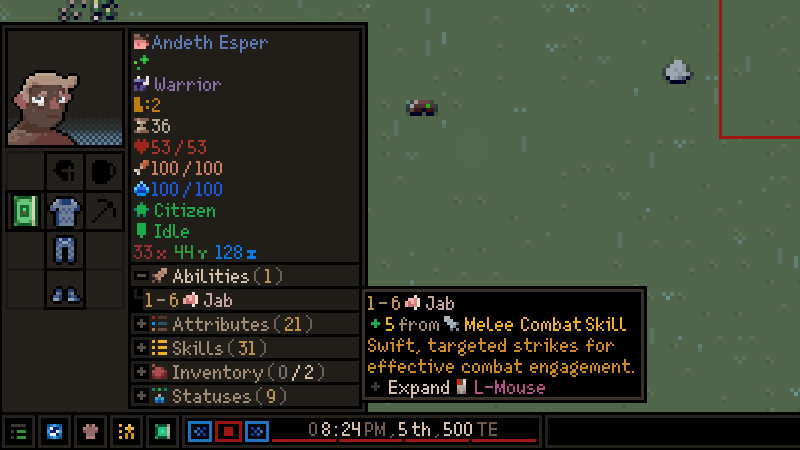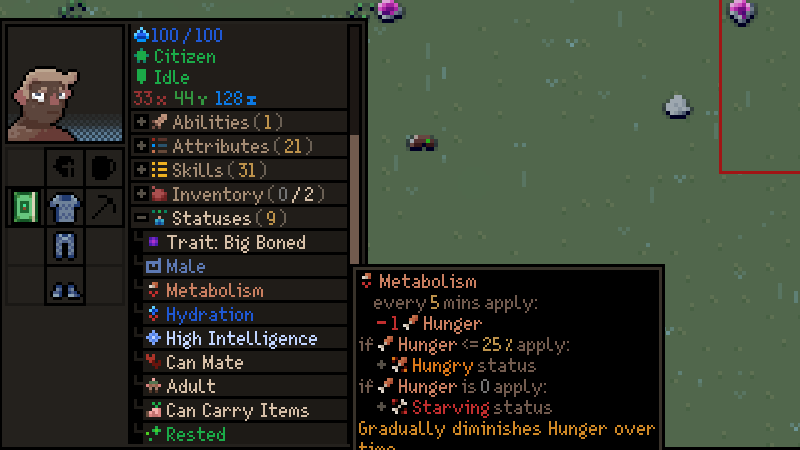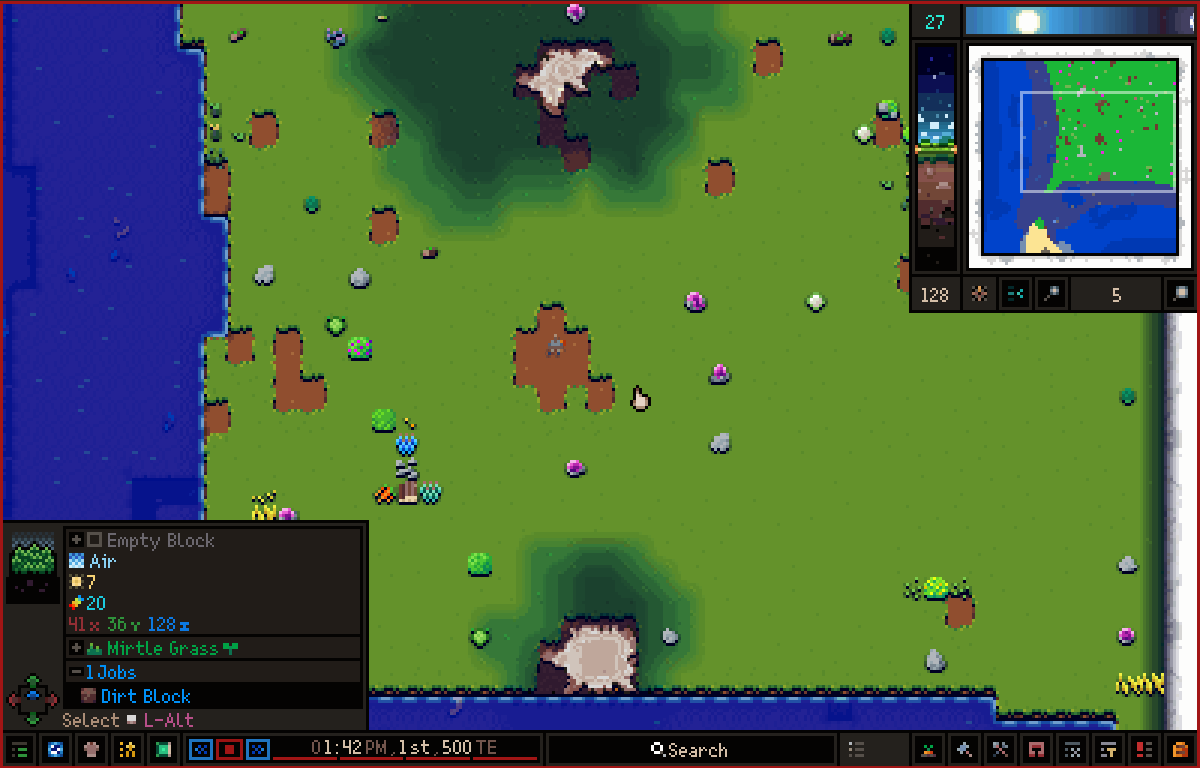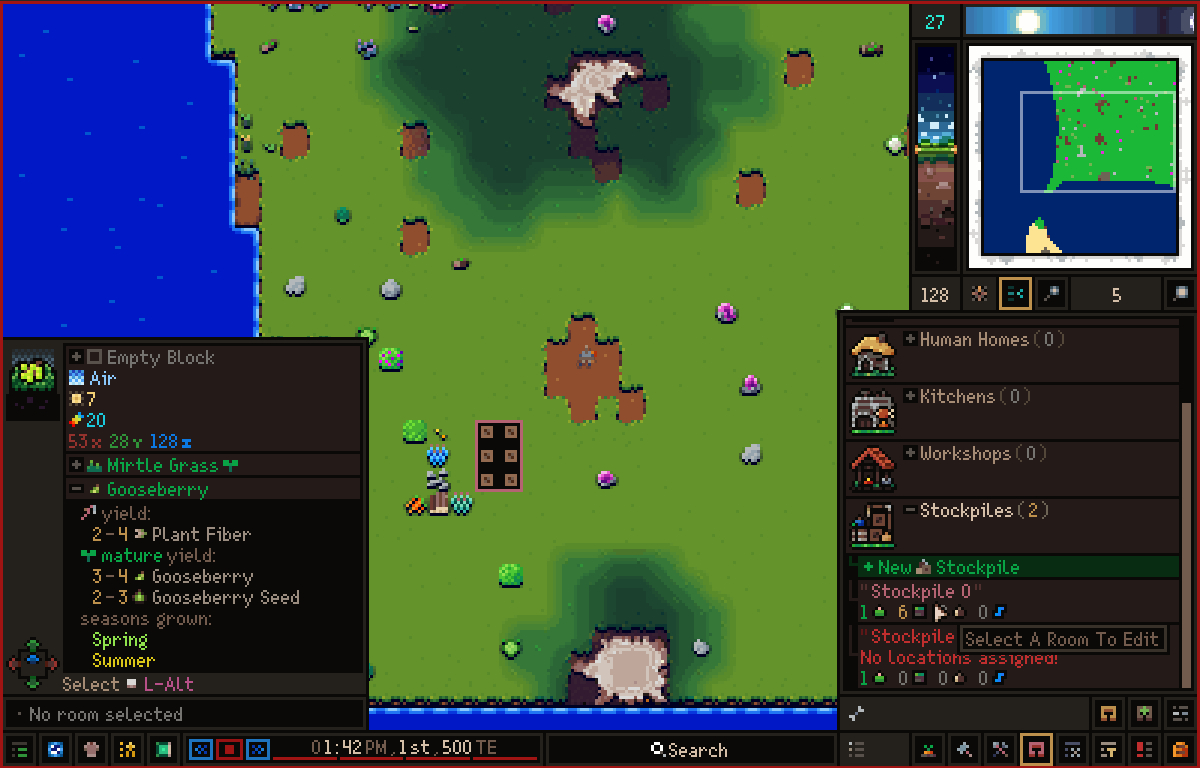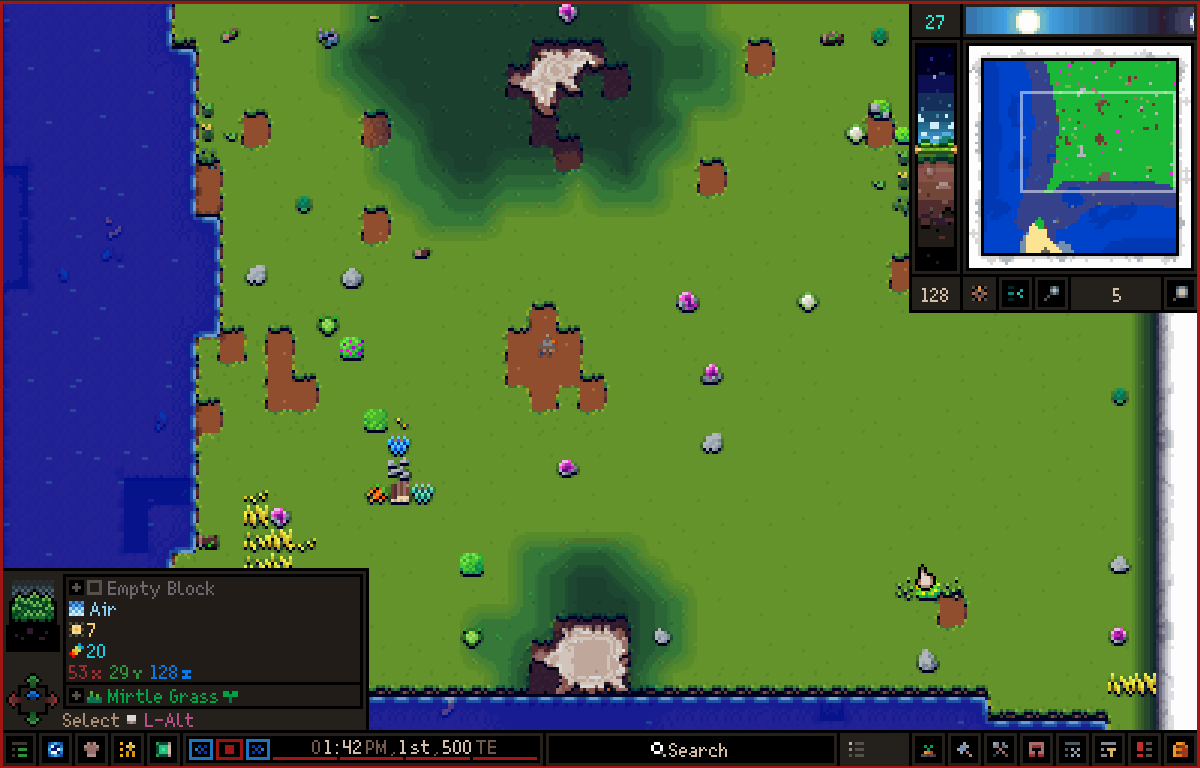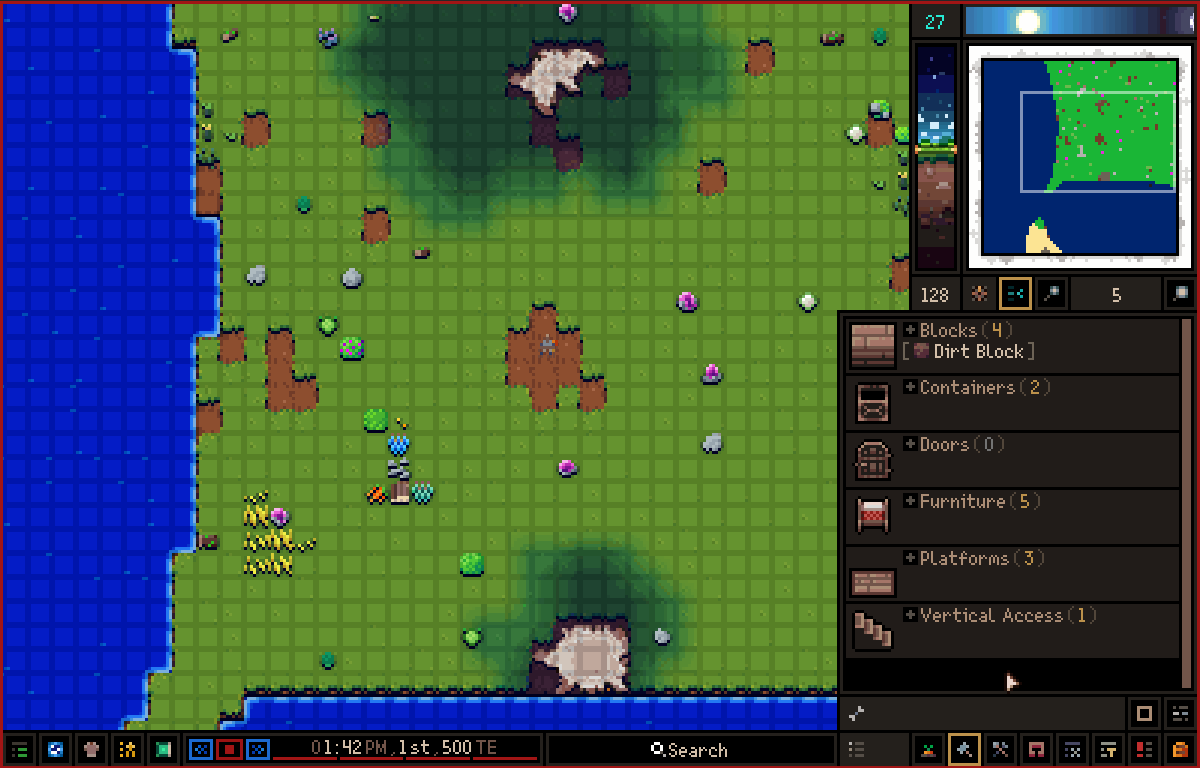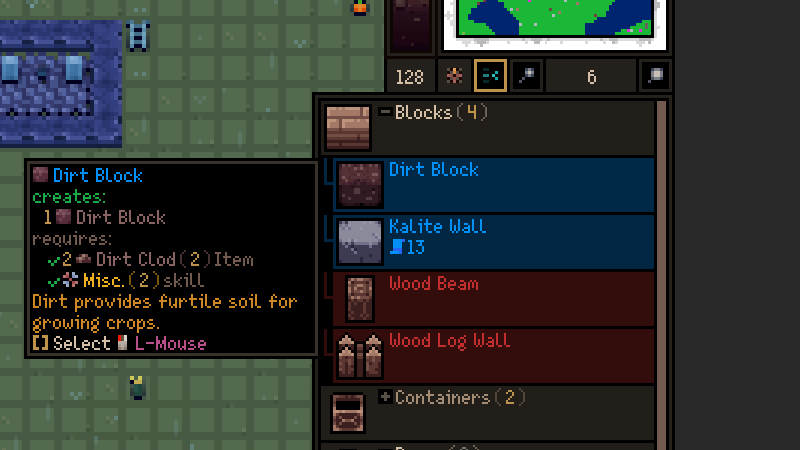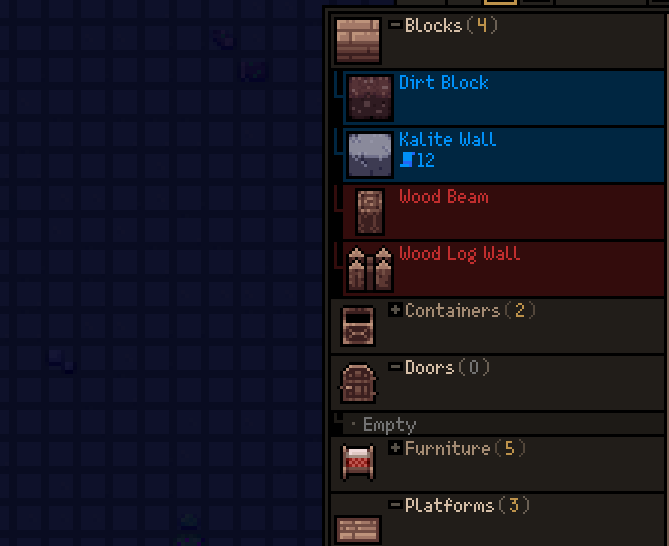Hey gang,
Apologies for the late dev log. I wanted to get a bunch of UI stuff done before writing one, and wasn't able to finish that stuff before the end of Feb. So, here we are! Thanks for the patience.
https://i.redd.it/h04hs3j3exoc1.gif
The final push for 1.0 is going very well and I'm so excited to put the beta build out soon. I'm burning through a lot of UI polish, bug fixing, performance improvements, and content tuning. That said, I don't have a date for the beta build to go live just yet. The UI work is taking me ages because there's a lot of information and features to cover, so I'm not comfortable committing to any specific date at the moment. Again, thank you for waiting.
Now, let's take a look at where we're at.
Finalizing UI
Even though it takes so long to finish this stuff off and get it to a point that feels good, it is going so well. I feel like I've finally gotten to a point where everything makes sense and is not an absolute pain to use.
Entity TooltipsEntities have a lot of information to show and I'm still adding some things to this UI (relationships and jobs), but it's coming along nicely. I've incorporated the new collapsible list feature into the entity tooltip so you don't need to open the entity window to see things like statuses, buffs, abilities, inventory and more.
https://i.redd.it/h6x6eiu6exoc1.gif
Going through each individual element and making sure they have a tooltip is the slowest part of the process, but I'd say I'm 70% of the way there.
Things like item abilities, buffs, and entity statuses now say exactly what they do with a more detailed tooltip. For example, the metabolism status (for those entities that have one) will tell you exactly what it's doing, whereas, before, it would be much more ambiguous. The tooltip text is directly connected to the game data now, so any mods players make will correctly show the various actions for statuses, items, and buffs.
A big thing I'm excited to add is some entity interaction options for players. For example, being able to open up a merchant's trade options when they are in your town. This is to replace the merchant overlay that appears when they arrive. You'll be able to trade with them as long as they are in your settlement.
Location Tooltips
I've already showed off the location tooltips, but there are a couple changes since the last time. Namely, more info about what the location contents drop, their functionality, and--for plants--what seasons they are permitted.
https://i.redd.it/amecai2dexoc1.gif
I've also added a visual to indicate what directions an entity can move from the location. This is to help communicate permitted pathing (the red, green, and blue arrows in the bottom left).
Rooms Menu and Edit
This is a big change I'm extremely happy with. This completely replaces the room editing window and makes editing rooms a lot easier because you can look at the room and its settings at the same time. It has really helped me make the connection of what rooms I'm actively editing.
You can still select and designate rooms from the bottom right rooms menu like normal. Now, though, you can see all the rooms and create new ones from this menu too:
https://i.redd.it/36uohlhhexoc1.gif
If you wish, you can also select rooms just by clicking on them in the world. Makes it super easy to jump around and edit rooms.
I've also added a "Settings" to each designation window (you'll see this in practice a bit later) to help organize menus with a lot of options. i.e., only viewing stockpiles, or only seeing blueprints of a certain resource.
With a room created and selected, an edit window will appear in the bottom left of the screen:
https://i.redd.it/8hxmny3jexoc1.gif
Much like the entity tooltip, this lets you view and edit all things related to the room including: occupants, jobs, and items:
https://i.redd.it/tnmosuikexoc1.gif
Job Menus
Job menus (such as the build menu seen below) are now organized by job type. i.e., Blocks, furniture, doors, etc.
https://i.redd.it/vx8kavdmexoc1.gif
You can imagine that these lists get quite big when you unlock a lot of blueprints. So, I've also added a handy settings menu (mentioned before) that lets you filter blueprints by things like "resources":
https://i.redd.it/0ltov94nexoc1.gif
I'm going to add some other options to allow players to view these lists comfortably. For example, being able to toggle the large icons for blueprints. With it disabled, many more entries fit into a list.
And, of course, I'm always working cleaning up tooltips for all these things:
Small Things and Final Thoughts
I'm always trying to polish some of the art in my free time. Did a pass on the trees so their roots look more.. idk.. tree-ish.
https://i.redd.it/60mlzkwrexoc1.gif
https://i.redd.it/igdy2glsexoc1.gif
I'm slowly getting through all the icons to make their bigger versions. Am about 60% of the way through those!
So, I've still got lots of UI polish to finish as well as a ton of overall tuning. I know I'm way, way behind on my initial estimates for when this would be ready. Sucks being so slow, but I hope these dev logs give you some idea of why I am taking a long time.
As I've said a million times, thanks so much for all the support and good vibes. I would not be this far without it! Thanks for reading and hope you are all well.
External link →