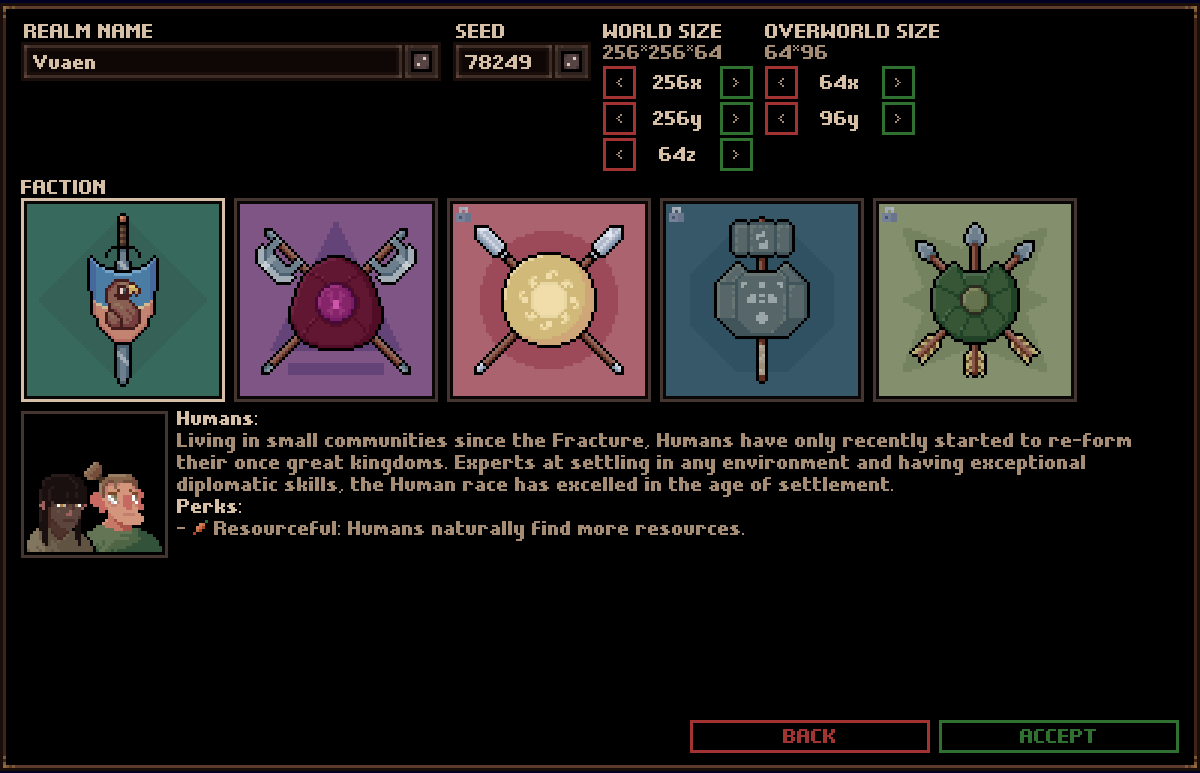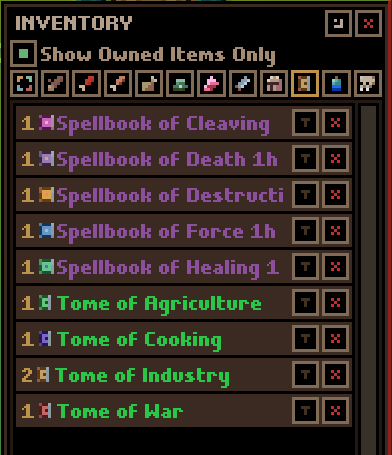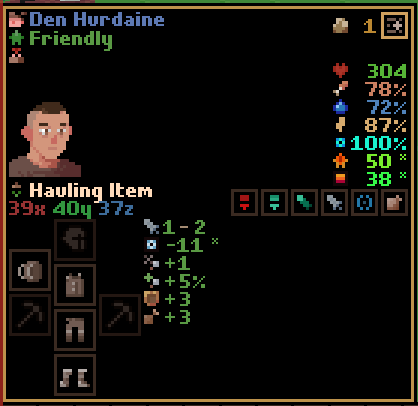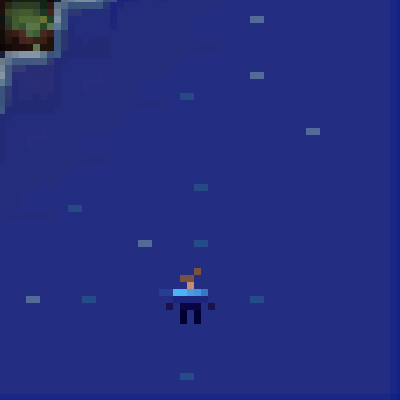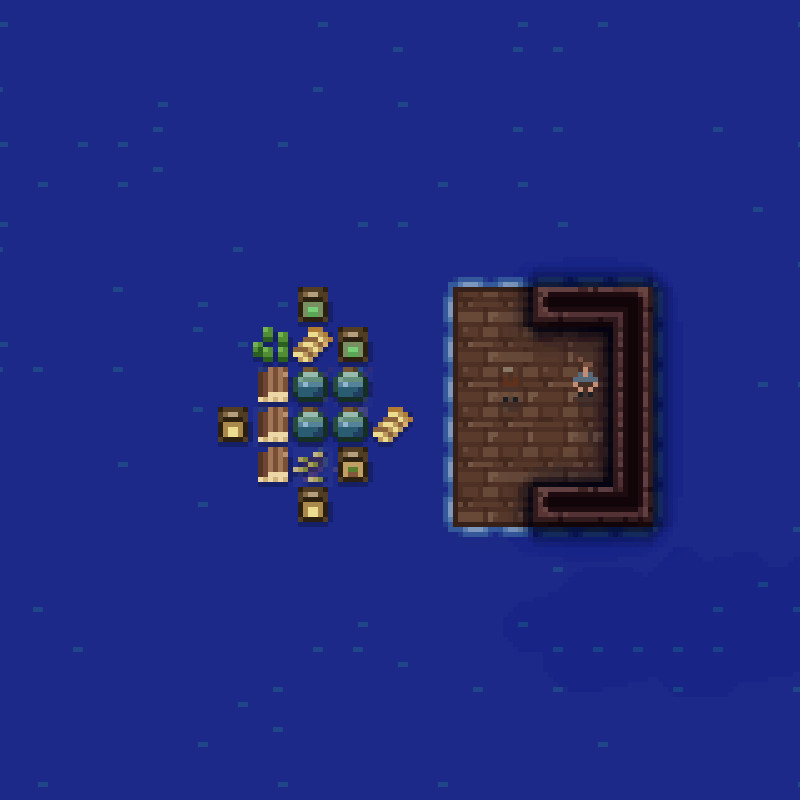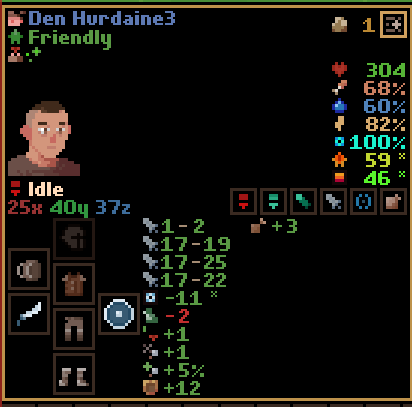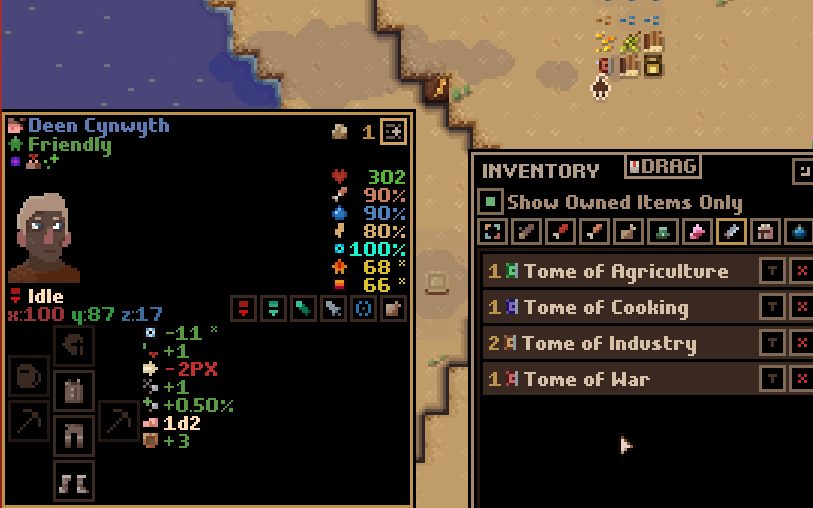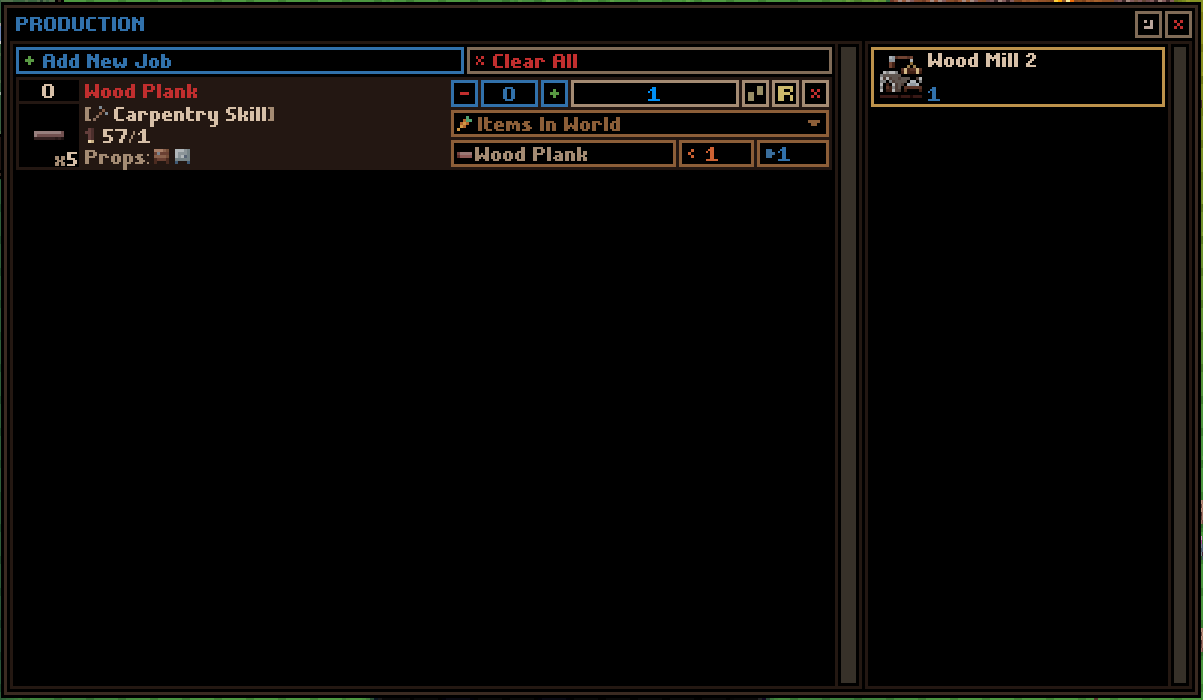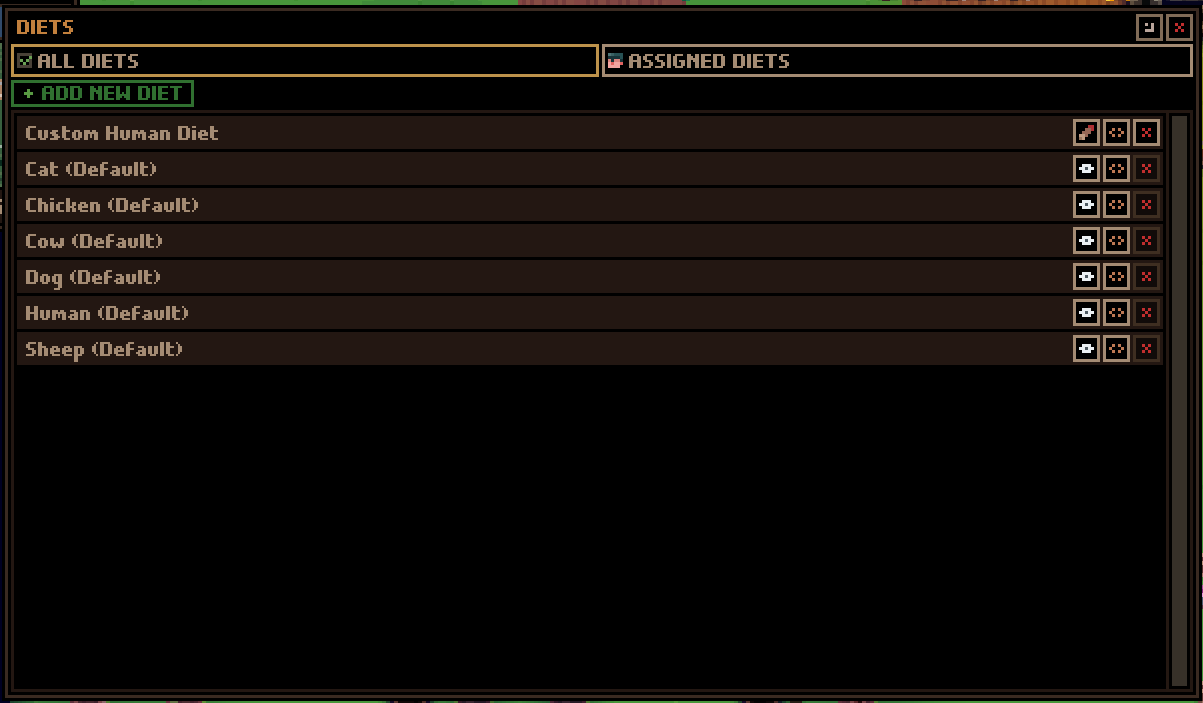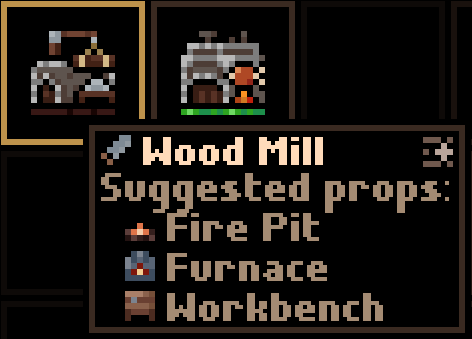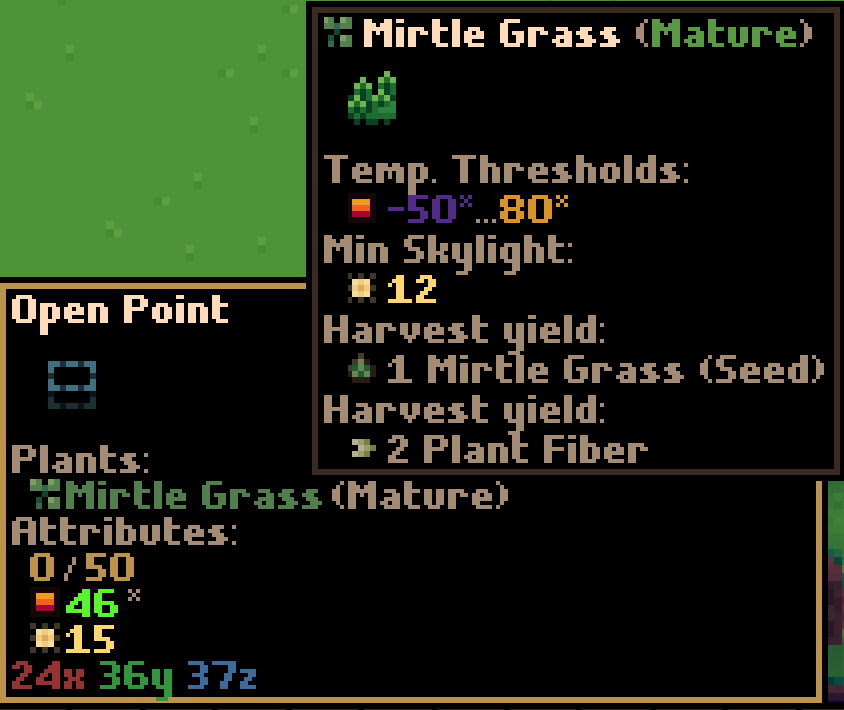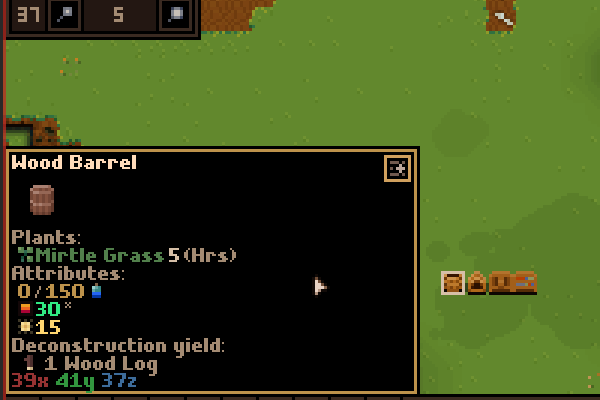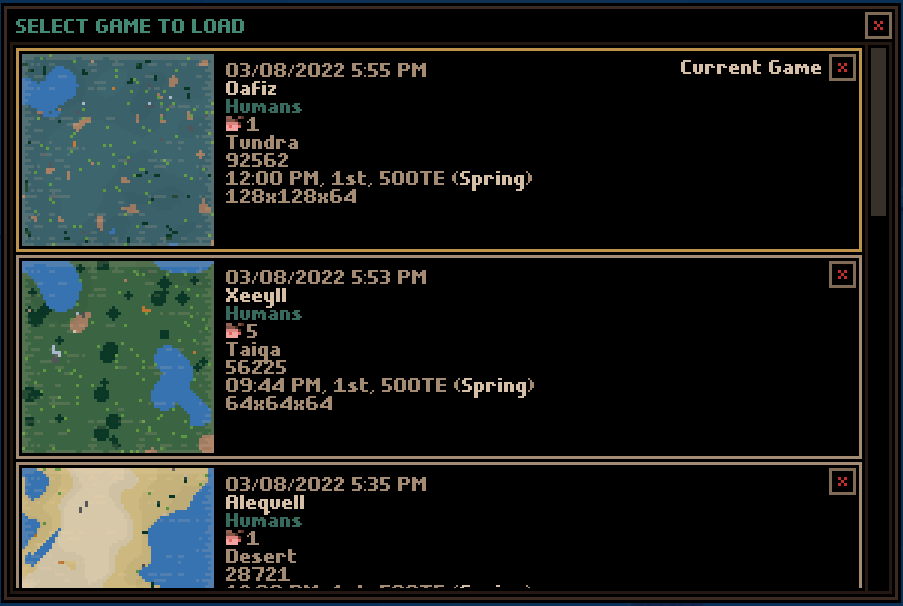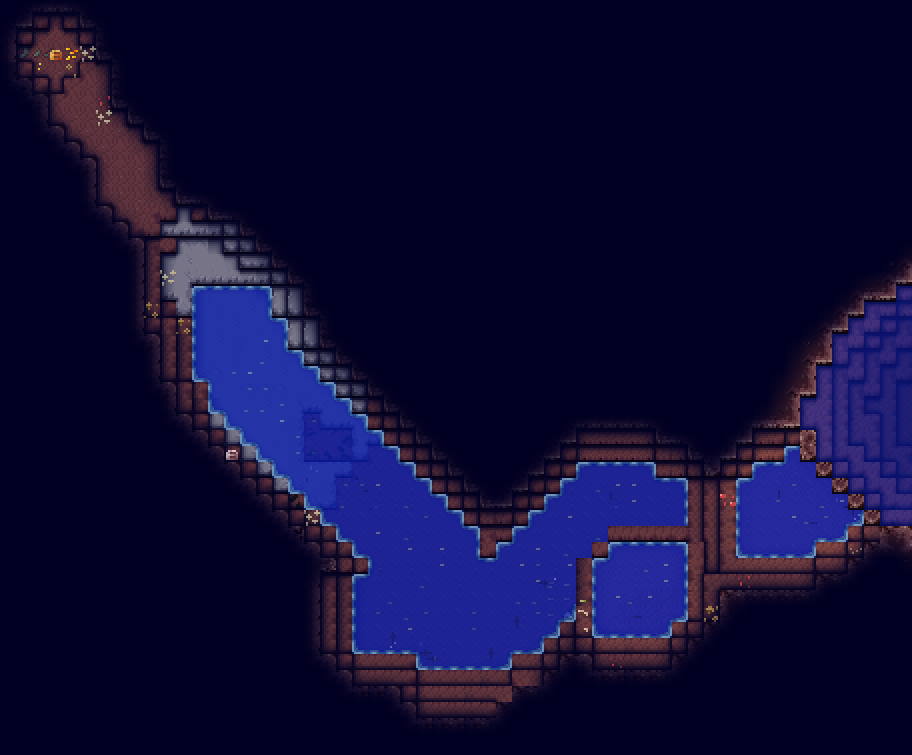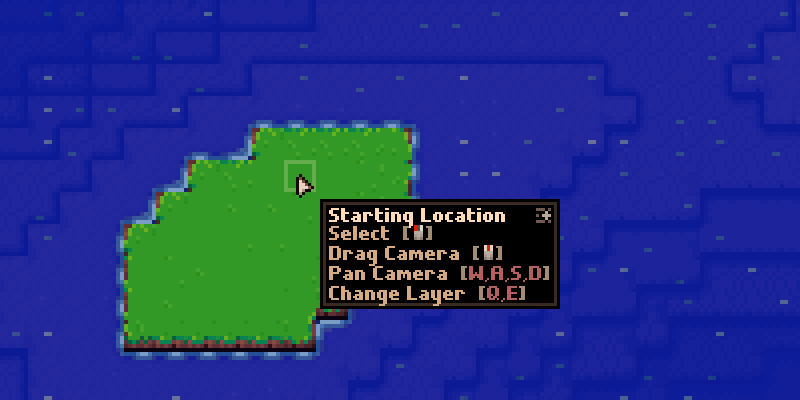The Sacred Scrolls expansion is an update I've worked on for a long time. It is the foundation for all future expansions of Odd Realm, and can be thought of as the creation of the planet Odd. Previous versions were more of a proof-of-concept. I'm excited to have this update finally completed because it means I can start to tell the story of the world, and add in all the great content I've planned with the help of the community. New playable races, overworld kingdoms, overworld diplomacy, more items, more blueprints, more everything. There's a lot of work to do, but I'm stoked! I wouldn't be here without the support from all of you. You've been incredibly patient waiting for me to add things to the game, and I want to express how thankful I am for your interest in the game, and your support. As a solo dev, it has never felt lonely because I've had all of you keeping me company. Thank you!
Also, because this expansion had to change a lot of the core systems (namely, variable world sizes), your saves from previous version, are not backwards compatible. I do apologize to those that have to start new games and have lost hard work. This isn't something I like doing, and is avoided at all costs.
Now, let's take a look at what went into this expansion!
Bigger & Smaller Map Options
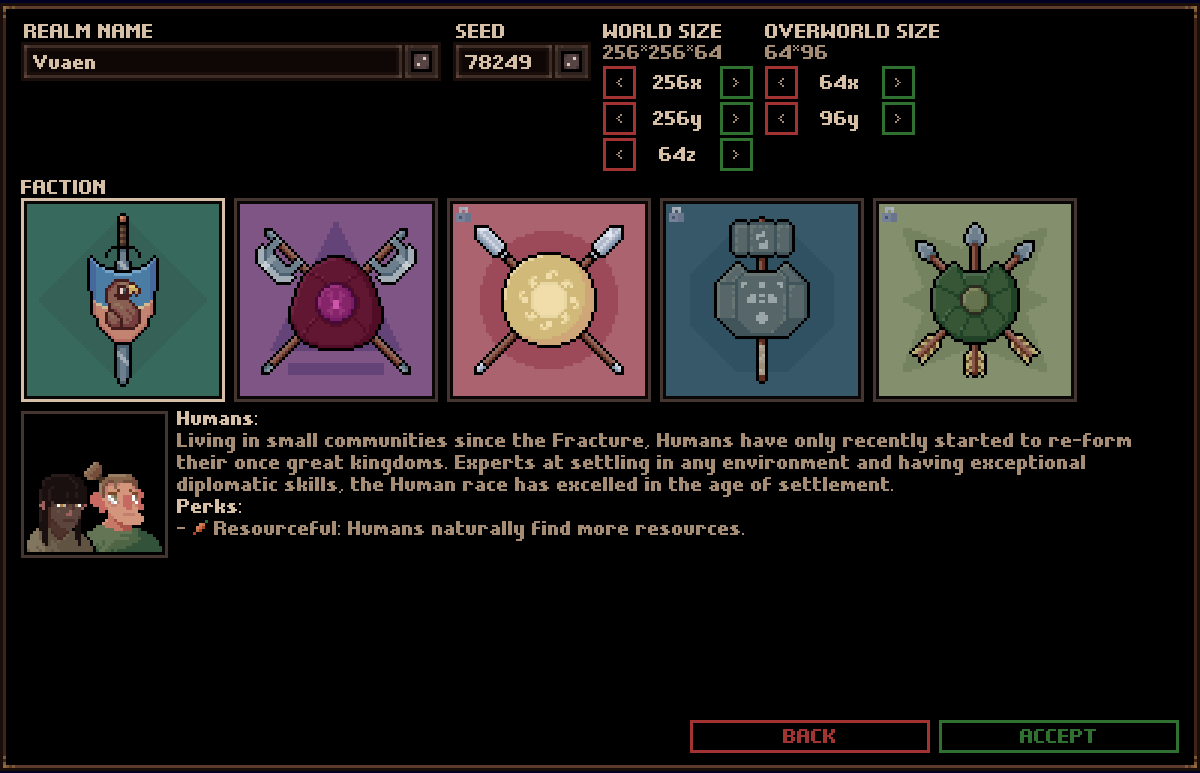
This was a huge task and was the main setback for this expansion's lengthy development. I had to rebuild my world engine from the ground up. I guess this is to be expected when you start building a settlement building game for the first time. Lots of lessons learned!
Alright, you can now edit two sets of dimensions when starting a new realm. The Map Size settings are what determine the actual in-game block world dimensions. The Overworld is simply the map with continents you see when choosing a place to settle. Keep in mind when selecting Map Size dimensions that, the bigger you go, the more demand it will have on your computer. If your machine isn't super beefy and you notice the biggest maps are lowering FPS, it's probably a good idea to drop down a size. You can mix and match sizes (i.e., 128x16x64, 16x16x16, 16x256x16, etc), so, go nuts!
All the available sizes are:
Map Sizes
X: 16, 32, 64, 128, 256
Y: 16, 32, 64, 128, 256
Z: 16, 32, 64
Overworld Sizes
X: 64, 80, 96, 112
y: 64, 80, 96, 112
Realm Persistence
Previously, a game save was directly tied to a tile you settle. Now, your progression is saved globally, and individual tiles save out on their own. This is to allow for my future plan of kingdoms. Players will be able to control many settlements (tiles) that will simulate as they play. You'll expand your kingdom by exploring and settling new tiles, and, often, you'll need to fight for them!
New Items
Ren


Having Ren as some HUD stat was way too gamey for my liking. Ren is now a physical item in the world. I want players to build big vaults and banks and see their wealth. As well, I want thieves and bandits to come hunting for it. You can still use the Ren to trade with merchants, and when buying things from you, they'll drop it off in the new "Vault" room.
Weapons

There are too many to list! Plus, I won't spoil the surprise of finding them. A lot you can unlock from the Saga window (more on that later!) and quite a few are found in dungeons and on bosses. Happy hunting!
Tomes & Book Item Type
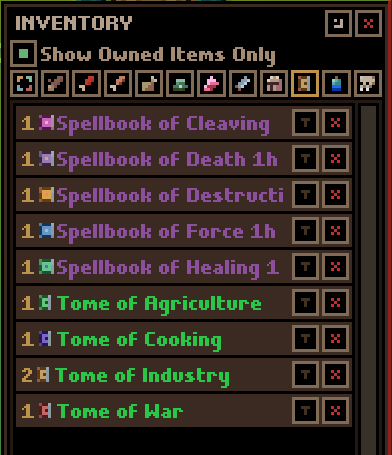
Tomes are an item that have three purposes. First, and most importantly, they can be used to unlock new blueprints and rooms from the Saga window (again, more on this later.) Second, they can be equipped to buff skills, Third, they can be sold to merchants as a fairly decent export item.
Settlers have the chance to write down their learnings as they work. The Tome given is determined by the skill that was last used. For example, the Tome of Industry will spawn for a miner digging a tunnel.
Backpacks And New Back Slot
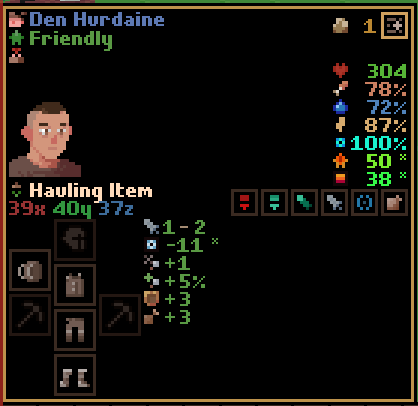
Item carrying efficiency has seen a lot of work in this expansion, and backpacks are a great way to increase how much an entity can move around. Later on, I'll be adding other items to equip to the back slot. Things like capes and back armor come to mind!
New Blocks/Props/Platforms


Wood log block, wood beam, and thatch roofs are just some of them. You can see all the great blueprints the game has from the Saga window (I'm getting there!) and they are no longer hidden. Take a look!
Cages are a new addition as well. These replace the old taming system where you'd tell a settler to go and attack an entity and it somehow became tamed. Now, you must build cages to first capture entities before you can try to tame them. This is a common way to get other races into your settlement as well. Capturing an entity in a cage has a chance of failing based on the target's evasion rating. Once the entity is in the cage, you can use the capture job on it. This also has a chance of failing, and can cause the entity to become hostile and attack. The Tame skill is used here, and the Shepherd is the best bet to handle these jobs.
New Rooms


First, let's stop and stare at the elephant in the room, stockpiles. What the heck is a stockpile? They're zones, but in a different location (the rooms menu) and with a different name (stockpiles). That's right, there's no zones menu toolbar. Don't fret, you can still designate areas on the map to put items. You do so by placing a stockpile room. However, you now have the added functionality of assigning settlers to this room. One thing to note about rooms in general, you can assign items and item categories to
any room, not just stockpiles. Stockpiles are just an easy access template to designate areas for item storage, but you can add item storage to any room you have. Want raw meat brought to the kitchen? Add a Raw Meat item category to its stockpile settings and settlers will do so.
One of my first tasks for the next update is to add stockpile priorities. I know it is desperately needed, and it's at the top of my list!
Another nice change to rooms is that they no longer have to be contiguous. By this I mean, you can have one room with designated points spread all over the map, and on different z levels. Want one home to fill a seven story condo? You can do this!
Let's look at all the rooms! Not all of these are new, but they have definitely changed in some form. Here is the list of all the rooms
so far. :)
Home - used by Humans for sleeping and procreation. Humans will move their families into a Home if it is big enough.
Farm - where you can grow crops.
Animal Enclosure - where Shepherds can feed and house Animals.
Wood Mill - used for crafting various wood materials and items.
Foundry - where metal-based materials are produced.
Kitchen - used to prepare food.
Smithy - where metal ingots can be converted into items.
Barracks - melee training ground.
Range - ranged training ground.
Distillery - where alcoholic beverages are produced.
Grain Mill - where grain items can be processed into food components such as Flour.
Chaos Construct - used for creating void-based materials.
Summoning Chamber - used to create a bridge between Odd Realm and the Void Realm.
Immortallity Tomb - used by Ancients to maintain their immortality. Without it, they succumb to Void Sickness, and perish.
Transmuation Chamber - used to forcibly convert raw materials into Void Crystals and Void Shards.
Wellhouse - where water can be produced.
Tailor - where cloth-based materials are produced.
Tannery - where leather-based materials are produced.
Market - will attract merchants to your settlement. It's also where items are spawned when buying from a merchant.
Arboretum - where saplings can be planted to grow trees.
Library - where ink, paper, and books are created.
Stockpile - used to group and organize items.
Arcane Study - a magic training ground.
Masonry Shop - where stone-based materials and items are produced.
Vault - where Ren is placed when trading with merchants.
Coming soon:
Prison Cell - where prisoners are housed.
Guard Room - used by militia to patrol and keep watch on designated locations.
Town Hall - where non-militia go during combat/raids, and is required to run a kingdom and elect leaders.
Apothecary - where alchemists make potions and heal the sick.
Many rooms produce items and have unique jobs. I'll cover this more in the Production section later.
Swimming, Water Interaction, and Ocean Biome
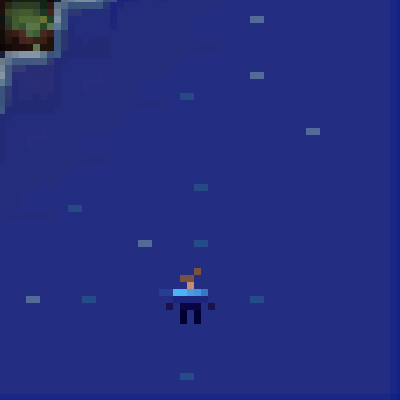
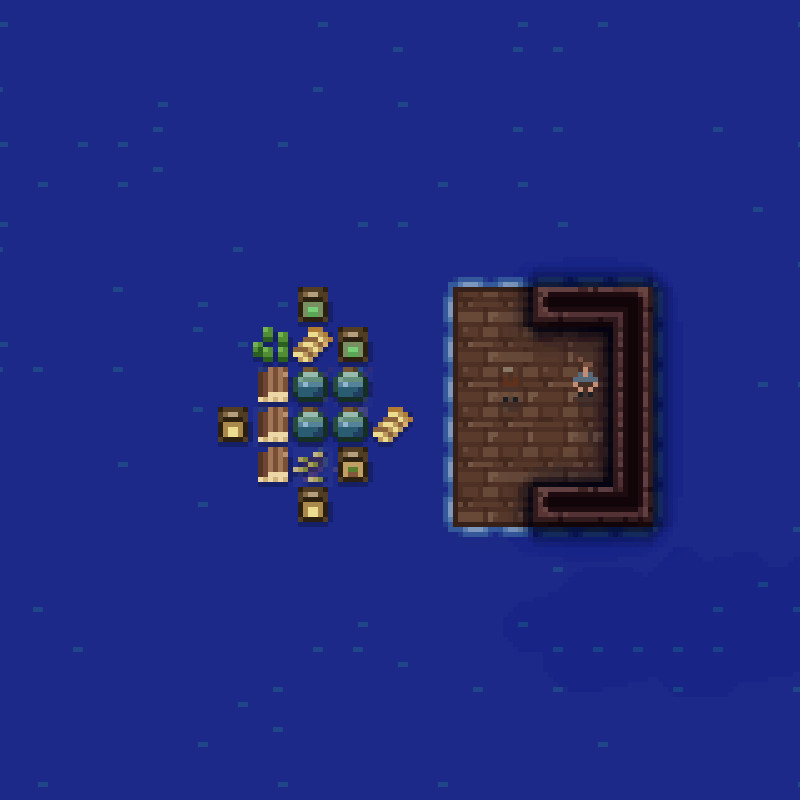
Water is no longer blue lava! I've added an oxygen attribute to entities so that they can submerge themselves in water and hold their breath. Some entities, like Ancients, don't need oxygen and can chill underwater forever. Most are not so lucky, so be cautious when building your underwater base.
If you choose, you can settle the ocean tiles. This is a fun challenge for trying to survive on a raft. Try it out!
Limited Vertical Paths

Your castle walls actually do something now! Huzzah! Settlers can no longer climb blocks that are higher than 1 block. Ladders will let you create vertical paths higher than this if you don't want to make stair shaped paths into your mine. There's a handy overlay on the bottom bar to show you vertical pathing, if you are unsure what can be climbed.
A quick note about invaders; if they can't path into your base, they will either try and build ladders to scale things, or try and mine through the obstacle. Keep this in mind when building your defenses.
New & Improved UI
Uniforms & Equipment Slots
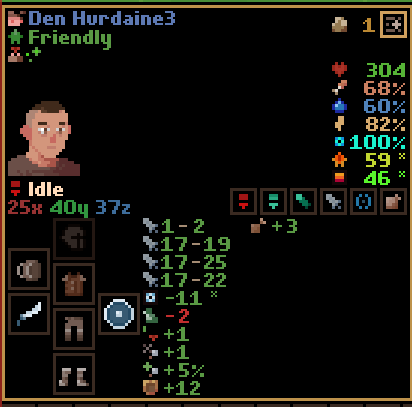

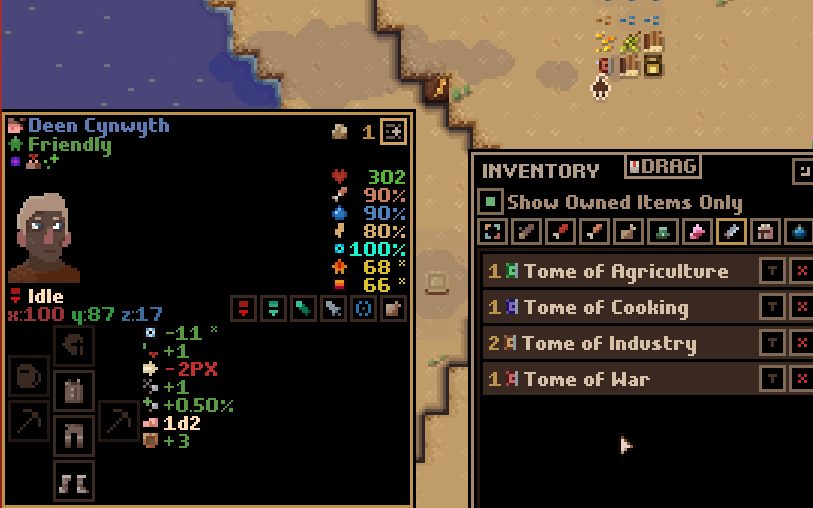
You can now equip items directly from the inventory window. Any of the uniform, entity window, and entity tooltip equipment slots can have items dragged onto them from the inventory window. The slots will change color while dragging to indicate valid equipment permissions.
The uniform window has seen a lot of work to help better communicate uniform priority and allow easier management. Players can still designate individual, control group, and profession uniforms which can be prioritized. The game will automatically create individual uniforms for every entity that spawns, and these are by default the lowest priority uniform. As well, every profession has an empty uniform already created which players can edit, copy, paste, etc.
Saga (Tech Tree)

Ok, finally, we have arrived.
One big problem I had with the old version of Odd Realm was that players missed a lot of blueprints because I never communicated how they were unlocked. You just had to find the right item requirements and some new blueprint would appear. This caused a lot of chaotic player progression. Now, players can see all the available blueprints
and rooms from the Saga window. These unlocks are tied to the realm, so you can start new settlements and keep this progression. To unlock the blueprints/rooms, you have to unlock each node using the required tomes. Some trees will only be available if you have certain races in your settlement. Homes, for example, will only be unlockable when you have a Human settler. This window also allows Humans to use magic, but you'll still need to obtain Tomes of Arcana from exploring or merchants.
Lots more will be added to this window as I go, and I'd say it's only 50% filled.
Production
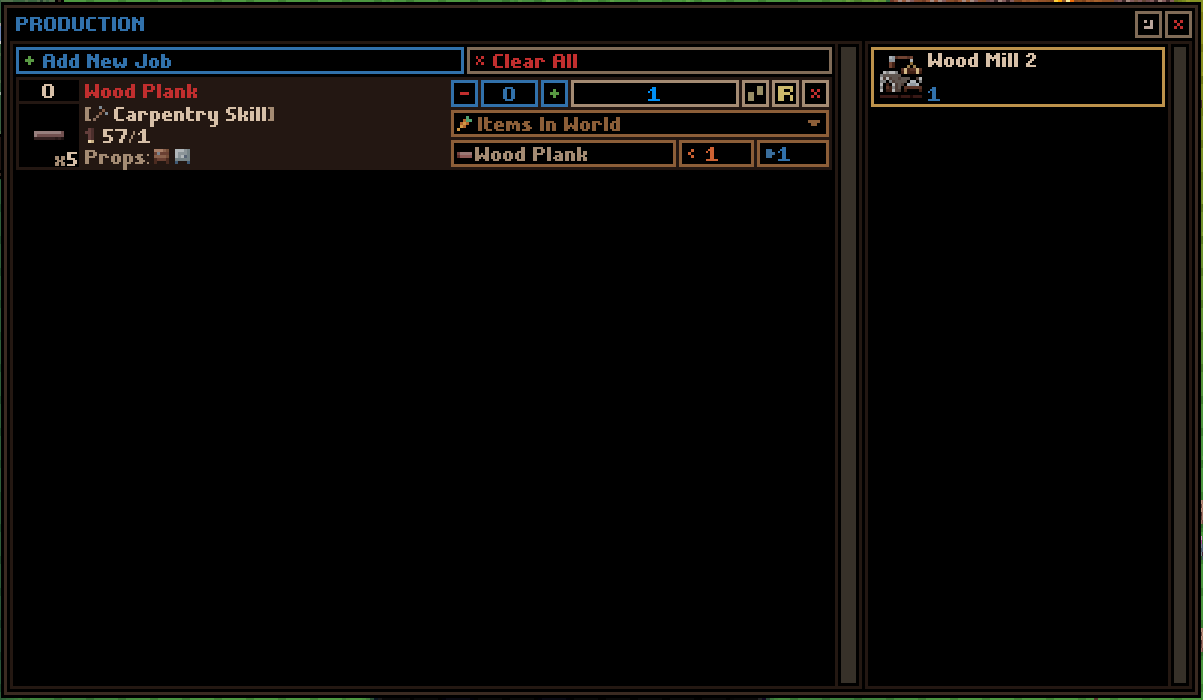
Some rooms provide production jobs to make items and summon entities. To automate and create these jobs, you can use the Production window. The window provides a robust set of tools to determine when and how these jobs get queued. For example, auto-queue 10 "Craft Stone Brick" jobs every time your Stone Brick inventory drops below a count of 10. Or, alternatively, auto-queue 1 "Summon Void Woken" job when the Void Woken population drops below a count of 1.
Diets
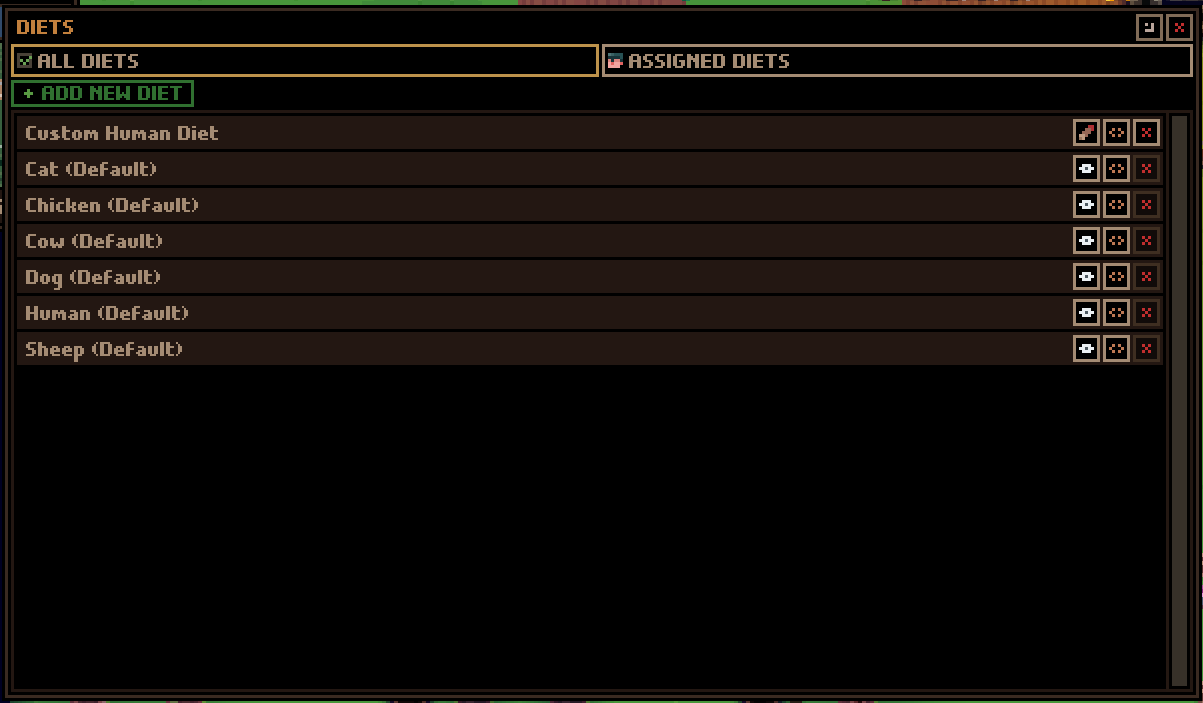

Sick of having your cows eat your raw meats? Well, now they have customized diets to make sure they don't!
This system is mostly finished, but I still have to add some sicknesses related to a poor diet, but it's coming soon!
Action Text

Pretty straight-forward. You can now see the output of your settler work and attacks. If this is something you don't want to see, there are options in the settings menu to hide action text, or only show it for selected entities.
Tooltips
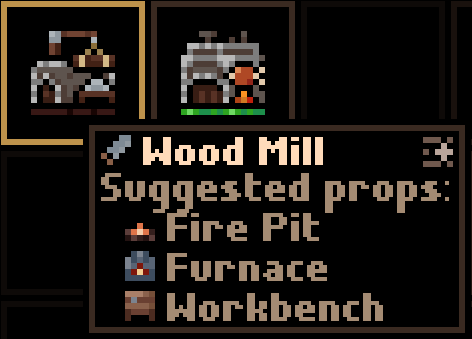
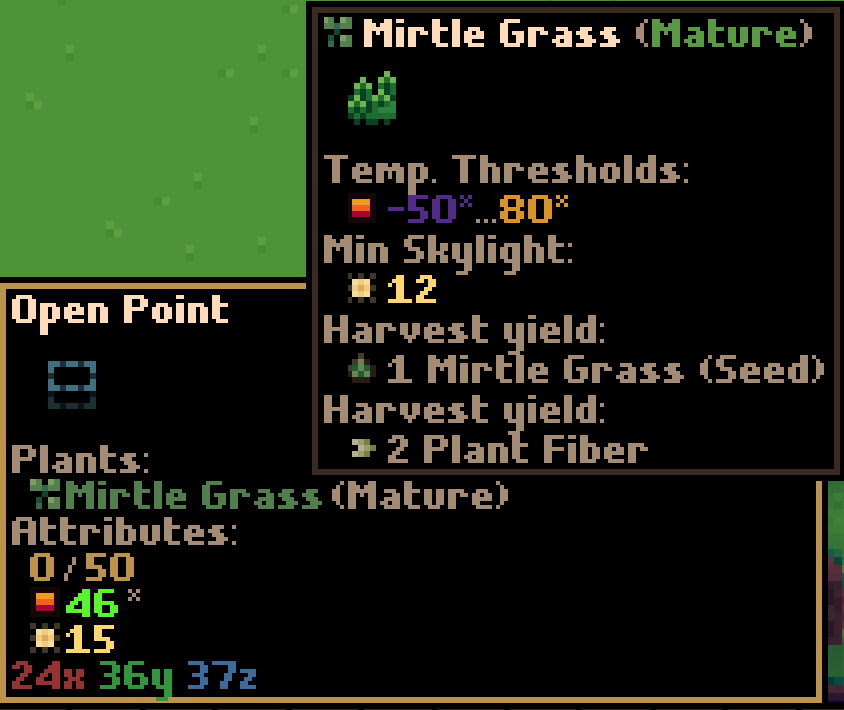

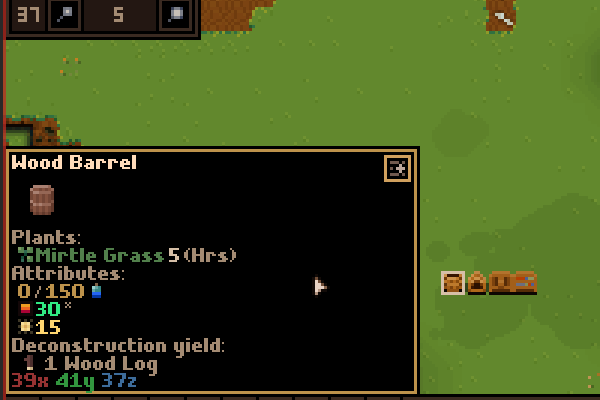
This is one of those tasks that never really ends, however, for the expansion I've gone through a lot of UI elements and added helpful tooltips. The block tooltip, for example, will now list all its contents. You can select a block, by holding TAB and clicking the block you want to inspect. Once it's selected its tooltip will be locked and you can hover over the contents of the block to see further tooltips about items, plants, and general block info.
Item Tracking

You can add any item or entity to the top HUD to track. For items, you can toggle their tracking from the inventory window. For entities, you do so from the settlers window.
More Overlay Options & Accessibility


Jobs, rooms, priorities, quantities, settler icons, temperature, and layers can be toggled from the bottom left bar. My personal favorite is the "All" overlay which can be toggled by holding TAB. It's extremely helpful for seeing rooms and jobs without needing to open their menus.
Searching

You can filter lists and find settlers by holding "Shift' and typing the name of your target. For example, with the inventory open, swords will be listed if you hold shift and type "sword". Sometimes it's handy to jump to a settler by typing in their name. Give it a go.
Save & Load
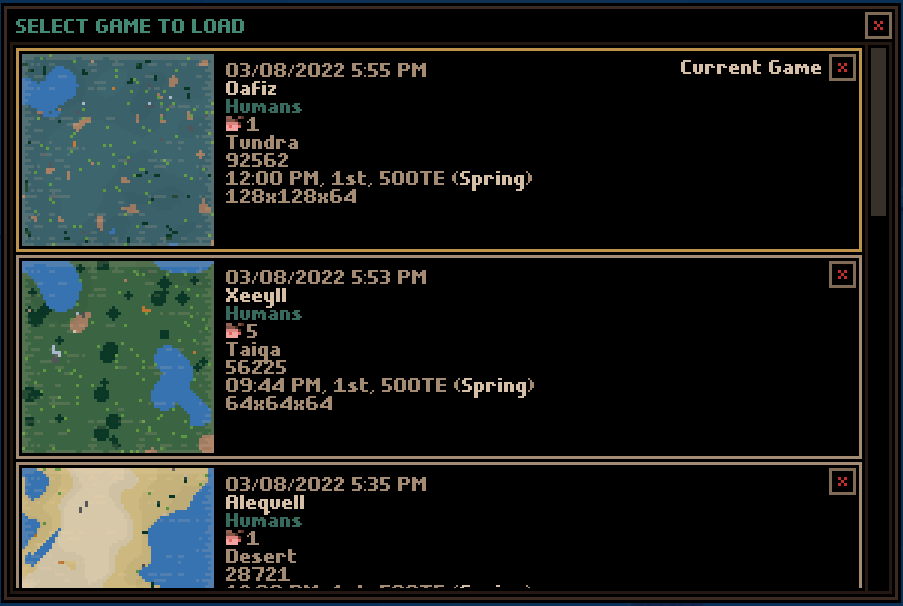
No more limit to the amount of saves you can have! Plus, there's a lot more info provided, including a preview of image of your settlement.
Improved Bosses

Without spoiling things, let's just say they are much more spicy. Their attacks and abilities are unique, and will provide different challenges when discovering them. Not all of them are hostile, so keep that in mind before issuing the attack orders.
Improved Terrain Generation

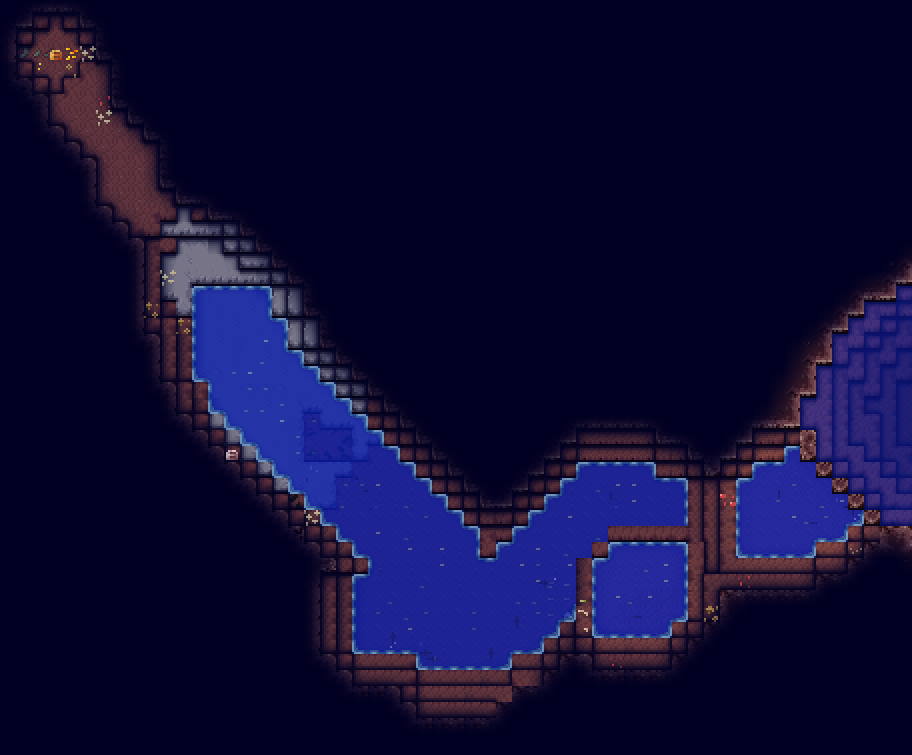
This is also one of those things I'll continue to add probably until the end of my days. This expansion adds a lot of fun cave/dungeon gen, especially when first settling.
Choose Settlement Start
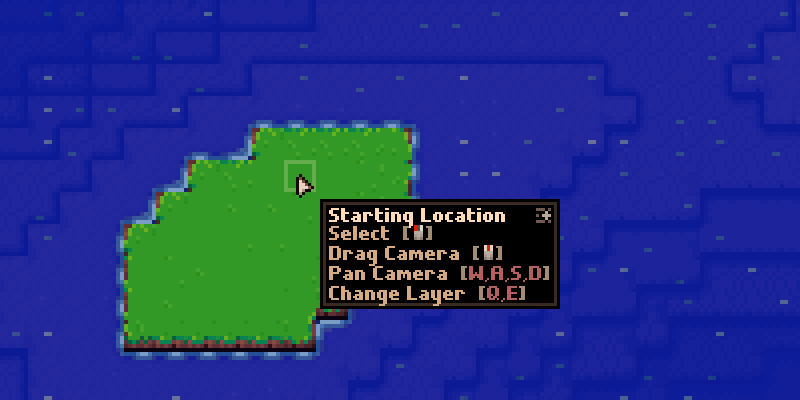
Well, this is something that was requested for ages! Want to settle in the middle of a lake? You can, and it'll also create a nice little raft. As well, all of your items will be put into containers. You should be able to spawn your people pretty much anywhere you want.
Initial Modding
There's now a "StreamingAssets" folder in the "Data" folder where your executable of the game is located. In there you can find the texture atlas and game data files. There's a lot you can edit from these. This is very much a prototype of what I want modding to be. I will soon be replacing that giant text file with separate data files for each data group. Lots more work to do with mod support, but we're moving in that direction steadily.
Improved Physics
Water

Water now has mass and will evaporate and fill basins. I have lots of plans to add water-focused props such as sluice gates, pumps, pipes, and drains. This change is the beginning of all that fun.
Temperature

Torches, fire pits, and other heat sources will now propagate heat outwards. Some things, like being open to the sky, can limit heat transfer. Greenhouses can be built in the Tundra biome to help grow plants when it's cold. Many plants are sensitive to hot and cold. You can see this info from their tooltip.
Improved Tutorial
There are a lot of new systems., andI've upgraded the tutorial to cover all of them. It can be enabled/disabled/reset from the settings menu as before.
The Next Steps
The next update is the Ardyn expansion. It will introduce a caste system, new professions, new rooms, and, what many have been waiting for, a new playable race, the Ardyn. Going forward, development is going to be all about content. I know a lot of people have been waiting for the game to get rounded out, and now is the time!
Before I say goodbye, I'd like to again say thank you for the support. It means a lot that so many people are interested in my game. If you'd like to be part of its development, like so many in the community already have been, please join the discussions on the forum and in our discord server. I'm active every day and am happy to discuss new ideas and suggestions. :)
Anyway, thanks for reading this far, and stay tuned for more Odd Realm stuff in the future!
Waylon