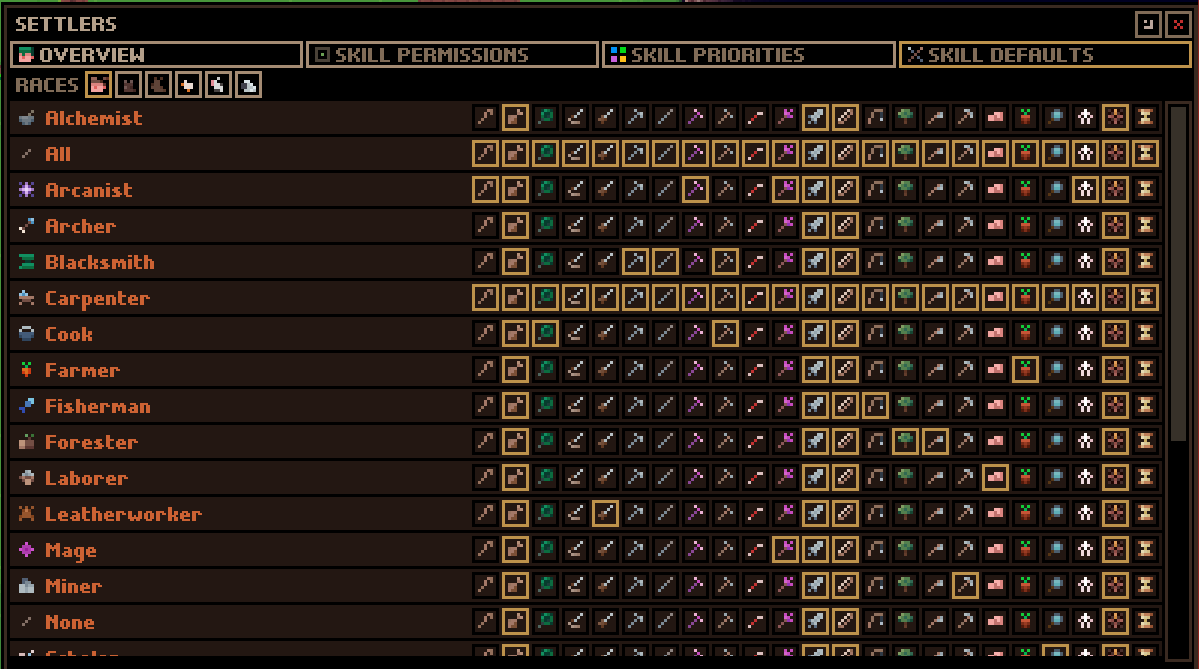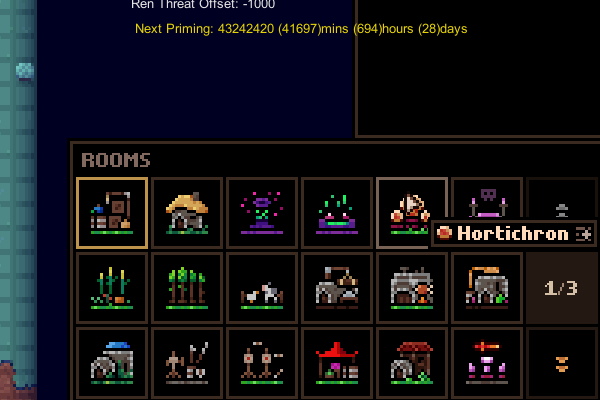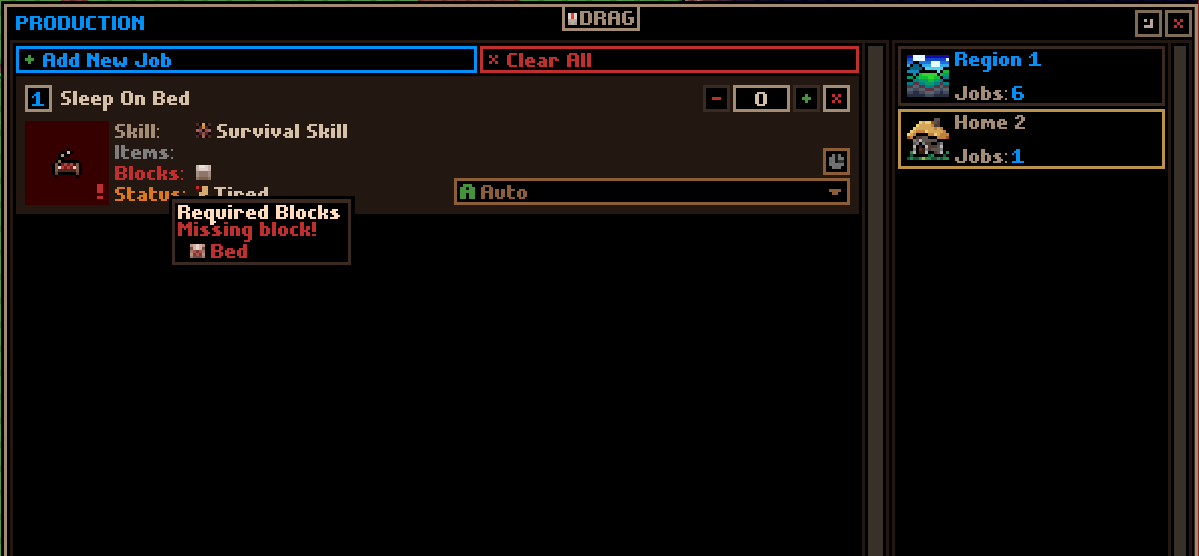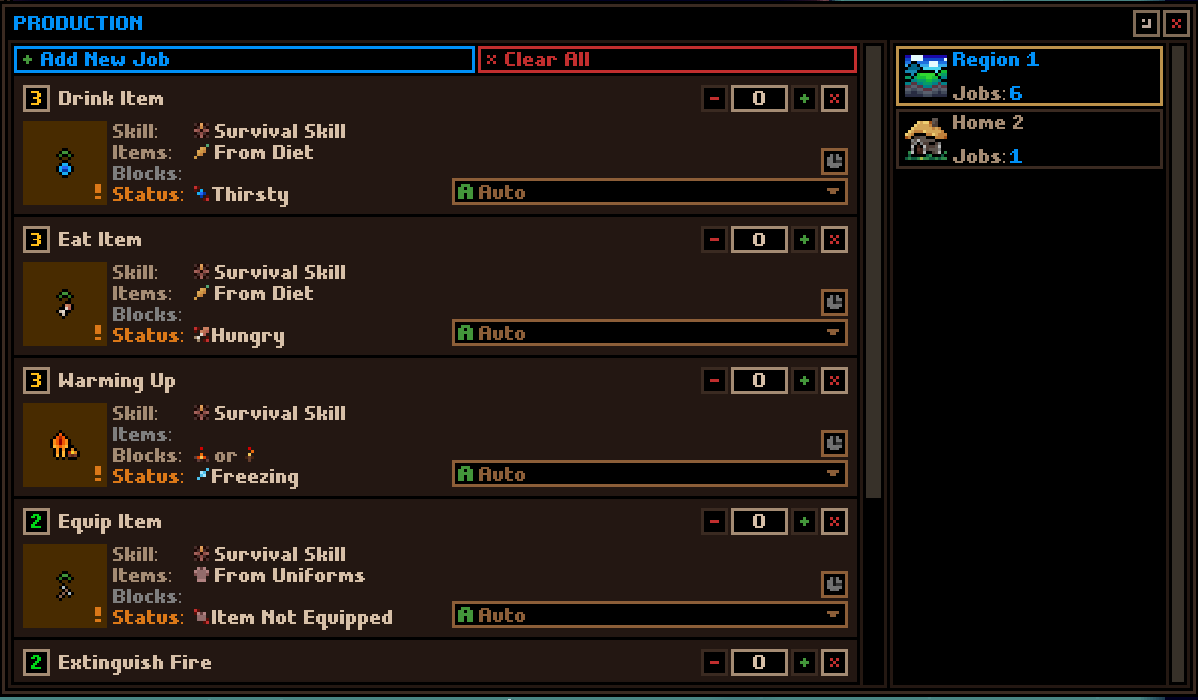Greetings everyone!
I apologize for posting this so late in the month. My grandfather passed away just over a week ago and I had to attend to his funeral. I'm back to work now and I have lots of fun things to show today.
Skill Defaults Window
One thing I've been meaning to add for ages is a window which lets you toggle the default enabled skills per profession and race.
It's pretty straight forward. Within the settlers window, there is a skill defaults sub window (seen above). This window shows all the default skills that are enabled/disabled for when an entity spawns. Players can also select which race to edit the skills for. So, let's say you wanted to disable mining for new Void Woken summons. You could select the Void Woken tab, navigate to their default profession, and turn off mining.
I would like to get your opinions on how these selections get saved. Currently, I have them saving to the player settings which means it applies to every game. However, you might want to save only to the current game. I'm not too sure which is better yet. Please let me know your thoughts if you have a preference.
Ardyn Race
The main focus of this update is the new Ardyn race. I have made a lot of progress on their gameplay mechanics over this last month. I'm very close to being finished. All I have left to do is some tuning, and add a few additional items, props, and events. Oh, and I also have to add some tutorial steps for them too. Not a lot of big things, but still a few weeks of work.
https://i.redd.it/n8a0cdxxw8191.gif
When the beta goes live in a couple weeks, I'm going to write up a big post explaining their mechanics. They have a bunch of new items and props, as well as three new rooms which allow for them to procreate and construct things. The unique element of the Ardyn race is that they use time to create items, stay alive, and procreate. I'll explain all that in the beta post, though. ;)
Auto Job Schedules and Cleanup
The production window is one of those screens which has a lot of functionality, and, as a result, is quite complicated. So, I went through it and cleaned it up, focusing on making the job requirements easier to read and understand.
There are four main requirement areas that include skill, block, items, and/or entity status. A job doesn't necessarily need all these things, but it will clearly show what is needed, highlighting missing requirements in red. For example, the above job, "Sleep In Bed," needs a bed block, and an entity that's tired.
https://i.redd.it/ajspdz2fx8191.gif
Additionally, I've added auto job schedules which allow players to select time of day and season to limit when auto jobs can start. For example, you only wanted to plant carrots in summer between 10am-2pm. You can enable the schedule for that job, then disable the times and seasons outside those requirements. You can also make schedules global, meaning every job of that same blueprint will have the same schedule. Handy if you wanted everyone to only sleep in beds between 10pm-630am (my bedtime!).
I've added an 'Auto' option for creating auto-jobs. This will create a job as long as all the requirements are met for a blueprint. So, if you have a build wood plank job that needs wood logs and a workbench, and you have two workbenches available, it will auto-create these as long as those workbenches are open.
Another small change I've made is that jobs are created immediately and there's no more queueing. In the live build, you'll see two numbers representing 'active jobs' and 'queued jobs'. Queued jobs are waiting for a place to be created in the room, while active jobs are active in the room. There was a lot of confusion around this. To fix, I've done away with that queue number. Instead, the jobs are immediately created in the room if you manually add them, or when the auto-job requirements are met.
Lastly, I've surfaced a lot of hidden jobs players didn't have much control over. Examples of these are: eating, drinking, sleeping, warming up, equipping items, and extinguishing fires. I want players to be able to control all aspects of the game, and for things to be visible, so I've added a 'Region' entry to the production window. The Region represents the entire map, whereas other entries represent rooms players have placed. It's essentially a giant room that contains the whole map. In there you'll be able to see how these jobs start, and edit their settings. I don't think this will be used all that much, but it's there if needed.
Moving Forward
Well, my timeline was pushed back about ten days because of my family emergency, but I am feeling very good about things. I'm hoping to get a beta build out in two weeks! As I said, there are only a few more Ardyn tasks on my list which aren't too overwhelming. Stay tuned for that in the coming weeks.
Hope you are all well. As always, thank you for all the support and patience waiting for these updates. And thank you for reading!
External link →