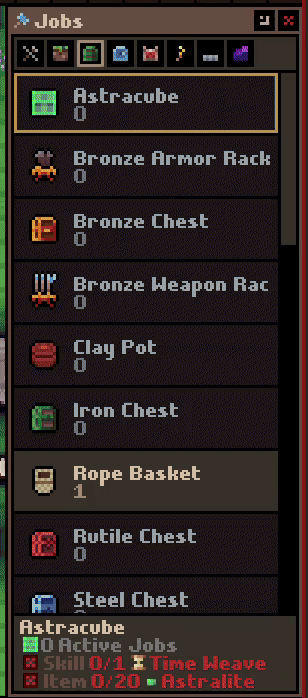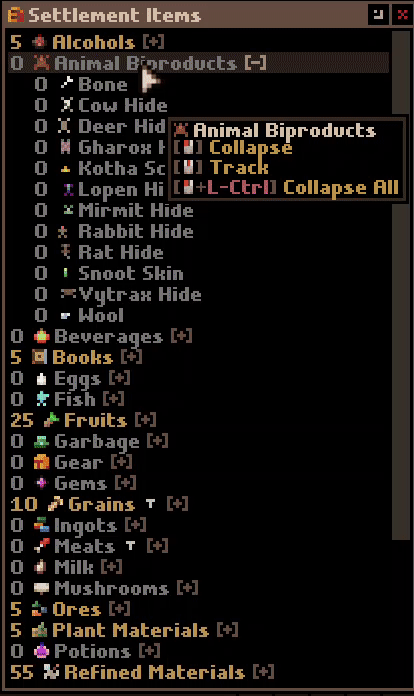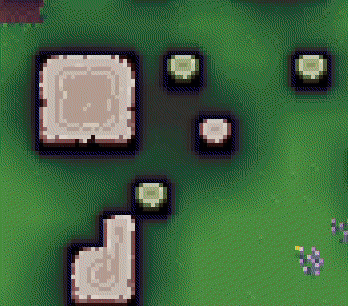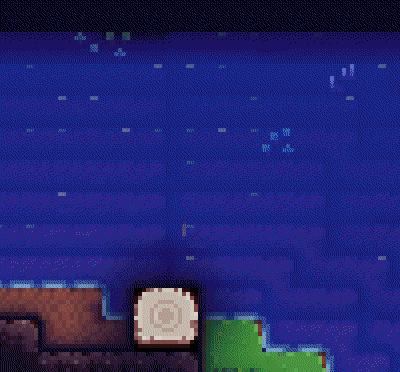Hello friends!
First off, thank you all for being super patient waiting for these updates. I had intended to put the new content out into beta in March, and I was very close to doing this. In my last log, I had said it was two weeks out, and, at the time, that was true. The new Gwdir race was just about there. However, there were some things I needed to address first. While I've been working on these updates, I've received quite a few messages that talk about several issues with the UI. These are issues I've encountered myself, and they were bugging the heck out of me too. The last thing I want is for the core of the game to be worsened by annoying and unpolished UI. I couldn't just ignore the feedback I was getting. Since the last dev log, I've meticulously worked on those issues. Let's take a look!
Window Improvements
Job and Room Toolbar
This one was a huge annoyance for myself, and I'm sure a lot of you found it to be not great as well. It was implemented when there were only a handful of blueprints and rooms to choose from. So, it wasn't terrible back then. Now, there are just way too many entries to have to search through for the old UI to work. I've done a bunch of work on the layout, functionality, but you also won't have to open a separate window to see placed rooms/jobs now. Everything can be done from the newly updated selection window.
First thing you'll notice is that the jobs and rooms are now listed vertically. It shows the names of the jobs/rooms, and what requirements they may have. Rooms will show previously designated rooms, which you can select to add to, as well as what entities do not have the room. This is to help players understand who is missing, say, a Home when playing as the humans.
https://i.redd.it/1msriwv79dza1.gif
As well, along the top, I've added filters for job categories, and special rooms for races. You can see in the gif below that I'm using the arrow keys to navigate selections. This is something I've added to windows the selectable lists and tabs.
https://i.redd.it/qf8u29u89dza1.gif
Settlers Window
This is another window which desperately needed some love. One common piece of feedback I got was that players hated having to scroll, especially on this window. So, I've gone through all the windows and done my best to make everything fit. As you can see on this screen below, you no longer need to scroll horizontally to see all your skills. And, I did some work to the visuals of skills. I've made it so they are easier to read, and toggle. It's much easier to toggle all skills off/on, as well as reset them.
https://i.redd.it/5aguwt1a9dza1.gif
Entity Window
Here's another window which suffered from scrolling. I've done a pass on it to fit everything into one screen. And, hopefully, the overall layout is clearer.
https://i.redd.it/ikv0yfxa9dza1.gif
Production Window
This window is the king of complexity and I did soooooo much work to make every part of it easier to read and use. I've added tons of functionality to be able to edit permissions for everything involved in a job. What items are used, what entities, as well as props if any are required. Don't want items stored in water blocks in your stockpile? You can now edit that level of detail if you wish. There's a million little polish items which went into this screen.
https://i.redd.it/rwmxmz1c9dza1.gif
Inventory Window
I've added a ton of new categories to help distinguish items in game. As a result, I've also added some functionality to the inventory window to help organize things.
https://i.redd.it/devvrbwc9dza1.gif
Bees
This post mostly focuses on the window improvements, but I have also been working on content. One of the new additions is the Honeybee. You'll be able to place an Apiary and farm Honey.
https://i.redd.it/l2iuhaoe9dza1.gif
Livelier Marine Lift
I've added some new plants that grow only in bodies of water. Also, I've added to color to all the fish to help distinguish them.
https://i.redd.it/bk1l3juf9dza1.gif
Conclusion
There's an absolute ton of work left to do. I'm going to hold off saying when this one will come out because I honestly don't know. Most of the stuff I'm working at the moment is very small details which is tedious. I am so thankful for all of you following the game's progress and providing feedback. This community is amazing. I'll do my best to get this update done asap. Just know that I'm still extremely passionate about this game, and I work every day on it. I hope you don't worry that I've dropped off or anything. I'm in the final home stretch and it is quite the challenge, but we are getting there! Thanks so much for going on the journey with me. :)
External link →