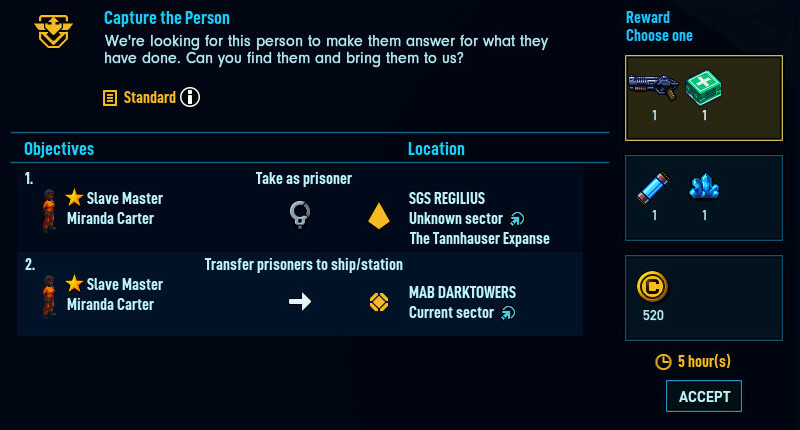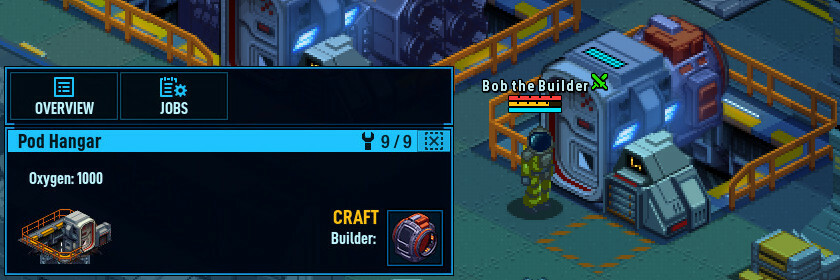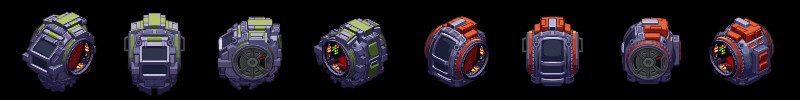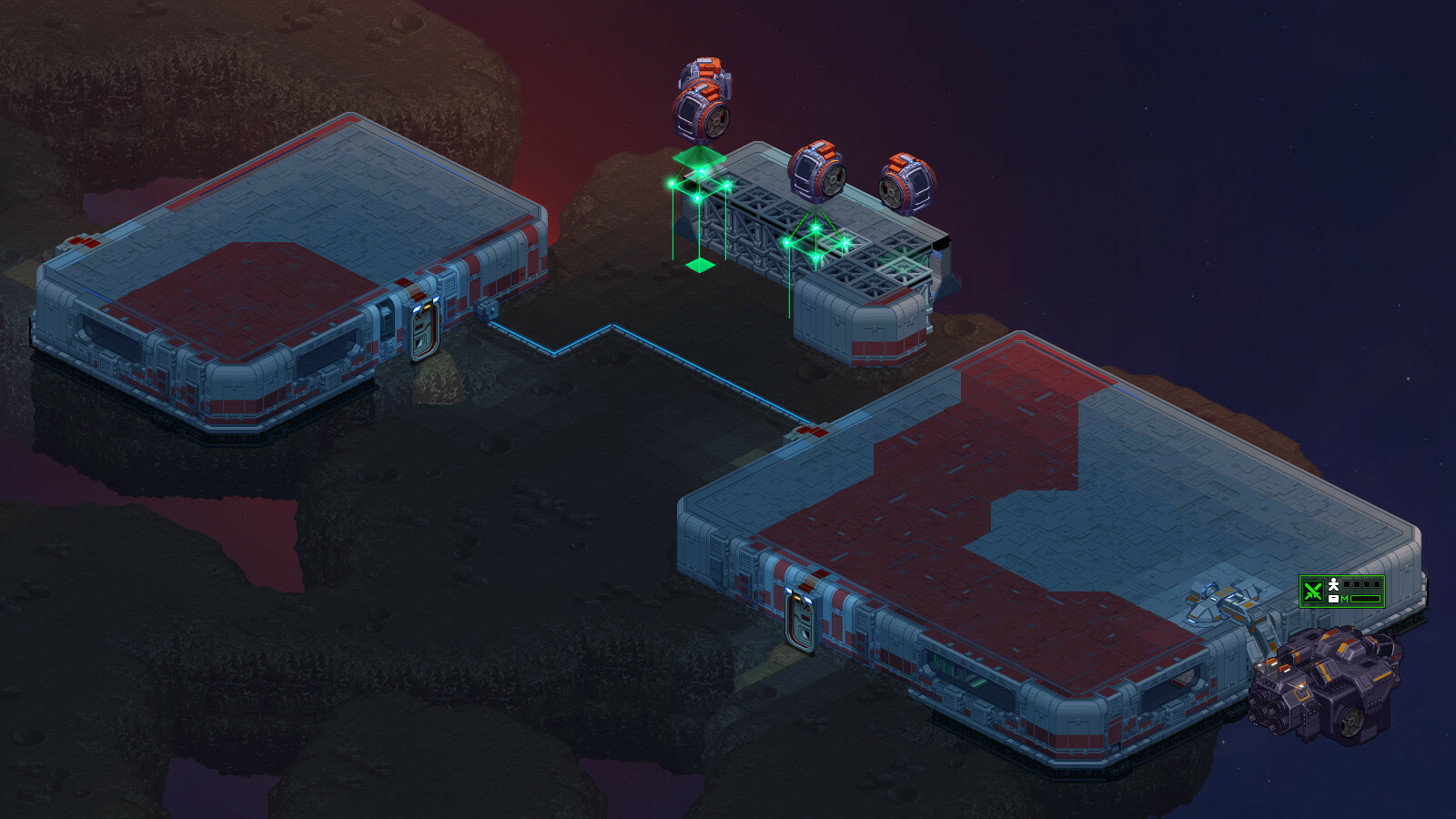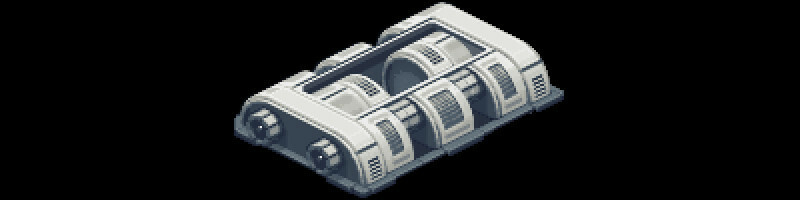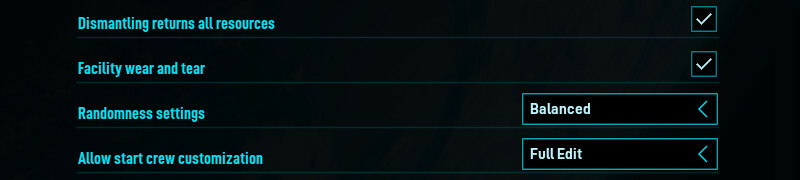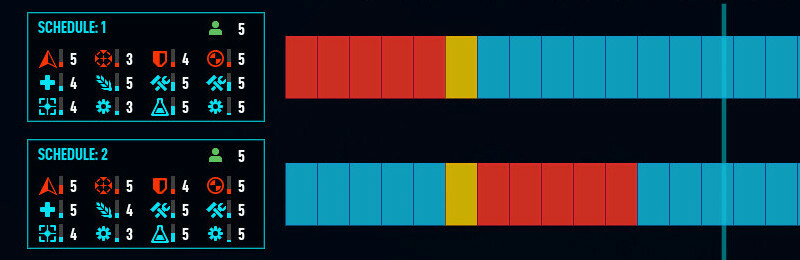Greetings, Spacefarer!
Space Haven receives a new Major Update, featuring a big bag of new goodies for you to experience. New features extend on content, building, crew management and deepens some of the existing systems in the game.
Let's have a look! A Note On Continuing A Saved Game From Alpha 15
(These instructions are only for those who want to continue a saved game from Alpha 15, or stay on Alpha 15. If you are happy with updating the game and starting a new game there is nothing you have to do, except let Steam update the game.)We recommend starting a new game to enjoy the new update, but it is possible to continue a saved game from the previous version, Alpha 15. However, there are some issues that will appear. Follow the steps below to make a Alpha 15 saved game functional in Alpha 16.
- Hull Stabilizers no longer give system points, you will need to build System Cores (From the systems section) to get system points.
- NPC ships will not be functional until you travel to an ungenerated star system.
- Builder pods are now used to build hull. Build some new pod hangars and assign a builder pod to them by selecting the hangar and choosing the builder pod to be built.
If you want to continue playing the previous version, Alpha 15, and decide yourself when you want to update, we have made it possible through the following method:
- Open Steam Library
- Right click Space Haven
- Select Properties
- Go to tab 'Betas' at the top.
- Select 'alpha_15' in the drop-down. (NOTE! Only do this if you want to stay on the old version)
When you are ready to move on to Alpha 16, follow the above steps but choose "none" in the list. This will put you in the default branch and the game will update.
What's New In Alpha 16
Missions System
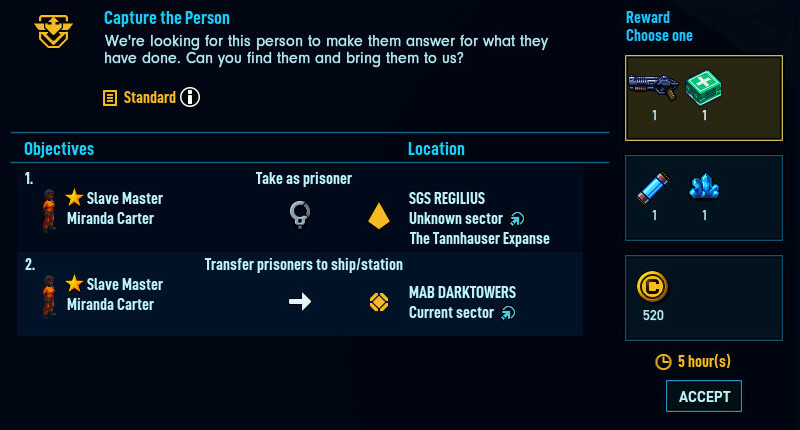 Missions range from resource transportation, exploring derelicts, bounty hunting, transporting prisoners, giving medical assistance, finding special logs and fallen crew members of a faction. And more!We have developed a missions system
Missions range from resource transportation, exploring derelicts, bounty hunting, transporting prisoners, giving medical assistance, finding special logs and fallen crew members of a faction. And more!We have developed a missions system, which supports both smaller missions within a sector and missions which require traversing to a specific location.
With the missions system we want to bring more life to the galaxy, by creating more events and giving more life to the factions with them asking for help regarding various things when meeting them.The missions system also adds a good way to acquire resources, to be able to specialize in certain ways, and then compensate for your weaknesses by carrying out missions for factions.
This first implementation focuses on smaller missions, and we will look to build from there with time. Building Space Stations and Asteroid Bases As Missions for Factions
 You can now build stations/bases for other factions, with the possibility to build different hull sections.As part of the missions system, we've made it possible to build space stations and bases on asteroids.
You can now build stations/bases for other factions, with the possibility to build different hull sections.As part of the missions system, we've made it possible to build space stations and bases on asteroids. Factions can give these missions for you to build a station or asteroid base for them. Currently, it's only possible to build space stations and bases as missions for other factions, and then give them to the factions in exchange for a reward.
Many have asked if it is possible to build your own stations or bases. This is something we have in mind for the future, with a current thought being a separate game mode (station mode). It would require much more work to make it interesting, with events tied to the station mode. As such, our first iteration now is to enable stations/bases as part of the missions system to build them for other factions.
Cargo Shuttles to Help With Station Building Missions
 A Cargo Shuttle docked at a Cargo Port. Used in transport mission and when building stations/bases for other factions.Cargo Shuttles are designed for transferring bulk cargo between ships and stations.
A Cargo Shuttle docked at a Cargo Port. Used in transport mission and when building stations/bases for other factions.Cargo Shuttles are designed for transferring bulk cargo between ships and stations. Can carry more cargo than a regular shuttle, but requires a specialized cargo docking port.
These Cargo Shuttles are used as part of the missions system, allowing the player to execute transport missions.
They are also used together with missions to build space stations and asteroid bases, where factions can help you build them by providing necessary resources. Trading is still done using the traditional shuttles in the game, we will see how this evolves in the future.
New Builder Pod
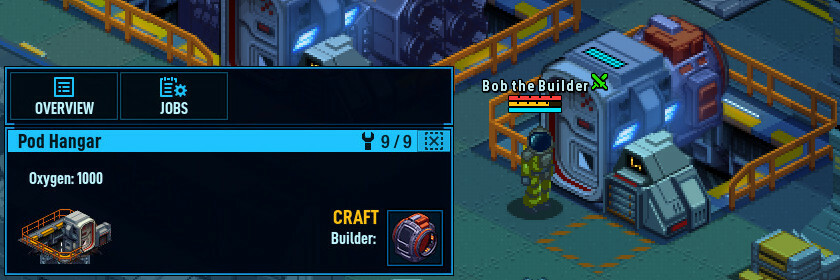 Bob the Builder ready to embark on building missions, to build stuff! Bob likes building.
Bob the Builder ready to embark on building missions, to build stuff! Bob likes building.We have created a new pod, the Builder pod.
The Builder pod will be the pod used for all hull building and scrapping tasks. The mining pod will focus on mining duties. The new Builder pod was made to make the Mining pod be specialized in mining, now also working together with the Ore Processor. (More on that later)
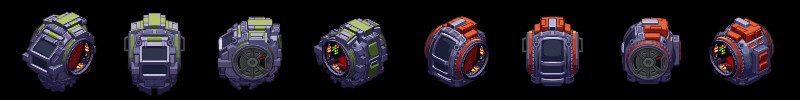 The new Mining Pod and Builder Pod side by side.The Mining Pod and the Builder Pod both use the same hangar, and you can choose which pod you want to have at a specific hangar.
The new Mining Pod and Builder Pod side by side.The Mining Pod and the Builder Pod both use the same hangar, and you can choose which pod you want to have at a specific hangar. You can also abandon and build another pod instead of the current one if you want to change it later on.
The Ore Processor
 The Ore Processor is a facility capable of separating valuable resources from the ore mined from asteroids. It can both process and store the mined ore.Mining has been changed in a way where resources can be found both on the surface of asteroids and deep within them.
The Ore Processor is a facility capable of separating valuable resources from the ore mined from asteroids. It can both process and store the mined ore.Mining has been changed in a way where resources can be found both on the surface of asteroids and deep within them. To mine the ore found deep within asteroids, and Ore Processor is required. The Ore Processor provides a mining drill, which mining pods use to drill deeper.
The Ore Processor is a facility capable of separating valuable resources from the ore mined from asteroids. It can both process and store the mined ore.
Regarding the overall game balance, The Ore Processor is not intended to be a must have, rather it is intended to be for players wanting to specialize their ship as a mining ship.
More than one Ore Processors can be built to increase the effectiveness of processing ore to usable resources. Building From the Top
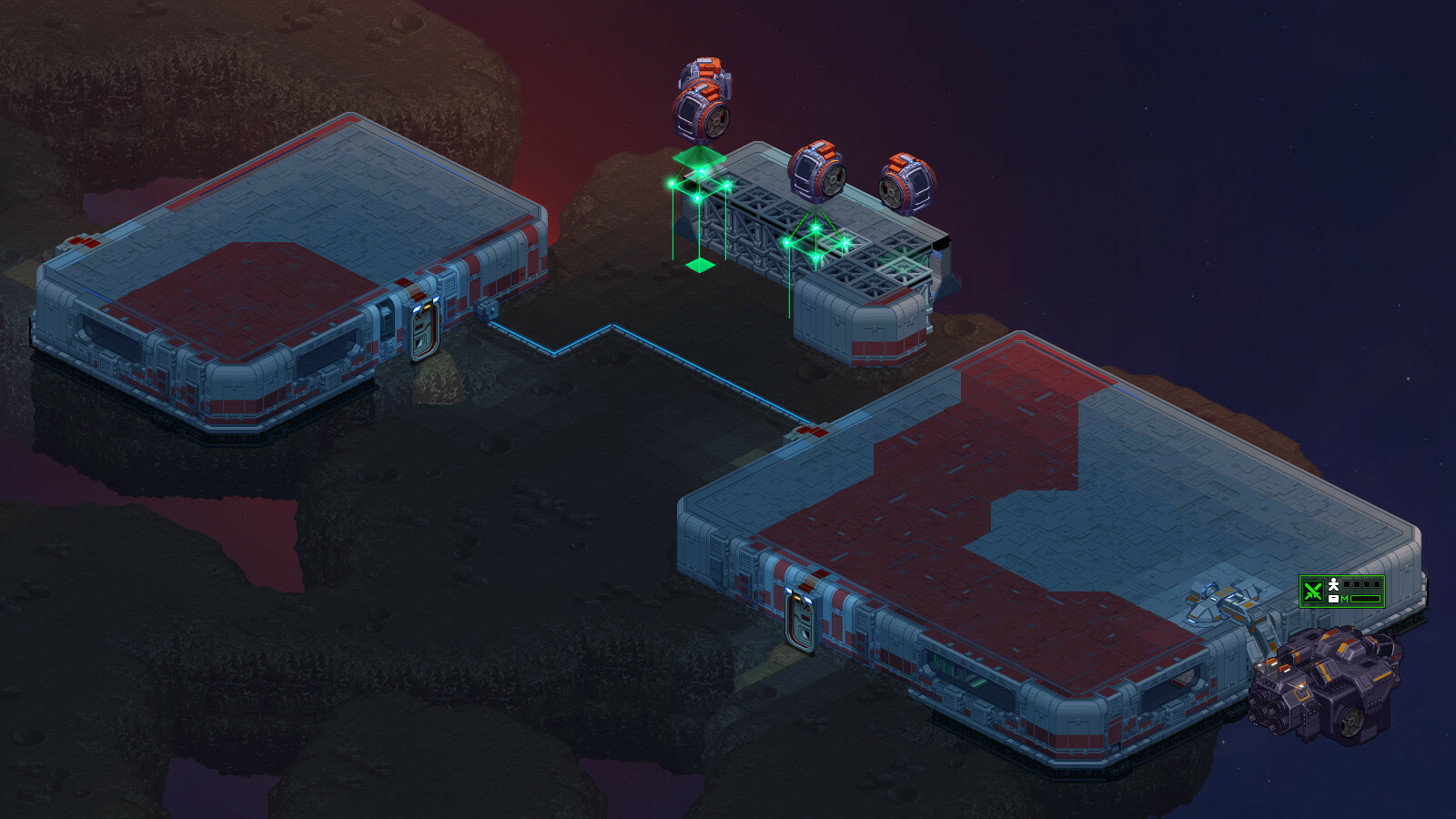 Pods will be able to fly above ships and stations.We needed to make it possible for small space vessels to be able to move on top of spaceships and stations
Pods will be able to fly above ships and stations.We needed to make it possible for small space vessels to be able to move on top of spaceships and stations, since it would look too strange if pods are building the asteroid base hull sections from underneath the asteroid.
Going forward, some small space crafts will move on top while others still move underneath.One of the problems with having small space vessels move on top of spaceships and stations is that it starts to look like they are floating "inside" the ships and stations, when the roof view mode is not toggled on.
 We need to expand on our Kitchen to accomodate all these new crew members!
We need to expand on our Kitchen to accomodate all these new crew members!We came up with a simple but effective solution to this,
making the vessels grayed out a bit to make it easier for the player to distinguish which assets are on top of the ships/stations, and which are inside. When the roof view mode is on the small space vessels will have their full color.
Modified Power System
 The Power System gets more depth and the view mode will list the consumption for all subsystems on a ship or station.
The Power System gets more depth and the view mode will list the consumption for all subsystems on a ship or station.We've decided to unify the power system, and remove "Advanced Power" as a concept in the game, while adding more depth to the power system.
There will now be only one type of power, but we will keep separate power grids for facilities with low power needs and facilities with high power needs, which is supplied using power nodes.
The change will make the Solar Panel capable of supporting the ships/stations all power needs. Since the Solar Panel is completely free power, only taking space,
it needs to be balanced to not make the Power Generators completely useless. The solar panels will give a small amount of power, but when building more of them it starts to add up. Power generators will still be needed for facilities with high power needs.
As a new change, power nodes will add to the power capacity values in the areas they cover, making their placement more important. Multiple power nodes can bolster each other and add to the power capacity in the area. It is now also possible to change the center point of power nodes, making it easier to place the power nodes and change the area they should affect.
Overall, while links will not be re-introduced (At least not at present time),
these changes will bring back some of the features that some players were missing from the older power system version. New Backup Power System & Backup Power Node
 The Backup Power Node makes it possible to store more power as backup power for rainy days.
The Backup Power Node makes it possible to store more power as backup power for rainy days.We have added a Backup power node to the game,
which can be built to increase the amount of available backup power. These Backup Power nodes can also be used together with solar panels to store power as backup power. (Added to the research tree in the same module as the Solar Panel)
Additionally, we have also created a new type of behavior for the backup power system, whereby different categories of facilities will turn themselves off at certain thresholds when the ship/station falls into backup power.
This system helps keep the ship/station alive longer while keeping critical systems running allowing for searching for more resources. The most critical facilities for survival will be the last to run out of power. Modified Hull Stabilizers and System Points
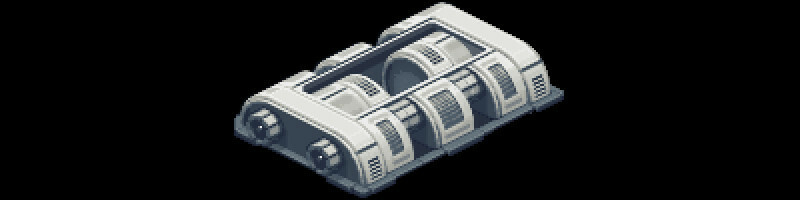 Ship/Station Core facility. The System Core now gives system points instead of the Hull Stabilizer.
Ship/Station Core facility. The System Core now gives system points instead of the Hull Stabilizer.We have modified Hull Stabilizers by removing their capability to give System Points.
Instead, we are introducing Ship/Station core facilities. These core facilities now give a set amount of system points, and the amount of cores is directly linked to the canvas size of the ship or station.
The Hull Stabilizer will still be the facility to give more hull stability to ships and stations, and it will cost system points to build.
The Ship/Station core will be the facility to make system points available, and we have made it more abstract by having the maximum amount of system points be directly linked to the ship/station canvas size.
This change makes it possible to use the full set of System Points specified for a Ship/Station canvas size, without having to spread out Hull Stabilizers to make them available. Hull Stability and Power Networks
 Create separate hull stability and power networks.
Create separate hull stability and power networks.We have added the possibility to have many power networks as well as hull stability networks.
This is especially useful on asteroid bases, as it enables bases to have separately built hull sections, each working as their own units. This feature is needed to make it possible to have a specific asteroid base hull section have its own power resource for example.
When hull sections are separated (No hull link), hull stability is given to the hull section according to the amount of Hull Stabilizers in that specific section.
When hull sections are unified by building hull paths between them the hull stability points of the different sections are added together. Essentially, each built hull section is treated as a ship/station of its own.
Power networks are separated in the same way, and unified by building hull paths between hull sections.
Power networks can also be unified with another mechanism on asteroid bases, using conduits that transfer power from one built hull section to another. (Currently only on asteroid bases)
We have implemented some new view modes to allow viewing how hull stability networks and power networks are set up.
Facility Degradation and Impact from the Environment
 Facilities will get more life to them, by reacting more to their environment and having some wear and tear from usage.We have implemented a system where facilities can now degrade over time and be impacted from bad environment factors
Facilities will get more life to them, by reacting more to their environment and having some wear and tear from usage.We have implemented a system where facilities can now degrade over time and be impacted from bad environment factors, like high temperature, pressure changes from hull breaches and hazardous gases. Function may be slowed, or the facility stops working altogether until the environment issue is fixed. Facilities will also require some repairs periodically due to wear and tear.
This feature was added to add new possibilities for emergent game play, where events can take place from a facility malfunctioning. We've seen it work quite well, but it is not a feature that is easy to balance. If you find it irritating, we have added a way to turn this feature off.
Don't like this feature?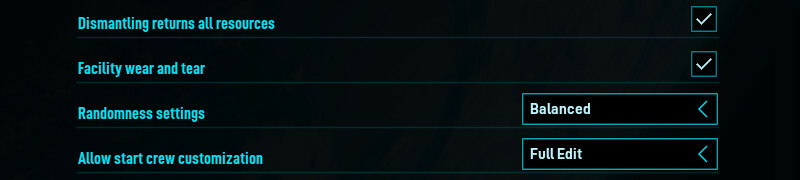 You can turn it off in the game customization menu (Same menu where difficulty is chosen). Under the Facility Wear and Tear setting.
You can turn it off in the game customization menu (Same menu where difficulty is chosen). Under the Facility Wear and Tear setting. The game has many settings that can be edited to customize your game play experience.
Crew Management UI Improvements
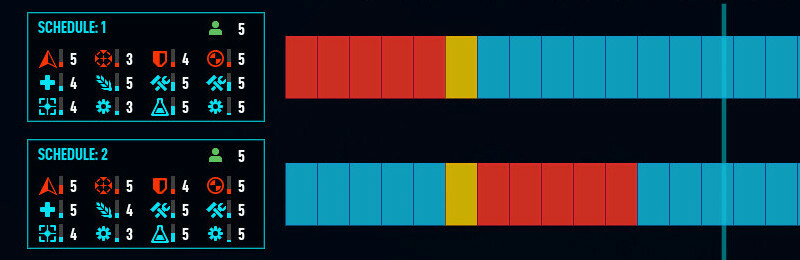 You can now create global schedules and assign crew members to them. Each global schedule also lists the crew members available in each skill group.
You can now create global schedules and assign crew members to them. Each global schedule also lists the crew members available in each skill group.We have added a way to sort crew members according to their skill level in the crew management menu (Priorities).
We have also added a way to create global schedules in the crew management menu (Schedules). Crew members can be assigned to these global schedules, and the schedules show how many crew members and how many various skills categories are covered in a specific global schedule.
These changes makes it easier to manage large crews and for you to know that each schedule has the necessary skills covered for everything to function well.
Starmap and Hyperdrives
 Star systems have names now, with name combinations inspired by many known sci-fi tv-seriesWe have added names for the star systems in the starmap,
Star systems have names now, with name combinations inspired by many known sci-fi tv-seriesWe have added names for the star systems in the starmap, generated by a list of names with inspiration taken from known sci-fi tv-series.
Hyperdrives can now be rotated!
 Hyperdrives can now be rotated, to create a different looking ship.We have added the possibility to rotate hyperdrives in any direction, with the only limit being that all active hyperdrives need to be rotated in the same direction to execute hyperspace jumps.
Hyperdrives can now be rotated, to create a different looking ship.We have added the possibility to rotate hyperdrives in any direction, with the only limit being that all active hyperdrives need to be rotated in the same direction to execute hyperspace jumps. To enable hyperdrive rotation we have modified the graphical look of the hyperspace jump sequence.
Space Haven Alpha 16 - A Major Update - is Now Released!
 The Alpha 16 update is out now for you to enjoy.
The Alpha 16 update is out now for you to enjoy. We've tried our very best to iron out all issues while the update was in the experimental branch, but if you find anything wrong please let us know and we will fix it immediately as soon as we can.
If you have any troubles, technical or game play wise, please write to us here on Steam forums or our other channels:Join Space Haven Discord: http://discord.gg/spacehavenSpace Haven subreddit: https://www.reddit.com/r/SpaceHaven/Report bugs here: https://steamcommunity.com/app/979110/discussions/4/Discuss Space Haven here: https://steamcommunity.com/app/979110/discussions/0/Technical Support: https://steamcommunity.com/app/979110/discussions/1/Thank you for reading and we hope you enjoy this new Major Update.
Stay tuned, Spacefarer! Cosmoteer & Space Haven Bundle
https://store.steampowered.com/bundle/29258/Cosmoteer__Space_Haven/We are teaming up with Cosmoteer, another fantastic starship builder game, to create a bundle allowing players to get a small discount when purchasing both games as a "complete the set",
meaning if you own none or one of the games you can complete the set and get a small discount!When we saw Cosmoteer not only did we see a superb game but also a game with a devoted developer behind it. In a way, Space Haven finds its soul mate in Cosmoteer and we want to celebrate that by creating this bundle together.
Space Haven Alpha 16 Full Patch Notes
A Missions System
- A Missions System has been added to the game.
- NPC Factions can now ask the player to execute missions and offer rewards for successfully executed missions.
- Missions range from resource transportation, exploring derelicts, bounty hunting, transporting prisoners, giving medical assistance to finding special logs and fallen crew members of a faction. Generally, helping the factions in various ways.
- Accepting some missions offered by a Faction might displease another faction, depending on the faction relationships.
- The Missions user interface can be found when a NPC faction ship/station is selected. Once a mission has been accepted the mission description can also be found in the logs/statistics section of the User Interface.
Missions to Build Space Stations and Asteroid Bases for Factions
- Added the possibility to build space stations as well as bases on asteroids for NPC factions as a part of the missions system. (Not yet a separate station mode scenario. Instead, the possibility is given through missions on your journey)
- Asteroid bases are unique since they allow crew members to walk on the asteroid itself, and it is possible to build separate sections of a base over the asteroid. (Sections can also be built on a Space Station)
- Added help notifications regarding station and base building missions.
A New Way to Build Hull - The Builder Pod
- Added a new builder pod to the game, and removed the hull building function from the mining pod.
- The builder pod is now meant for building hull.
- Created the possibility for the builder pod to move above ships and stations and build from the top, to enable building bases on asteroids.
- The builder pod uses the same pod hangar as the mining pod. The player can choose if they want a mining pod or builder pod built at the pod hangar.
A New System for how System Points are Acquired
- New Facility: Ship/Station core. These cores now give system points instead of the Hull Stabilizer.
- Maximum amount of cores is limited, based on the ship canvas size.
- Removed the build restriction from Hull Stabilizers. Hull Stabilizers can now be built freely anywhere, but they cost system points to build.
- Removed the free system points coming with a new hull section.
- Rebalanced the amount of system points facilities need.
A New Mining System
- A new Mining System: Mining has been changed to a system where resources can be found both on the surface of asteroids and deep within asteroids.
- Ore found on the surface can be mined the same way as before, using Mining Pods.
- Ore found deep within asteroids require an Ore Processor facility, which will supply Ore Drills for Mining Pods to use.
- New Facility: The Ore Processor. The Ore Processor comes with a set of Ore Drills, which the Mining Pods use to mine ore from deep within asteroids. The Ore Processor also processes the mined ore to usable resources.
Cargo Shuttles Help Provide Resources for Missions
- A Cargo Shuttle system has been added to the game. Cargo Shuttles are big cargo transports required for special transport missions.
- A ship can build one or more Cargo Ports, which will allow the ship to become specialized in cargo transport tasks.
- Added the possibility of NPC cargo transportation ships joining the player fleet and providing the necessary resources for building stations and bases as part of a mission.
- New Facility: The Cargo Port. (Meant to be built on ships)
- New Facility: The Asteroid Cargo Port. (Meant to be built on asteroid bases)
Power Networks and Hull Stability Networks
- Added the possibility to have many power networks as well as hull stability networks. This enables asteroid bases to have separately built hull sections, each working as their own units.
- When hull sections are separated (No hull link), hull stability is given to the hull section according to the amount of Hull Stabilizers in that section. When sections are unified with hull the hull stability points are added together. Essentially, each built hull section is treated as a ship of its own.
- Power networks are also separated in the same way, and unified by building hull paths between hull sections. Power networks can also be unified with another mechanism on asteroid bases, using conduits that transfer power from one built hull section to another.
- Implemented new view modes to allow viewing how hull stability networks and power networks are set up.
A new Power System
- Modified/Unified the Power System. Removed "Advanced power" as a concept and instead unified power under one term, keeping separate grids for facilities with low power needs and facilities for high power needs.
- Added more depth to the power system, with nodes now adding to the power capacity values in the areas they cover. Multiple power nodes can bolster each other and add to the power capacity in the area.
- The available power capacity of power nodes is now affected by their set range (area to cover), with a smaller range increasing the capacity output.
- Added a way to change the center point of the high capacity power grid given by a power node. This can be done by selecting the power node and changing its settings.
- Power nodes can become overloaded if the power drain surge becomes too high in the area they cover.
- Power capacity nodes can improve the capacity level of power nodes, when placed close enough to them.
- Added a Backup power node to the game, which can be built to increase the amount of backup power available, and used together with solar panels to store power as backup power. (Added to the research tree in the same module as the Solar Panel)
- Solar panels can now help contribute to all power needs of the ship/station.
- Improved the power view mode, listing separate ship/station power consumption categories. These will give the player a better view on what type of facilities are drawing more power at the moment.
- Created a new backup power system, whereby different categories of facilities will turn themselves off at certain thresholds when the ship/station falls into backup power. This system will help keep the ship/station alive longer while keeping critical systems running allowing for searching for more resources.
- Balancing: Modified the capacity/generation values of power nodes and generators.
Facility Wear And Tear
- Implemented a system where facilities can now degrade over time and be impacted from a bad environment, like high temperature, pressure changes from hull breaches and hazardous gases.
- Function may be slowed, or the facility stops working altogether until the environment issue is fixed.
- Facilities will now require some repairs periodically due to wear and tear from usage.
- The setting for both the environment impact and Wear and Tear can be edited and turned off in the game customization tool. (Same menu where difficulty is chosen)
Hyperdrives Can Be Rotated
- Made it possible to rotate hyperdrives in any direction. All active hyperdrives need to be rotated in the same direction to execute hyperspace jumps. (Ships cannot be rotated)
- To enable hyperdrive rotation the graphical look of the hyperspace jump sequence has been modified.
Starmap Improvements and a New Service
- Added a protection service for the Military Alliance. Guns for hire. Makes it possible to hire NPC ships to accompany you for a time period.
- Added a naming system to the starmap. Star systems and star system clusters now have names.
- Added auto-travel to the starmap, making it possible to give a command to travel a longer distance with fewer clicks.
Early Game Improvements
- The starting system in the game will be a safe system.
- Rebalanced start scenario resources and resources in the galaxy.
- Added new settings to the game customization tool, allowing the player to tweak the resources spawned in the galaxy in a new way. (Setting vs Default)
- Redesigned the Basic Platform start, the design of the platform is slightly different with a system core already placed.
- Redesigned the Abandoned Mining station start, adding a system core and other small changes.
Improved the outlook of view modes, making the overlays easier to read.
General Improvements
- Added unit control buttons to directly order a crew member to repair or use a facility. Select a crew member and right click on a facility.
- Added the objective to build a Water Collector in the scenario hints, paired together with the Water Purifier.
- Modified the Auto-Maintenance system and added some prioritization mechanisms to it.
- Increased movement speed of the shuttle by a lot.
- Increased movement speed of characters, logistics bots and the Builder and Mining pods slightly.
- Added a set of new icons for many resources.
- Added a way to sort crew members according to their skill level in the crew management menu (Priorities). To sort: Click on a priority topic (Like industry).
- Added a way to create global schedules in the crew management menu (Schedules). Crew members can be assigned to these global schedules, and the schedules show how many crew members and how many various skills categories are covered in a global schedule.
- Added information to the facility tooltips showing the required skill level needed to produce a resource.
- Increased the maximum of IF-rules for resource production.
- Fixed bugs.