
Come dive into another update for Age of Empires II: Definitive Edition! This is a large one with balance changes, bug fixes, and more, PLUS new campaigns are coming to Return of Rome – Ascent of Egypt and The First Punic War! There’s also a fun Return of Rome Event with some awesome challenges and cool rewards – so strap on your sandals and find your shield – everything is all about Rome! Are you ready?
While there are plenty of notable fixes and features to look forward to in today’s build, here’s some of the big highlights coming with this month’s update:
- New Campaigns in Return of Rome:
- Ascent of Egypt
- The First Punic War
- Return of Rome Event!
- Bug fixes based on your feedback!
Be sure to dig down into the post below to get all of the smaller details before hopping in-game and checking them out firsthand.
Official Forum Steam Forum Join Discord
Thanks again to our amazing community members, all of whom have helped to make Age of Empires what it is today!
—The Age of Empires Team
🢂 Download on the Microsoft Store
Remember that you’ll need to update your game in the Microsoft Store:
- Open the Microsoft Store.
- Click the [∙ ∙ ∙ ] symbol next to your profile picture.
- Select Downloads and updates.
- Press the Get updates button to automatically detect, download, and install the latest changes to your game!
- Open the game. The title screen should show you on Build 93001.
If you are unable to launch the game after downloading the update, make sure you add (or re-add) the Age of Empires II: Definitive Edition client or folder as an exception to your firewall and antivirus program.
That’s it; you’re ready to play!
🢂 Download on Steam
Remember that you’ll need to update your game in Steam:
- Open Steam.
- Click on Library to see your games list.
- Click Downloads at the bottom of the Library window.
- [If the new build does not download automatically,] click the Download Now button to manually download the new update.
- Open the game. The title screen should show you on Build 93001.
That’s it; you’re ready to play!
🢂 Download on the Xbox App for Windows 11
Remember that you’ll need to update your game in the Xbox App for Windows.
- Open the Xbox app.
- Games that are installed show up on the left side of the app.
- Hover over the game or click it, and then select Update.
- [If the new build does not download automatically,] hover over the game, select More Options (…), choose Manage. Under the Files tab, choose the option to Check for Updates.
- Open the game. The title screen should show you on Build 93001.
That’s it; you’re ready to play!
Please note that custom mods may not be compatible with the latest game update. If you are experiencing issues launching or playing the game after downloading the new build, try disabling your installed mods before trying again.
Still having trouble? Visit our support site!
Build Spotlight
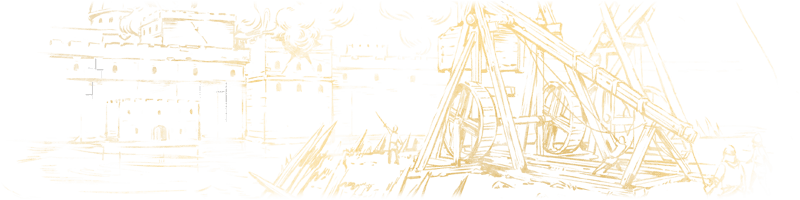
Return of Rome Event
 September 6th – September 20th
September 6th – September 20th
This month, Age of Empires II: Definitive Edition is celebrating the latest DLC – Return of Rome – with an all-new event! Join us as we soldier back to ancient Rome and unlock golden centurion statues, testudo formations, and more! So grab your helmets, strap on those sandals, and don your shiny armor – it’s time for the Return of Rome!
And for a touch of nostalgia, we’ve brought back some famous units and effects you might have missed from Age of Empires: Definitive Edition!
New Rewards!



TODAY through September 20th, complete daily in-game tasks within the time limit to unlock exclusive rewards!
| Day ~ |
🎯 Sign in to Xbox Live. 🏆 Unlocks a profile icon of a Golden centurion statue. 💾 Required to save any rewards unlocked during the event! |
Each of the following challenges must be unlocked in order and on separate days.
| Day 1 | 🔒 Defeat 5 Villagers with Militia-line units. 🧱 Unlocks a graphical mod where Militia is replaced by Age of Empires Clubman. |
| Day 2 |
🔒 Win a Skirmish or Multiplayer game with an Infantry civilization. 🏆 Unlocks a profile icon of Roman legionaries in testudo formation. |
| Day 3 | 🔒 Gather 6000 Wood in a single Skirmish or Multiplayer Match. 🧱 Unlocks a graphical mod where Crossbowmen become stealth archers like Composite bowmen in a famous Age of Empires cheat code. |
| Day 4 |
🔒 Destroy 2 Town Centers with Mangonels, Onagers or Siege Onagers. 🏆 Unlocks a profile icon of Zug 209 waiting for orders. |
| Day 5 | 🔒 Convert 40 units. 🧱 Unlocks a graphical mod where a Lightning effect strikes any converted unit. |
Keep it Forever!
Remember: if you sign in to Xbox Live at any point during the event, you get to keep all the mods and profile icons you unlock! Sign in, earn your rewards, and enjoy!
—The Age of Empires Team
Event F.A.Q.
🢂 Q: Do I have to complete the challenges on consecutive days?
While challenges don’t have to be completed on consecutive days, only one challenge can be completed per day.
Only the Xbox Live challenges can be completed *any* day before the end of the event!
This means that you will need to play at least five different days to complete all of the challenges.
🢂 Q: When is the last day I can complete the daily challenges?
The Return of Rome Event concludes September 20th.
🢂 Q: Do I get to keep all of the event unlocks?
All you need to do is log into your Xbox Live account before the end of the event to keep all of the profile icons and mods you unlock; it’s as easy as that!
🢂 Q: What do I do if I accidentally unsubscribe from a special mod?
No problem! All you need to do is click your Profile Icon on the main menu, select Event Mods (under Collection), and then check the unlocked event mod you want to enable!
🢂 Q: How do I change my profile icon?
You can update your profile icon in your profile:
- On the main menu, click the Profile Icon next to your name.
- You should now be in the Profile Icons tab under Collections.
- Select your favorite icon, then click the Select Icon button to lock in your choice.
- You’re done!
🢂 Q: How do I download and enable mods?
For information about how to subscribe to and prioritize your mods, visit this article.
Game
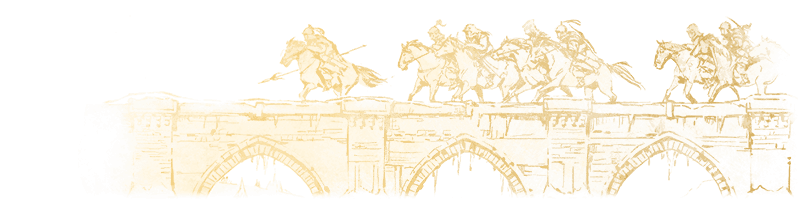
Stability & Performance
- Fixed an issue where the game was crashing after restarting a game under certain circumstances.
Audio
- Music volume no longer stays reduced after the match has ended.
- Fixed an issue where the Music volume was only 40% of its maximum value, compared to Update 59165.
- After updating to this version, volume that was previously set to 0-100% will now be within 0-40%, and can be manually increased further.
- English version of the in-game voice-over at the end of Pyrrhus 2 campaign scenario is no longer missing.
- All in-game sounds and voice-over are now stopped after exiting the match, including exiting a scenario test.
- Fixed an issue where the Soundtrack Playlist options Dynamic and Immersive were no longer working properly.
- Fixed the Objective Complete, Garrison and Ungarrison sounds being missing in Return of Rome.
- Fixed Trade Cart, Trade Boat and Merchant Ship creation sounds in Return of Rome.
UI
- In widgetUI menus, graphics such as unit/technology icons will now look considerably better at smaller sizes and screen resolutions.
- In widgetUI menus, fonts will now look considerably better at smaller sizes and screen resolutions.
- In Serif Font mode, fixed an issue where the large-resolution font would be inadvertently enabled when the game window is tall enough, yet not wide enough to scale the menu beyond a smaller size.
- Civilization icons are no longer off-center in the statistics screen.
- Added the missing localization for the Romans in the History section.
- Fixed an issue where Player information is not available in Lobby Browser when tooltips are off.
- Fixed an issue where the “player slot options” dropdown in the lobby could become locked.
- Objectives tab is now showing the correct Resource settings in 1v1 Ranked games.
- Technology Tree now displays the correct base stats for Serjeants in Castle Age.
- Fixed an issue where incorrect cursors were used when having a Monk selected and hovering over a Siege unit.
- Opening Options no longer causes player dropdown to appear empty in Spectator UI.
- Garrison icon now appears properly even when a Transport Ship is selected among other units.
- When multiple buildings are selected and multiple technologies are clicked to be researched, the UI is updated accordingly, by removing queued technologies from those still shown as available for research.
- Fixed an issue where Secondary Objectives appeared mixed and stacked on top of each other on the Objectives menu in some cases.
- Improved the readability of texts for low screen resolutions.
- Returning to the Main Menu after playing no longer causes the Load Game default tab to become Replays.
Settings
- Disable UGC Warnings and Disable CaptureAge Warnings settings are now saved properly.
Hotkeys
- Changed default “Villager Build” group hotkeys, for “Definitive Hotkeys”: Caravanserai (H ▶ C), Feitoria (H ▶ C), and for “HD Hotkeys”: Caravanserai (H ▶ B, now same as Feitoria), Cancel (B ▶ ???, unassigned).
- Fixed an issue where merging different “Select all” buildings hotkeys was not possible anymore.
- Decoupled “Select all Kreposts/Donjons” hotkey into separate “Select all Kreposts” and “Select all Donjons”.
- Introduced missing “Select all” hotkeys for Lumber Camps, Mills and Mining Camps.
- Fixed an issue where Shift + Left-click was behaving like Shift + Right-click in two-button mouse case, unexpectedly queueing commands instead of allowing for multiple selection.
- Made “Escape” (ESC) key showing in-game popup menu optional (Options > Game, “ESC Menu”).
- Allowed configuring “Game Commands” group “Unselect” and “Cancel” hotkeys.
- Fixed default keys in the HD default set for some Units and Commands.
- Fixed an issue where creating a “currently selected profile” hotkey template doesn’t copy the previously selected profile’s hotkeys.
Multiplayer
- The random civilization option now temporarily excludes the last three used civilisations from the randomization pool, creating a more diverse experience for the player.
Xbox
- Strikethrough is no longer missing from defeated player’s name on the Score Panel.
- Masonry can now be removed properly from the research queue after being selected on controller.
- The Map Pool’s Banned and Preferred maps are no longer reset after a minute or when rebooting the title.
- The Naval Units shortcuts are now present in the Help Index.
- Fixed an issue where the incorrect Map was loaded after restoring default settings and then selecting a different Location.
- Fixed an issue where the Crossplay option does not get disabled while in a lobby/in a match.
- Fish traps now update their remaining resources while they’re being selected.
- Alt + Right Click now works like on the PC version, while using Keyboard and Mouse settings.
- In Keyboard and Mouse settings, mouse double-clicking now select all units of the same type properly.
- In Keyboard and Mouse settings, the Delete key now works as intended in the Save Game menu and deletes files.
- Fixed UI issues for some icons and tooltips not being displayed as intended.
Gameplay
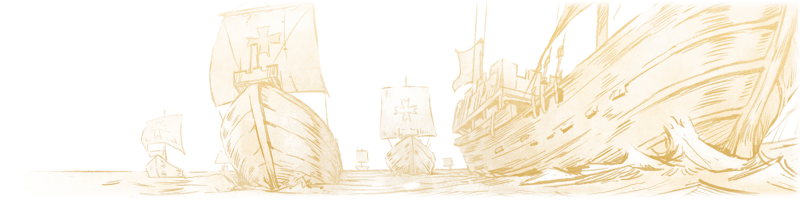
General
- Predator animals will now attack Scouts, Priests and Siege units as intended in Return of Rome.
- All units will now automatically fight back against predator animals as intended in Return of Rome.
Fixes
- Fixed an issue where Villagers could become idle when depleting their own farms while having an allied depleted farm nearby. Villagers now reseed their own depleted farm and ignore allied farms as intended.
- Fixed an issue where in some cases Villagers were not ungarrisoned properly from Town Centers while using Go back to work input.
- Fixed an issue where objects without sprites would not draw any highlighting. They will now show their selection outline when this mode is enabled.
- Fixed an issue where “going above and beyond” cheat code was not working properly in Return of Rome.
- Fixed an issue where Predators did not attack units within their line of sight in Return of Rome.
- Fixed an issue where Ungarrison command didn’t work for several selected buildings if the first building in the selection didn’t have units garrisoned.
- Fixed an issue where Units stop for a moment before reaching target.
Campaign

General
- Captured buildings are no longer destroyed when upgrading Masonry.
Campaign Missions
-
Pyrrhus #1: A Second Alexander
- The bridges by Demetrius camp are no longer on fire.
- The other enemy players are more likely to help Antiochus out when you’re destroying his Stables.
- Some of the player’s starting Houses are changed to Army Tents.
- Antiochus now starts with some Cavalry on higher difficulty levels, to ensure he always has some level of defense.
- Antiochus also makes a last ditch defense effort when he has lost most of his stables on higher difficulty levels.
- Fixed a bug where the enemy forces would keep walking away from Antigonus’ camp during the finale, if you destroyed Antiochus’ Stables before your allies fell back to defensive lines.
- Antigonus no longer builds Storage Pits close to the enemy lines.
- Lysimachus no longer researches Centurion or Iron Age armor/attack upgrades.
- Antiochus no longer gets Scale Armor for Cavalry on Easy or Moderate.
- Antigonus spawns a few extra defenders as a last ditch effort, if his camp gets overrun before the finale.
- Flags now mark out the Stables you need to destroy.
- The final enemy push is now less intense on all difficulty levels.
- Moved a tower so that you can see the nearest gold mines from the start.
- Gave Antigonus a Storage Pit by a good woodline.
- Minor AI updates.
Balance Changes
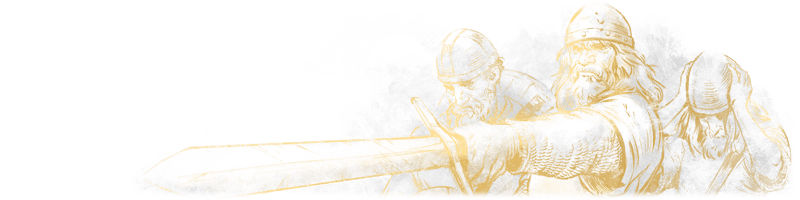
General
- (Siege) Armored Elephant cost reduced from 130 food 95 gold ▶ 120 food 95 gold
- Heavy Cavalry Archer base accuracy increased from 50% ▶ 80%
- Siege Onager bonus attack vs Heavy Siege (Hussite Wagon, Ballista Elephants) reduced from 75 ▶ 50
- Villagers gain +6 bonus attack vs the Heavy Siege armor class
 Bohemians
Bohemians
- (Elite) Hussite Wagon:
- HP reduced from 200 (250) ▶ 180 (230)
- Attack reduced from 17 (20) ▶ 11 (13)
- Secondary projectile attack increased from 2 ▶ 4 (6), +3 vs buildings, +3 vs rams
- Number of secondary projectiles increased from 3 ▶ 5
- Now fires all projectiles at the same time
 Franks
Franks
- Castle discount civilization bonus changed from 25% ▶ 15%/25% in Castle Age/Imperial Age
 Romans
Romans
- Centurion HP decreased from 120 ▶ 110
 Sicilians
Sicilians
- (Elite) Serjeant cost reduced from 60 food 35 gold ▶ 50 food 35 gold
Return of Rome

General
- Slinger pierce armor increased from 2 ▶ 3
- Slinger bonus damage vs archers increased from 2 ▶ 3
- Stone Thrower blast radius increased from 0.5 ▶ 0.8
- Catapult blast radius increased from 1.2 ▶ 1.25
- Heavy Catapult blast radius increased from 1.2 ▶ 1.5
- Stone Thrower pierce armor increased from 0 ▶ 3
- Catapult pierce armor increased from 0 ▶ 4
- Heavy Catapult pierce armor increased from 0 ▶ 5
- City Watch moved to Town Center and available in Tool Age, cost reduced from 200 food ▶ 100 food
- Urbanization moved to Bronze Age, cost reduced from 350 wood 150 stone ▶ 300 wood 100 stone
- Fixed an issue where repairers had slightly higher movement speed than other villagers
- Boars, Javelinas, and Rhinoceroses now have the same movement speed as Elephants
 Assyrians
Assyrians
- Archer bonus fire rate adjusted from 33% faster ▶ 11/22/33% faster in Tool/Bronze/Iron Ages
 Choson
Choson
- Team bonus changed from Walls +4 line of sight ▶ Buildings +2 line of sight
 Hittite
Hittite
- Warship range bonus adjusted from +2/3 in Tool/Bronze Ages ▶ +1/2/3 in Tool/Bronze/Iron Ages
 Minoan
Minoan
- Civilization Bonus changes from +2 Range for Composite Bowman ▶ Improved Bowman and Composite Bowman +1/+2 Range in Bronze/Iron Ages
AI
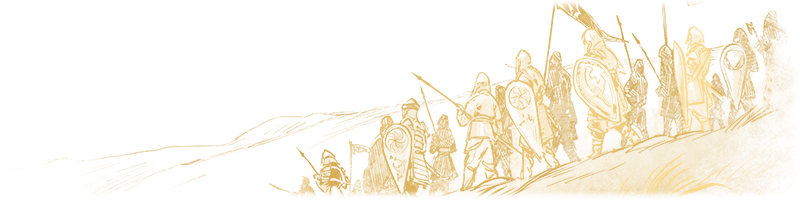
General
- The CD and HD AIs have been updated to play Romans more effectively.
- The CD and HD AIs will now obtain Supplies, Gambesons, and recently added or changed unique technologies in appropriate situations.
Pathfinding
- Fixed an issue to prevent units from walking over solid objects under some circumstances.
- Fixed an issue where units did not respond to commands in some cases.
Scripting
- Fixed an issue where a constant may not actually be redefined.
- Fixed an issue where sn-preferred-storage-pit-placement was not impacting the influence map as expected which resulted in poor storage pit placement.
- my-unique-unit-upgrade is now defined correctly for Koreans.
Modding
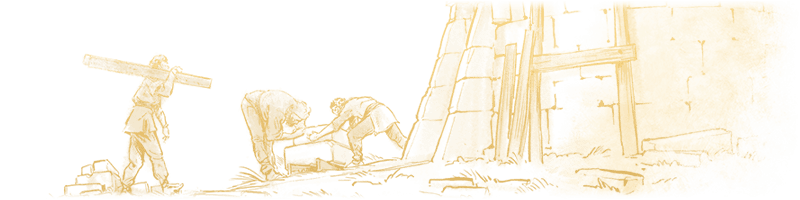
General
- Fixed an issue when the incorrect scout unit could be spawned on blank maps.
- spritecolors.json can now be used in non-dataset mods and has been relocated to the palettes folder.
- Fixed an issue where the game would crash if the data file contained a lot of techs, depending on the amount of free techs.
- Data mods with text should now load it when the dataset is selected, and be unloaded when the data mod is unloaded (return to main menu). Non-data text mods should now also properly load/unload without having to restart the game.
- Selecting Data mods with text in the lobby/Skirmish now updates the texts of the Civilization Picker and Tech Trees properly.
- Fixed an issue when applying Modify Attribute to Secondary Projectile no longer causes a crash.
- Game no longer crashes upon resetting trigger effect location in Scenario Editor.
- Non-integer power-ups ranges are now supported.
- Power up tasks with less than 1.0f range don’t affect units outside the task’s range anymore.
- Hotkey profiles (.hkp) for Data mods containing hotkeys.json will now use the ID identifier of the mod for Published mods, rather than the mod name. If a local mod with the same Title existed before publishing it for others, its related .hkp will be copied to the Published profile on first subsequent play.
- DEAssetTool has been upgraded to DESpriteTool, which allows you to produce SLD graphics from PSD files. For more information, see “Tools_Builds\Sprites” in your game installation directory. Samples for asset creation can be downloaded here.
Scenario Editor
- Fixed an issue where unit upgrades in a unit line (e.g. a man at arms or crossbowman) would not benefit from modify attribute correctly.
- Fixed an issue where objects that share a training site were also not being disabled when being added to the list. We use the sharedbuildings.json to figure out which unit ID’s are shared.
- The Regicide Mode is now only available in Secondary Game Mode.
- Customized units (units with changed names) in scenarios are no longer affected by general changes to the base unit.
- Fixed an issue where scenarios created in AoE II: The Conquerors and AoE II (2013) without expansions couldn’t be opened anymore.
- Garrisoned Rams on scenario start no longer have permanent bonus damage; they lose their bonus damage when empty as intended.
Ongoing…
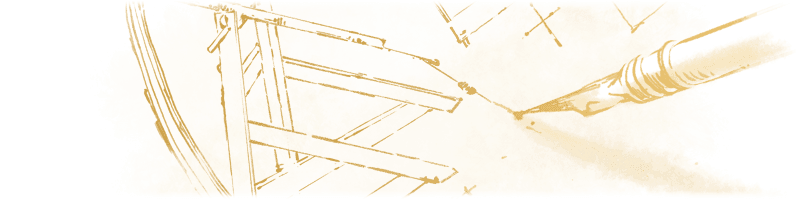
Investigation
As always, we are continuing to track issues reported by the community for future updates. Here is a brief update from our Production team regarding some of what is still in the works:
Let’s Talk About Crashes
Earlier this year, we introduced BugSplat – a new way to report crashes as they happen. When the game crashes, BugSplat creates an optional pop-up that can be used to send us valuable information about why your session crashed. This has quickly become one of the most helpful tools that we have for improving stability.
If your game crashes, please submit the BugSplat information requested – we look at BugSplat logs daily and that information contributes to some of our highest priority efforts.
This is the best way for you to have impact, so please help us find and squash these nasty bugs by making use of this feature any time you encounter a crash!
Pathfinding
To give a quick update in terms of what we’re doing with pathfinding – we have been testing and polishing a new short path finder, which will replace the legacy code in the near future. The new algorithm affects paths under 20 tiles long and is currently only active in Single player mode – we are happy to hear your feedback regarding this feature before it goes live in all game modes!
For other known issues, please visit this page to see what’s being tracked!
What’s on the Horizon?
COMING UP…

Don’t think we’ve forgotten about the elephant in the room! We’ll have more news to share on our Persians rework soon!
DISCLAIMER
Please note that this list is subject to change and should not be considered a comprehensive list of all the known issues we’re tracking. The above is to inform you of the team’s current priorities, which will change as other issues arise or take precedence.
For the latest updates and announcements, please visit our social channels.
Hotfix 93870
Stability & Performance
- Fixed a few crashes that were introduced in the previous update.
- Fixed a performance issue that was introduced in the previous update and was impacting the ranked benchmark.
Achievements
- Achievements for Ascent of Egypt and Punic Wars campaigns are now unlocking properly.
Graphics
- WidgetUI graphics and fonts filter introduced in Update 93001 has been temporarily disabled.
- It is still possible to activate it by using
WIDGETUI_FILTERin Launch parameters. The filter has been adjusted to result in less blur on certain resolutions, and to work better with older Graphics Hardware.
- It is still possible to activate it by using
- Fixed an issue where graphics issues could occur when starting another match on certain resolutions.
Hotkeys
- Fixed an issue where the Pause/Break key did not work as Pause hotkey.
Multiplayer
- Fixed an issue where recorded games were not uploading correctly.
Gameplay
Fixes
- Fixed an issue where building a Market did not grant Line of Sight of your allies when Shared Exploration was disabled.
- Ranged units with Attack < 5 no longer do more damage to buildings than intended in Return of Rome.