Hi @iamabasser
Thanks for looking to bring this to our attention. I'm afraid we can't process reports made on the forum and can't facilitate name and shame per our forum rules. We'd need this information to be sent directly to the team investigating these reports. I'll share the steps on how to report cheaters below:
- To report a cheater on console, follow the steps in the spoiler tag.
Spoiler
While in a match, bring up the in-game menu (Tab on PC, Options on PS4, Menu on Xbox One) and open the Squad tab.

Select the warning symbol (“!” inside a triangle) under the player you want to report.

Choose if you'd like to report the player for cheating, or for another reason.
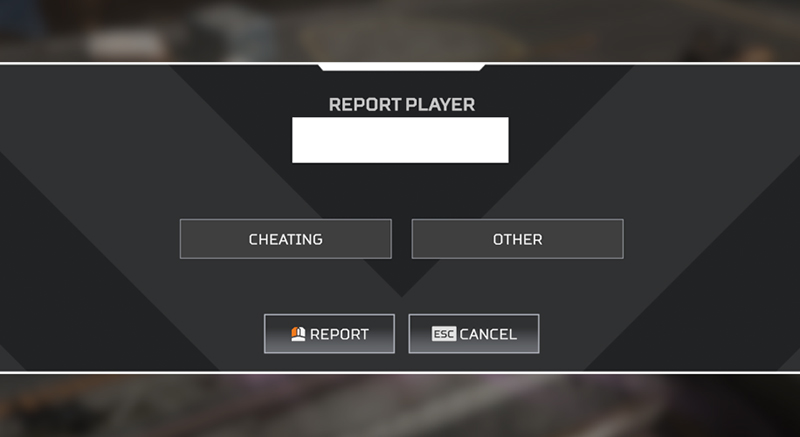
Choose the reason:
- Shot me with no line of sight
- Aim was snapping to targets
- Moving in impossible ways
- Ammo or recoil was unusual
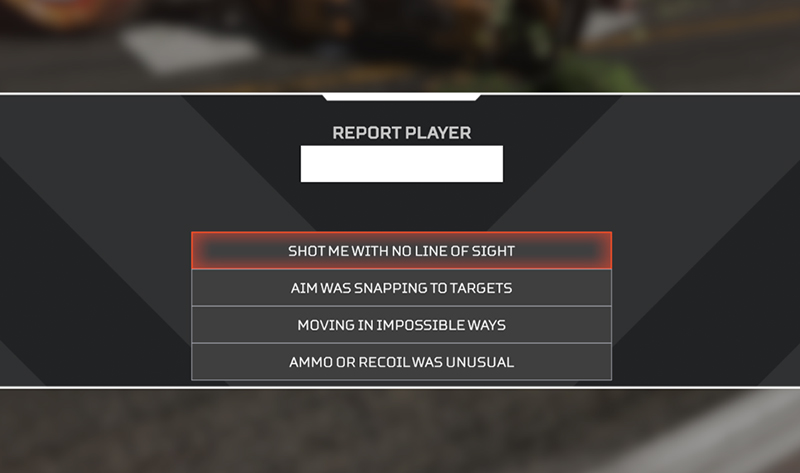
Click Submit.
You can also report a player while spectating them after you have fallen in a match.
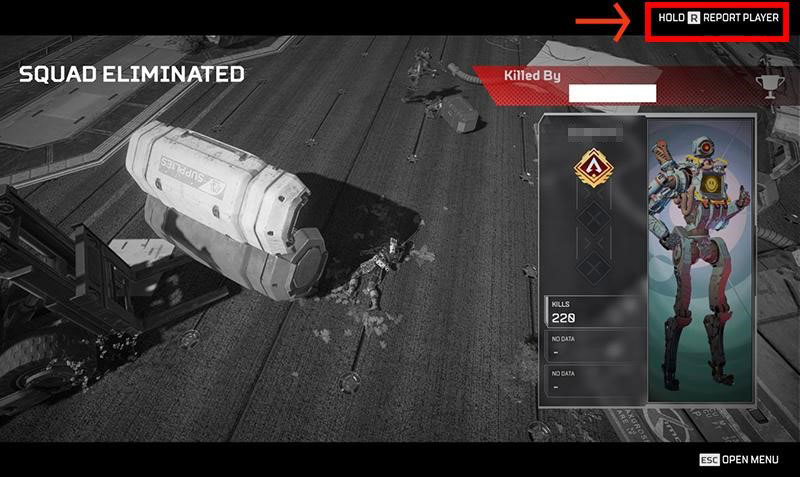
- source: https://help.ea.com/en-tr/help/faq/report-players-for-cheating-abuse-and-harassment/
- For PC players, you can report players by reaching out to Kamu (a service we partner with to help curb cheating) directly via their website.
Thanks,
EA_Lanna
*Accept as Solution button- If a post answers your question please let us and other players know by hitting this button.
*Me Too button - 'Me Too' helps us track how many players are also experiencing that issue. Definitely make use of this button.
*XP button - Say Kudos and help players 'Level Up' by giving them XP for helpful posts.