over 1 year
ago -
AndrewT
-
Direct link
If this is the Steam edition you can see your cloud saves here:

 store.steampowered.com
store.steampowered.com
But so far as I know they provide no way of deleting them, nor of even seeing how much free space you have there.
I did find this though:
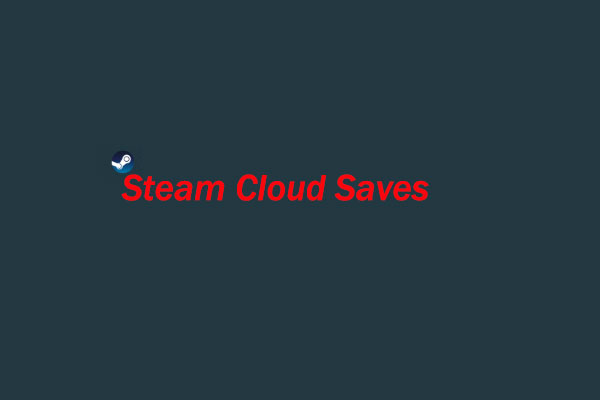
 www.partitionwizard.com
www.partitionwizard.com
Does that work for you?

Sign In
But so far as I know they provide no way of deleting them, nor of even seeing how much free space you have there.
I did find this though:
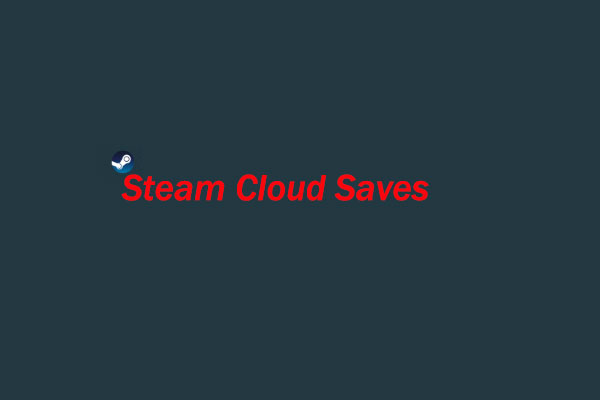
Step-by-Step Tutorial on How to Delete Steam Cloud Saves - MiniTool Partition Wizard
Have you enabled Steam cloud sync in Steam application? Do you know how to delete Steam cloud saves? Here is a step-by-step tutorial which might be helpful.Does that work for you?