Hello,
GUI improvements often surprise us with just how impactful they can be, even for simple cases, they can really compound on the quality of life.
Research info tooltipKlonan
While playtesting, it was a little bit annoying having to remote view to the labs back on Nauvis, just to check if research is working. So we wanted to add a nice and convenient display of what is going on without having to completely break the players current gameplay context.
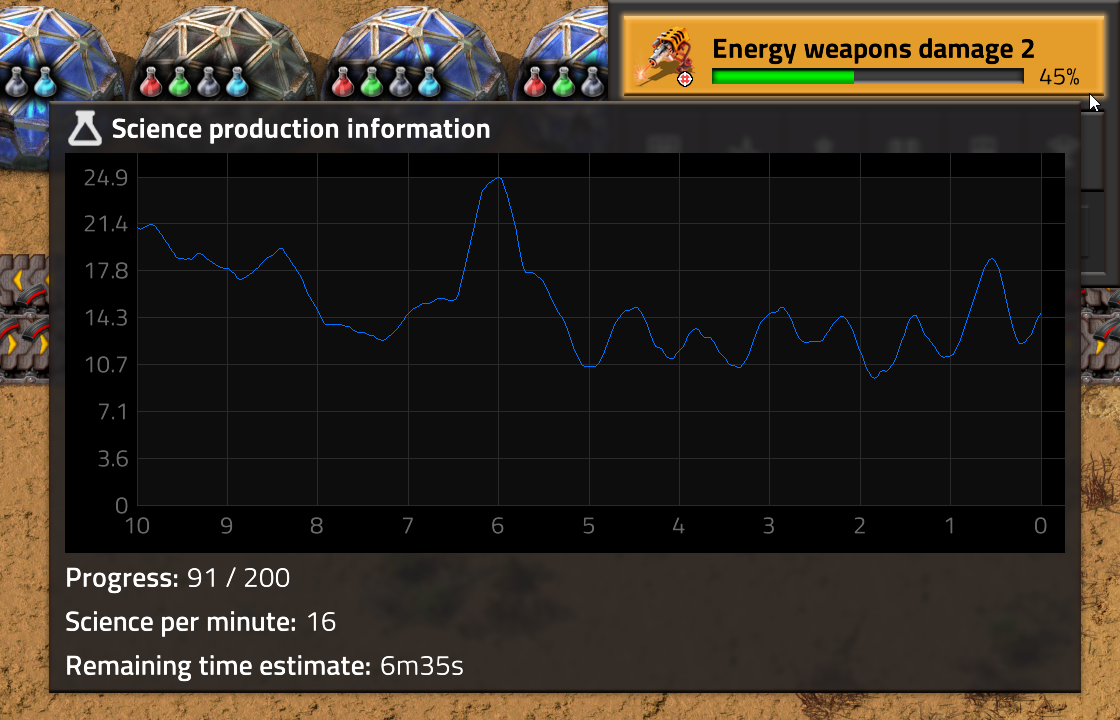
The graph shows the last 10 minutes of science production (FFF-408), and we did a little bit of feature creep by also showing the estimated time remaining (based on the last 1 minute of progress).
I find myself looking at this GUI a lot these days, and seeing if my factory can keep up with the science demands.
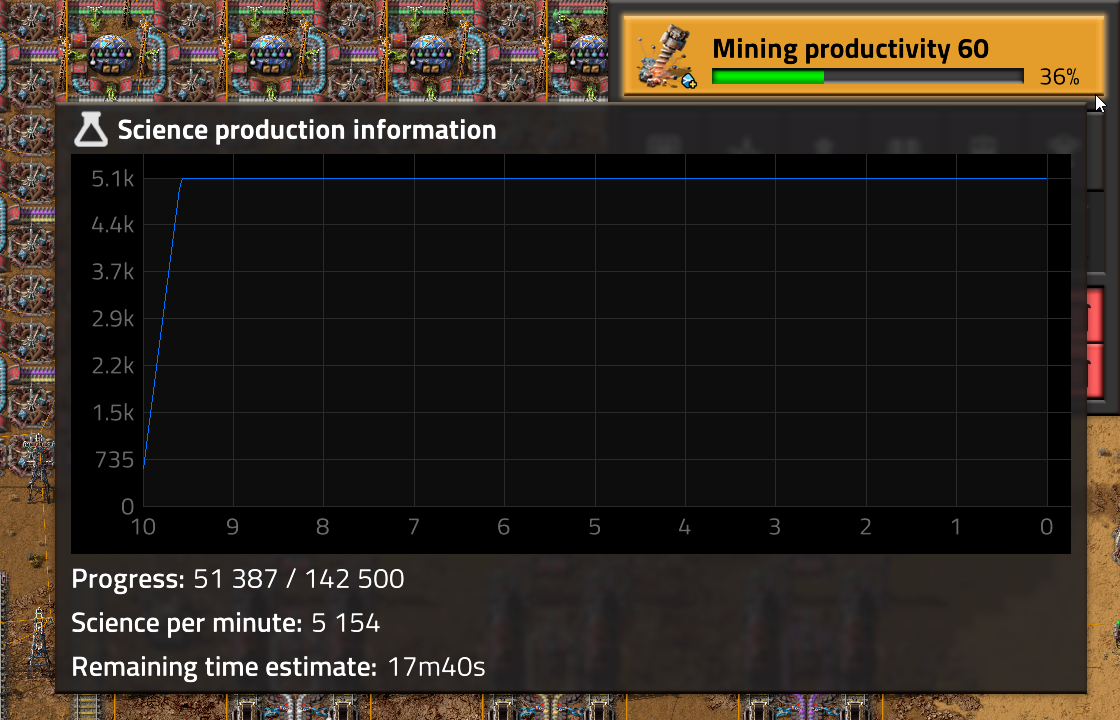
Holding steady at 5k SPM
Pin and Alert camerasKlonan
Following on from the addition of Pins and the New alerts GUI (FFF-400), we had one additional part to really bring the usability to the next level.
It is another case of being annoyed at losing our context: when we would get alerts, and want to check if it is something we need to worry about. A single piece of wall being destroyed on Nauvis isn't cause for much concern, so having a quick way to look and check what was going on was desired.
We also wanted the same for pins. We would pin something to 'keep an eye on it', so its nice we can just quickly hover to see what the current status is.

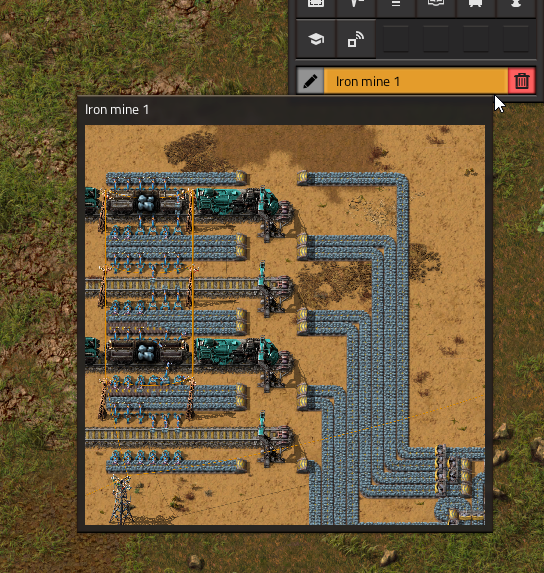
For the pin, the zoom of the camera is configurable, so you can adjust it so you can see everything you need to at a glance.
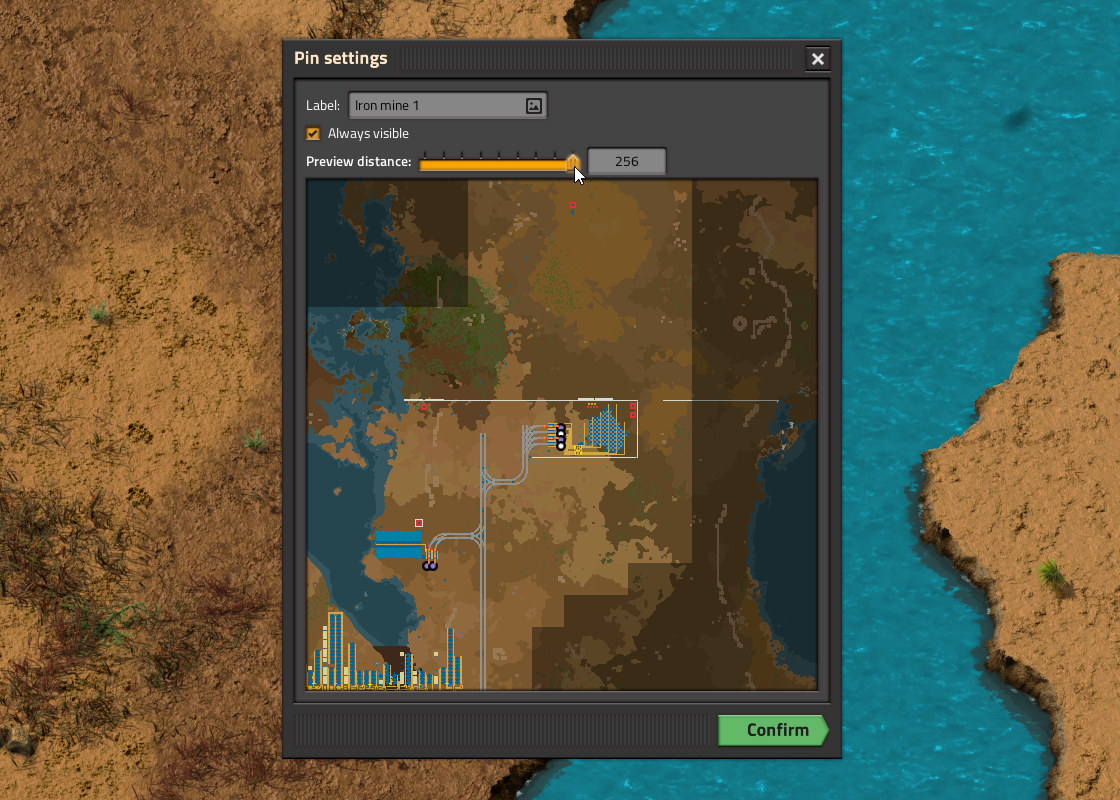
Online players GUIraiguard
Another issue that came up during playtesting is that we wanted to be able to see who was online and quickly jump to a player's location in remote view. Now, when playing a multiplayer game, a new button will appear in the top-right:
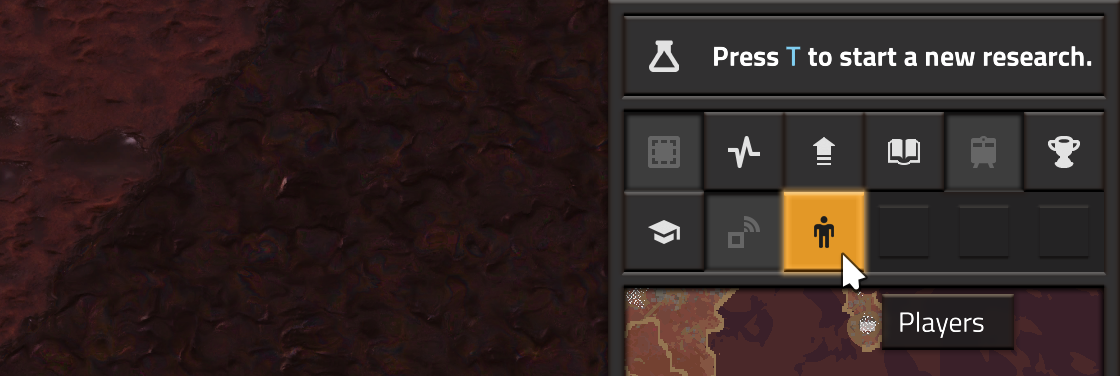

This GUI was inspired by Minecraft's "tab menu", so it is fairly compact. Hovering over a player will show their current location in a tooltip, and you can follow them by clicking. Alternatively, you can pin them to your side menu for convenient access.
As always, let us know what you think at the usual places.