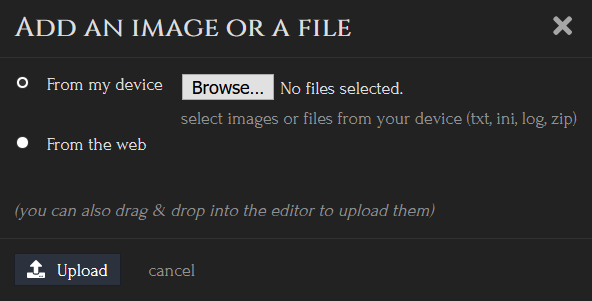This is intended functionality; the idea of a topic being pinned is to make sure that people will see it - once they’ve done so, there’s little reason for them to read it again - and thus, little reason for the topic to remain pinned for that particular person.
You can change this functionality by doing the following;
- Click on your avatar in the top-right corner.
- Click on your account name.
- Switch to the Preferences tab.
- Open the Interface section.
- Toggle whether Automatically unpin topics when I reach the bottom is ticked.
Unfortunately, this is also intentional.
While you cannot upload those files from your computer to the forum directly, you can still embed externally hosted image files. This can be done by either clicking on the upload button and then choosing “From the web”, or alternatively, by just pasting the URL into a post.
For example, this URL;
https://i.imgur.com/qCrdU96.jpg
will result in this image being embedded;
Clicking the upload button should show the permitted file extensions;
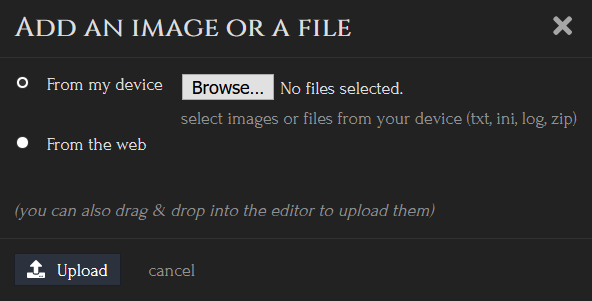
I would expect there to be a fairly exhaustive guide to the forum package and how we have configured it at some point, however this would take a significant amount of time to work on, and it’s difficult to prioritize it over other work (e.g. Patch 0.7.2).